Travis Simposn
n00b
- Joined
- Jul 12, 2018
- Messages
- 4
I have an ASUS ROG Strix z370-i and 2x 1TB Samsung 970Pro in both M.2 slots. I have a 1080GTX in the standard PCIe 16x slot.
Current Specs:
Intel 8700k @ 3.7ghz
Asus Rog Strix z370
2x Samsung Pro 970 1TB
windows 10 Professional in (BIOS Mode UEFI)
NZXT 200i Case
CORSAIR HXi Series, HX1000
Corsair LPX 32GB (2x16GB) 3200MHz C16 DDR4
After testing and downloading the Samsung Magic app I found one of my slots is only running at x1 (where the current installed OS is). I have nothing plugged into any SATA port (so it's obviously not lowering its speed due to a shared drive), and I've gone into the BIOS and completely disabled all SATA drives.
Here is an image from the Samsung Magic app comparing the two drives:
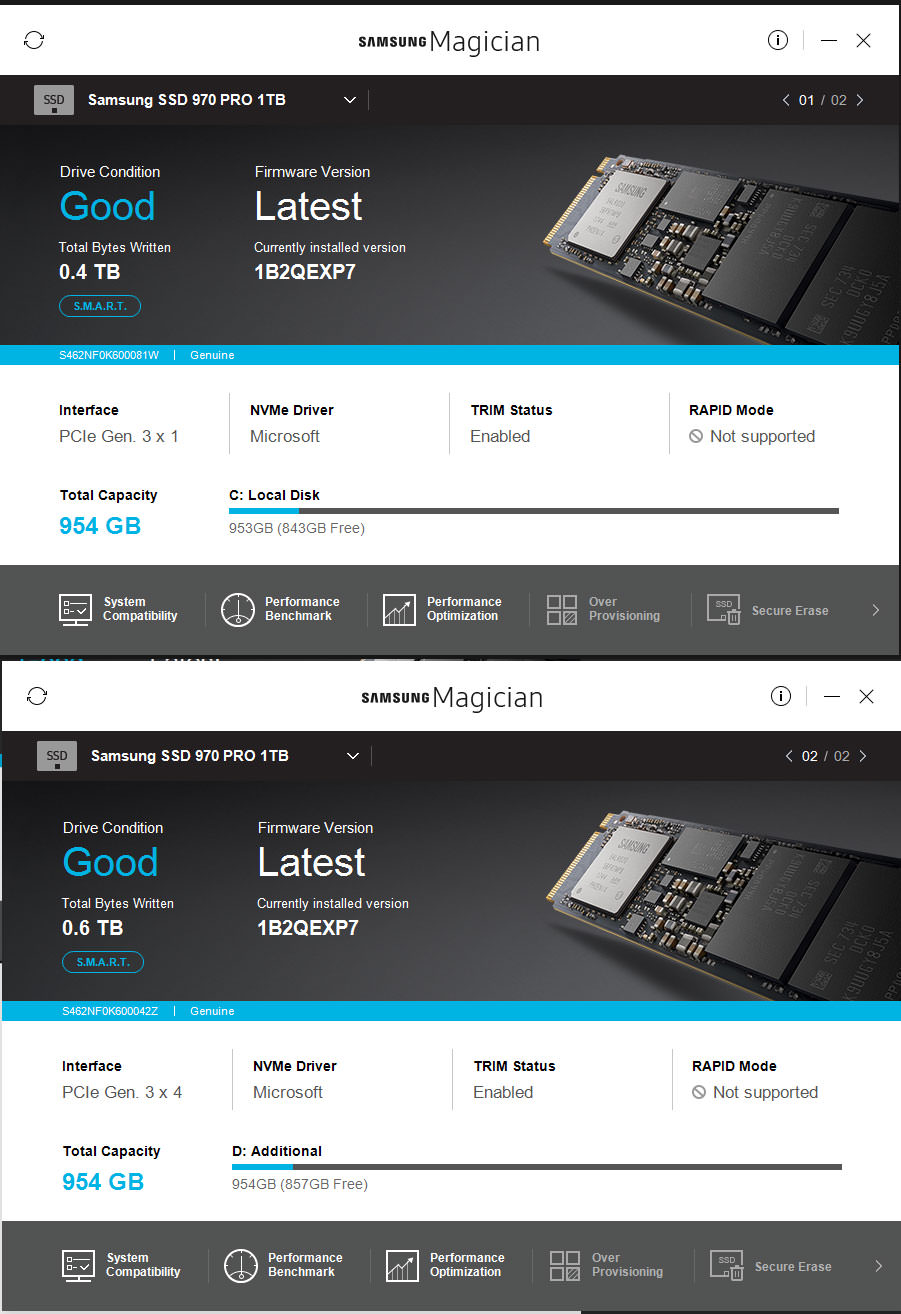
Current Specs:
Intel 8700k @ 3.7ghz
Asus Rog Strix z370
2x Samsung Pro 970 1TB
windows 10 Professional in (BIOS Mode UEFI)
NZXT 200i Case
CORSAIR HXi Series, HX1000
Corsair LPX 32GB (2x16GB) 3200MHz C16 DDR4
After testing and downloading the Samsung Magic app I found one of my slots is only running at x1 (where the current installed OS is). I have nothing plugged into any SATA port (so it's obviously not lowering its speed due to a shared drive), and I've gone into the BIOS and completely disabled all SATA drives.
Here is an image from the Samsung Magic app comparing the two drives:
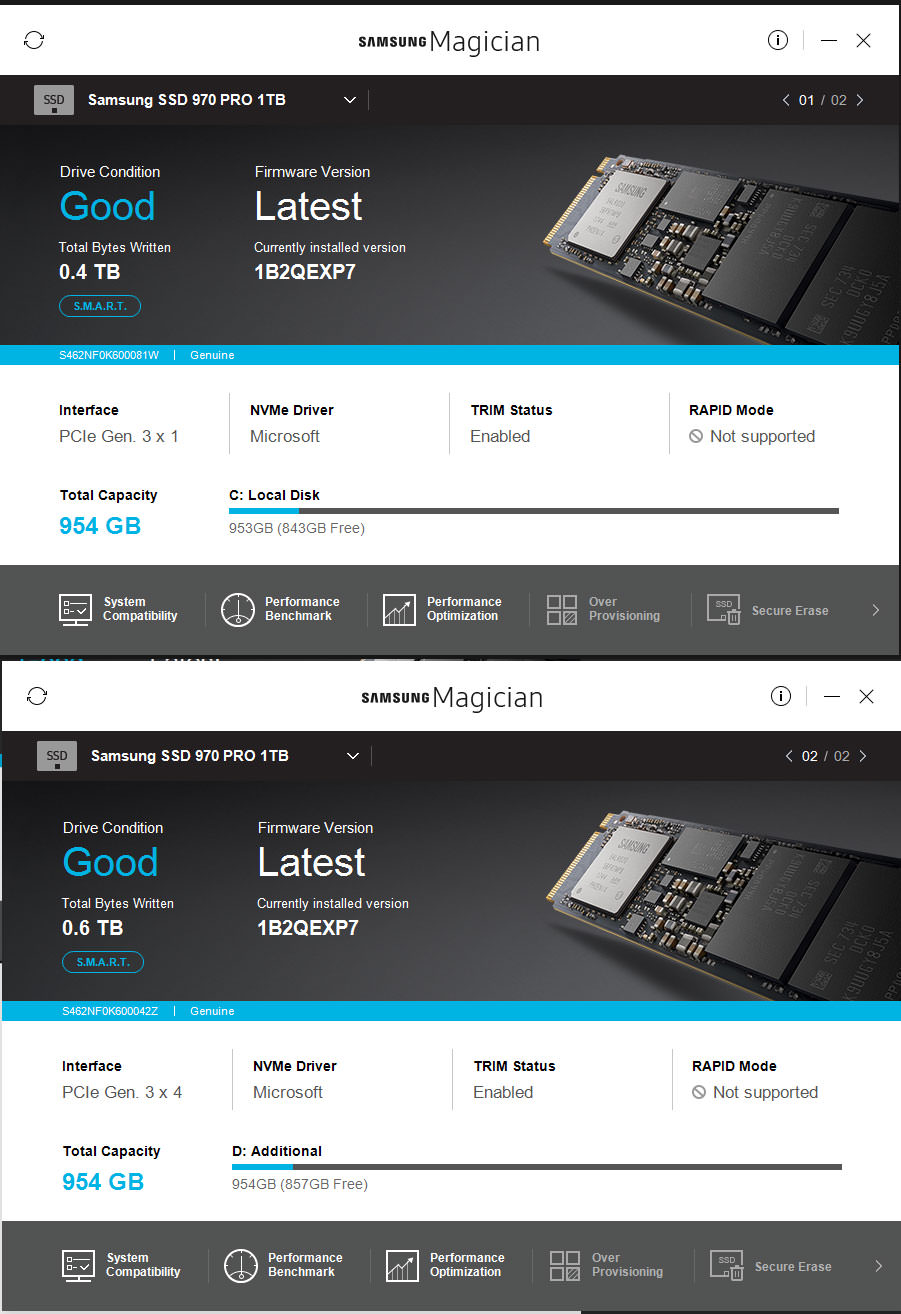
Last edited:
![[H]ard|Forum](/styles/hardforum/xenforo/logo_dark.png)