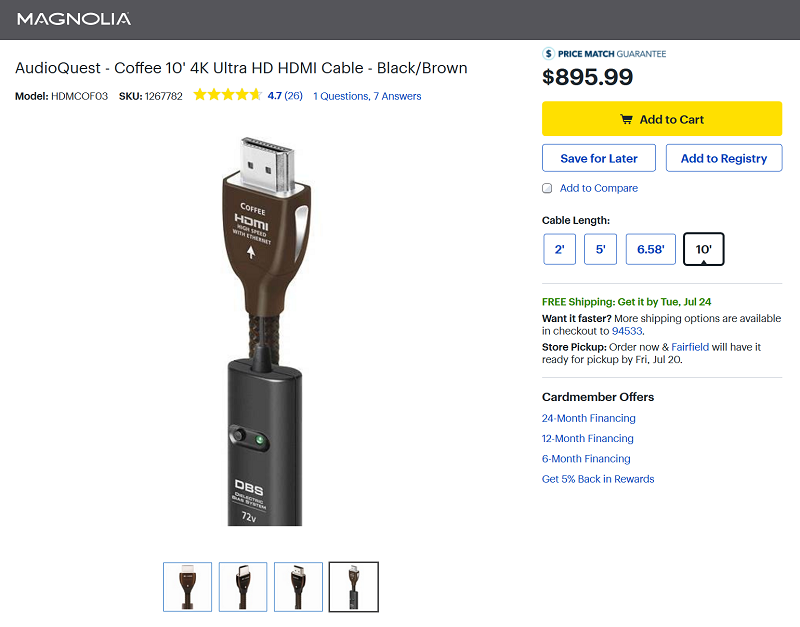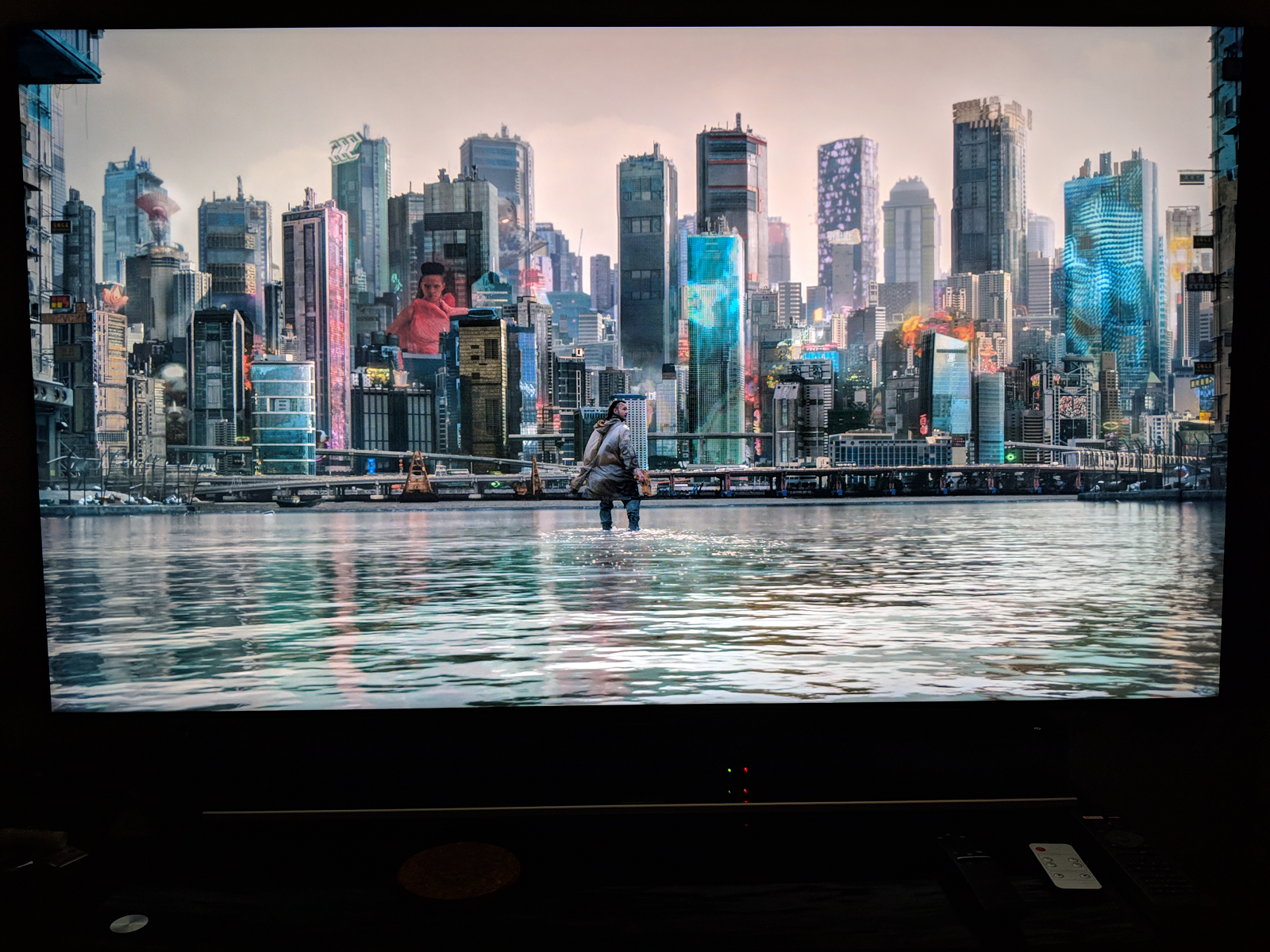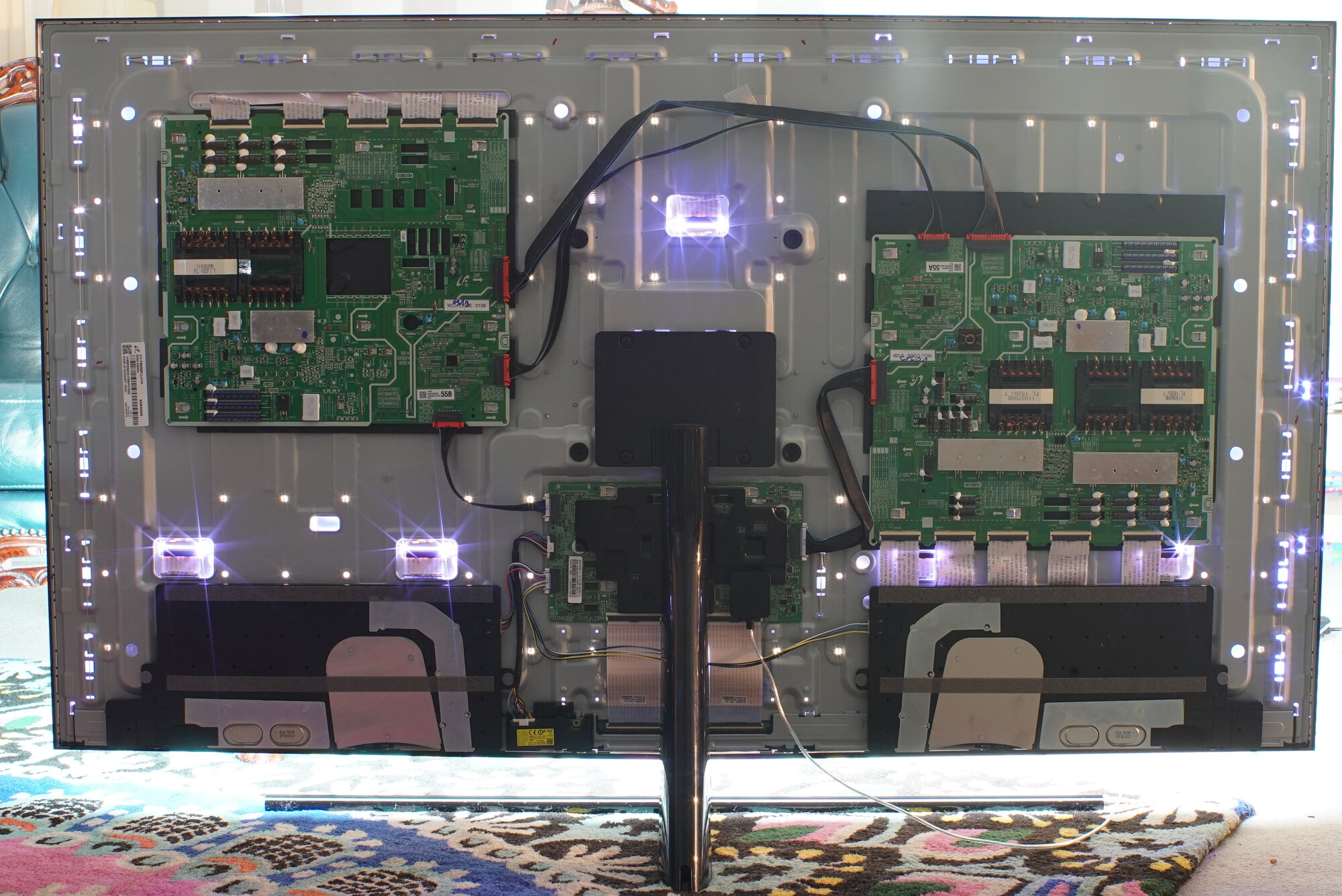cybereality
[H]F Junkie
- Joined
- Mar 22, 2008
- Messages
- 8,789
So, I've been using a 40" Samsung KU6300 as a monitor for about a year or two. Was kind of itching to upgrade, mostly for PS4 Pro gaming and 4K Blu-Ray, and ended up getting a new 2018 Samsung TV as a replacement. The one I got is the 55" Q7F ( https://www.rtings.com/tv/reviews/samsung/q7fn-q7f-q7-2018 ). Originally I was looking for the LG OLED sets that everyone raves about, but I went to Best Buy and the QLED panels actually looked better to me.
Just got it up tonight and played some 4K Blu-Ray, PS4 Pro and PC games. Here are some shots.
Earth 4K HDR Blu-Ray:
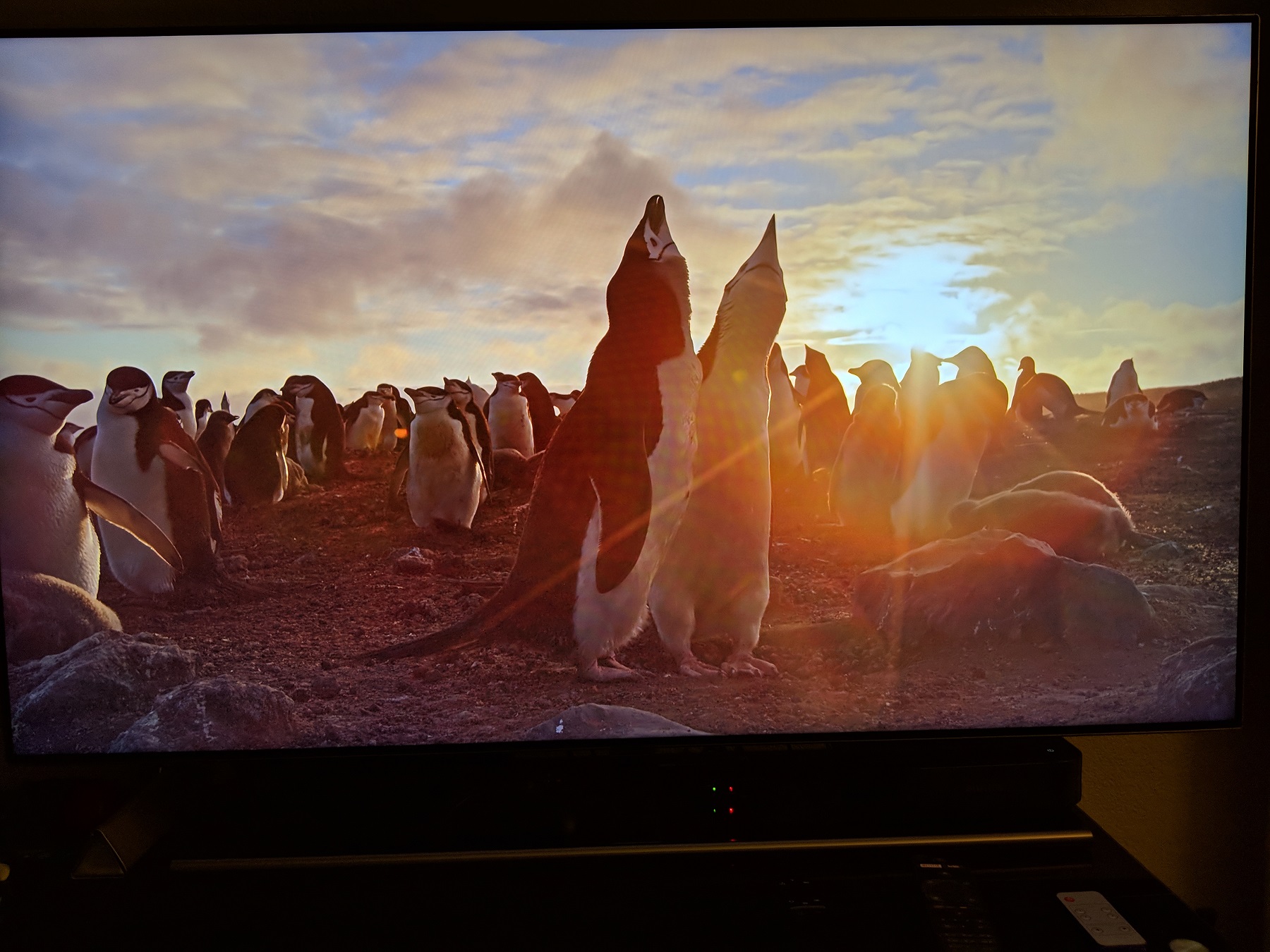
Earth 4K HDR Blu-Ray:
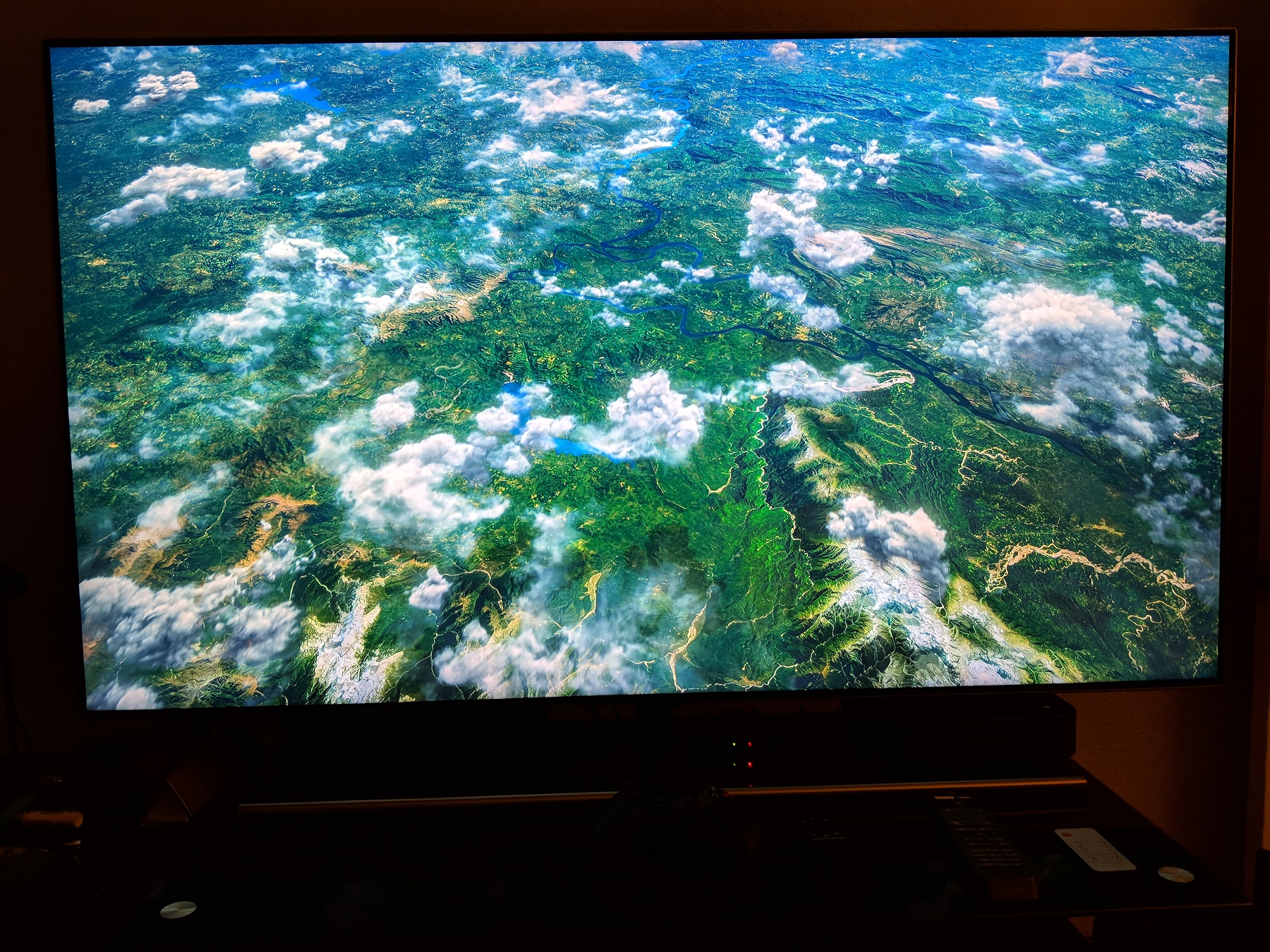
Mad Max 4K Windows PC:

Prey 4K Windows PC:
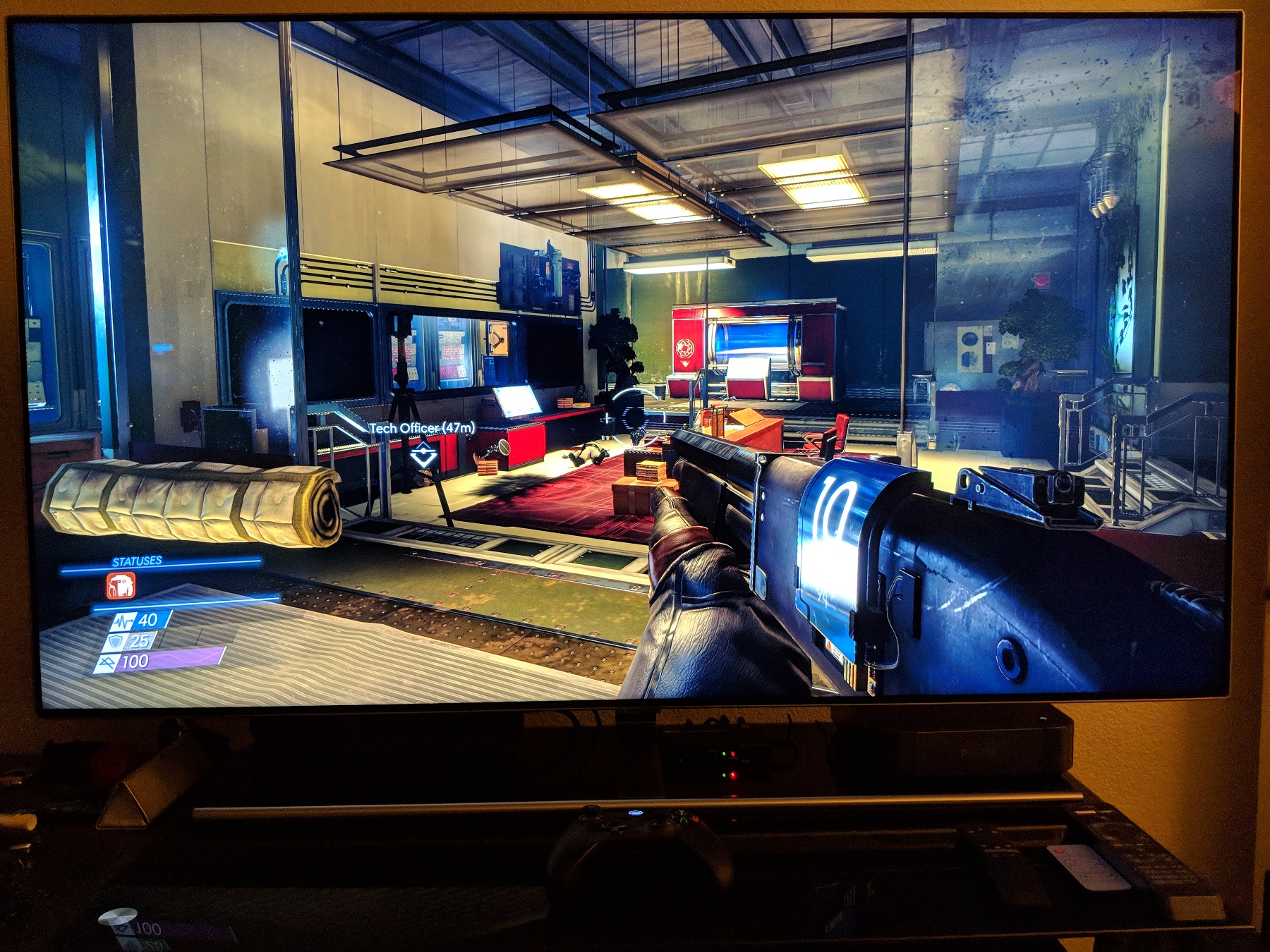
Resident Evil 7 4K HDR PS4 Pro:
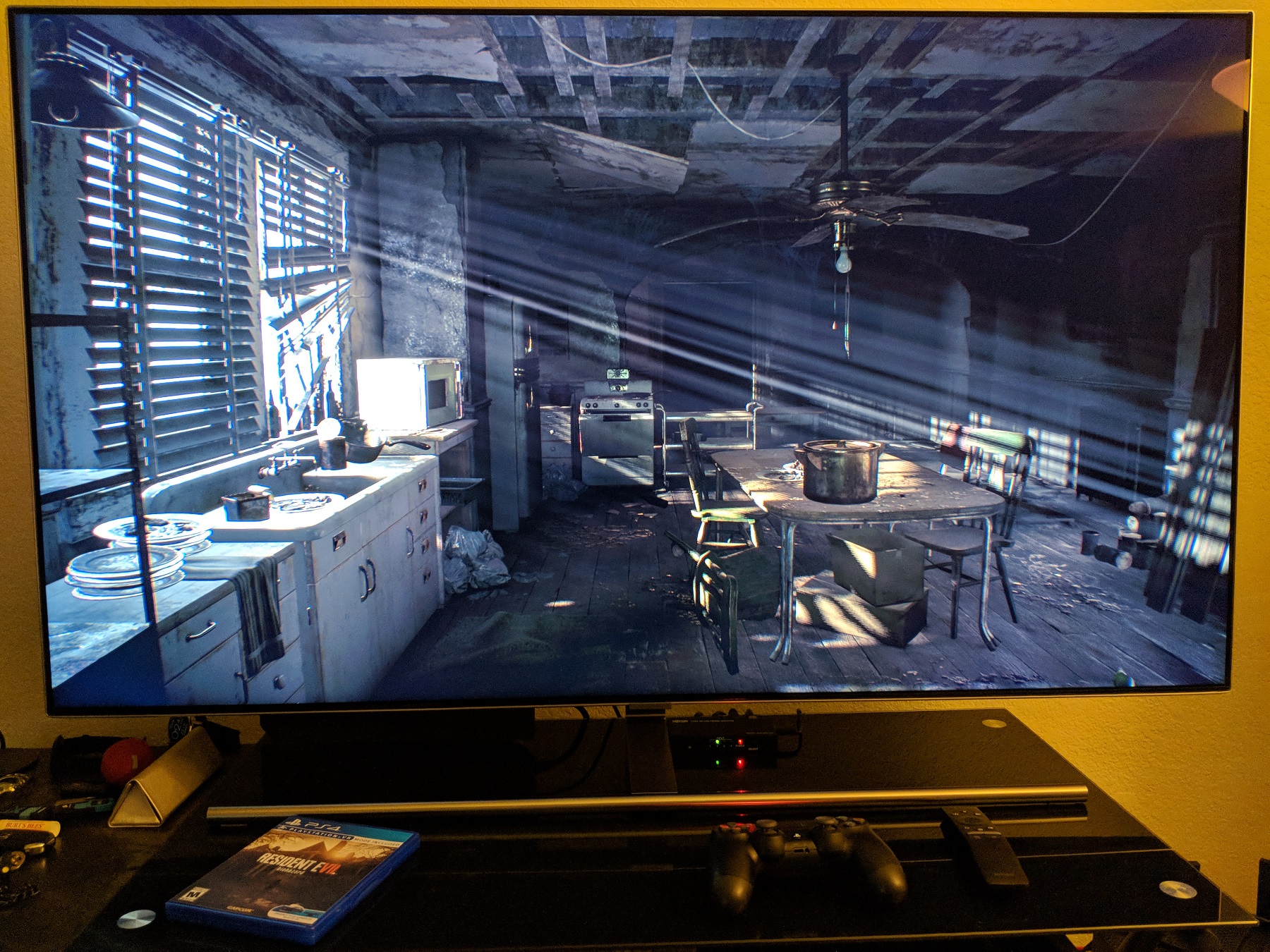
The good:
- Picture quality is excellent, especially the color reproduction. This TV is supposed to be 100% of the gamut and it really shows.
- HDR is nice and bright, without blowing out the image or crushing the blacks (especially noticeable on the first level of RE7). Still have to spent more time with this and watch a whole Blu-Ray, but HDR seemed to work well on the PS4 Pro, which was one of the main draws to buying a new TV.
- Motion Plus is much improved over my older Samsung, and works great in Game Mode. It's not quite the quality of a really 120Hz source, but it comes pretty close. Given the challenges of just reaching 60fps in 4K as it is, this extra boost to near 120Hz level is well worth it.
- I really like that the switching time trails from my old KU6300 are almost gone.
- Supports FreeSync, though the range is only 48 - 60Hz for 4K.
- Has a black frame insertion mode that strobes the backlight for reduced motion blur. Works okay.
- The 55" size is both a pro and a con, but the size is absolutely massive. I don't think I properly understood how big 55" was until this thing was on my desk. Great for entertainment for sure.
The bad:
- 55" is probably too big to be comfortable as a monitor. 40" was great for me, however you can't find any of the good TVs in that size for 2018. It's a compromise either way, but it will take some time for me to see if this was the right choice.
- TV has lots of cool features, but not all of them work at once. For example, enabling FreeSync will disable the Motion Plus mode. Motion Plus makes things *much* smoother, almost looking like real 120Hz when you're at 60fps, but I can imagine some situations where you would want one or the other maybe.
- Black frame insertion mode heavily reduces brightness, and flicker is noticeable.
- Remote and/or interface seems laggy, and half the time the center button doesn't bring up the info display.
- Had signal loss issues when attempting 4:4:4 color mode. 4:2:0 is more reliable and looks better to me but this could be an issue for some people. I also had the same problem with my old TV so maybe it's something else in my setup.
Overall, I like it, but would have preferred something in the 40 - 43" class. Given how huge/heavy it is, I wouldn't want to bother exchanging it for something else, especially knowing that the smaller TVs are lower quality. Seems that movie and game viewing should be great, I may have to switch to my other computer for desktop use. Please, feel free to ask me questions.
Just got it up tonight and played some 4K Blu-Ray, PS4 Pro and PC games. Here are some shots.
Earth 4K HDR Blu-Ray:
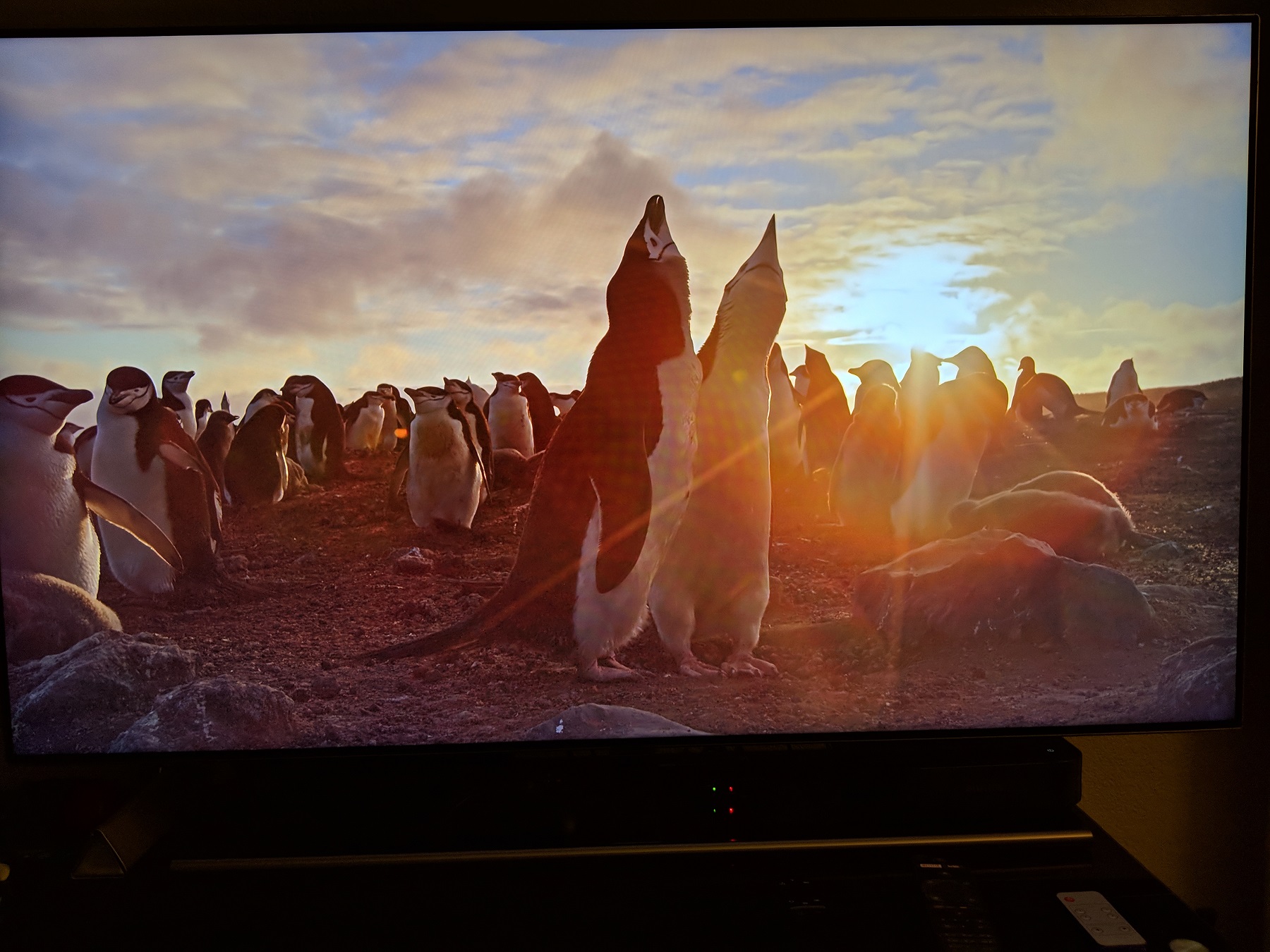
Earth 4K HDR Blu-Ray:
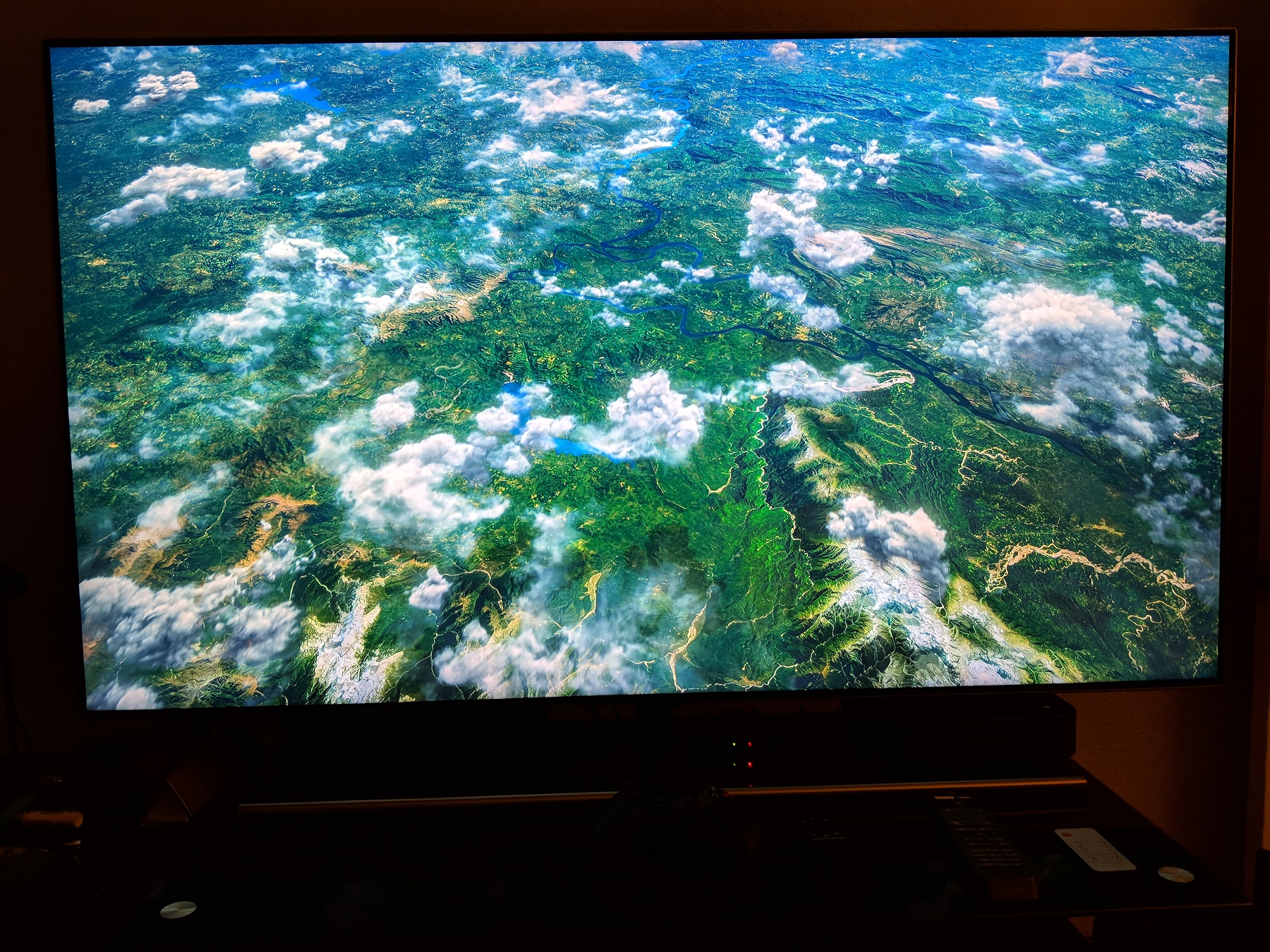
Mad Max 4K Windows PC:

Prey 4K Windows PC:
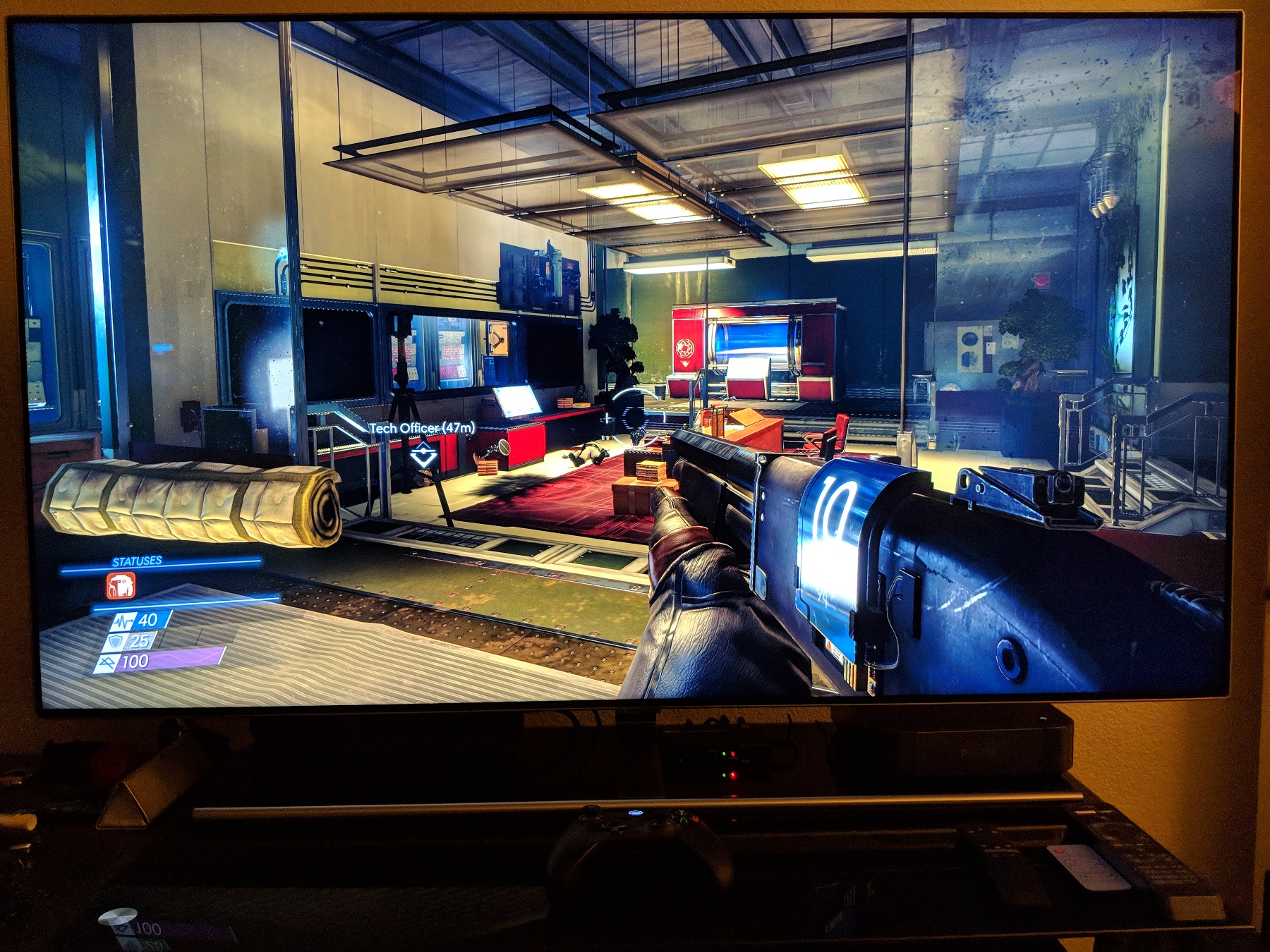
Resident Evil 7 4K HDR PS4 Pro:
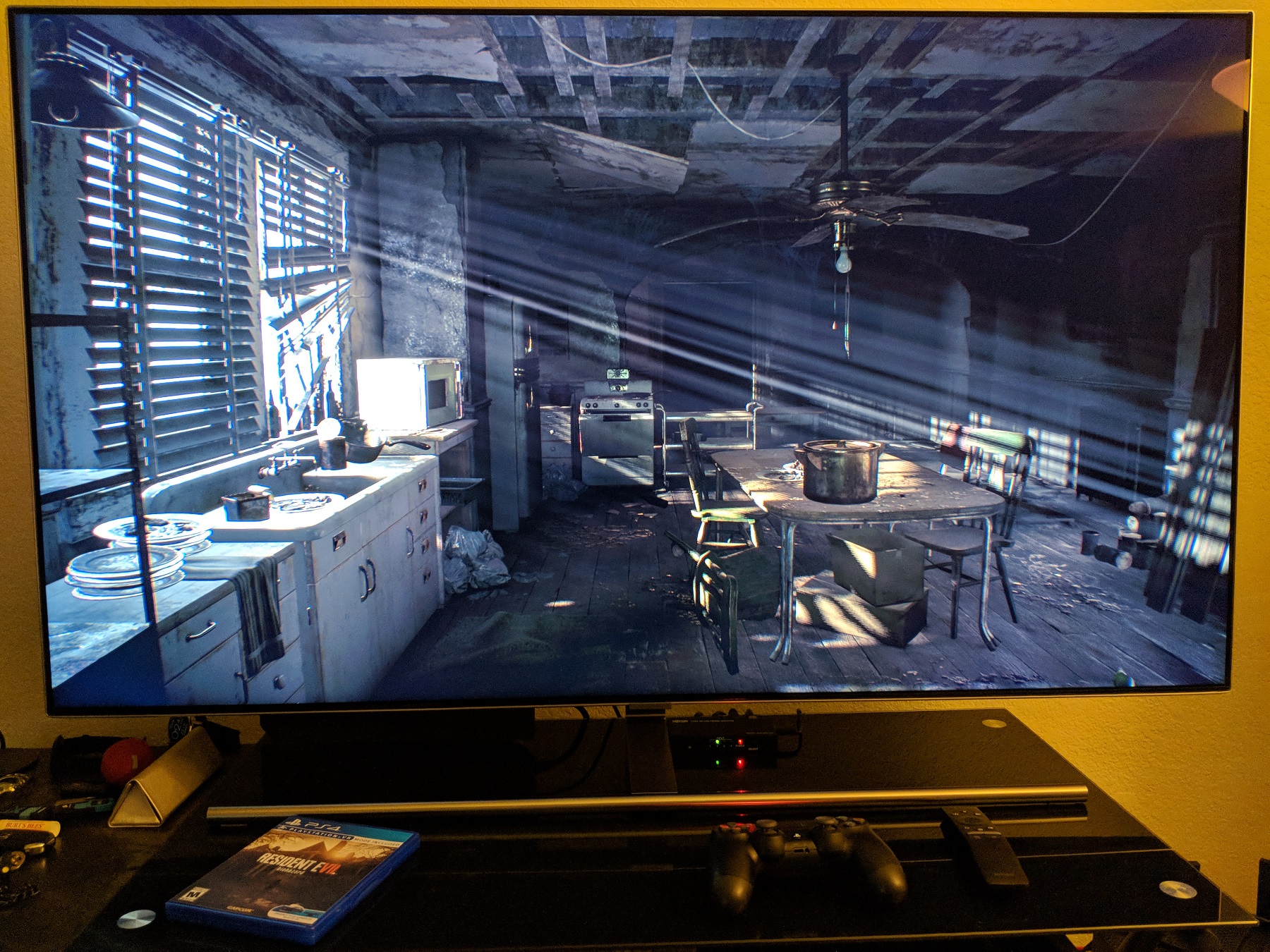
The good:
- Picture quality is excellent, especially the color reproduction. This TV is supposed to be 100% of the gamut and it really shows.
- HDR is nice and bright, without blowing out the image or crushing the blacks (especially noticeable on the first level of RE7). Still have to spent more time with this and watch a whole Blu-Ray, but HDR seemed to work well on the PS4 Pro, which was one of the main draws to buying a new TV.
- Motion Plus is much improved over my older Samsung, and works great in Game Mode. It's not quite the quality of a really 120Hz source, but it comes pretty close. Given the challenges of just reaching 60fps in 4K as it is, this extra boost to near 120Hz level is well worth it.
- I really like that the switching time trails from my old KU6300 are almost gone.
- Supports FreeSync, though the range is only 48 - 60Hz for 4K.
- Has a black frame insertion mode that strobes the backlight for reduced motion blur. Works okay.
- The 55" size is both a pro and a con, but the size is absolutely massive. I don't think I properly understood how big 55" was until this thing was on my desk. Great for entertainment for sure.
The bad:
- 55" is probably too big to be comfortable as a monitor. 40" was great for me, however you can't find any of the good TVs in that size for 2018. It's a compromise either way, but it will take some time for me to see if this was the right choice.
- TV has lots of cool features, but not all of them work at once. For example, enabling FreeSync will disable the Motion Plus mode. Motion Plus makes things *much* smoother, almost looking like real 120Hz when you're at 60fps, but I can imagine some situations where you would want one or the other maybe.
- Black frame insertion mode heavily reduces brightness, and flicker is noticeable.
- Remote and/or interface seems laggy, and half the time the center button doesn't bring up the info display.
- Had signal loss issues when attempting 4:4:4 color mode. 4:2:0 is more reliable and looks better to me but this could be an issue for some people. I also had the same problem with my old TV so maybe it's something else in my setup.
Overall, I like it, but would have preferred something in the 40 - 43" class. Given how huge/heavy it is, I wouldn't want to bother exchanging it for something else, especially knowing that the smaller TVs are lower quality. Seems that movie and game viewing should be great, I may have to switch to my other computer for desktop use. Please, feel free to ask me questions.
![[H]ard|Forum](/styles/hardforum/xenforo/logo_dark.png)