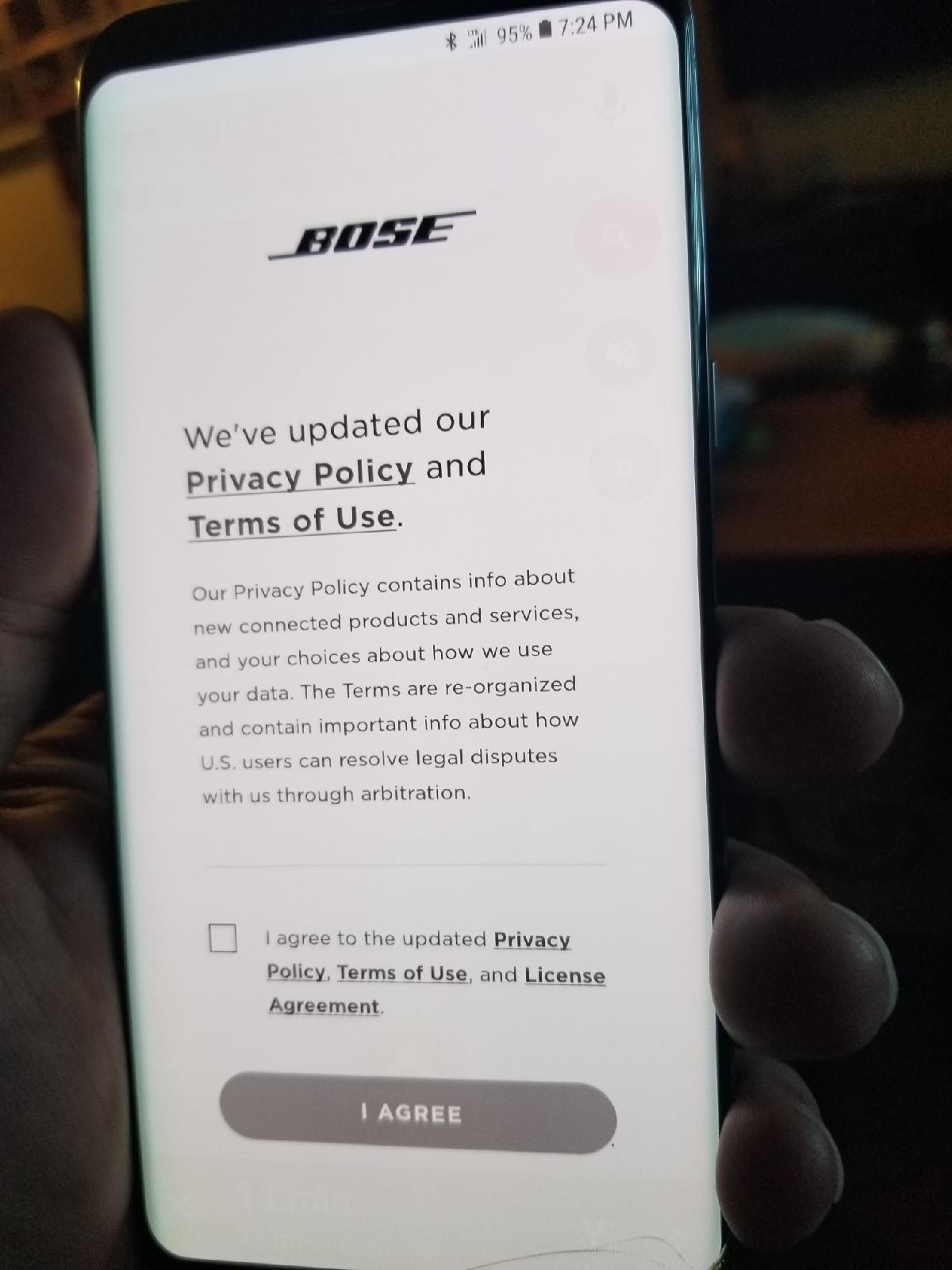I've been using a 55" LG C7 OLED as my desktop monitor (wall-mounted) for 10 months now, primarily for PC/XB1X gaming.
With over 3000 hours on it, about 10 hours/day, I have ZERO burn-in (just checked it) and I have never used the pixel refresher.
Hands down, the best PC gaming monitor I've ever had (and I'd had many), and by far the most expensive. Time will tell if it was ultimately worth it, but if it lasts another 2-3 years, I wouldn't hesitate to buy another.
Tip for those thinking of doing the same: Avoid using max backlight as it will hasten burn-in. I use 20 for normal PC use and 65 for HDR gaming. OLEDs tend to dim with age, so using lower brightness levels should extend panel life and allow room for boosting brightness as the organic material degrades.
Agreed. I had one bout of image retention due to stupidity, but no sign on burn on with my B6P. That being said, I am VERY careful to make sure I have no static images and to manually shut the thing down when I walk away for any length of time.
![[H]ard|Forum](/styles/hardforum/xenforo/logo_dark.png)