I just assembled a Ryzen 2700x system for my cousin using Corsair vengeance RGB 3200mhz memory and I can’t for the life of me get the memory to operate at its rated speed. We are running 2x16gb sticks. We are runnig a Gigabyte Aurus 470x gaming motherboard. I’ve tried the XMP profile but no go. Is there a kit that is known to have better compatibility than these?
Navigation
Install the app
How to install the app on iOS
Follow along with the video below to see how to install our site as a web app on your home screen.
Note: This feature may not be available in some browsers.
More options
You are using an out of date browser. It may not display this or other websites correctly.
You should upgrade or use an alternative browser.
You should upgrade or use an alternative browser.
DDR4 3200 compatibility
- Thread starter RamonGTP
- Start date
gigaxtreme1
2[H]4U
- Joined
- Oct 1, 2002
- Messages
- 3,577
Try a .01 voltage bump on the Vdimm to increase compatibility for Hynix based memory. Run Typhoon burner to determine the memory chip vendor and monitor voltage of your memory. I had Vdroop at 1.35V and the .01 volt brought it right up to normal.
I bought a set of 4x 16GB Vengeance 3200 Blue sticks second hand thinking initially they might be Samsung B die due to a few sets of info pointing that way, sadly it turned out they were Hynix based double sided.
Trying to save money with these crazy RAM prices atm, I got a good deal on ebay though so that helps.
I eventually found a very good motherboard that has these memory sticks whitelisted as compatible (with 2x 16) at 3200MHz with the MSI X470 Gaming Pro Carbon AC. I also have a 2700x for my CPU.
Sadly I could not get even 2 sticks to run at 3200MHz (Oh and MSI sort your Damn Beta buggy BIOS out please !!! Memory setting save when BIOS says no changes made and other RAM related setting say changed while holding settings not displayed in the BIOS, had to clear CMOS to fix)
I set my RAM voltage to 1.35v and HWinfo displays 1.36v. I have not yet tried more RAM voltage as I am running 4 sticks and am worried about them overheating without me applying more direct forced air cooling than I currently have.
After some testing I settled for now on 2960MHz which passes a full memtest86 default test in just under 13 hours time.
I'm hoping that future BIOS updates might bring better stability leading to 3200, but honestly I have read/seen from multiple sources that tightening your timings at 2900ish speeds can easily equate to 3200's default timings performance wise in tests. With this in mind getting The desired 3200 is not really that important.
Although some RAM sets like ours can have difficulty attaining higher frequencies on Ryzen setups, faster timings do not appear to be as impacted.
Trying to save money with these crazy RAM prices atm, I got a good deal on ebay though so that helps.
I eventually found a very good motherboard that has these memory sticks whitelisted as compatible (with 2x 16) at 3200MHz with the MSI X470 Gaming Pro Carbon AC. I also have a 2700x for my CPU.
Sadly I could not get even 2 sticks to run at 3200MHz (Oh and MSI sort your Damn Beta buggy BIOS out please !!! Memory setting save when BIOS says no changes made and other RAM related setting say changed while holding settings not displayed in the BIOS, had to clear CMOS to fix)
I set my RAM voltage to 1.35v and HWinfo displays 1.36v. I have not yet tried more RAM voltage as I am running 4 sticks and am worried about them overheating without me applying more direct forced air cooling than I currently have.
After some testing I settled for now on 2960MHz which passes a full memtest86 default test in just under 13 hours time.
I'm hoping that future BIOS updates might bring better stability leading to 3200, but honestly I have read/seen from multiple sources that tightening your timings at 2900ish speeds can easily equate to 3200's default timings performance wise in tests. With this in mind getting The desired 3200 is not really that important.
Although some RAM sets like ours can have difficulty attaining higher frequencies on Ryzen setups, faster timings do not appear to be as impacted.
Try a .01 voltage bump on the Vdimm to increase compatibility for Hynix based memory. Run Typhoon burner to determine the memory chip vendor and monitor voltage of your memory. I had Vdroop at 1.35V and the .01 volt brought it right up to normal.
Thanks, i'll give this a shot tonight.
I bought a set of 4x 16GB Vengeance 3200 Blue sticks second hand thinking initially they might be Samsung B die due to a few sets of info pointing that way, sadly it turned out they were Hynix based double sided.
Trying to save money with these crazy RAM prices atm, I got a good deal on ebay though so that helps.
I eventually found a very good motherboard that has these memory sticks whitelisted as compatible (with 2x 16) at 3200MHz with the MSI X470 Gaming Pro Carbon AC. I also have a 2700x for my CPU.
Sadly I could not get even 2 sticks to run at 3200MHz (Oh and MSI sort your Damn Beta buggy BIOS out please !!! Memory setting save when BIOS says no changes made and other RAM related setting say changed while holding settings not displayed in the BIOS, had to clear CMOS to fix)
I set my RAM voltage to 1.35v and HWinfo displays 1.36v. I have not yet tried more RAM voltage as I am running 4 sticks and am worried about them overheating without me applying more direct forced air cooling than I currently have.
After some testing I settled for now on 2960MHz which passes a full memtest86 default test in just under 13 hours time.
I'm hoping that future BIOS updates might bring better stability leading to 3200, but honestly I have read/seen from multiple sources that tightening your timings at 2900ish speeds can easily equate to 3200's default timings performance wise in tests. With this in mind getting The desired 3200 is not really that important.
Although some RAM sets like ours can have difficulty attaining higher frequencies on Ryzen setups, faster timings do not appear to be as impacted.
What timings did you settle for @ 2960MHz?
gigaxtreme1
2[H]4U
- Joined
- Oct 1, 2002
- Messages
- 3,577
HWinfo is noted as inaccurate by some. Use the BIOS monitoring feature to monitor Vdimm. Both MSI boards I used noted some Vdroop.
What timings did you settle for @ 2960MHz?
Not had a chance to tweak those myself yet. I'd just gotten my upgrade built and RAM stable with stock timings @ 2960 when Windows 10 update 1803 installed itself and led to system lockups 5 - 20 secs after login - seems that Sapphire Fury Tri-X and more recent Adrenaline drivers really don't like 1803. The last Crimson driver works I found recently.
Once stick my GPU back in my 2700x system (I rebuilt an old PC to test that 1803 issue with in case it was hardware related somehow... been a real mission) I will soonish have a play with timings and update you here.
Different motherboards, particularly of different brands, use their own mix of sub timings which can have a big effect on stability of the main timings + perceived performance of one board to another. This would also mean what works for me might not work for your Aurus X470. Might though
HWinfo is noted as inaccurate by some. Use the BIOS monitoring feature to monitor Vdimm. Both MSI boards I used noted some Vdroop.
I will look into that, thanks.
Pieter3dnow
Supreme [H]ardness
- Joined
- Jul 29, 2009
- Messages
- 6,784
Still need to buy QVL DDR4 ram for Ryzen ....
gerardfraser
[H]ard|Gawd
- Joined
- Feb 23, 2009
- Messages
- 1,366
No ,I built a Ryzen system with intel approved ram and I can run with tighter timings and overclock it just fine.Ram 3200 and has never had a problem running 3200.Still need to buy QVL DDR4 ram for Ryzen ....
I have AMD ram in a intel system and I had to up the voltage by 0.05 to get working rock solid.
So I suggest to OP set ram to 1.4 in BIOS and see how it goes.You can always lower voltage.
EDIT:Added screen of timings.Op try 16/18/18/18
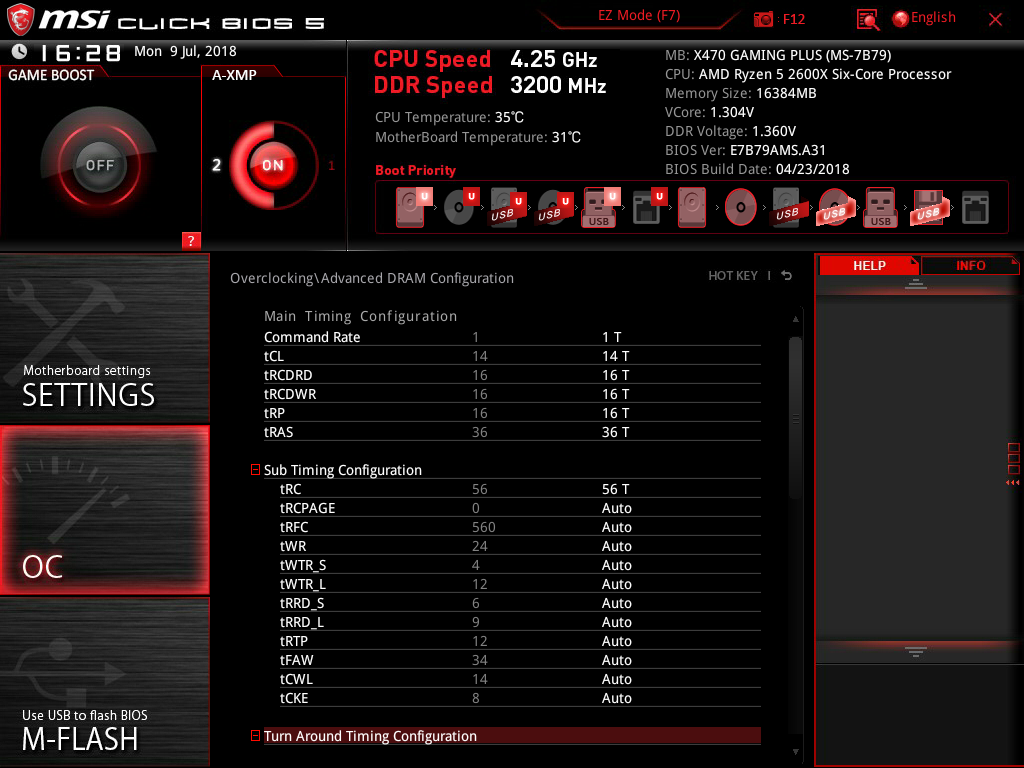
Last edited:
See if the motherboard will list all the timings in the XMP profile and enter them manually. If that and adjusting memory voltage don't help try SOC voltage(1.05-1.1v) and keep in mind that both voltages can scale negatively depending on the IMC.
If you're having trouble booting then adjusting ProcODT can help but ignore it if you're booting fine.
If you still can't get it stable you can try enabling GearDownMode, with it enabled you can't use odd numbers for Tcl and there's a slight performance hit but usually less than loosening timings or lowering speed(especially below 3200). Normally you'd only need to use it at higher speeds but 16GB sticks can be a pain to get working.
Single rank Samsung B-die is never a bad choice for Ryzen(I'm running an Intel specced kit right now) but outside of that I would stick to the QVL if at all possible.
If you're having trouble booting then adjusting ProcODT can help but ignore it if you're booting fine.
If you still can't get it stable you can try enabling GearDownMode, with it enabled you can't use odd numbers for Tcl and there's a slight performance hit but usually less than loosening timings or lowering speed(especially below 3200). Normally you'd only need to use it at higher speeds but 16GB sticks can be a pain to get working.
No ,I built a Ryzen system with intel approved ram and I can run with tighter timings and overclock it just fine.Ram 3200 and has never had a problem running 3200.
I have AMD ram in a intel system and I had to up the voltage by 0.05 to get working rock solid.
So I suggest to OP set ram to 1.4 in BIOS and see how it goes.You can always lower voltage.
EDIT:Added screen of timings.Op try 16/18/18/18
View attachment 87692
Single rank Samsung B-die is never a bad choice for Ryzen(I'm running an Intel specced kit right now) but outside of that I would stick to the QVL if at all possible.
Have you tried updating the BIOS to see if that allows for better RAM control?
I have. It was one of the first things I did after getting Windows installed
I also have a Gigabyte 470x motherboard and 2x16GB samsung b rated at 3200CL15. They won't run past 3000 but I can tighten the timings to 14. When I hit this issue and was investigating, I think it's just that dual rank memory has issues past the 3000 mark on Ryzen. Seems to be somewhat common.
Gideon
2[H]4U
- Joined
- Apr 13, 2006
- Messages
- 3,548
You could try raising the SOC voltage to a max of 1.2 volts and see if that does the trick. I have a 1700 and I had to raise the SOC voltage to get my 16GB sticks of Hynix ram to run at 3200 speeds.
Pieter3dnow
Supreme [H]ardness
- Joined
- Jul 29, 2009
- Messages
- 6,784
It seems you did not know that Samsung B die ram is one of the easiest for Ryzen to configure but if you stray from that it can become hellish to get ram to work at rated speed. The 3200 CL14 kit allows speeds of 3400 with a bit of luck and tighter timings even on X370 boards (Asus).No ,I built a Ryzen system with intel approved ram and I can run with tighter timings and overclock it just fine.Ram 3200 and has never had a problem running 3200.
I have AMD ram in a intel system and I had to up the voltage by 0.05 to get working rock solid.
So I suggest to OP set ram to 1.4 in BIOS and see how it goes.You can always lower voltage.
EDIT:Added screen of timings.Op try 16/18/18/18
View attachment 87692
That is why it is easier to say QVL ram only because you can not go wrong (unless you know what you are doing)...
gerardfraser
[H]ard|Gawd
- Joined
- Feb 23, 2009
- Messages
- 1,366
It seems you did not know that Samsung B die ram is one of the easiest for Ryzen to configure but if you stray from that it can become hellish to get ram to work at rated speed. The 3200 CL14 kit allows speeds of 3400 with a bit of luck and tighter timings even on X370 boards (Asus).
That is why it is easier to say QVL ram only because you can not go wrong (unless you know what you are doing)...
Thanks for the information,yes I agree easier to say QVL. I was trying to help,I do not have QVL but I got lucky and it worked. Thaiphoon burner says Hynix CL16 same as samsung B die
Buy Best, Buy B-Die.
Still a better method for AMD than QVL lists which are woefully underpopulated and out of date.
Not sure what imaginary data you are reading in Thaiphoon that leads you to believe it is "the same" but Hynix is no way in the hell the same quality as Samsung: not all CLs are equal. Most likely that is default 16-18-18 anyways like most non B-die kits.
Still a better method for AMD than QVL lists which are woefully underpopulated and out of date.
Not sure what imaginary data you are reading in Thaiphoon that leads you to believe it is "the same" but Hynix is no way in the hell the same quality as Samsung: not all CLs are equal. Most likely that is default 16-18-18 anyways like most non B-die kits.
B-Die Finder
https://benzhaomin.github.io/bdiefinder/
https://benzhaomin.github.io/bdiefinder/
Sodapopjones
[H]ard|Gawd
- Joined
- Aug 22, 2012
- Messages
- 1,936
Buy Best, Buy B-Die.
Still a better method for AMD than QVL lists which are woefully underpopulated and out of date.
Not sure what imaginary data you are reading in Thaiphoon that leads you to believe it is "the same" but Hynix is no way in the hell the same quality as Samsung: not all CLs are equal. Most likely that is default 16-18-18 anyways like most non B-die kits.
Not really true, MSI finally figured their shit out, I'm running 3333mhz on Hynix sticks, which were stuck at 2933 since launch lol. My cheap ass Tomahawk is giving Biostar boards of the early 2000s a run for their money as far as best oc boards for dirt cheap...
![[H]ard|Forum](/styles/hardforum/xenforo/logo_dark.png)