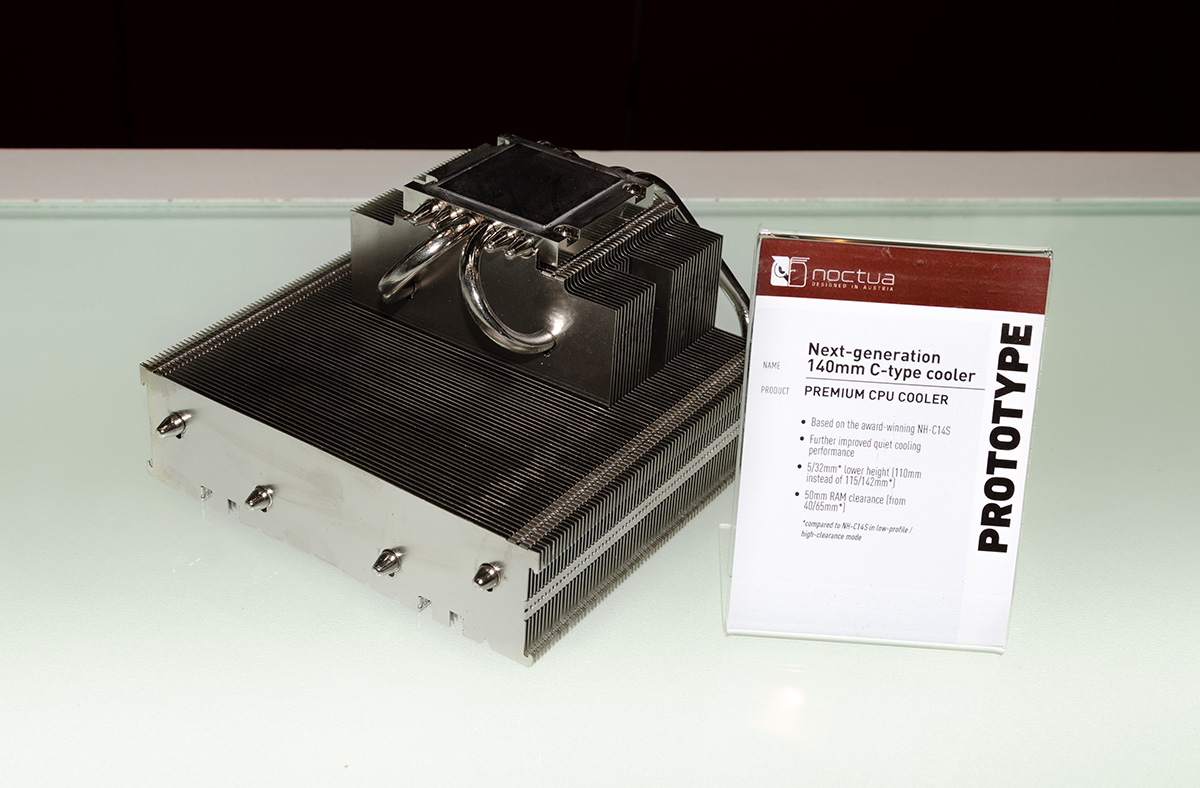The idea of using the 8700k is that as you can overclock it you should also be able to underclock it better than the normal 8700 version.
I am actually not sue about this, but that was the way I understood it.
I already have a M1 and a Noctuq c14. both for more than a year , I saw a c14 brand new on sale and bought it directly it was like 40 or 50$...
Now I am waiting for the new gpu line to start doing this config, and may be the new 9700 or 9800 cpu. will also be availlable.
I hope the new line will be compatible with a accelero III as it seems the best solution for GPU thermal.
I don t mind paying a 8700k and a 1180 to undervolt it and have the performance of an i5 and a 1170, if it come with significant noise reduction.
but question is : no money taked in account, is a 8700k and a 1080 or future 1180 undervolted quiter and with better performance than a i5 and a 1070/1170.
hard to find answer for undervolting, harder than for overclocking...
I am actually not sue about this, but that was the way I understood it.
I already have a M1 and a Noctuq c14. both for more than a year , I saw a c14 brand new on sale and bought it directly it was like 40 or 50$...
Now I am waiting for the new gpu line to start doing this config, and may be the new 9700 or 9800 cpu. will also be availlable.
I hope the new line will be compatible with a accelero III as it seems the best solution for GPU thermal.
I don t mind paying a 8700k and a 1180 to undervolt it and have the performance of an i5 and a 1170, if it come with significant noise reduction.
but question is : no money taked in account, is a 8700k and a 1080 or future 1180 undervolted quiter and with better performance than a i5 and a 1070/1170.
hard to find answer for undervolting, harder than for overclocking...
![[H]ard|Forum](/styles/hardforum/xenforo/logo_dark.png)