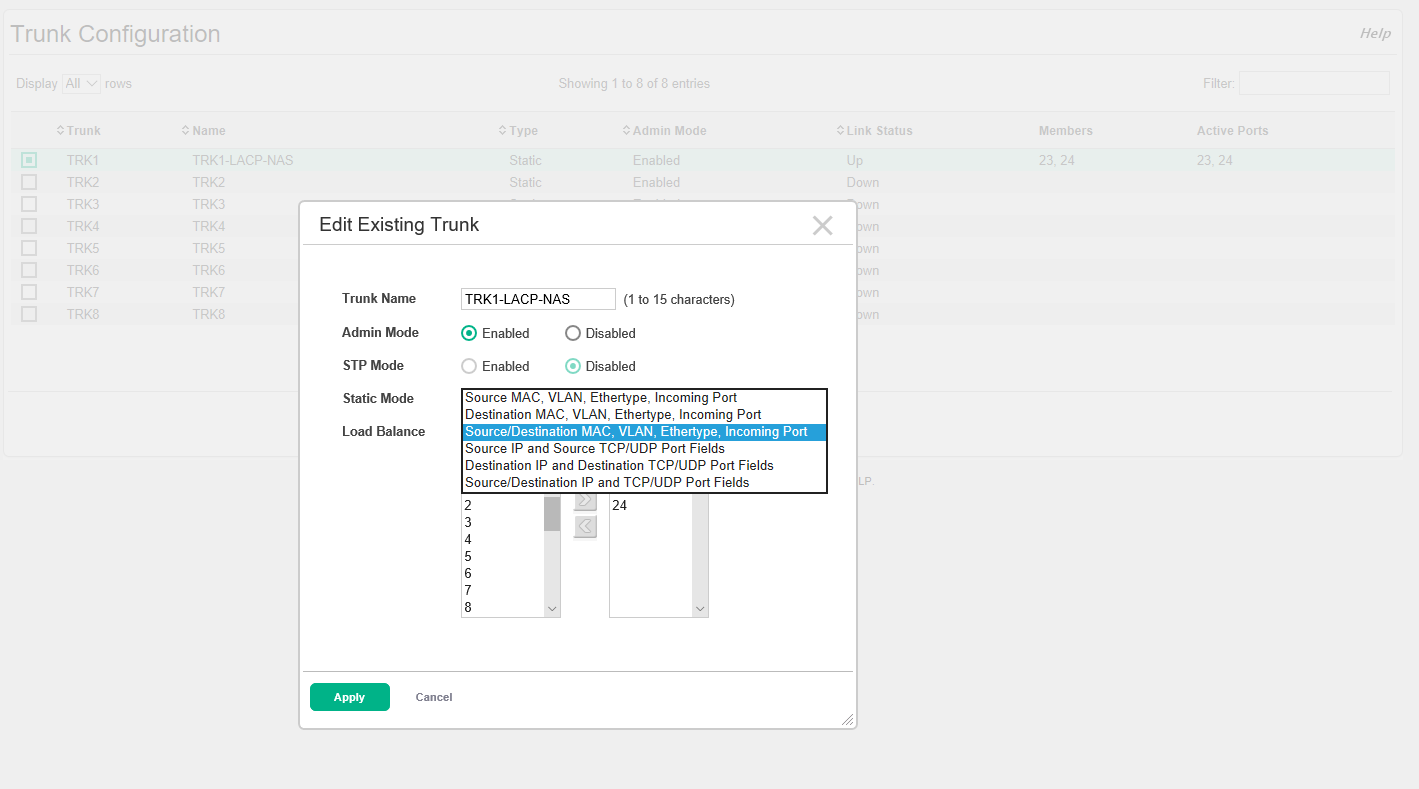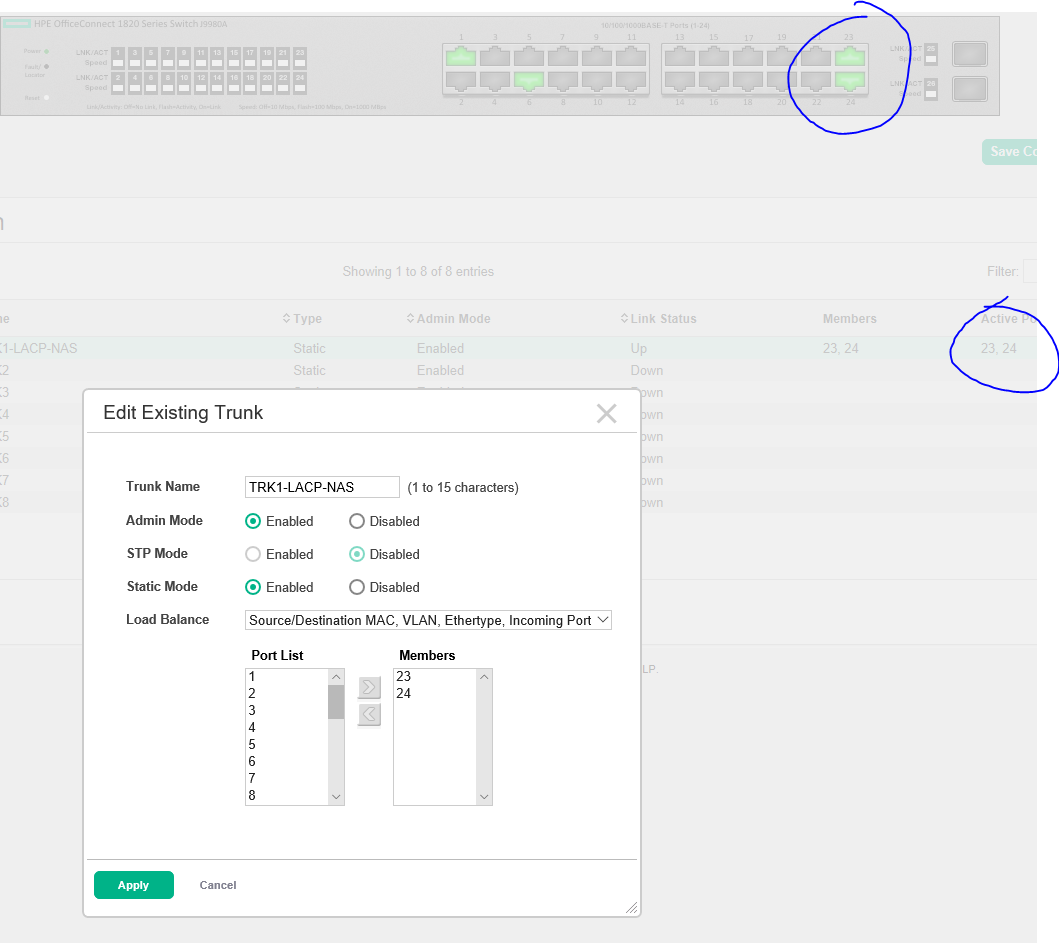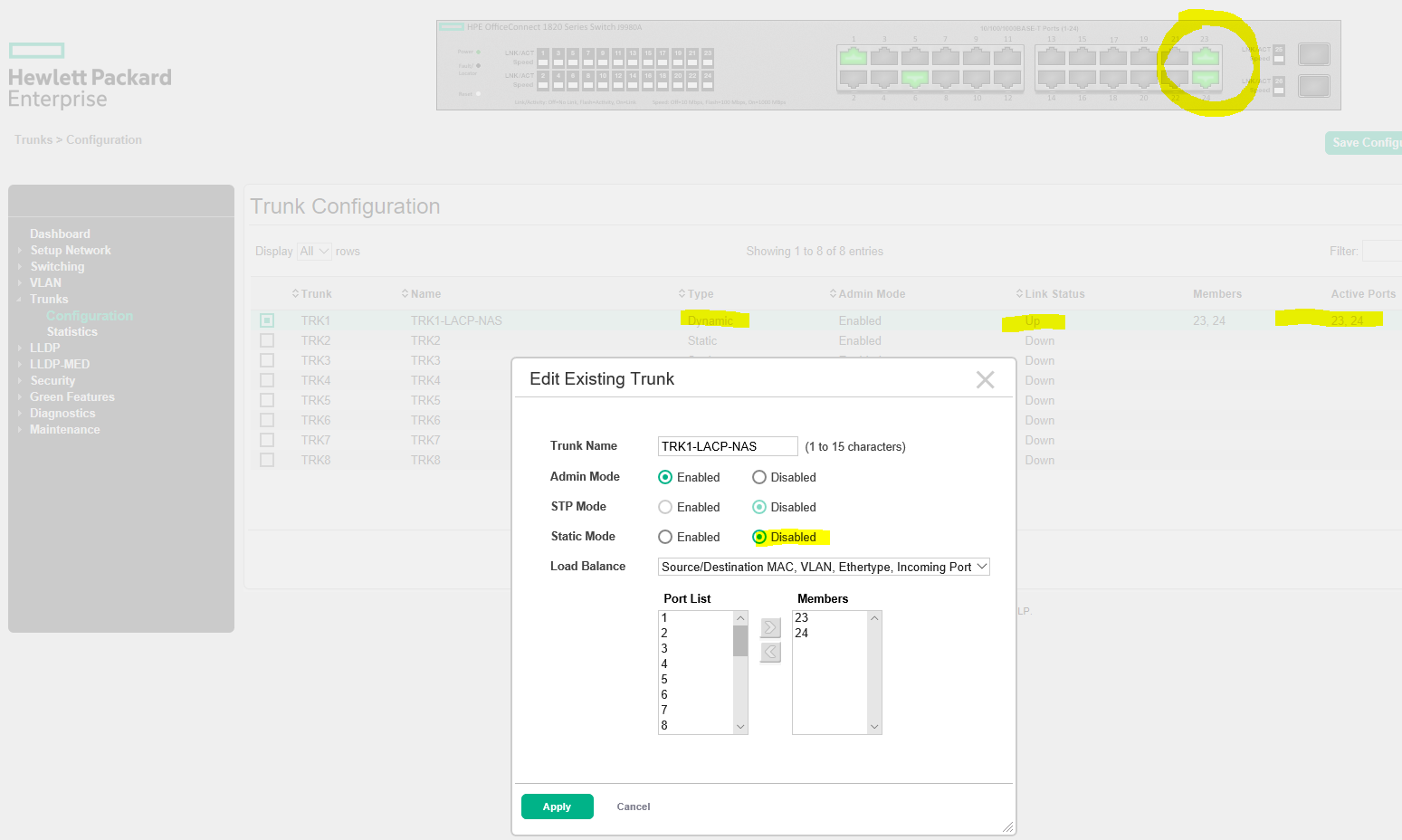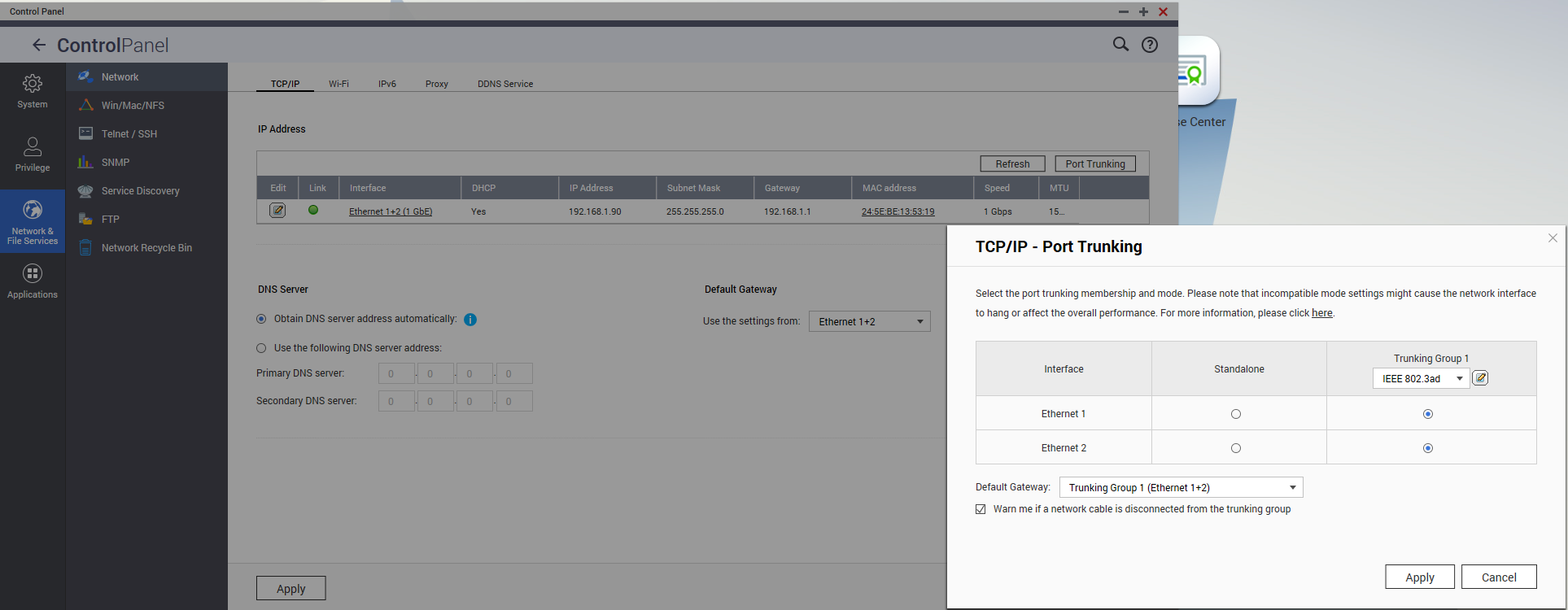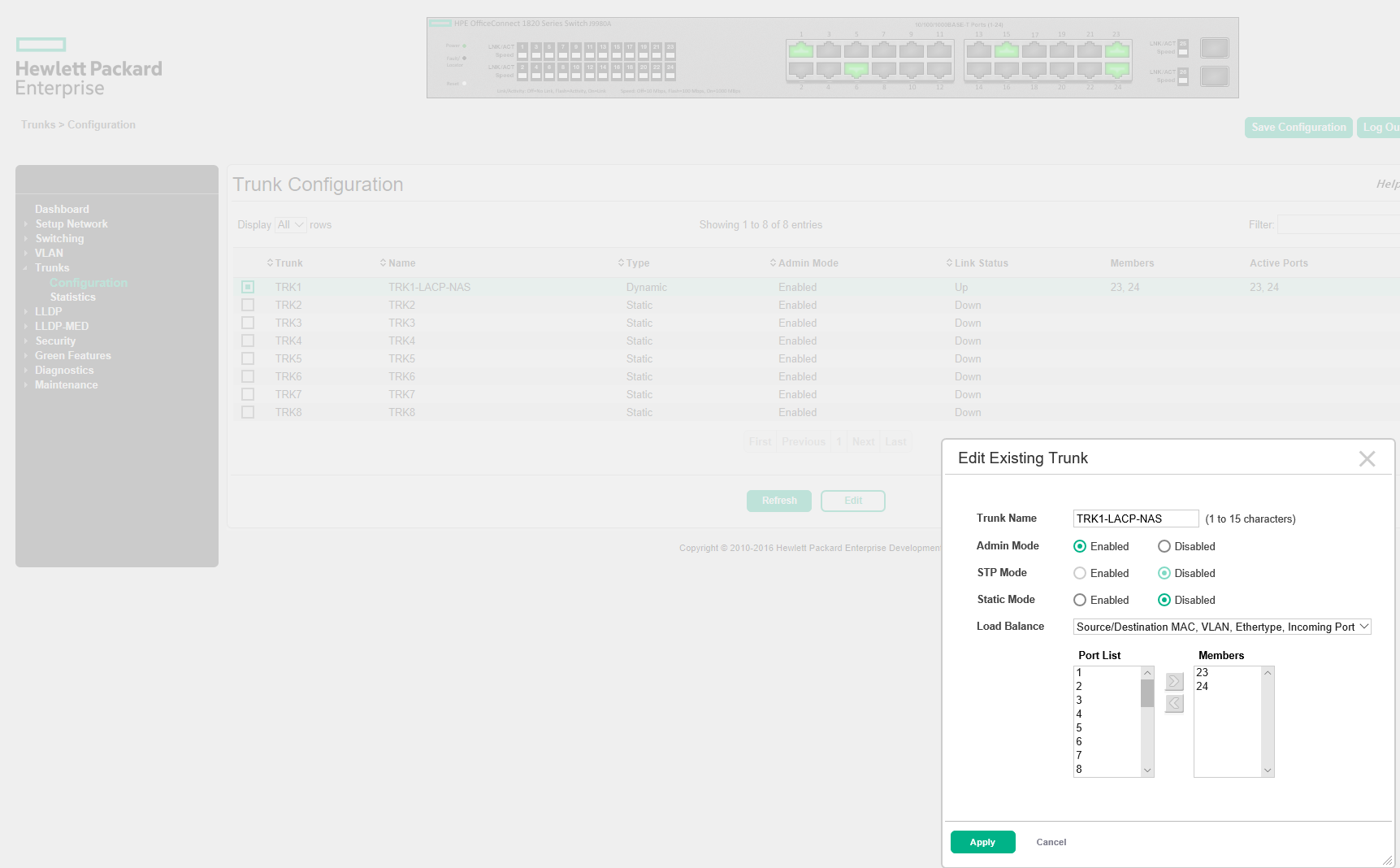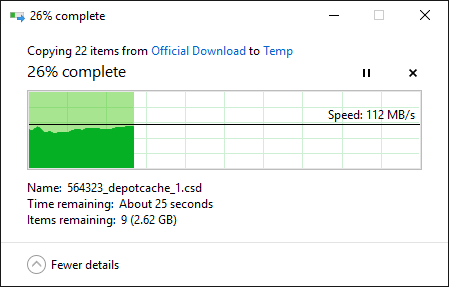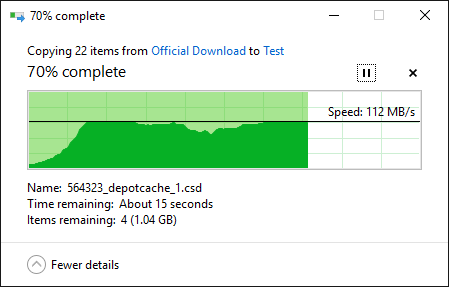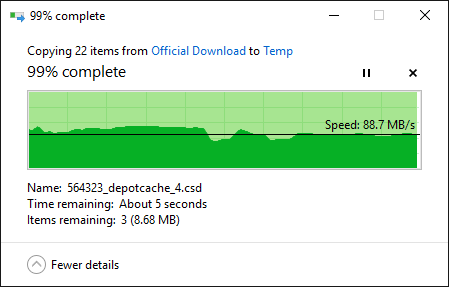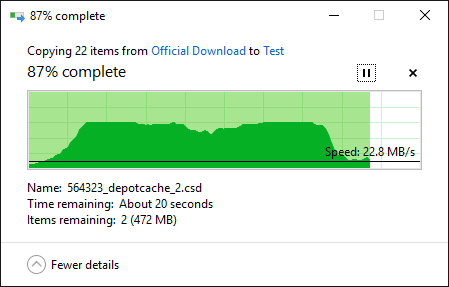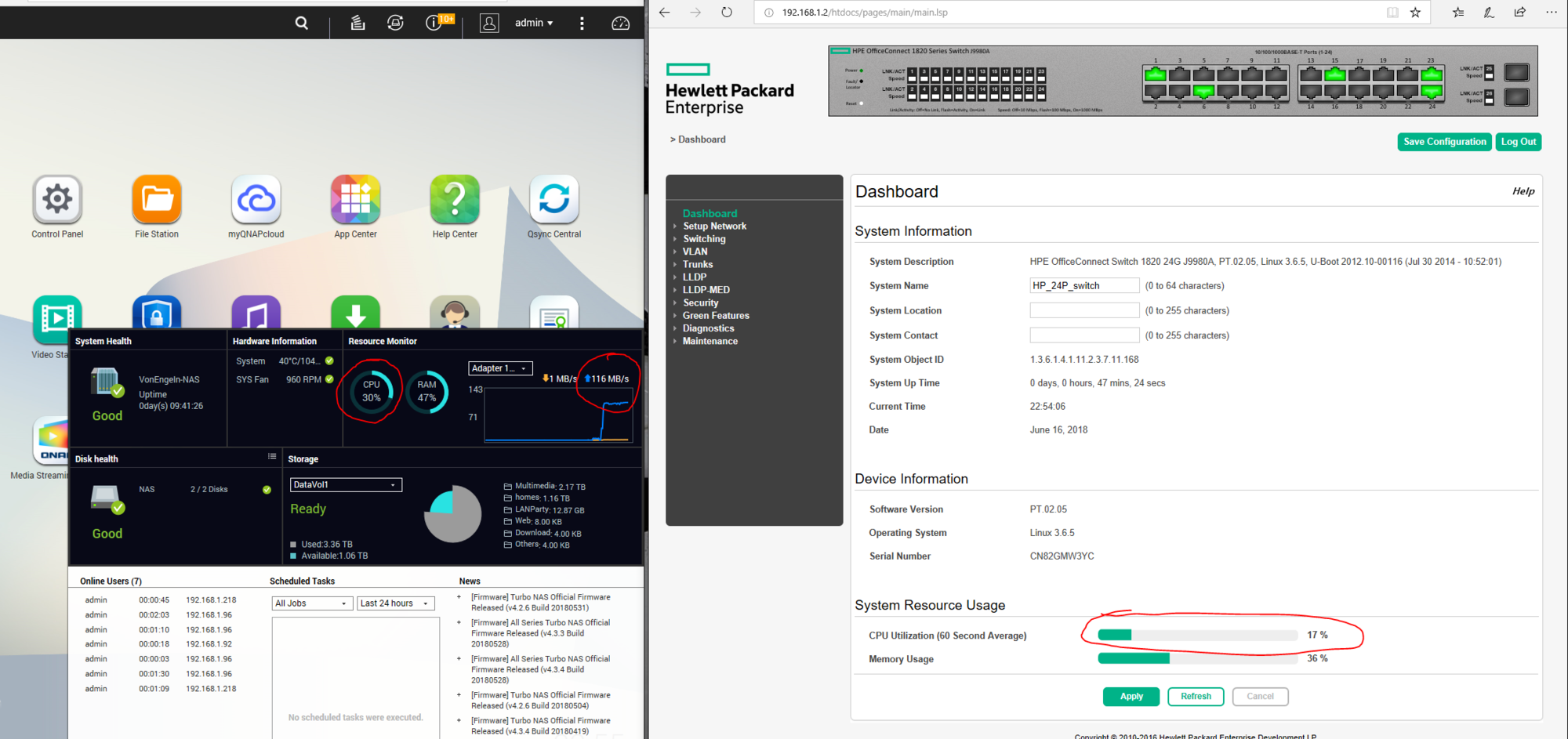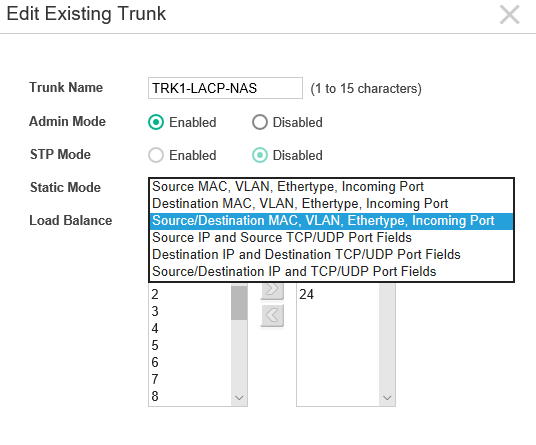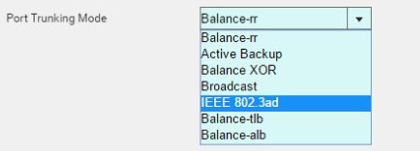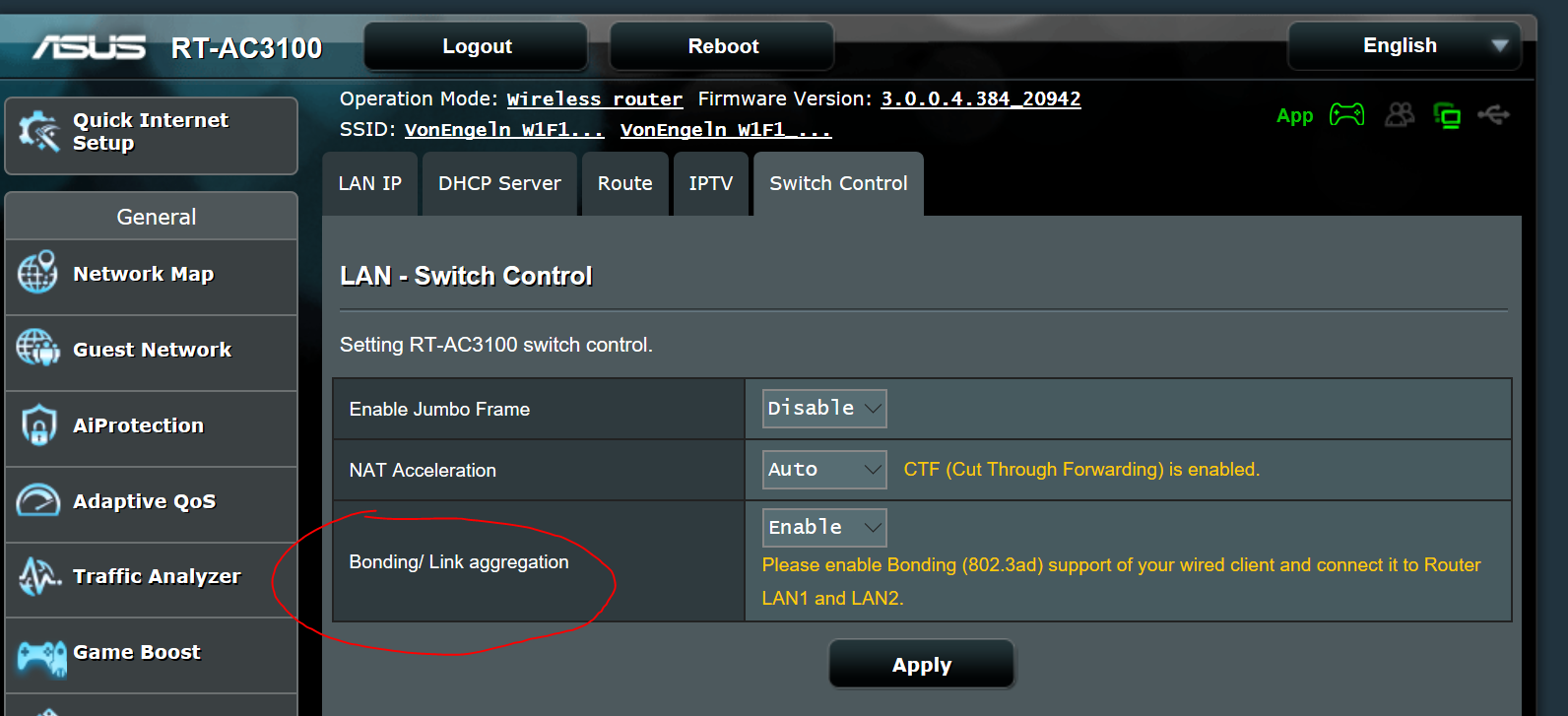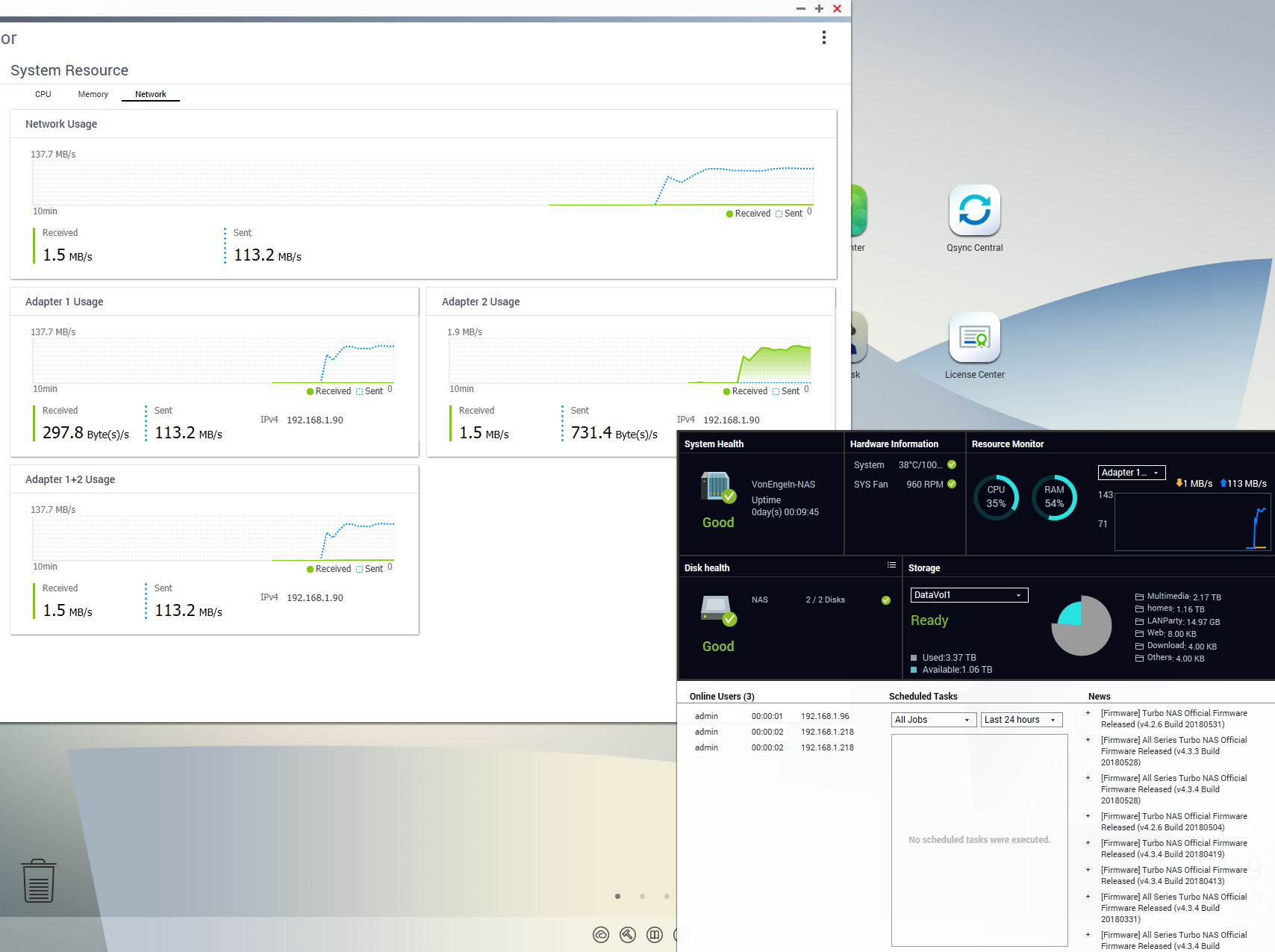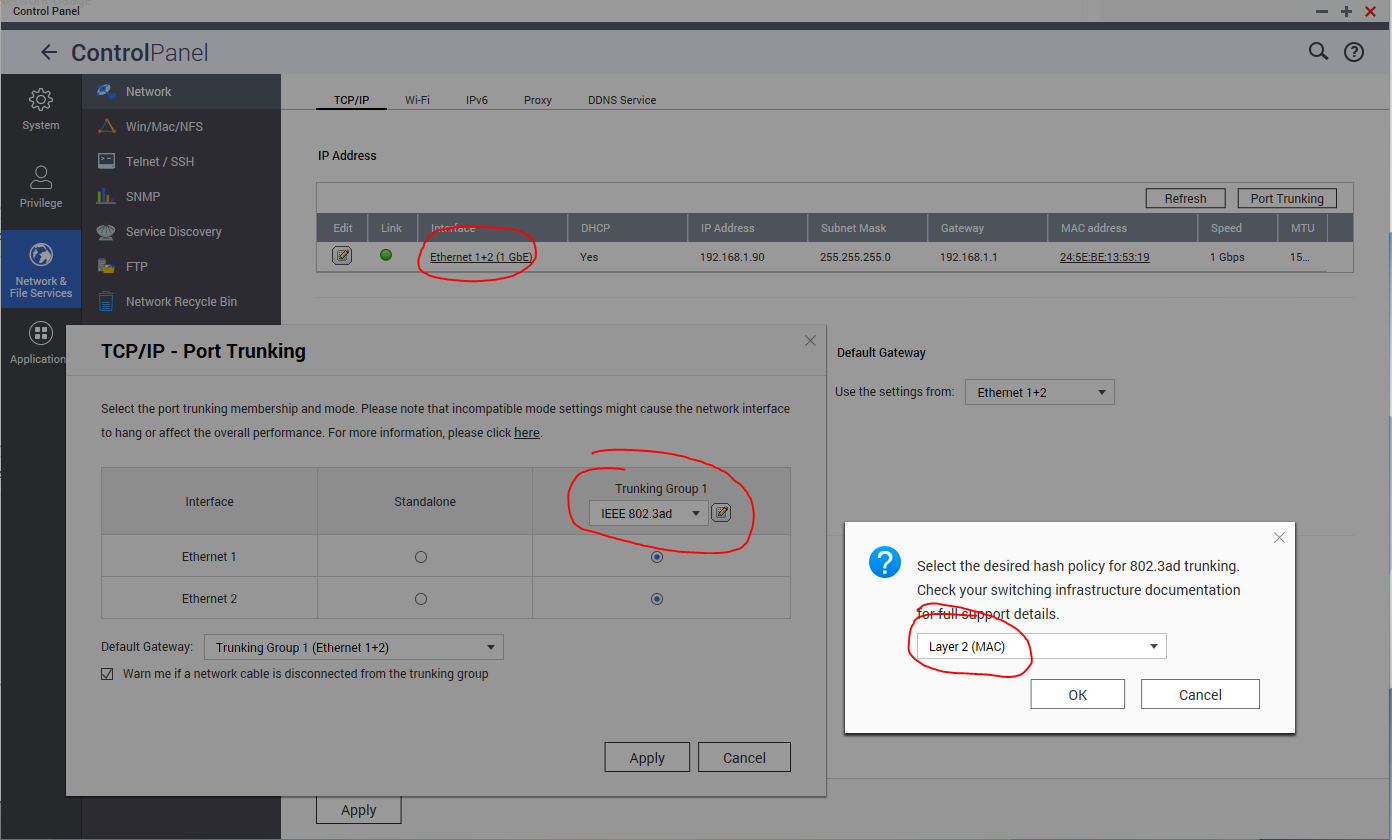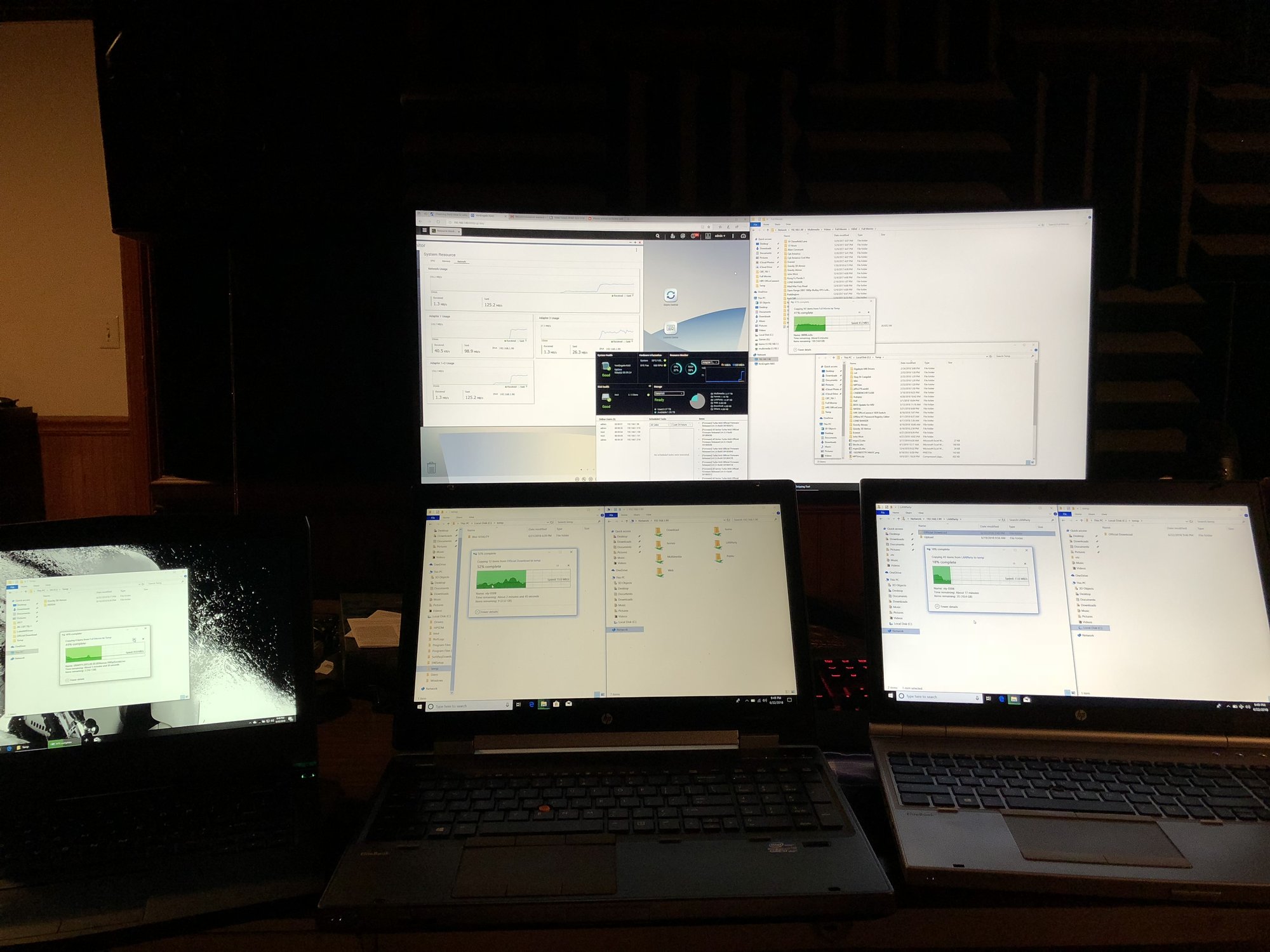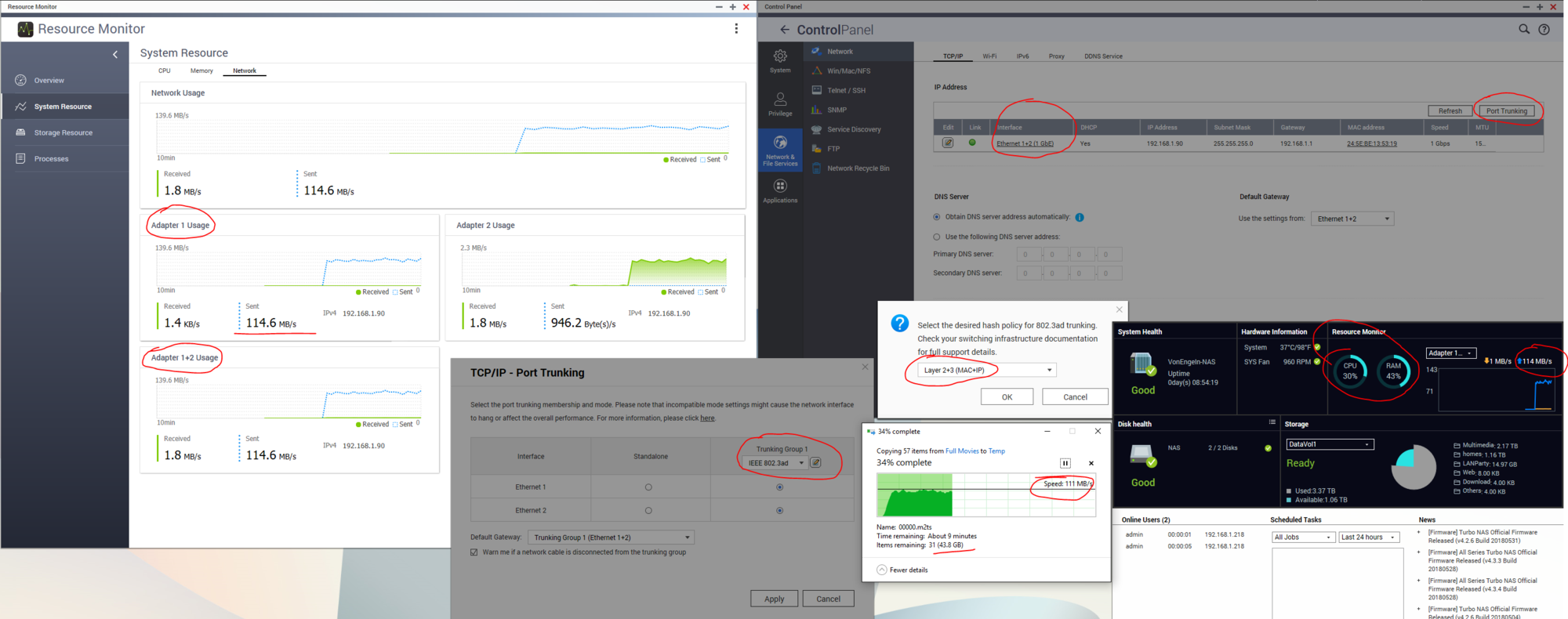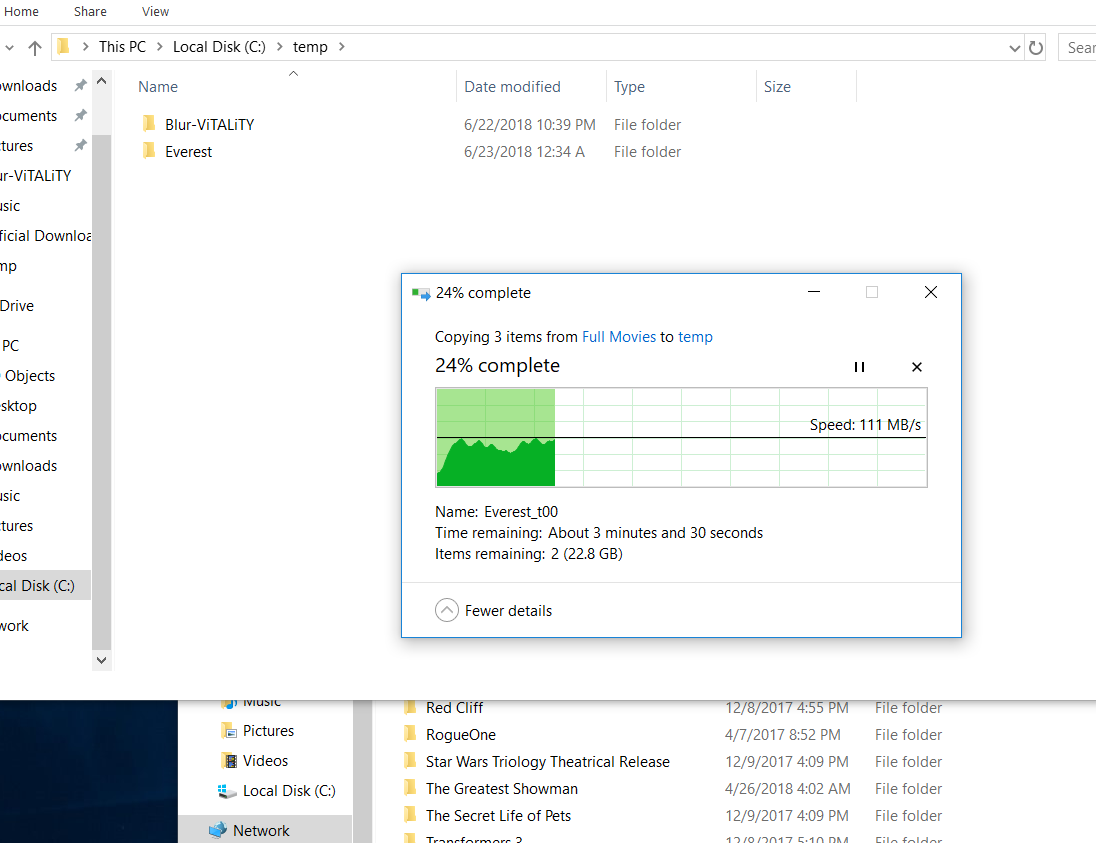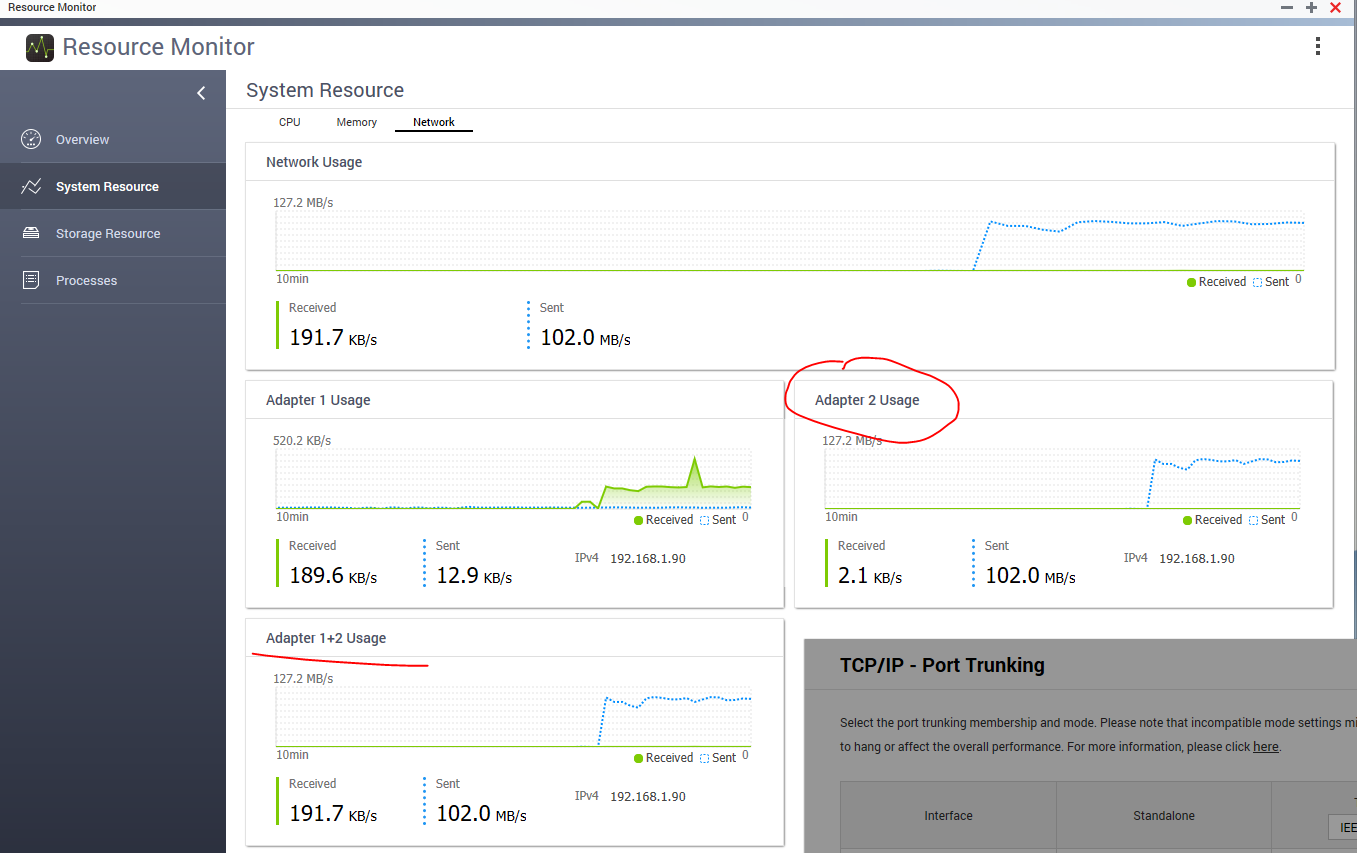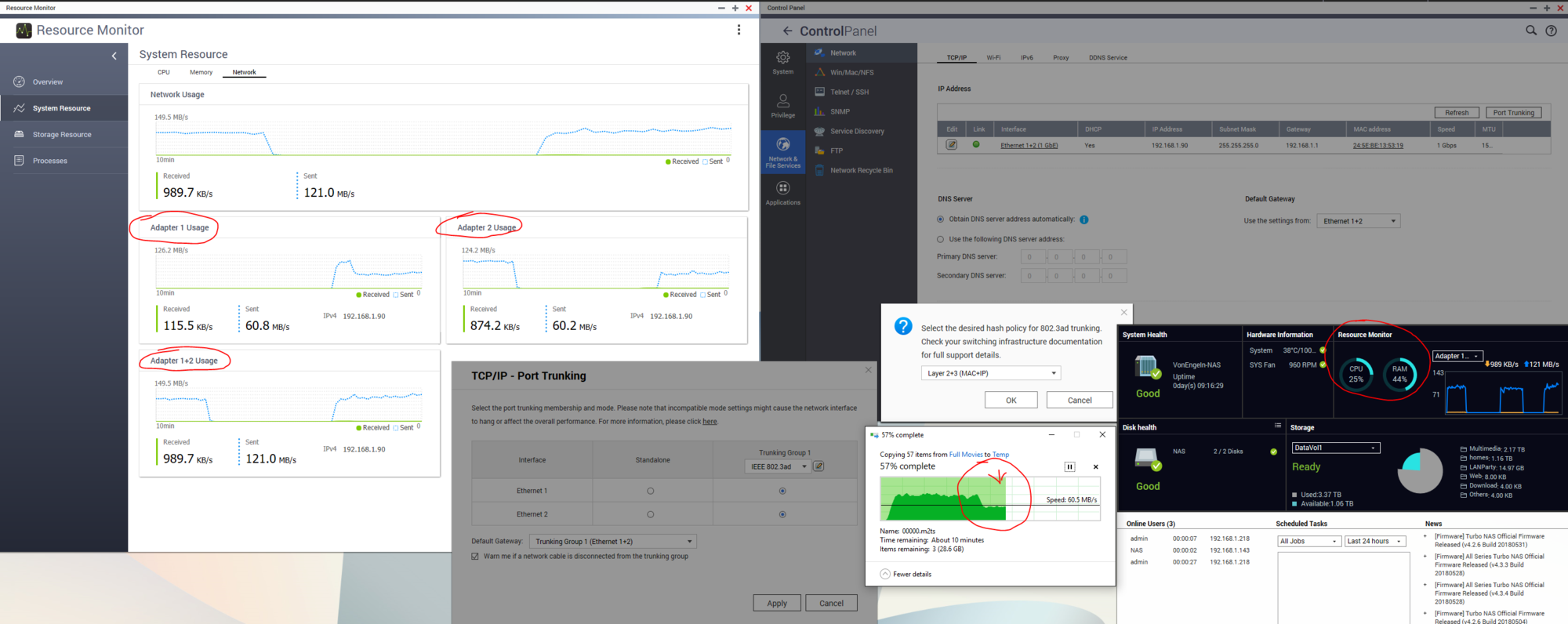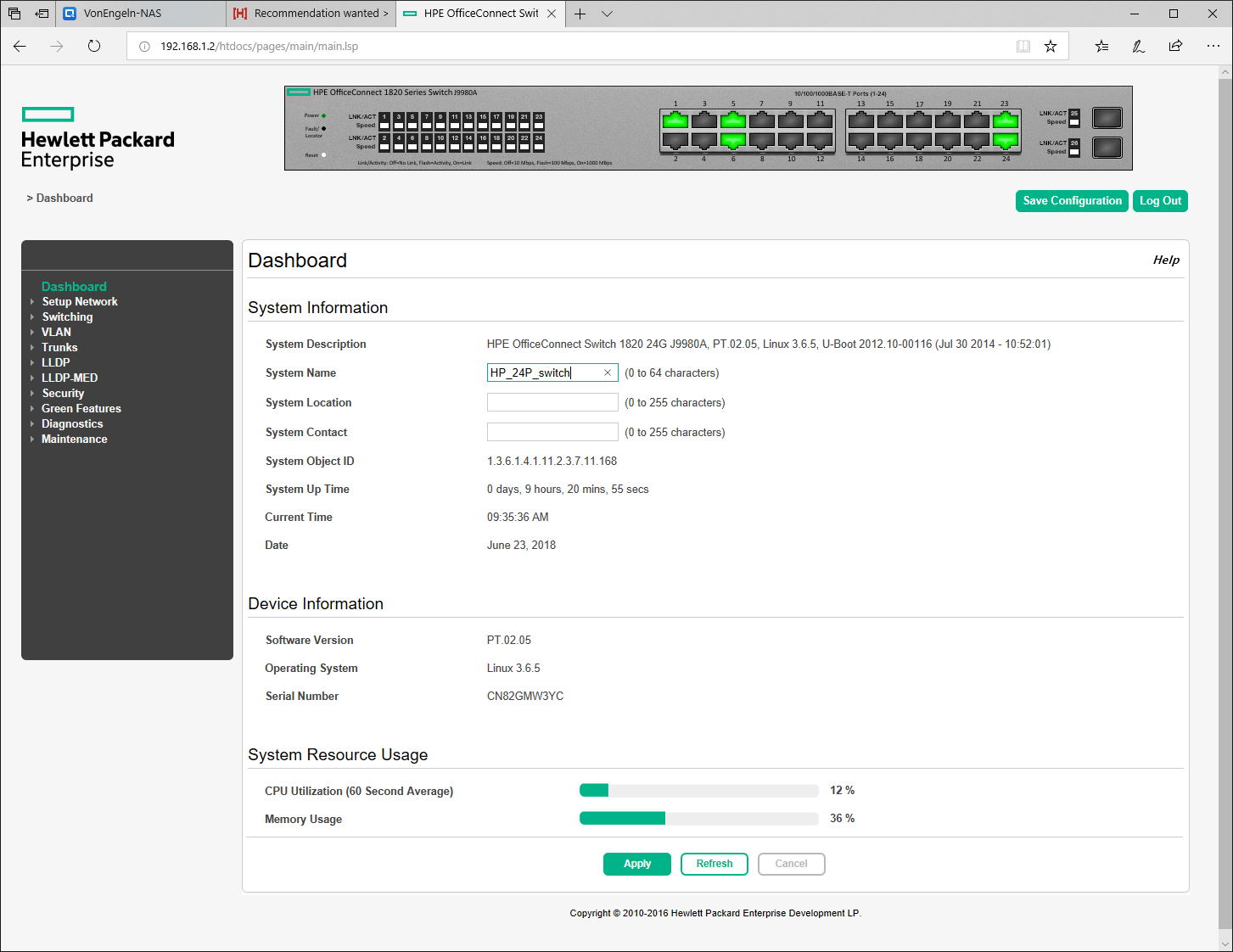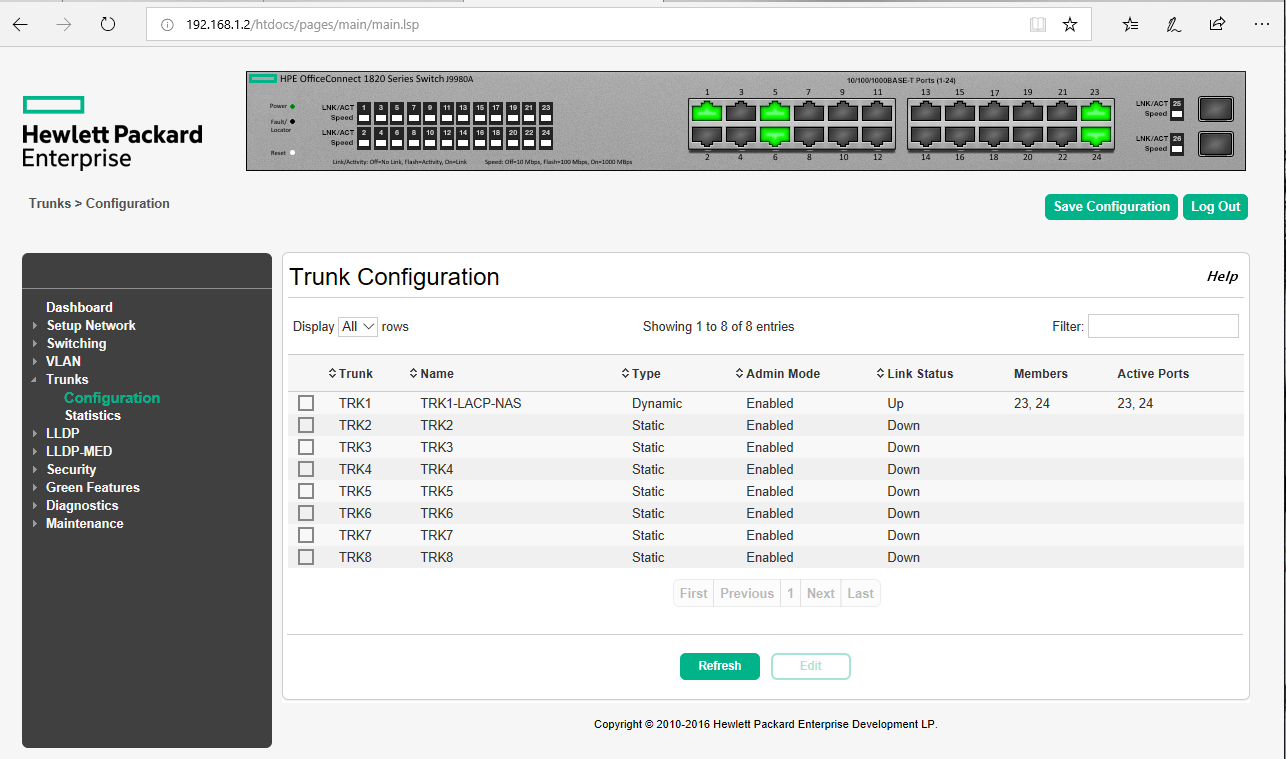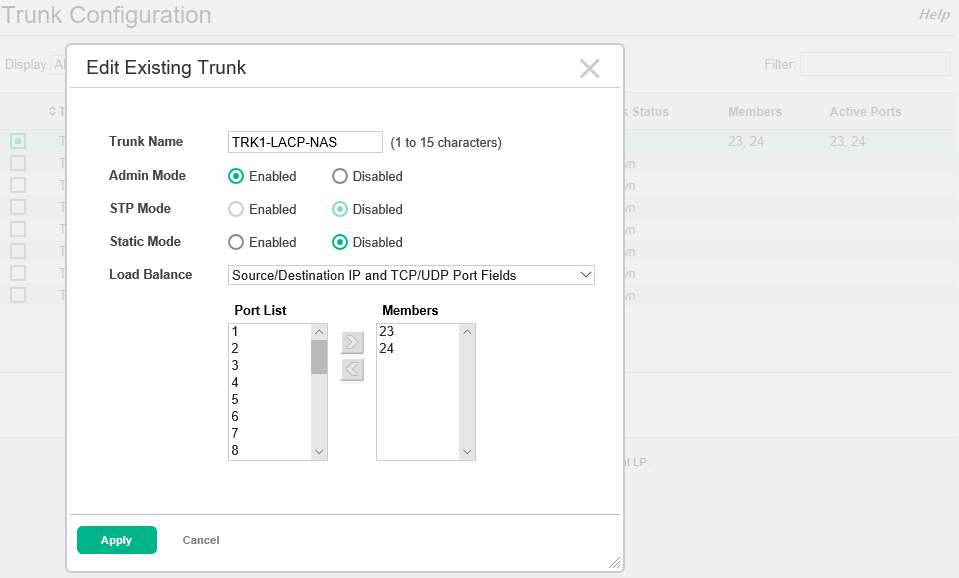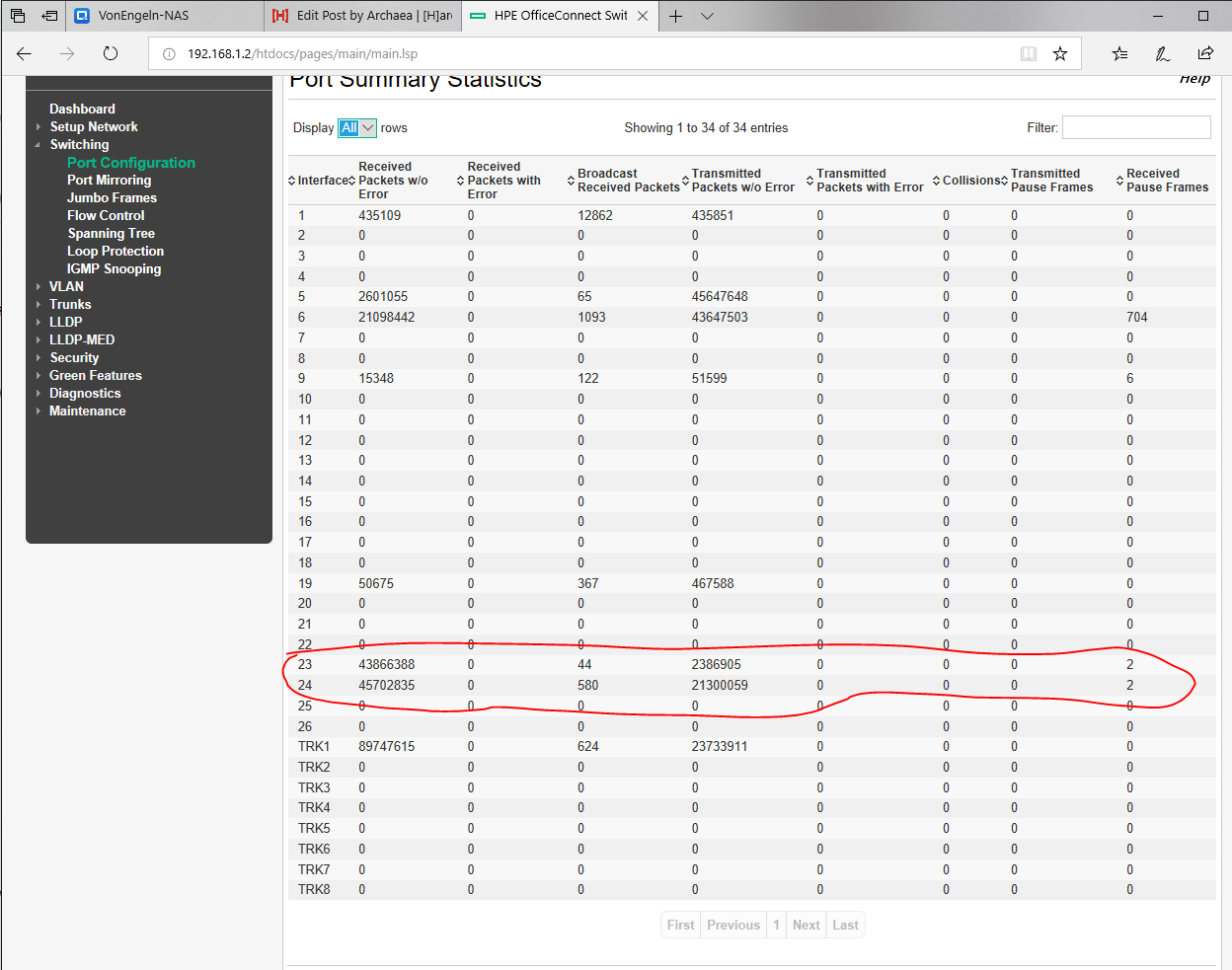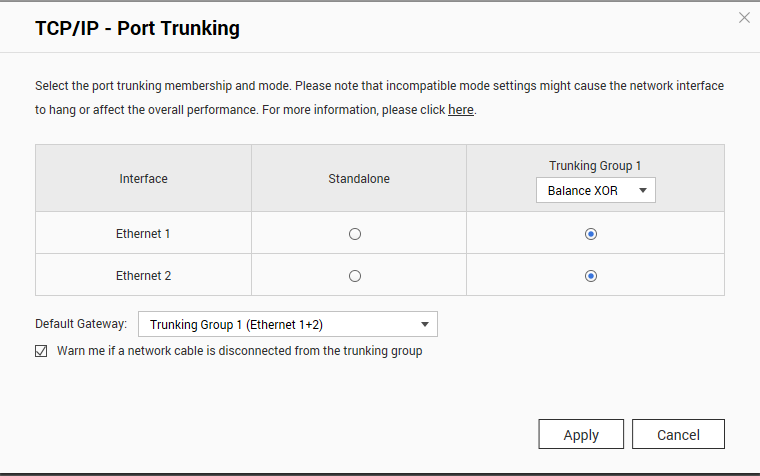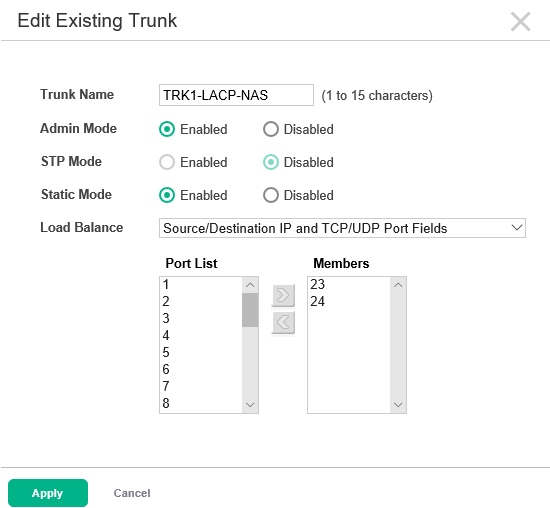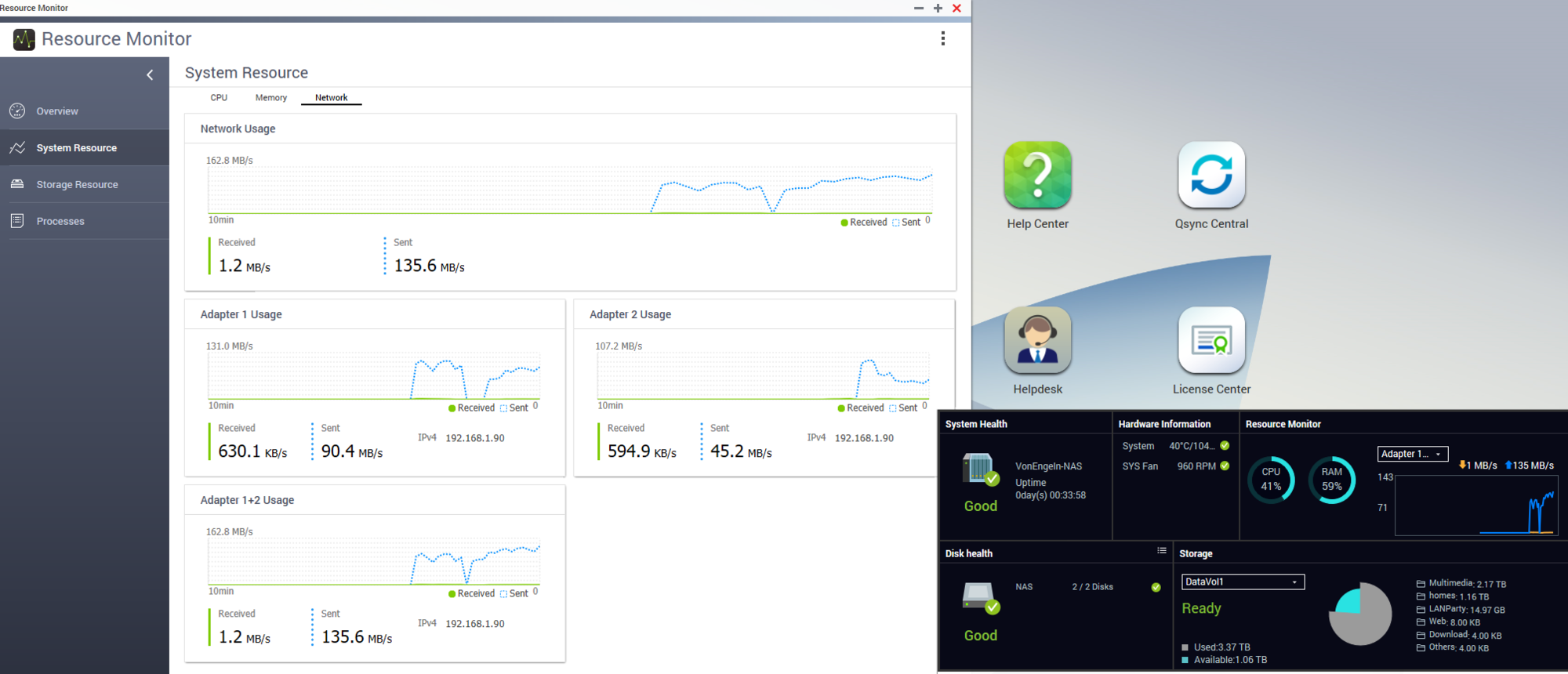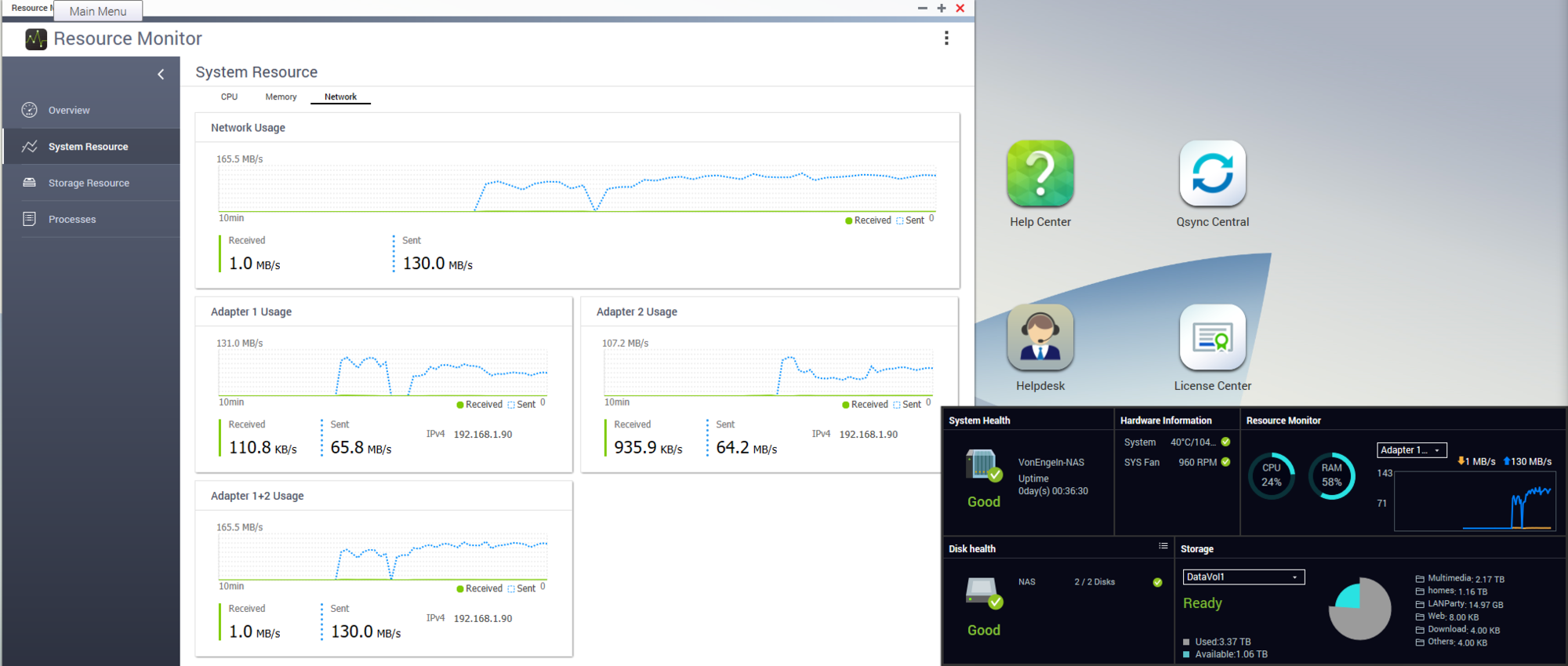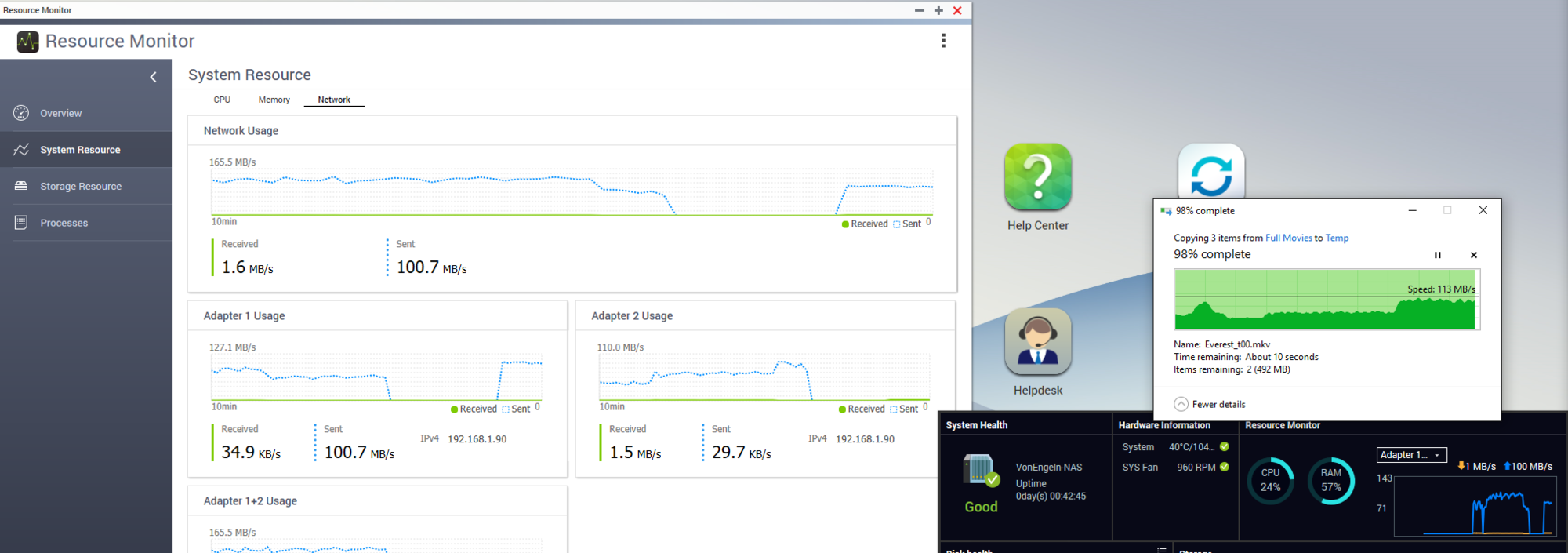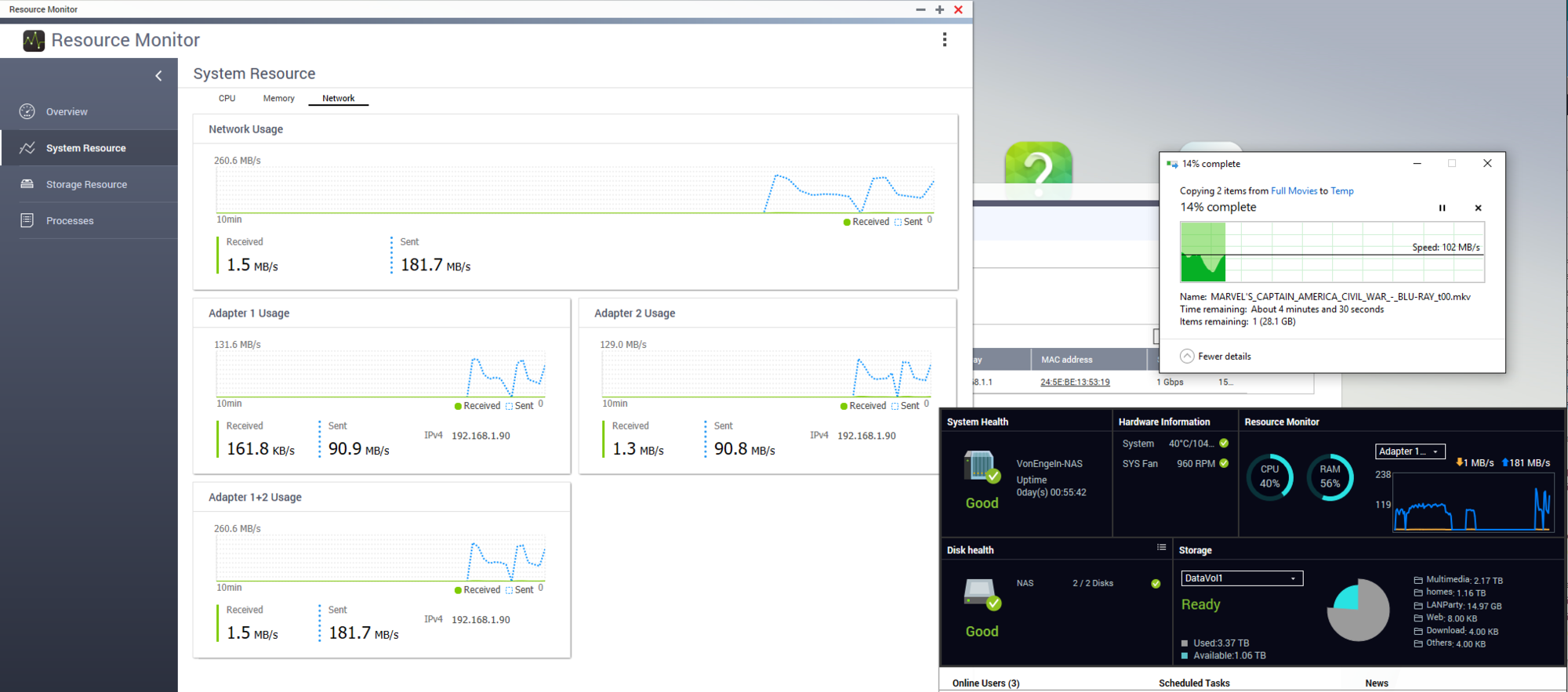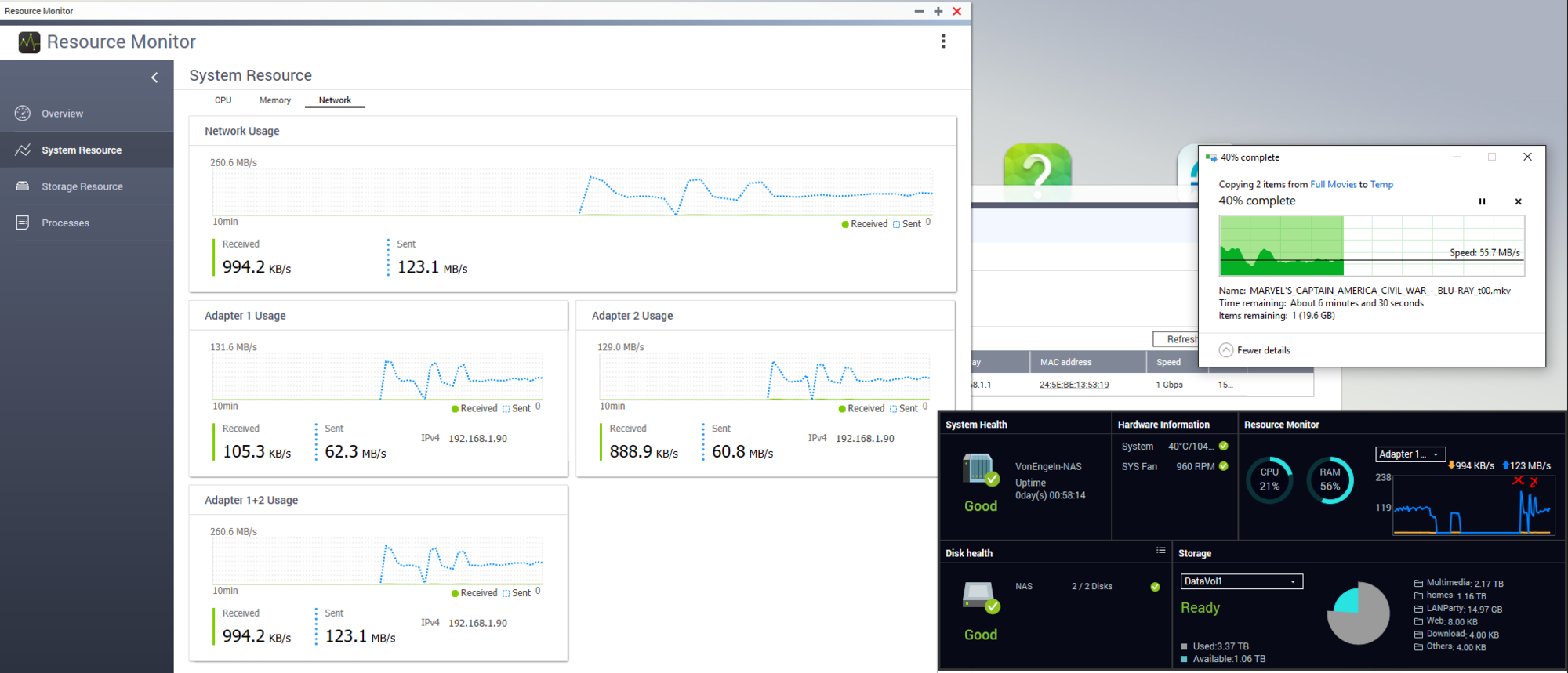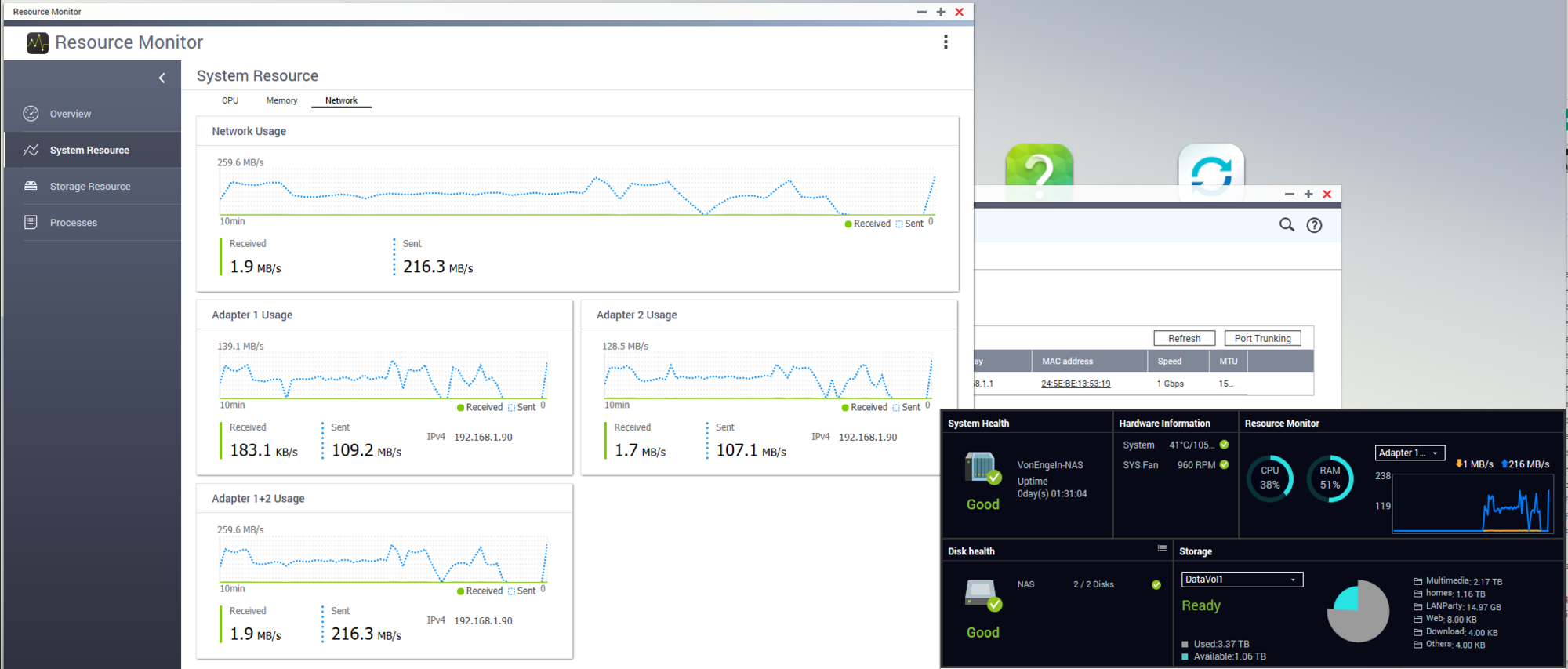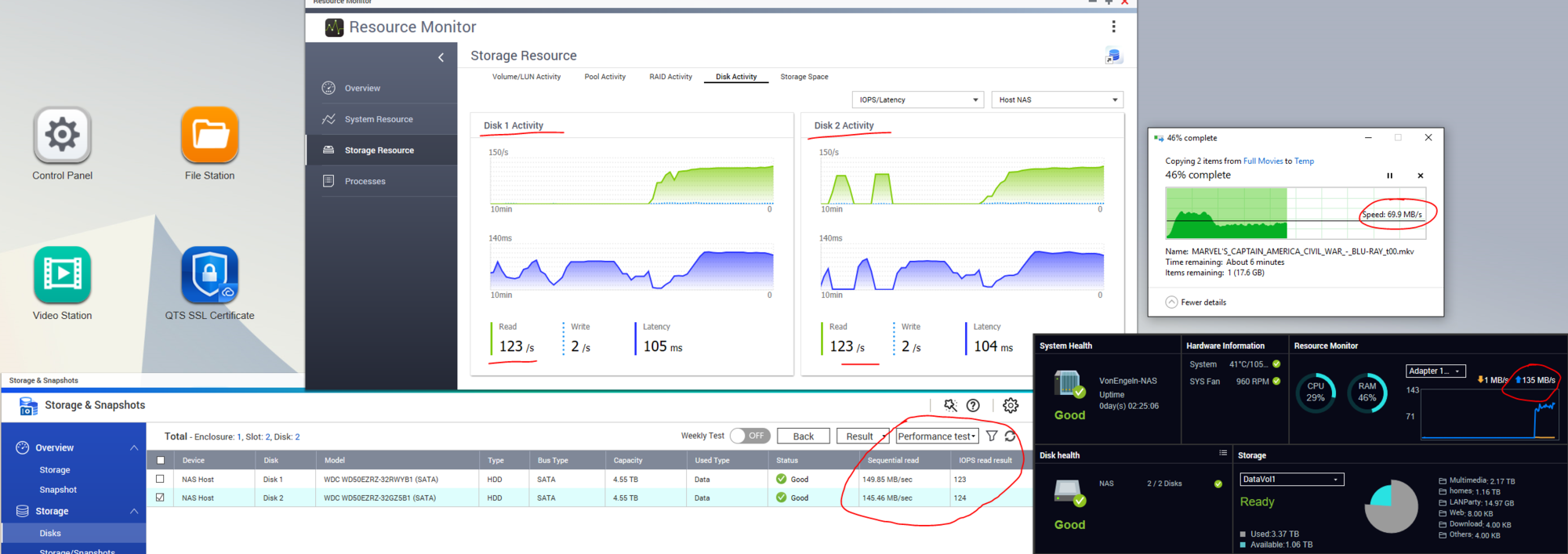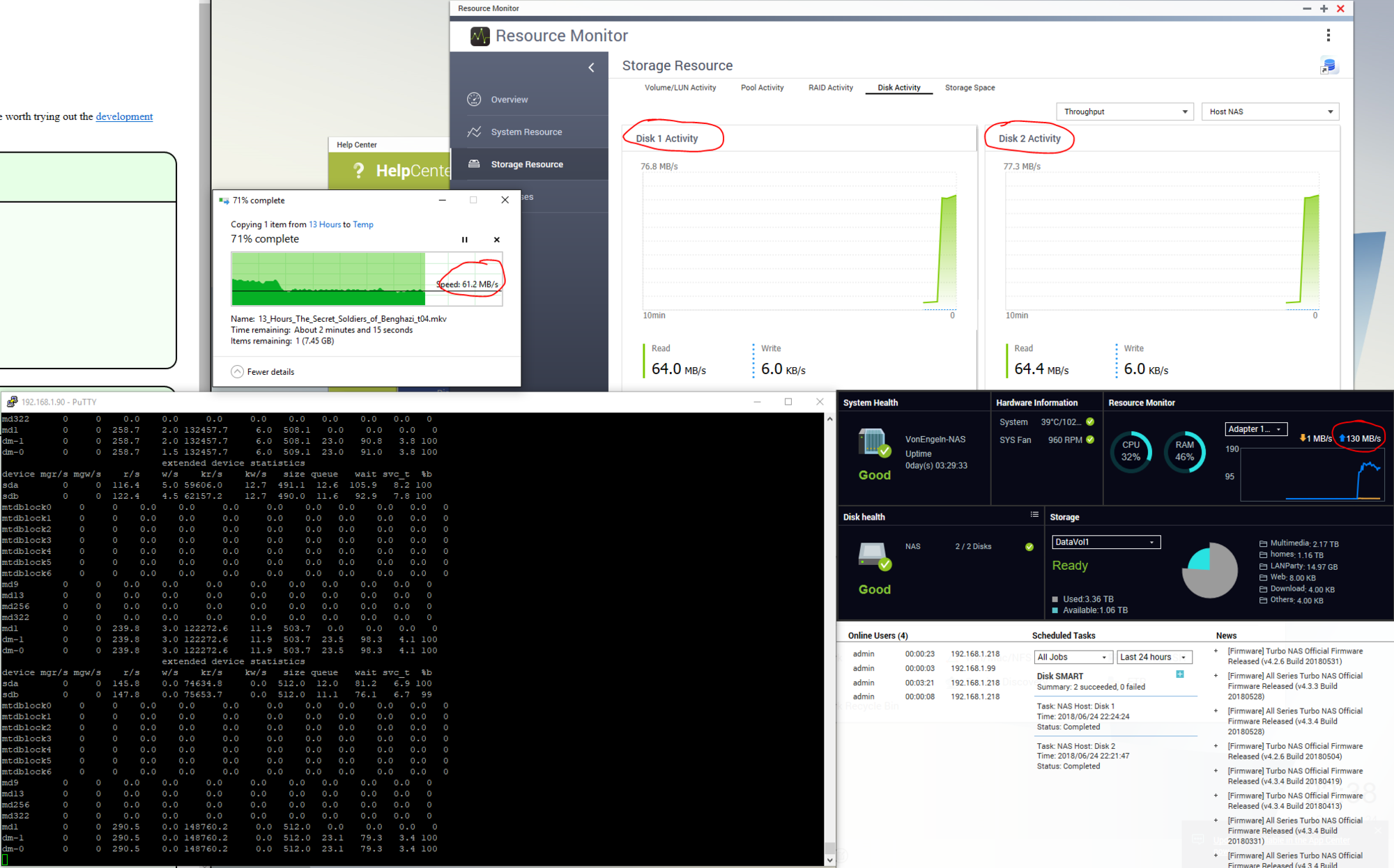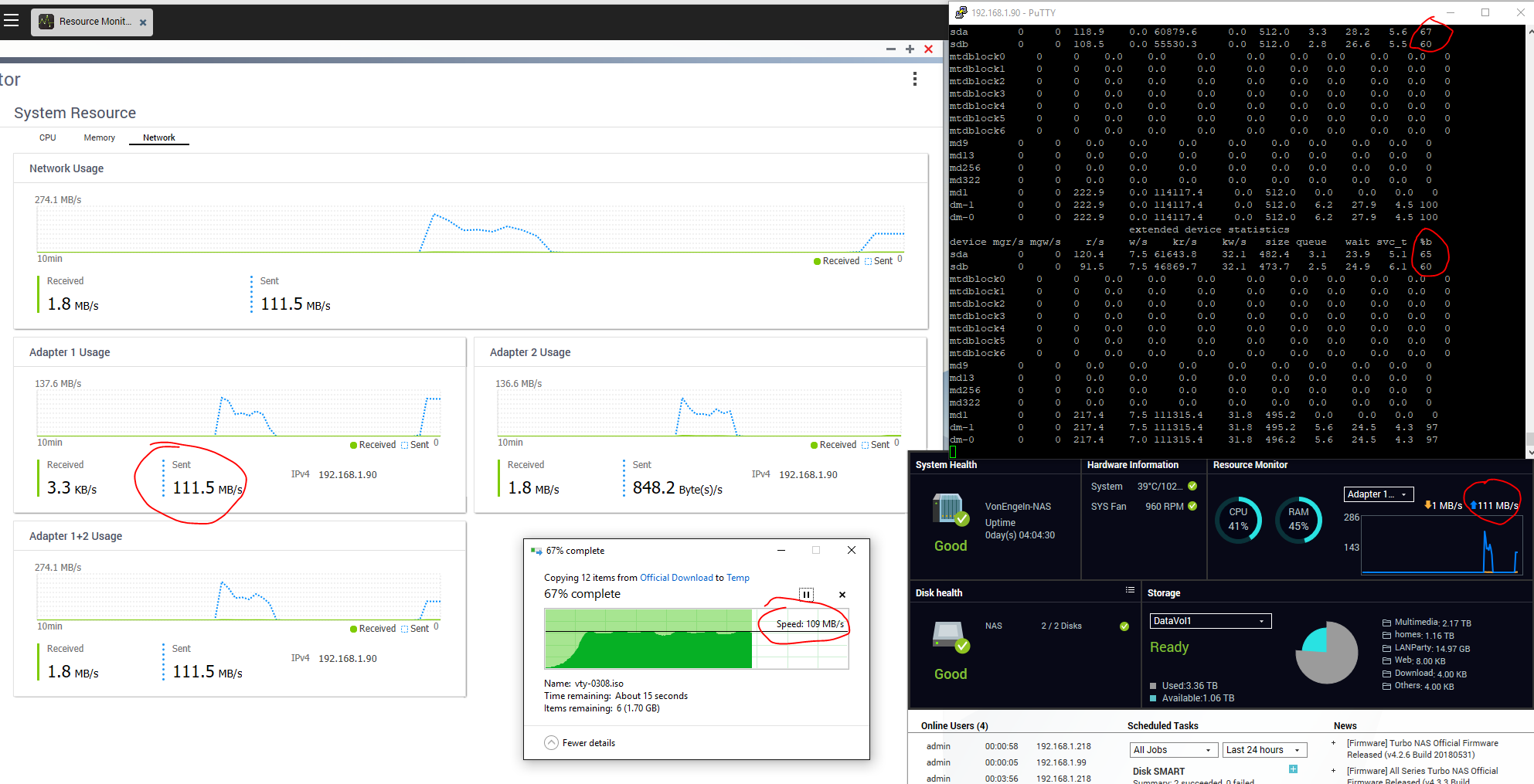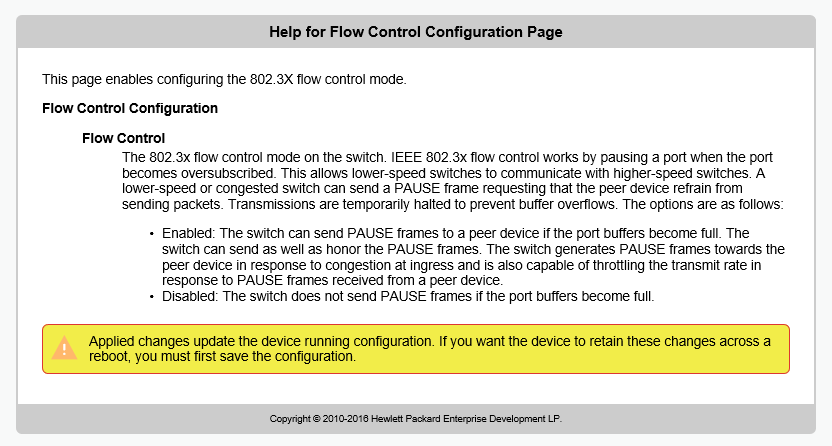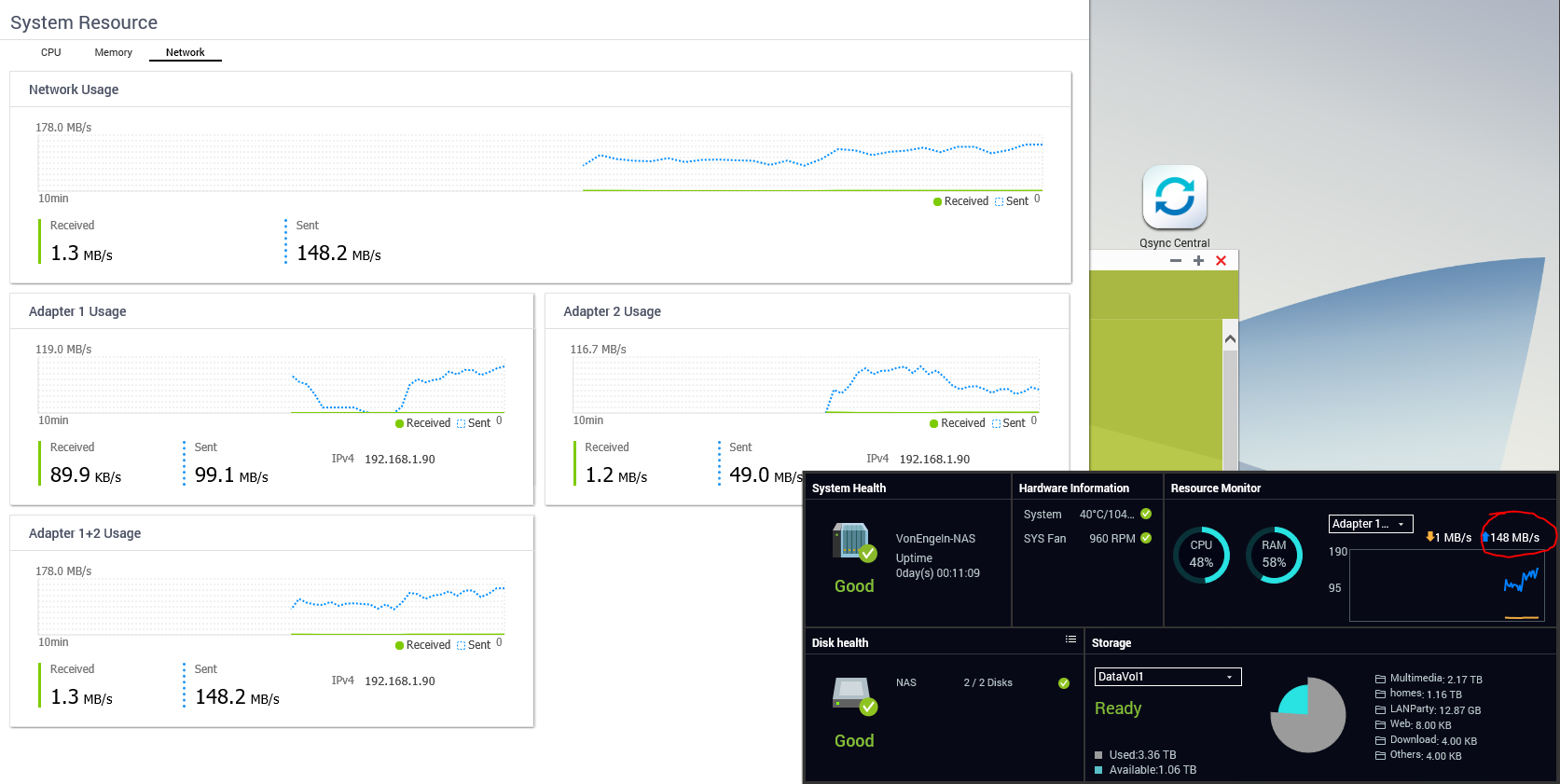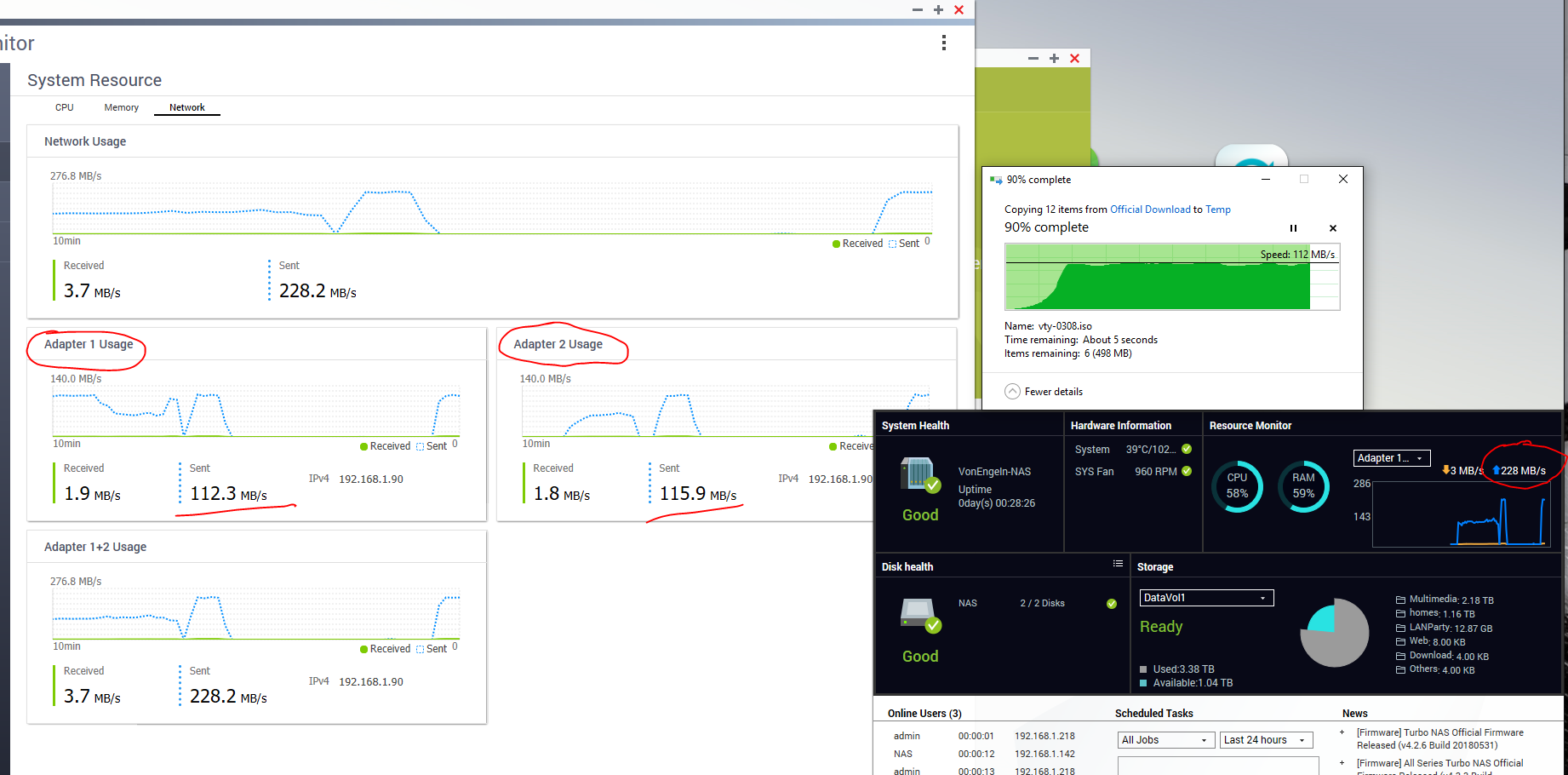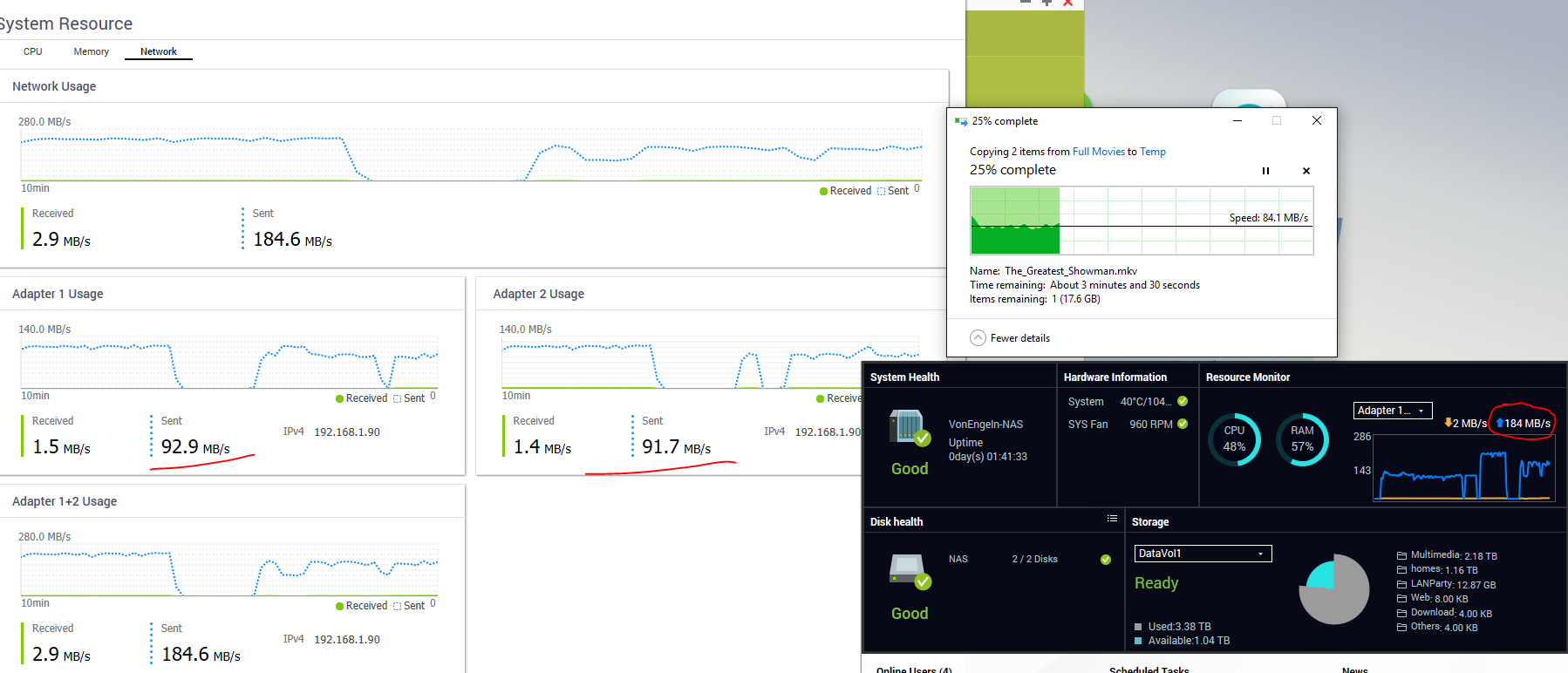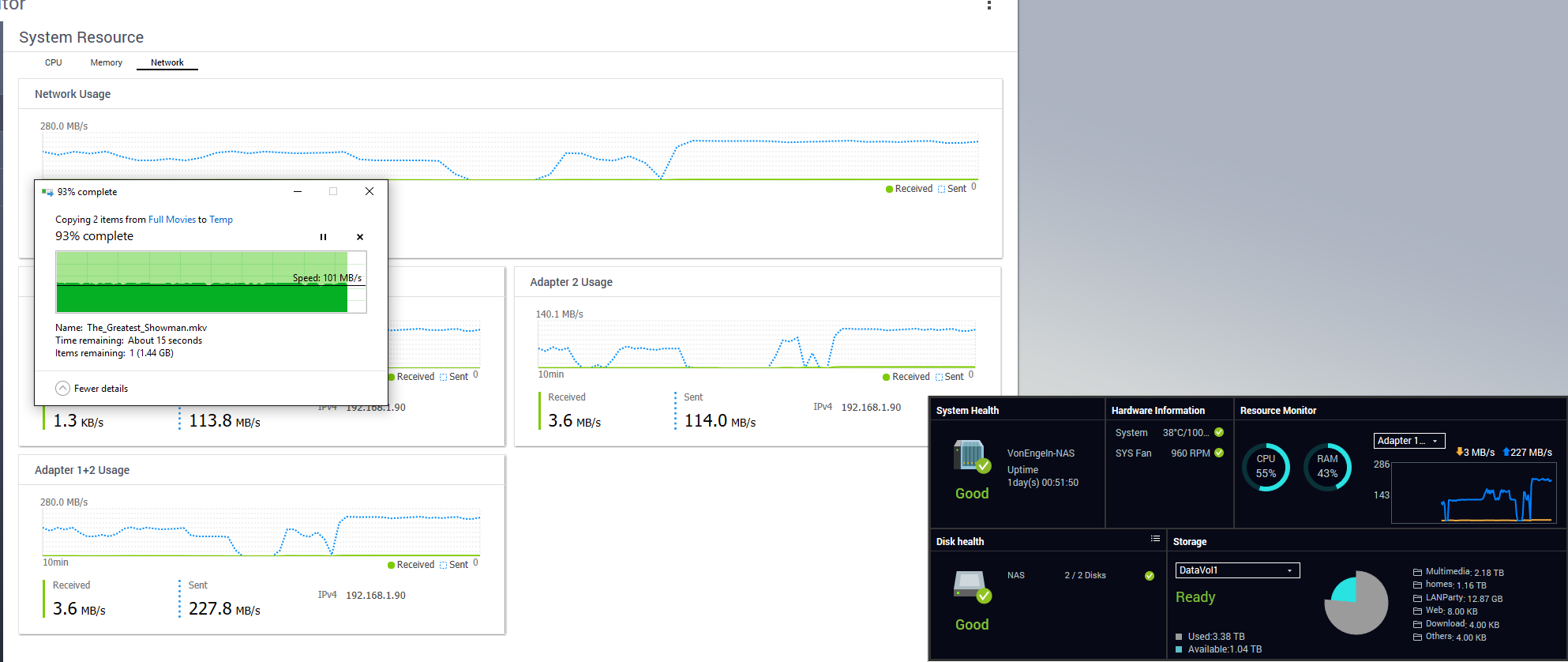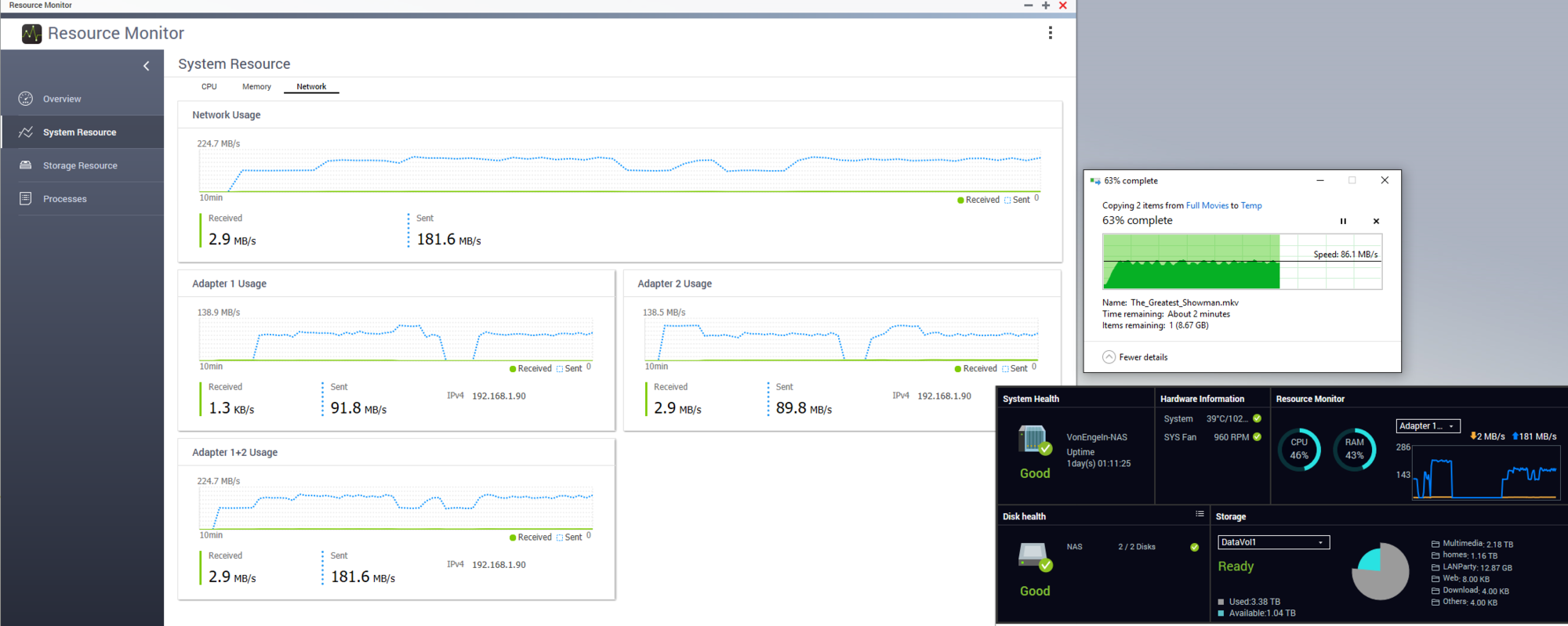Archaea
[H]F Junkie
- Joined
- Oct 19, 2004
- Messages
- 11,825
LACP (802.3ad) would be ideal to make the most of my QNAP NAS with two network ports.
I'm looking at options in the $100-$300 range. More ports is good, but at least 20 ports. This will be pulled out a couple times a year for LAN parties.
Here are two I'm evaluating at current:
Netgear GS724T-400NAS (newest version)
https://www.amazon.com/dp/B00I5W5EG...olid=3BIRYPVDF1DFH&psc=0&ref_=lv_ov_lig_dp_it
and
Trendnet TEG-240WS (comes in 20, 24, 28 port forms)
https://www.amazon.com/gp/product/B0001LS36Q/ref=ox_sc_act_title_1?smid=ATVPDKIKX0DER&th=1
Both have 48Gbps switching, lifetime warranties, LACP. Any preference between the two, or recommendation otherwise?
I'm looking at options in the $100-$300 range. More ports is good, but at least 20 ports. This will be pulled out a couple times a year for LAN parties.
Here are two I'm evaluating at current:
Netgear GS724T-400NAS (newest version)
https://www.amazon.com/dp/B00I5W5EG...olid=3BIRYPVDF1DFH&psc=0&ref_=lv_ov_lig_dp_it
and
Trendnet TEG-240WS (comes in 20, 24, 28 port forms)
https://www.amazon.com/gp/product/B0001LS36Q/ref=ox_sc_act_title_1?smid=ATVPDKIKX0DER&th=1
Both have 48Gbps switching, lifetime warranties, LACP. Any preference between the two, or recommendation otherwise?
As an Amazon Associate, HardForum may earn from qualifying purchases.
![[H]ard|Forum](/styles/hardforum/xenforo/logo_dark.png)