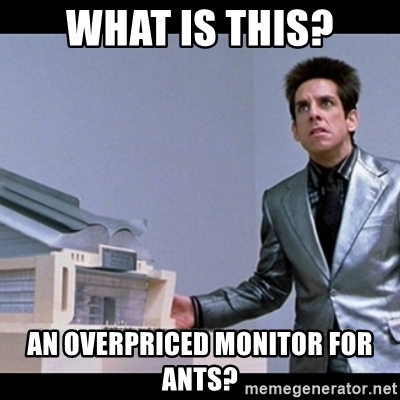Can anyone confirm if lower resolutions truly only support less than 120 Hz refresh rates? That would be another nail to the coffin of these monitors since playing at something less than 4K might be nice for some games and generally looks quite alright upscaled to 4K.
Navigation
Install the app
How to install the app on iOS
Follow along with the video below to see how to install our site as a web app on your home screen.
Note: This feature may not be available in some browsers.
More options
You are using an out of date browser. It may not display this or other websites correctly.
You should upgrade or use an alternative browser.
You should upgrade or use an alternative browser.
ASUS SWIFT PG27UQ
- Thread starter RogueTadhg
- Start date
Armenius
Extremely [H]
- Joined
- Jan 28, 2014
- Messages
- 41,989
Got it setup yesterday. I agree with Vega that the stand is junk. Clearly a case of form over function here. The lighting features are nice, but I immediately turned them off. I guess if you want to show them off to friends or at a show. I really like the color scheme of the package, though.
The upper part of the frame on mine was loose when I unpacked it, but it was easy enough to snap it back in. The box looked like it was tossed around quite a bit by the shipping company, but the styrofoam packing inside was more than sufficient to protect it. Was surprised to see the box was smaller than the one the PG278Q came in, but it weighed about twice as much. This thing has a lot of heft to it.
Getting down to it, this is the most amazing display I've seen in action. I think this is the first time I've been in awe since first seeing glassless 3D. When starting a game that supports HDR the first thing you notice is how deep the color and contrast are. On the main menu of Mass Effect Andromeda you see the bright spot of the sun behind the planet almost immediately. The lightning on the planet at the start was blinding me every time it struck. I spent about 5 minutes just turning my view from the shadows of the cliffside to the clear sky. The only thing I changed was setting the refresh rate to 98 Hz.
As most of us know, the Windows implementation of HDR is not good. Enabling HDR color on the desktop caused the picture to flicker and fade in and out. There was no issue in the games I played, though (listed below).
Yes, there is very noticeable haloing around the mouse cursor on dark screens and backgrounds. Scenes that have large bright areas contrasted with dark ones also experience this, but I didn't notice it after a few minutes when my eyes adjusted. The lights on the space suits in Mass Effect were very bright, but these instances didn't cause any noticeable haloing.
The most important bit is I did not notice any sound coming from the fan in the monitor, even after 90 minutes of non-stop HDR gaming. The sound of my ceiling fan was still the loudest noise in the room. I could only hear the fan when I put my ear right up next to the monitor.
I also played on the Xbox One X a bit to see how it performed on consoles. The HDR in Forza 7 isn't anything to write home about, but it looked amazing in The Witcher 3. I really wish CDPR added HDR to the PC version of The Witcher 3 because it really enhances the immersiveness of the experience. If you're coming from a TV you have to change some options on the console for HDR to work: in display & sound make sure color space is set to Standard and that you allow YCbCr 4:2:2. The latter option isn't enabled by default.
In my opinion, this monitor is very much worth the asking price when comparing against the other G-Sync or 4K displays on the market.
The upper part of the frame on mine was loose when I unpacked it, but it was easy enough to snap it back in. The box looked like it was tossed around quite a bit by the shipping company, but the styrofoam packing inside was more than sufficient to protect it. Was surprised to see the box was smaller than the one the PG278Q came in, but it weighed about twice as much. This thing has a lot of heft to it.
Getting down to it, this is the most amazing display I've seen in action. I think this is the first time I've been in awe since first seeing glassless 3D. When starting a game that supports HDR the first thing you notice is how deep the color and contrast are. On the main menu of Mass Effect Andromeda you see the bright spot of the sun behind the planet almost immediately. The lightning on the planet at the start was blinding me every time it struck. I spent about 5 minutes just turning my view from the shadows of the cliffside to the clear sky. The only thing I changed was setting the refresh rate to 98 Hz.
As most of us know, the Windows implementation of HDR is not good. Enabling HDR color on the desktop caused the picture to flicker and fade in and out. There was no issue in the games I played, though (listed below).
Yes, there is very noticeable haloing around the mouse cursor on dark screens and backgrounds. Scenes that have large bright areas contrasted with dark ones also experience this, but I didn't notice it after a few minutes when my eyes adjusted. The lights on the space suits in Mass Effect were very bright, but these instances didn't cause any noticeable haloing.
The most important bit is I did not notice any sound coming from the fan in the monitor, even after 90 minutes of non-stop HDR gaming. The sound of my ceiling fan was still the loudest noise in the room. I could only hear the fan when I put my ear right up next to the monitor.
I also played on the Xbox One X a bit to see how it performed on consoles. The HDR in Forza 7 isn't anything to write home about, but it looked amazing in The Witcher 3. I really wish CDPR added HDR to the PC version of The Witcher 3 because it really enhances the immersiveness of the experience. If you're coming from a TV you have to change some options on the console for HDR to work: in display & sound make sure color space is set to Standard and that you allow YCbCr 4:2:2. The latter option isn't enabled by default.
In my opinion, this monitor is very much worth the asking price when comparing against the other G-Sync or 4K displays on the market.
That's what the manual says. I have not tried any of the lower resolutions, yet. All the games I've played so far, though, have no performance issues at 4K on my system (in sig): Mass Effect: Andromeda, Far Cry 5, Assassin's Creed: Origins (all 3 with max in-game detail aside from resolution scaling). I can still tell when they fall below 50 FPS, but it doesn't bother me as much as I thought it would. It seems that lower framerates feel smoother with this updated G-Sync module compared to the one in the PG278Q I just came from. ME:A drops to 30 FPS in some instances, but it wasn't much of an issue for me. So if you have a 1080 Ti or above, all games should be very playable at 4K without having to compromise image quality.Can anyone confirm if lower resolutions truly only support less than 120 Hz refresh rates? That would be another nail to the coffin of these monitors since playing at something less than 4K might be nice for some games and generally looks quite alright upscaled to 4K.
Armenius
Extremely [H]
- Joined
- Jan 28, 2014
- Messages
- 41,989
If you keep the FALD on the blacks and contrast are really good on this panel. I didn't notice any typical glow except in a web browser, and there was some bleed on backgrounds that were slightly lighter than full black. There is also some typical uniformity issues, but that should even out as the monitor gets used. But all LCD panels suffer from uniformity issues at varying levels of severity. None of these issues were visible while gaming in HDR or SDR.Short of OLED 120hz, I would prefer a non-IPS version of at least 30" in size(30-40 im not picky) using a low-latency VA panel that's at least comparable to the one in the Philips Momentum 43"(which appears to be the fastest VA panel I've heard of based on pcmonitors' review). Oh and ULMB support in SDR mode, of course.
But we can't have everything, can we?
mach98spec
n00b
- Joined
- Nov 12, 2012
- Messages
- 7
Thank you Armenius. Mines coming in Friday and I was nervous after Vega stated that the Asus version has a louder fan. I was actually even thinking of refusing delivery and wait for the Acer to be back in stock. I myself prefer the Asus aesthetic and brand. Thank you for your review.
Armenius
Extremely [H]
- Joined
- Jan 28, 2014
- Messages
- 41,989
The fan may well be what the lottery is with this monitor instead of it being with the panel, as I've read a lot of different reports around the internet. Though some people may be more sensitve to certain frequencies than others. The fan is actually concealed by the stand assembly, so it may also be louder if you take the stand off to mount it to a VESA arm.Thank you Armenius. Mines coming in Friday and I was nervous after Vega stated that the Asus version has a louder fan. I was actually even thinking of refusing delivery and wait for the Acer to be back in stock. I myself prefer the Asus aesthetic and brand. Thank you for your review.
Wait a minute. The PC Witcher 3 doesn't support HDR? See, this is why I have zero interest in HDR. It's basically years off until it's actually supported. Who gives a crap if shovelware like Mass Effect Andromeda supports it when the actual good games don't?
Armenius
Extremely [H]
- Joined
- Jan 28, 2014
- Messages
- 41,989
I'm not crazy about ME:A, but it is definitely not shovelware.Wait a minute. The PC Witcher 3 doesn't support HDR? See, this is why I have zero interest in HDR. It's basically years off until it's actually supported. Who gives a crap if shovelware like Mass Effect Andromeda supports it when the actual good games don't?
Some newer games are keeping HDR on the PC version, but it seems developers are keen in removing it on a PC release for some reason. I have been confused about this for the past year, why they would take the extra time and effort to remove a feature instead of keeping it in. I am hoping that the introduction of all these HDR monitors this year that support on PC will expand because HDR really is an amazing feature once you see it on a proper display.
A decent number of newer games on PC support HDR. A list can be found on PC Gaming Wiki.
https://pcgamingwiki.com/wiki/Glossary:High_dynamic_range_(HDR)
sharknice
2[H]4U
- Joined
- Nov 12, 2012
- Messages
- 3,745
It's probably because if you enable HDR and your stuff doesn't support it or isn't configured right it looks really bad. And since they make games for console gamers they think everyone is retarded and ok with mediocre graphics.
RJ1892
[H]ard|Gawd
- Joined
- Apr 3, 2014
- Messages
- 1,347
Can anyone confirm if lower resolutions truly only support less than 120 Hz refresh rates? That would be another nail to the coffin of these monitors since playing at something less than 4K might be nice for some games and generally looks quite alright upscaled to 4K.
Did a quick test and it works fine for me on my X27. Tested 1440p 144hz and it was fine.
RJ1892
[H]ard|Gawd
- Joined
- Apr 3, 2014
- Messages
- 1,347
I'm not crazy about ME:A, but it is definitely not shovelware.
Some newer games are keeping HDR on the PC version, but it seems developers are keen in removing it on a PC release for some reason. I have been confused about this for the past year, why they would take the extra time and effort to remove a feature instead of keeping it in. I am hoping that the introduction of all these HDR monitors this year that support on PC will expand because HDR really is an amazing feature once you see it on a proper display.
A decent number of newer games on PC support HDR. A list can be found on PC Gaming Wiki.
https://pcgamingwiki.com/wiki/Glossary:High_dynamic_range_(HDR)
Part of me thinks Sony/Microsoft are trying to make HDR console exclusive by paying off developers, I don't see why developers would remove it from PC otherwise, similar to how HDR in Rise of the Tomb Raider is Windows Store version Exclusive for whatever reason. Hopefully we get a lot more HDR games in the next few years though, I really like what HDR adds to the experience in every game I tested.
Part of me thinks Sony/Microsoft are trying to make HDR console exclusive by paying off developers, I don't see why developers would remove it from PC otherwise, similar to how HDR in Rise of the Tomb Raider is Windows Store version Exclusive for whatever reason. Hopefully we get a lot more HDR games in the next few years though, I really like what HDR adds to the experience in every game I tested.
Heh there are 0 games on the list of HDR PC games that I play. Yup, that's a complete waste for me.
GoldenTiger
Fully [H]
- Joined
- Dec 2, 2004
- Messages
- 29,646
Cool story!Heh there are 0 games on the list of HDR PC games that I play. Yup, that's a complete waste for me.
Cool story!
...bro!
Anyways, thanks to the guinea pigs...er, um... early adopters that are taking the plunges on these things and answering our questions for us. Much appreciated.
Armenius
Extremely [H]
- Joined
- Jan 28, 2014
- Messages
- 41,989
One thing I forgot to mention but thought was interesting was the fact that the included DisplayPort cable does not have the locking mechanism on the plugs, meaning ASUS is in contravention of the DP standard for Type A cables. I couldn't care less as long as the cable works, which it does. I always forget about the locking mechanism, anyway. Both the included DP and HDMI cables work with all the documented resolutions.
Part of me thinks Sony/Microsoft are trying to make HDR console exclusive by paying off developers, I don't see why developers would remove it from PC otherwise, similar to how HDR in Rise of the Tomb Raider is Windows Store version Exclusive for whatever reason. Hopefully we get a lot more HDR games in the next few years though, I really like what HDR adds to the experience in every game I tested.
It might also be that both Nvidia and AMD as well as MS implementations are a bit rubbish so developers don't want the extra hassle of supporting it at this time. It's a real shame that new features are no longer appearing on PC first if at all. I haven't updated my GPU in years because I have no need since everything still runs fine at 1440p.
Image quality and features wise, is the "Acer Predator X27 bmiphzx " just as good as this ASUS model? Is it basically a choice of the design you like the most? I don't know why ASUS gaming monitors are so elusive in comparison with the ACER ones. Thank you.
They are identical panels, G-Sync modules and firmware.
The only differences are the stands, plastic monitor housing and the OSD controls/layout. Oh and the Acer has one large fan, the ASUS two smaller fans. I personally prefer the Acer, but you can't go wrong with either.
The only differences are the stands, plastic monitor housing and the OSD controls/layout. Oh and the Acer has one large fan, the ASUS two smaller fans. I personally prefer the Acer, but you can't go wrong with either.
Ordered one from Microcenter, since I can't be bothered to make that drive to pick one up. Looking forward to seeing what all this HDR stuff is about. And I'm certainly looking forward to the resolution bump after being on 1440p 144hz for 4 years now.
Psycrow
Gawd
- Joined
- Feb 26, 2010
- Messages
- 631
Can anyone confirm if its blb free backlight bleeding or does it have any lights in the corners or around frames like the 2k screen had ?
Any dead pixels ?
Any dead pixels ?
Armenius
Extremely [H]
- Joined
- Jan 28, 2014
- Messages
- 41,989
No bleed after 3 weeks of usage. There was some bleed and uniformity issues the first week or so like any new monitor, but regular usage evened it out. The frame is well put together, with no assembly issues causing excessive bleed around it. In terms of quality, this monitor is light years ahead of the PG279Q.Can anyone confirm if its blb free backlight bleeding or does it have any lights in the corners or around frames like the 2k screen had ?
Any dead pixels ?
There is slight IPS glow in desktop usage even with the FALD turned on, but it's not noticeable while gaming. The FALD causes haloing around bright objects that is noticeable in any usage scenario.
No dead pixels. The monitor I received is, for lack of a better word, perfect.
Armenius
Extremely [H]
- Joined
- Jan 28, 2014
- Messages
- 41,989
I haven't had a reason to step the resolution down, so I don't know.If you have to run content under 4K for whatever reason, how does the monitor handle that? (Scaling, input lag, etc.)
I haven't had a reason to step the resolution down, so I don't know.
If I owned any 4k display I technically wouldn't either. I'm on a 980Ti so right now it's not in the cards for me but in a few months it could be in some form or another. I have the 4K Oppo player, the PC, and a PS4.
Psycrow
Gawd
- Joined
- Feb 26, 2010
- Messages
- 631
No bleed after 3 weeks of usage. There was some bleed and uniformity issues the first week or so like any new monitor, but regular usage evened it out. The frame is well put together, with no assembly issues causing excessive bleed around it. In terms of quality, this monitor is light years ahead of the PG279Q.
There is slight IPS glow in desktop usage even with the FALD turned on, but it's not noticeable while gaming. The FALD causes haloing around bright objects that is noticeable in any usage scenario.
No dead pixels. The monitor I received is, for lack of a better word, perfect.
So i heard the mouse arrow looks like a white blurry dot ?
What is this FALD. i tryed to google it but i dont fully understand.
IO also heard about haloing..what do that mean ? can you post a picture ?
RJ1892
[H]ard|Gawd
- Joined
- Apr 3, 2014
- Messages
- 1,347
If you have to run content under 4K for whatever reason, how does the monitor handle that? (Scaling, input lag, etc.)
I've found that running 3200x1800 looks pretty good in the games I've tested, with AA on. Ofcourse running at native 3840x2160 or 8K DSR will bet he sharpest image. 1440p is definately too blurry though if you want decent image quality.
Armenius
Extremely [H]
- Joined
- Jan 28, 2014
- Messages
- 41,989
FALD = Full Array Local DimmingSo i heard the mouse arrow looks like a white blurry dot ?
What is this FALD. i tryed to google it but i dont fully understand.
IO also heard about haloing..what do that mean ? can you post a picture ?
It means that there is a grid array laid out behind the panel, with each grid containing an individual backlight. The local dimming comes into play as each light dims or brightens based on the content being displayed. The PG27UQ has an array containing 384 of these lights.
The haloing occurs because each light illuminates an area equal to the panel area divided by 384. In this case: (23.54 * 13.23) / 384 = 0.811 in² per zone. The mouse cursor on my screen is 48x48 pixels with 150% scaling is 0.087 in², or a little more than 10% of each zone. Each time the mouse cursor enters a zone it lights it up in its entirety. The cursor is still sharp and distinct in detail. The severity of the haloing depends on how bright the surrounding zones are in comparison.
You can turn the FALD off in the monitor OSD, which will cause every zone to be active with a constant voltage no matter the content being displayed. The FALD is more of an advantage in media content, though, as it increases the effective contrast ratio of the panel from around 1300:1 to 20,000:1. It may be advantageous to turn it off for desktop work if it bothers you.
I can see if I can properly capture the effect on camer when I'm home later tonight, but there are already several videos out there demonstrating the effect.
AVS has a good demo video with Vizio showing FALD. You can see a particularly good representation of haloing beginning at 4:55.
Does the display have its own scaler? For example my ASUS PG278Q does not have one so I have to use Nvidia's GPU scaling which in my experience gives a lot worse results than I got with my previous Dell 3008WFP's own scaler when running less than 2560x1600 on that display.
Nvidia nor AMD still haven't done anything to improve their GPU scaling on PC. Consoles with TVs handle 1080p to 4K upscaling without a hitch but on the PC you don't get integer scaling and instead get blurry results. There's been a thread on this for years on GeForce forums and no action from Nvidia. They have really dropped the ball in developing new features for GPUs IMO.
Nvidia nor AMD still haven't done anything to improve their GPU scaling on PC. Consoles with TVs handle 1080p to 4K upscaling without a hitch but on the PC you don't get integer scaling and instead get blurry results. There's been a thread on this for years on GeForce forums and no action from Nvidia. They have really dropped the ball in developing new features for GPUs IMO.
Does the display have its own scaler? For example my ASUS PG278Q does not have one so I have to use Nvidia's GPU scaling which in my experience gives a lot worse results than I got with my previous Dell 3008WFP's own scaler when running less than 2560x1600 on that display.
Nvidia nor AMD still haven't done anything to improve their GPU scaling on PC. Consoles with TVs handle 1080p to 4K upscaling without a hitch but on the PC you don't get integer scaling and instead get blurry results. There's been a thread on this for years on GeForce forums and no action from Nvidia. They have really dropped the ball in developing new features for GPUs IMO.
Great question. Do these $2000 monitors have their own scalers?
Armenius
Extremely [H]
- Joined
- Jan 28, 2014
- Messages
- 41,989
The G-Sync module is the scalar, and my PG278Q properly scaled all video sources without using GPU scaling, so I don't know what you're talking about.Does the display have its own scaler? For example my ASUS PG278Q does not have one so I have to use Nvidia's GPU scaling which in my experience gives a lot worse results than I got with my previous Dell 3008WFP's own scaler when running less than 2560x1600 on that display.
Nvidia nor AMD still haven't done anything to improve their GPU scaling on PC. Consoles with TVs handle 1080p to 4K upscaling without a hitch but on the PC you don't get integer scaling and instead get blurry results. There's been a thread on this for years on GeForce forums and no action from Nvidia. They have really dropped the ball in developing new features for GPUs IMO.
The G-Sync module is the scalar, and my PG278Q properly scaled all video sources without using GPU scaling, so I don't know what you're talking about.
The only option I have in Nvidia control panel is GPU scaling in the "Adjust desktop size and position" section. With my previous Dell display I had the option to choose "Display" as the scaler. Comparing GPU and Display scaling had drastically different results, basically GPU scaling was always blurry whereas display scaling did a better job when running at non-native resolutions.
[21CW]killerofall
2[H]4U
- Joined
- Mar 16, 2006
- Messages
- 4,064
FYI Microcenter currently has this monitor on sale for $1800 (in store pickup only). Still too rich for my blood (sub $1k is when I would be interested, which is likely several years away).
YouTube HDR videos work fine, the only issue is browser support (completely unrelated to the monitor itself).Does it support HLG HDR? (Basically I want to know if it can support YouTube's HDR videos).
I'm just worried about not getting a pixel perfect monitor. That, and the Acer fan seemed loud, so I was hoping the ASUS version would be quiet enough...
Edge plays hdr, and adjusts everything else sdr colorspace so that everything looks nice.
Chrome plays videos fine, but tries to show everything in hdr which makes everything else too dim.
Firefox doesn't play hdr currently.
So there is a 30"+ version of this same monitor coming out?
Any idea when?
32", around spring.
My brief experience with this monitor:
I'm probably going to resell this at some point to wait for the 32'', mainly because of the last bullet point. Hopefully by then some of the other kinks are worked out as well. Overall I'm just not blown away like I was by the move from 1080p 60Hz to 1440p 60hz, or the move from 1440p 60hz to 1440p 144hz. Again, I think this largely because 27'' is just too small for 4K. Just my humble opinion. I'll hook up my ROG Swift back and see how I feel about going back to 27'' 1440p after having used this for ~2 weeks. Maybe I'll see the pixels and rethink things.
- I don't hear the fan at all unless I go behind my monitor and listen for it, seems like an overblown issue.
- HDR is pretty spectacular, but this monitor hurts my eyes. On desktop / SDR mode, I'm using a brightness of 10.
- 120fps on this monitor feels slow compared to 120fps on my ROG Swift (2014 model). I think it's the switch from TN to IPS doing that.
- It's a bit sharper than 27'' 1440p, but overall 27'' is a waste for 4K.
I'm probably going to resell this at some point to wait for the 32'', mainly because of the last bullet point. Hopefully by then some of the other kinks are worked out as well. Overall I'm just not blown away like I was by the move from 1080p 60Hz to 1440p 60hz, or the move from 1440p 60hz to 1440p 144hz. Again, I think this largely because 27'' is just too small for 4K. Just my humble opinion. I'll hook up my ROG Swift back and see how I feel about going back to 27'' 1440p after having used this for ~2 weeks. Maybe I'll see the pixels and rethink things.
sharknice
2[H]4U
- Joined
- Nov 12, 2012
- Messages
- 3,745
32", around spring.
Do you know if BFGDs will be out by then?
Finally
Quick footnote: TFT Central said this was delayed until now because they are getting this monitor with the newest/latest firmware update.
![[H]ard|Forum](/styles/hardforum/xenforo/logo_dark.png)