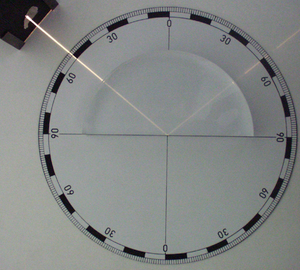Navigation
Install the app
How to install the app on iOS
Follow along with the video below to see how to install our site as a web app on your home screen.
Note: This feature may not be available in some browsers.
More options
You are using an out of date browser. It may not display this or other websites correctly.
You should upgrade or use an alternative browser.
You should upgrade or use an alternative browser.
24" Widescreen CRT (FW900) From Ebay arrived,Comments.
- Thread starter mathesar
- Start date
would that be true for having the ports face left?
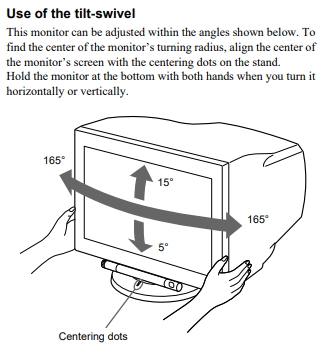
I wouldn't try it. It says it only goes 165 degrees either way.
Edit: Never mind. It should be fine if you turn the base left. Apparently the thing can almost do a 360.
Last edited:
darn just a little too short but, JUST doable if you don't need to see. you can barely see the flash drive in the first pic.
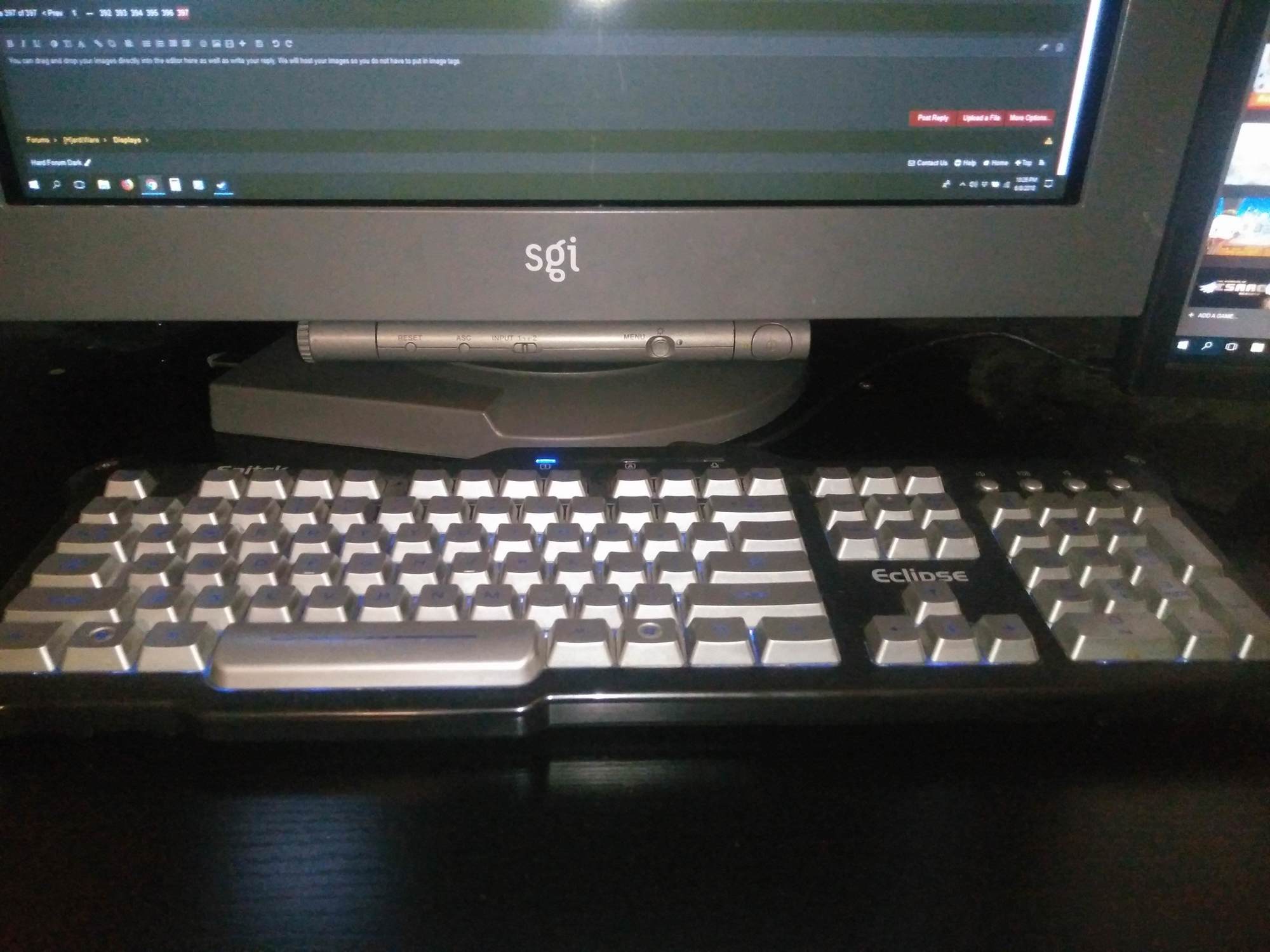
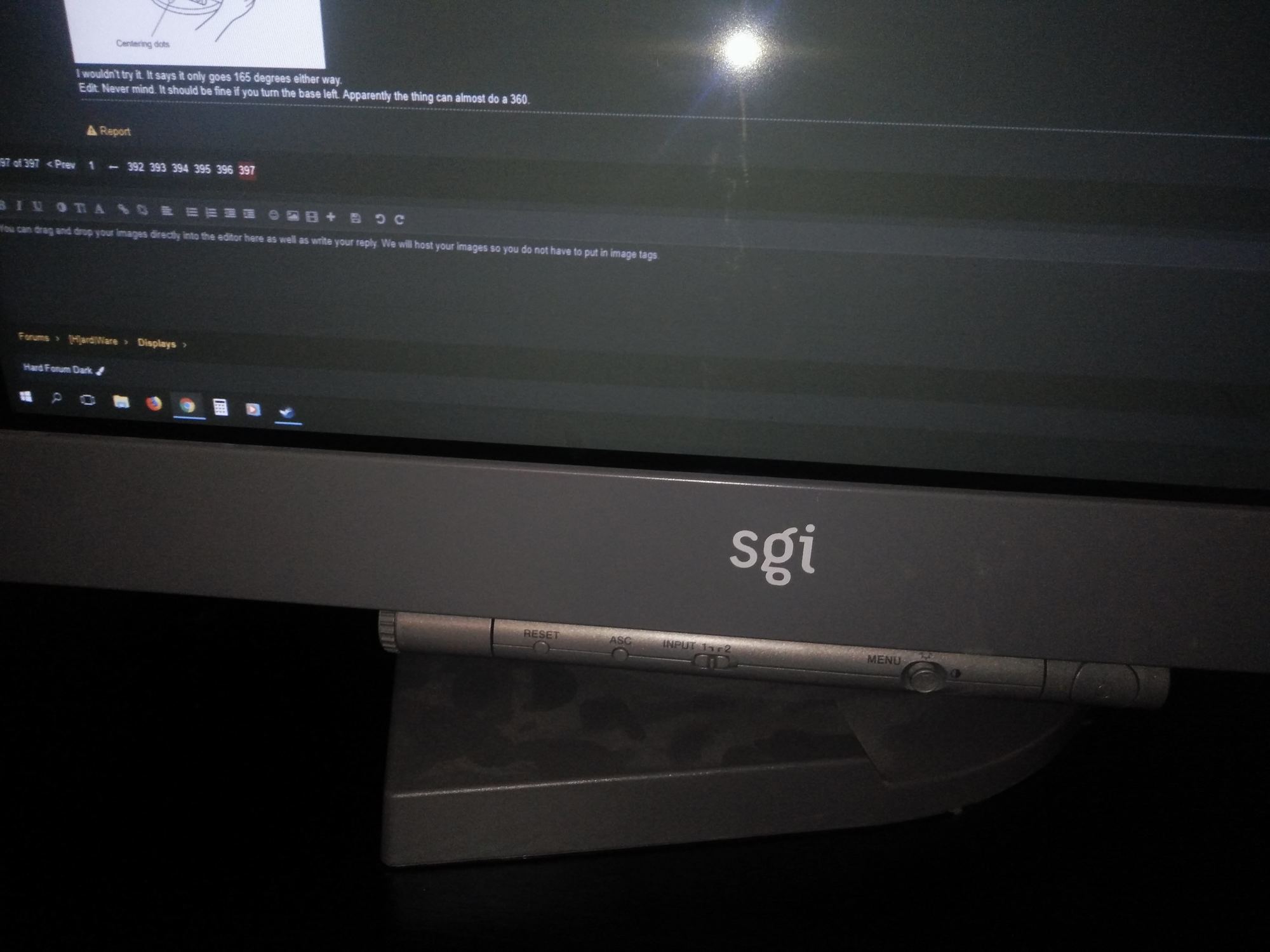
You have to rotate all the way left or right. i guess there must be cable in it, hence the stop since the USB hub port isn't showing.
EDIT: OMG!!! The source USB is on the face! WTF!? That's just messy and unorganized. might as well get a standalone.
guess i will just have to set it to the right and move the mouse and keyboard when i use it. i guess a usb 3 hub will be in order.
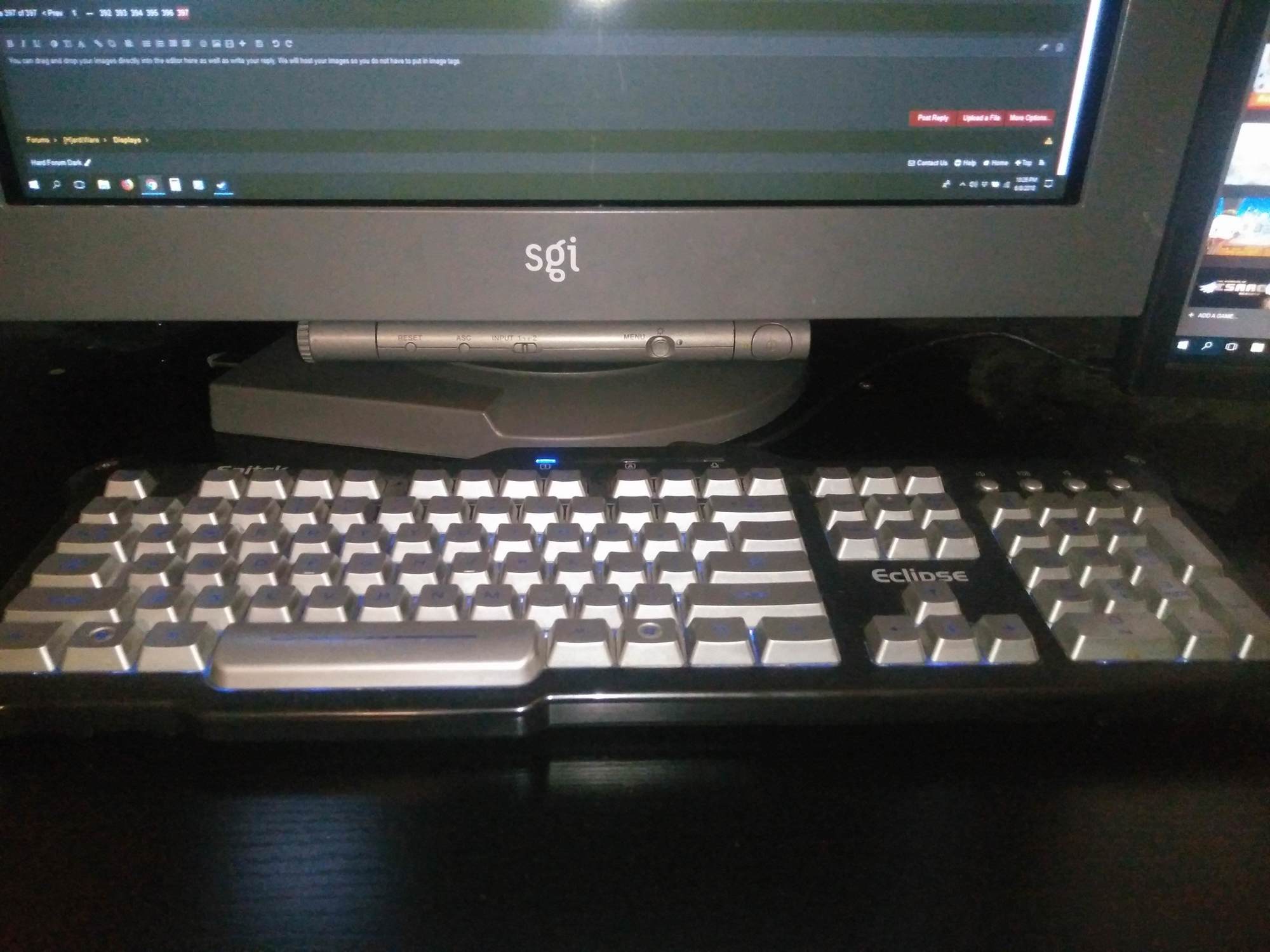
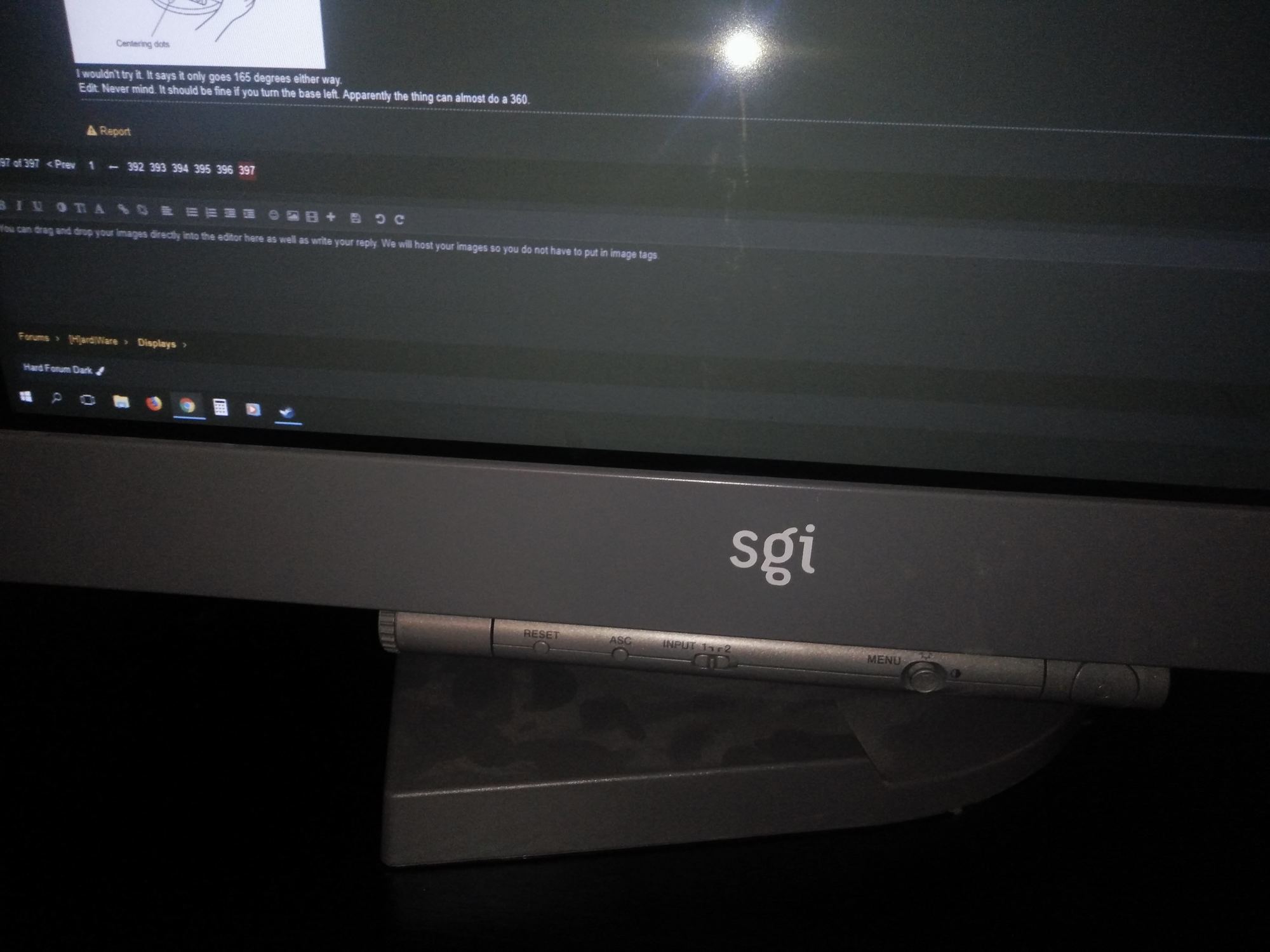
You have to rotate all the way left or right. i guess there must be cable in it, hence the stop since the USB hub port isn't showing.
EDIT: OMG!!! The source USB is on the face! WTF!? That's just messy and unorganized. might as well get a standalone.
guess i will just have to set it to the right and move the mouse and keyboard when i use it. i guess a usb 3 hub will be in order.
Last edited:
So I've decided that the 1070 Ti card isn't for me. I've been having too many little problems with it coupled with the Sunix adapter so I'd rather go back to using a 980 Ti or a Titan X.
EVGA won't refund my money, so I'll have to find a buyer. I don't have the posting privileges to advertise it in the "for sale" section of this forum, so I wanted to offer it here.
It's an EVGA GeForce GTX 1070 Ti SC GAMING card.
Part number: 08G-P4-5671-KR
It was lightly used for a couple of weeks, then packaged and stored.
It's basically brand new, never overclocked. I'd ship it in the same packaging and box that EVGA used to ship it to me.
I'm asking $450.
If anyone is interested, just reply to this thread or PM me.
EVGA won't refund my money, so I'll have to find a buyer. I don't have the posting privileges to advertise it in the "for sale" section of this forum, so I wanted to offer it here.
It's an EVGA GeForce GTX 1070 Ti SC GAMING card.
Part number: 08G-P4-5671-KR
It was lightly used for a couple of weeks, then packaged and stored.
It's basically brand new, never overclocked. I'd ship it in the same packaging and box that EVGA used to ship it to me.
I'm asking $450.
If anyone is interested, just reply to this thread or PM me.
Enhanced Interrogator
[H]ard|Gawd
- Joined
- Mar 23, 2013
- Messages
- 1,429
You could probably sell it on craigslist easily. I think I'm about to buy a GTX 1080 on a different message board so maybe I'll have more Nivida+Sunix results to report.
So I've decided that the 1070 Ti card isn't for me. I've been having too many little problems with it coupled with the Sunix adapter so I'd rather go back to using a 980 Ti or a Titan X.
EVGA won't refund my money, so I'll have to find a buyer. I don't have the posting privileges to advertise it in the "for sale" section of this forum, so I wanted to offer it here.
It's an EVGA GeForce GTX 1070 Ti SC GAMING card.
Part number: 08G-P4-5671-KR
It was lightly used for a couple of weeks, then packaged and stored.
It's basically brand new, never overclocked. I'd ship it in the same packaging and box that EVGA used to ship it to me.
I'm asking $450.
If anyone is interested, just reply to this thread or PM me.
Good price on a 1070Ti, I am sticking with my 980Ti as well but good luck with the sale.
The original seems much better at keeping blacks.Some news regarding AR film. There's probably no way to have a film manufactured with the correct specifications unless someone personally knows the right people in the right company. All the companies I contacted obviously don't bother thinking about something that isn't expected to bring them much profit. I give up.
I've received 2 samples of standard film to consider as a stopgap though. One AR film and another one which is both antireflective and antiglare.
The AR/AG film is really good regarding reflections, they are low and you can't guess what that reflected shadow is. But as the specifications let foresee (haze <= 5%), that film is pure crap on a display despite being advertised for that use. The picture becomes quite blurry.
The AR film seems on par with the one on FW900s regarding reflections, maybe a bit better. It has purple reflections when the original has rather blue ones. It seems to bring a slight increase in contrast which is consistent with the specs (transmittance of about 92%), no significant static electricity on the surface with a conductive tape simply stuck on the external surface of the film. If necessary I may try to improve the electric contact between the tape and film by fastening a staple in the film. The picture is as sharp as without a film. Pretty much a winner I think.
AR film vs no film:
View attachment 75860
View attachment 75837
AR/AG film vs no film:
View attachment 75859
View attachment 75858
AR/AG (left top) vs AR (left bottom) vs bare glass vs original coating (right):
View attachment 75881
Well, the screen looks much darker when off because the original film has a lower transmittance than the replacement. But regarding the black depth of the picture I'm not sure if there will be much of an impact as long as a WPB is performed to match the new film transmittance.The original seems much better at keeping blacks.
But there isn't much choice anyway, all standard anti-reflection film are designed for maximum transmittance, 92% is already "low". Something in the 60-70% range could only be obtained with a custom manufacturing.
XoR_
[H]ard|Gawd
- Joined
- Jan 18, 2016
- Messages
- 1,566
maybe these AR filters prevent light reflecting back on phosphor (and instead direct it to front of monitor increasing whites) and that's why they make whites brighter?
if that is the case then this is a great effect
if that is the case then this is a great effect
Light already passed the glass when it gets to the filter, what would it be reflecting from?maybe these AR filters prevent light reflecting back on phosphor (and instead direct it to front of monitor increasing whites) and that's why they make whites brighter?
if that is the case then this is a great effect
XoR_
[H]ard|Gawd
- Joined
- Jan 18, 2016
- Messages
- 1,566
Phosphor spot produce light in all directions and some gets reflected internally in glass back to phosphor. This is what produces halo ring effect when you display small bright object on black background.Light already passed the glass when it gets to the filter, what would it be reflecting from?
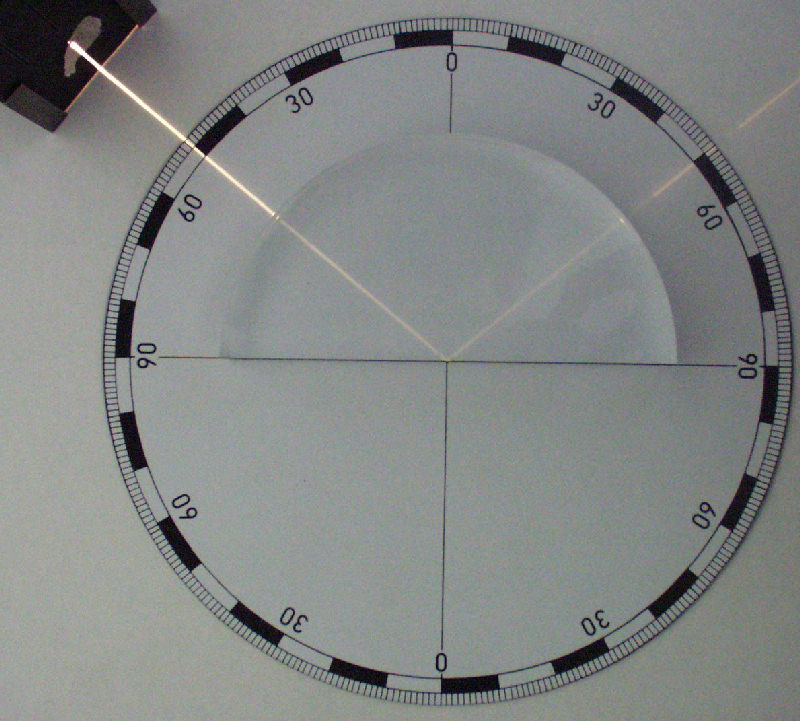
Attachments
I get that, but how would an AR filter outside the glass make a difference?Phosphor spot produce light in all directions and some gets reflected internally in glass back to phosphor. This is what produces halo ring effect when you display small bright object on black background.
View attachment 82035
XoR_
[H]ard|Gawd
- Joined
- Jan 18, 2016
- Messages
- 1,566
lol, by mistake I posted something I was writing to someonekrótkie wyjaśnienie wystarczy
I was wondering why it didn't show in the right place
Alright, first attempt to fit the AR film today ... and I wasted a sheet. 
But I guess that was expectable.
- First mistake: removing the protection layer on too much surface in the beginning. That thing is the devil and once a part is stuck, the rest follows slowly if you don't pay attention. You end with monster bubbles you can't get rid of..
- Second mistake: pressing too hard when applying the rest of the film, that scratched the AR layer. I used a soft rubber tool and more or less the same technique as in this video:
- Third mistake: using kitchen towel to make sure again there is no dust on the glass before sticking a section of film. But I ended sticking some paper on the adhesive. The plastic film protecting the adhesive actually rubs the glass when getting removed and should catch any dust still there. The best is the enemy of the good.
Well, at least I was successful in cleaning the glass. A rubber helps removing any adhesive still sticking here and there. Then alternatively water with a sponge, dry with a kitchen towel, isopropylic alcohol with a kitchen towel, then a dry kitchen towel again with turning movements to get rid of any stain. I tried using a cotton piece of cloth, bad idea, it seems to leave some micro scratches.
I'm wondering if I won't try wet application next time. It may be a bit easier.
But I guess that was expectable.
- First mistake: removing the protection layer on too much surface in the beginning. That thing is the devil and once a part is stuck, the rest follows slowly if you don't pay attention. You end with monster bubbles you can't get rid of..
- Second mistake: pressing too hard when applying the rest of the film, that scratched the AR layer. I used a soft rubber tool and more or less the same technique as in this video:
- Third mistake: using kitchen towel to make sure again there is no dust on the glass before sticking a section of film. But I ended sticking some paper on the adhesive. The plastic film protecting the adhesive actually rubs the glass when getting removed and should catch any dust still there. The best is the enemy of the good.
Well, at least I was successful in cleaning the glass. A rubber helps removing any adhesive still sticking here and there. Then alternatively water with a sponge, dry with a kitchen towel, isopropylic alcohol with a kitchen towel, then a dry kitchen towel again with turning movements to get rid of any stain. I tried using a cotton piece of cloth, bad idea, it seems to leave some micro scratches.
I'm wondering if I won't try wet application next time. It may be a bit easier.
Last edited:
Petrasescu_Lucian
Weaksauce
- Joined
- Nov 4, 2010
- Messages
- 99
Has anyone tried the Delock 87685? Does it have the same issues as the Sunix splitter?
I wonder if this VM2322 firmware update would work on the Sunix devices: https://download.lenovo.com/pccbbs/mobiles/fwdphb07.exe
(Make sure a monitor's plugged into the Sunix device before running that.)
Also, if you do try it, might be a good idea to run it in a command prompt with the -v flag (so fwdphb07 -v), and then look at the contents of update.log, that'll say what version's on the device, before you reflash it.
(Make sure a monitor's plugged into the Sunix device before running that.)
Also, if you do try it, might be a good idea to run it in a command prompt with the -v flag (so fwdphb07 -v), and then look at the contents of update.log, that'll say what version's on the device, before you reflash it.
Last edited:
bramabul5353
Weaksauce
- Joined
- Dec 15, 2014
- Messages
- 110
Anyone Looking for a New D-Board with Flyback PM me. I sold both my FW900 monitors and I am looking to sell this part. Brand new in box.
Do these improve blacks during daylight?A little update regarding films. After a few tests on small pieces I finally applied another sheet with a wet method this time. I still need to let it dry before checking if everything is alright. Answer probably in the end of the week.
spacediver
2[H]4U
- Joined
- Mar 14, 2013
- Messages
- 2,715
I wonder why you ask that question. The very purpose of an AR film is to cut reflections, i.e. interferences of external light sources with the screen. If the daylight interferes with the picture (not just black, the entire picture), then an AR film will improve it of course.Do these improve blacks during daylight?
Enhanced Interrogator
[H]ard|Gawd
- Joined
- Mar 23, 2013
- Messages
- 1,429
I wonder if this VM2322 firmware update would work on the Sunix devices: https://download.lenovo.com/pccbbs/mobiles/fwdphb07.exe
(Make sure a monitor's plugged into the Sunix device before running that.)
Also, if you do try it, might be a good idea to run it in a command prompt with the -v flag (so fwdphb07 -v), and then look at the contents of update.log, that'll say what version's on the device, before you reflash it.
Interesting find.
Because it doesn't seem to do much from your pictures here.I wonder why you ask that question. The very purpose of an AR film is to cut reflections, i.e. interferences of external light sources with the screen. If the daylight interferes with the picture (not just black, the entire picture), then an AR film will improve it of course.
Picture one -> the effect of the piece of the AR film on reflections is pretty obviousBecause it doesn't seem to do much from your pictures here.
Picture two -> You'll notice the black lines are a little darker in the area with a film, than the one without, and it has most probably nothing to do with daylight BTW. It's because the film has a transmittance below 100%, and the G2/brightness aren't set properly.
Picture five -> there's a clear difference of appearance between the original film and the replacement when the screen is off. But you're just seeing the phosphors through a dark film on one side, and a less dark film on another side. This has nothing to do with the performances when the screen is on.
The screen doesn't become darker when the display is on. There is a stark difference in black level with ambient light as seen in you picture. So much so that I don't see much benefit from the films you're testing. They don't seem to be an adequate replacement for the original AG.Picture five -> there's a clear difference of appearance between the original film and the replacement when the screen is off. But you're just seeing the phosphors through a dark film on one side, and a less dark film on another side. This has nothing to do with the performances when the screen is on.
Anyone Looking for a New D-Board with Flyback PM me. I sold both my FW900 monitors and I am looking to sell this part. Brand new in box.
I've already PM'd this guy, but I wanted to ask a question of everyone else.
I have an extra FW900 in my closet that has a bad Flyback transformer. I'd sure like to repair it if possibly and new flybacks are going to be hard to come by.
The problem is how to replace it.
I've heard enough about the dangers of working on CRTs and I don't think I have enough experience to risk trying this repair myself.
I guess I could find a technician to do it, but could I even find someone with experience repairing CRT monitors nowadays? And how much would someone charge for this simple repair?
In case anyone suggests it, I can't take this to Unkle Vito. I live too far away and he'd probably charge more than I'm willing to spend right now.
Thanks.
The problem is that everytime something goes wrong on a CRT monitor, someone comes and say "Meh, the flyback is dead". Most of the time I bet the flyback is perfectly fine.
IF you have an issue with the flyback or a component in the vicinity and you get another D-board, it's pretty easy to repair. Just swap the boards. Don't forget to put thermal paste between the D-board's heatsink and the support plate. Then you may have to adjust the focus potentiometers and you're probably good for a full Windas adjustment procedure.
N;B: There's no special danger as long as the monitor is unplugged and you have waited for capacitors to discharge (a few hours should be enough, but you can wait a few days if you want to play that safe)
IF you have an issue with the flyback or a component in the vicinity and you get another D-board, it's pretty easy to repair. Just swap the boards. Don't forget to put thermal paste between the D-board's heatsink and the support plate. Then you may have to adjust the focus potentiometers and you're probably good for a full Windas adjustment procedure.
N;B: There's no special danger as long as the monitor is unplugged and you have waited for capacitors to discharge (a few hours should be enough, but you can wait a few days if you want to play that safe)
Last edited:
Enhanced Interrogator
[H]ard|Gawd
- Joined
- Mar 23, 2013
- Messages
- 1,429
N;B: There's no special danger as long as the monitor is unplugged and you have waited for capacitors to discharge (a few hours should be enough, but you can wait a few days if you want to play that safe)
How sure are you about this? I've heard quite the opposite.
Well, what did you hear ? It's electronics, not magic. Electricity is the risk and it has to come from somewhere. Once it is discharged there is no risk at all. Of course it's a completely different story if someone messes inside while the monitor is plugged and/or powered,How sure are you about this? I've heard quite the opposite.
Enhanced Interrogator
[H]ard|Gawd
- Joined
- Mar 23, 2013
- Messages
- 1,429
Well, what did you hear ? It's electronics, not magic
I remember hearing the larger capacitors and even the tube itself can hold a charge for months. Don't remember where I heard it but I've been super cautious ever since
I read that here and there too. Apparently relatively new CRTs like those Trinitron *would be* fast discharging and much safer than older ones. But what is an "older one", I don't know for sure. At least I've manipulated the boards a lot during my investigations, and the worst I have seen is a little spark when shorting a 200V + section and not having waited long enough. Impressive when you don't expect it but not really harmful.I remember hearing the larger capacitors and even the tube itself can hold a charge for months. Don't remember where I heard it but I've been super cautious ever since
If someone isn't used to dismantling such monitor though, IMO the advice is to wait a few days powered off and unplugged, so that he can play around comfortable, without shitting his pants. More than a week isn't necessary nor practical.
The really dangerous part is the anode cap since the voltage reaches up to 10-15kV there. But then, some advices are actually idiotic. I've seen advised to take an insulated screwdriver connected to the ground, and to slide it under the anode cap before removing it, in the name of safety. And that's how you scratch the insulated coating on the tube ... The service manual of the FW900 clearly describes what to do: removing the anode cap, how to do it holding the rubber insulated part, then grounding the anode in case there is still a charge.
still have the pattern generator @jbltecnicspro ?
Petrasescu_Lucian
Weaksauce
- Joined
- Nov 4, 2010
- Messages
- 99
I wonder if this VM2322 firmware update would work on the Sunix devices: https://download.lenovo.com/pccbbs/mobiles/fwdphb07.exe
(Make sure a monitor's plugged into the Sunix device before running that.)
Also, if you do try it, might be a good idea to run it in a command prompt with the -v flag (so fwdphb07 -v), and then look at the contents of update.log, that'll say what version's on the device, before you reflash it.
I tried that with my Sunix DPU3000-D3.
It gives the following error:
Version: 2.33.000
Update result: 243
Error description: Product ID does not match, the firmware is for different board
When I use the -v flag:
2.15.002
Firmware name:
Original version: 2.15.002
Payload version: 2.33.000
Are there any other firmwares to download and test?
Alright, I checked the result with the AR film now that it is more or less dry.
First, the install isn't perfect even though it's not too noticeable. The AR coating was cracked in some places, most probably because the film was folded when squeezing the film. The adhesive is strong and it seems mandatory to add a little soap to the water to prevent excessive adhesion during installation. I wanted to avoid that because I couldn't find anything I would be absolutely sure to not interfere at least a little with the display. Some melt and pour transparent raw soap may actually be the solution.
Now regarding the display:
- Reflection levels are good (fortunately )
)
- WPB procedure performed nicely with this AR film.
- Black levels are pretty bad in a well lit room, as Meeho was afraid of. The funny thing is that it should be obvious but I'm so used to display quality degradation with light that I never use a CRT with high ambiant light, I didn't pay much attention to that issue. The original coating is much better in the same situation, but I don't think it can be considered very good either. At least the AR film I used is still better than no film at all.
- Regarding shielding either this film has some conductivity, but definitively insufficient; or it is ineffective. I can feel a pretty high electric field in front of the monitor just after it is powered on, and it slowly decreases to become nonexistent after about 20 minutes powered on. It seems to come back as soon as the screen is powered without video input.
Can someone owning a FW900 with film removed report how his screen behaves to that aspect ? It's easy to detect, just approach the back of your hand toward the glass to feel electric fields.
A couple of pictures:


Grey scale with light on/off (disclaimer: this is the result with a fresh WPB but no calibration profile, the grey scale isn't perfectly balanced):


Picture with light on/off:


Anyway, this film alone improves things but the result isn't satisfactory. There are 3 problems that have to be dealt with simultaneously:
1°) External reflections on the surface
2°) Internal illumination by external sources
3°) Electrical shielding
- An AR film adresses the first issue and might adress the 3rd if proper materials are used in the AR layer and the AR layer can be properly connected to the ground.
- A shielding film adresses issue 3 and may help a lot with issue 2 as ITO coatings significantly decrease transmittance levels in high conductivity films, and also seem to have interesting transmittance profiles (a bit higher in the red wavelengths)
- A polarizer film is very effective for issue 2 if it is linear, and the ultimate answer if circular. But it would need an embedded conductive AR coating. And for transmittance to be a tolerable drawback, it would need to be of the best quality/efficiency (close to 50% transmittance) or on contrary an inefficient version, with incomplete polarization. Effectiveness would be reduced a bit but transmittance could be increased above 50%. Unfortunately, low polarisation efficiency seems to often come with overall poor quality, which means hazy plastics.
As a side note I dug back some old posts of Xor, and despite his polarizer not being a suitable solution IMO, it's still interesting with some perspective. In particular, the resultat he obtained was probably not as problematic as expectable regarding transmittance because he used a low quality polarizer with polarization efficiency in the 92-96% range. That allowed a transmittance of 48% which is higher than most if not all quality polarizer sheets.
So, there are still improvement possibilities to investigate. Either suitable polarizers (which may be as difficult to obtain as a custom AR film) or a combination of shielding film + AR film.
First, the install isn't perfect even though it's not too noticeable. The AR coating was cracked in some places, most probably because the film was folded when squeezing the film. The adhesive is strong and it seems mandatory to add a little soap to the water to prevent excessive adhesion during installation. I wanted to avoid that because I couldn't find anything I would be absolutely sure to not interfere at least a little with the display. Some melt and pour transparent raw soap may actually be the solution.
Now regarding the display:
- Reflection levels are good (fortunately
- WPB procedure performed nicely with this AR film.
- Black levels are pretty bad in a well lit room, as Meeho was afraid of. The funny thing is that it should be obvious but I'm so used to display quality degradation with light that I never use a CRT with high ambiant light, I didn't pay much attention to that issue. The original coating is much better in the same situation, but I don't think it can be considered very good either. At least the AR film I used is still better than no film at all.
- Regarding shielding either this film has some conductivity, but definitively insufficient; or it is ineffective. I can feel a pretty high electric field in front of the monitor just after it is powered on, and it slowly decreases to become nonexistent after about 20 minutes powered on. It seems to come back as soon as the screen is powered without video input.
Can someone owning a FW900 with film removed report how his screen behaves to that aspect ? It's easy to detect, just approach the back of your hand toward the glass to feel electric fields.
A couple of pictures:


Grey scale with light on/off (disclaimer: this is the result with a fresh WPB but no calibration profile, the grey scale isn't perfectly balanced):


Picture with light on/off:


Anyway, this film alone improves things but the result isn't satisfactory. There are 3 problems that have to be dealt with simultaneously:
1°) External reflections on the surface
2°) Internal illumination by external sources
3°) Electrical shielding
- An AR film adresses the first issue and might adress the 3rd if proper materials are used in the AR layer and the AR layer can be properly connected to the ground.
- A shielding film adresses issue 3 and may help a lot with issue 2 as ITO coatings significantly decrease transmittance levels in high conductivity films, and also seem to have interesting transmittance profiles (a bit higher in the red wavelengths)
- A polarizer film is very effective for issue 2 if it is linear, and the ultimate answer if circular. But it would need an embedded conductive AR coating. And for transmittance to be a tolerable drawback, it would need to be of the best quality/efficiency (close to 50% transmittance) or on contrary an inefficient version, with incomplete polarization. Effectiveness would be reduced a bit but transmittance could be increased above 50%. Unfortunately, low polarisation efficiency seems to often come with overall poor quality, which means hazy plastics.
As a side note I dug back some old posts of Xor, and despite his polarizer not being a suitable solution IMO, it's still interesting with some perspective. In particular, the resultat he obtained was probably not as problematic as expectable regarding transmittance because he used a low quality polarizer with polarization efficiency in the 92-96% range. That allowed a transmittance of 48% which is higher than most if not all quality polarizer sheets.
So, there are still improvement possibilities to investigate. Either suitable polarizers (which may be as difficult to obtain as a custom AR film) or a combination of shielding film + AR film.
I tried that with my Sunix DPU3000-D3.
It gives the following error:
Version: 2.33.000
Update result: 243
Error description: Product ID does not match, the firmware is for different board
When I use the -v flag:
2.15.002
Firmware name:
Original version: 2.15.002
Payload version: 2.33.000
Are there any other firmwares to download and test?
Thanks for testing! I was hesitant in trying myself.
Petrasescu_Lucian
Weaksauce
- Joined
- Nov 4, 2010
- Messages
- 99
I don't use it so I'm willing to test any firmware on it. If you know of other firmwares let me know.Thanks for testing! I was hesitant in trying myself.
Petrasescu_Lucian
Weaksauce
- Joined
- Nov 4, 2010
- Messages
- 99
Ok I finally got my hands on the Sunix adapter. For the Delock one, they took almost 3 weeks to refund me after telling me my address was not valid. I'll order again next month, and provide a friend's address.
Anyway, I spent the past few hours testing the Sunix adapter on my GTX1080. So far this is what I can say.
Of course all the stock resolutions of the FW900 are working perfectly fine. I tried to push things further and I managed to get all the following resolutions to work fine.
- 2304x1440@80Hz (120.80kHz / 382.6944MHz)
- 2560x1600@72Hz (120.24kHz / 423.2448MHz)
- 3000x1920@61Hz (121.39kHz / 502.0691MHz)
- 3232x2020@58Hz (121.22kHz / 539.1866MHz)
This last one is touching the limits of horizontal scan and pixel clock of the monitor. I applied these resolutions using the Nvidia Control Panel, with CVT timings.
I remember reading about someone who tried some odd resolutions which made the adapter crash, black screen. Well, I don't get a black screen, but the monitor is just not stable at all with certain resolutions. I don't remember exactly what these were. Not much of a problem though, at least not for me so far. But that's still something to investigate further.
Now I was hoping to try some interlaced resolutions, including 4K (3840x2400) interlaced. But I spent the last few hours trying everything I could (except reinstalling Windows 10 or trying Linux), I just can't apply one single interlaced resolution on this computer.
The Nvidia Control Panel just says my monitor won't support it, BS. With CRU, I was able to see the progressive resolutions I added when opening "List all modes" in the Windows Control Panel, but no interlaced resolutions ever showed up... Now CRU is not working anymore. It doesn't do a thing anymore. Any ideas?
I tried with the VGA cable, and the monitor EDID recognized, and with the 5 BNC cable, with a VGA adapter and no EDID, it's recognized as Synaptics VMM2300 DEMO, but the issue is the same.
I tried 3 different Nvidia drivers, the stock one I had on the computer 391.01, then I upgraded to 391.35, and then downgraded to 388.13. Nothing helped.
I should mention sometimes the adapter starts behaving weirdly. I don't know if that's due to a bad contact with the DisplayPort connector or the actual chip itself, but sometimes the image gets - how can I describe this - cut in 3 parts, and reassembled out of order. The right side of the screen is in the middle, etc... But everything is still perfectly sharp and stable. I have to move the cables a bit, and it gets back to normal.
Hey Etienne,
Did you try the Delock 87685?
![[H]ard|Forum](/styles/hardforum/xenforo/logo_dark.png)