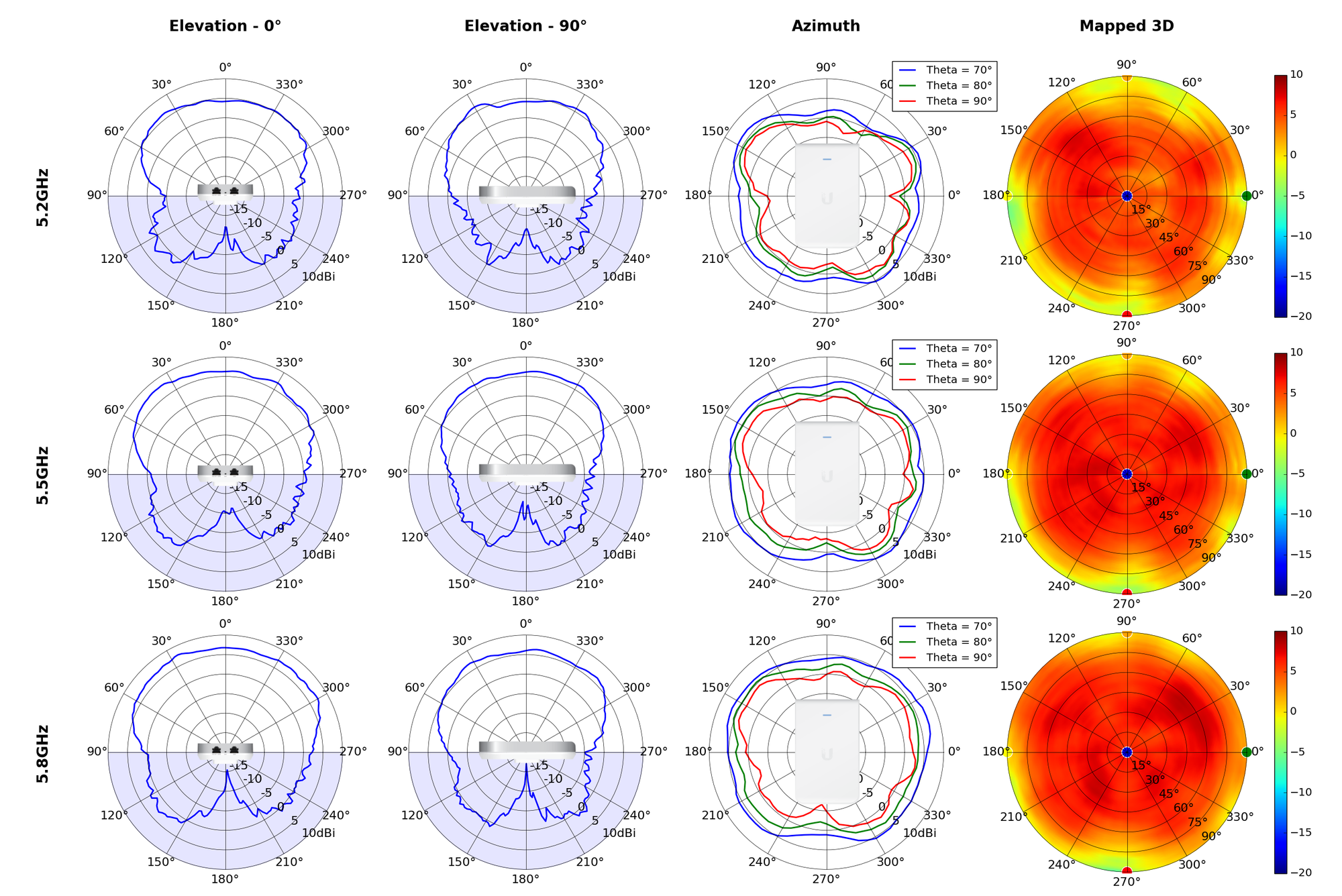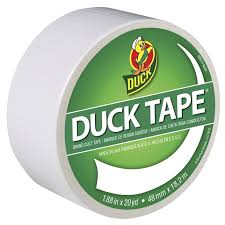I just moved into a house with a structured wiring panel and its pre-wired for two wireless access points (1x upstairs, 1x downstairs). The termination points are the panel and square in-wall electrical box in the ceiling (like this: https://www.homedepot.com/p/Carlon-...d-Outlet-Box-Blue-Case-of-100-B118A/100404124). My question is, do I have to buy an AP with a square mounting bracket? if not, how I can mount it with a circle bracket?
I'm not a handy guy, so any help is appreciated. Thanks.
I'm not a handy guy, so any help is appreciated. Thanks.
![[H]ard|Forum](/styles/hardforum/xenforo/logo_dark.png)