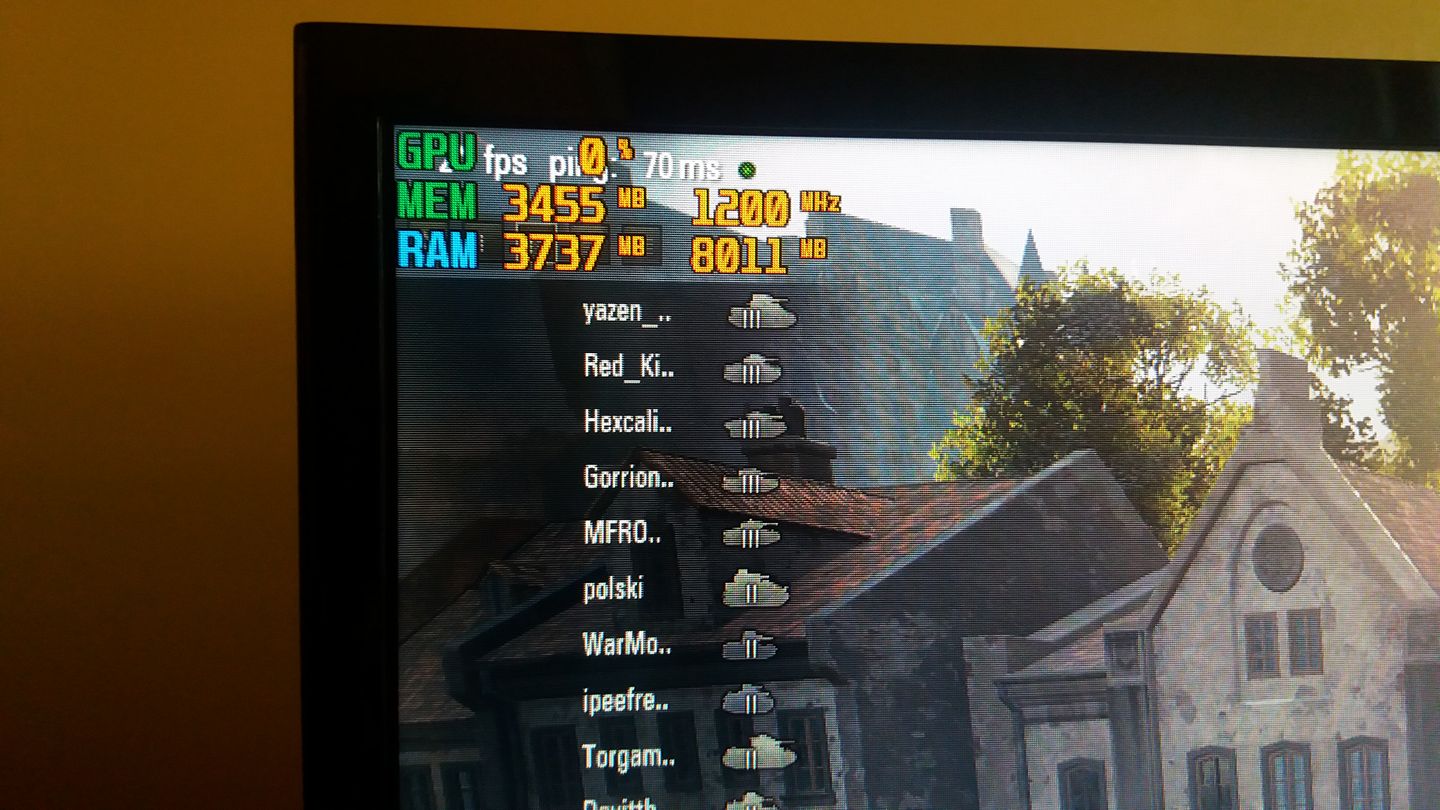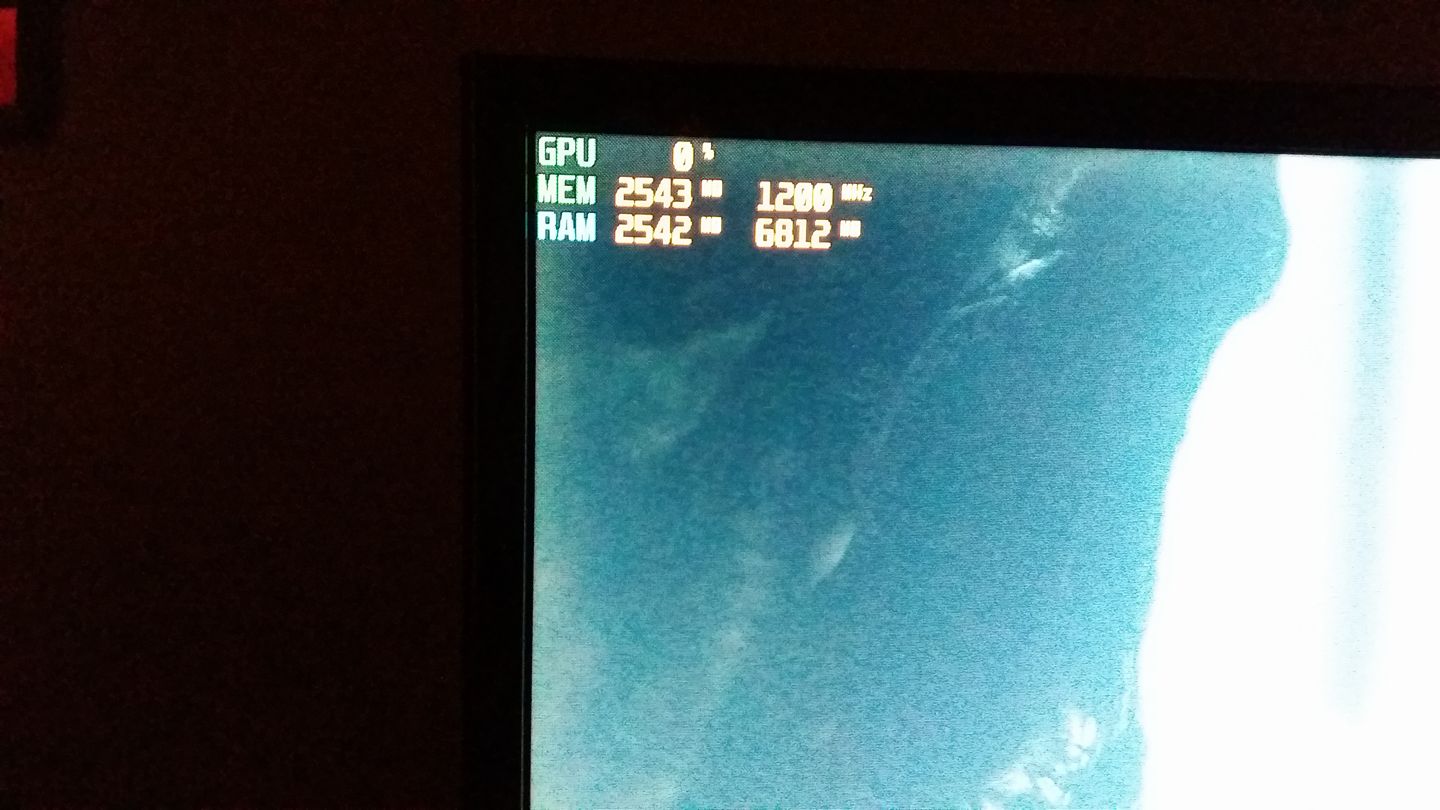crazycrave
[H]ard|Gawd
- Joined
- Mar 31, 2016
- Messages
- 1,884
Follow along with the video below to see how to install our site as a web app on your home screen.
Note: This feature may not be available in some browsers.
care to provide some context?
well theres more of us that hate posts like that, so cough up some info.I have to many that hate my context , I will shoot bios options sizes as this was not the limit for the APU and everyone says 2Gb max.
What the hell is this thread?
He found a way to adjust the dedicated memory to the APU past what is normally in the settings and is describing better performance with it the the most convoluted way possible.