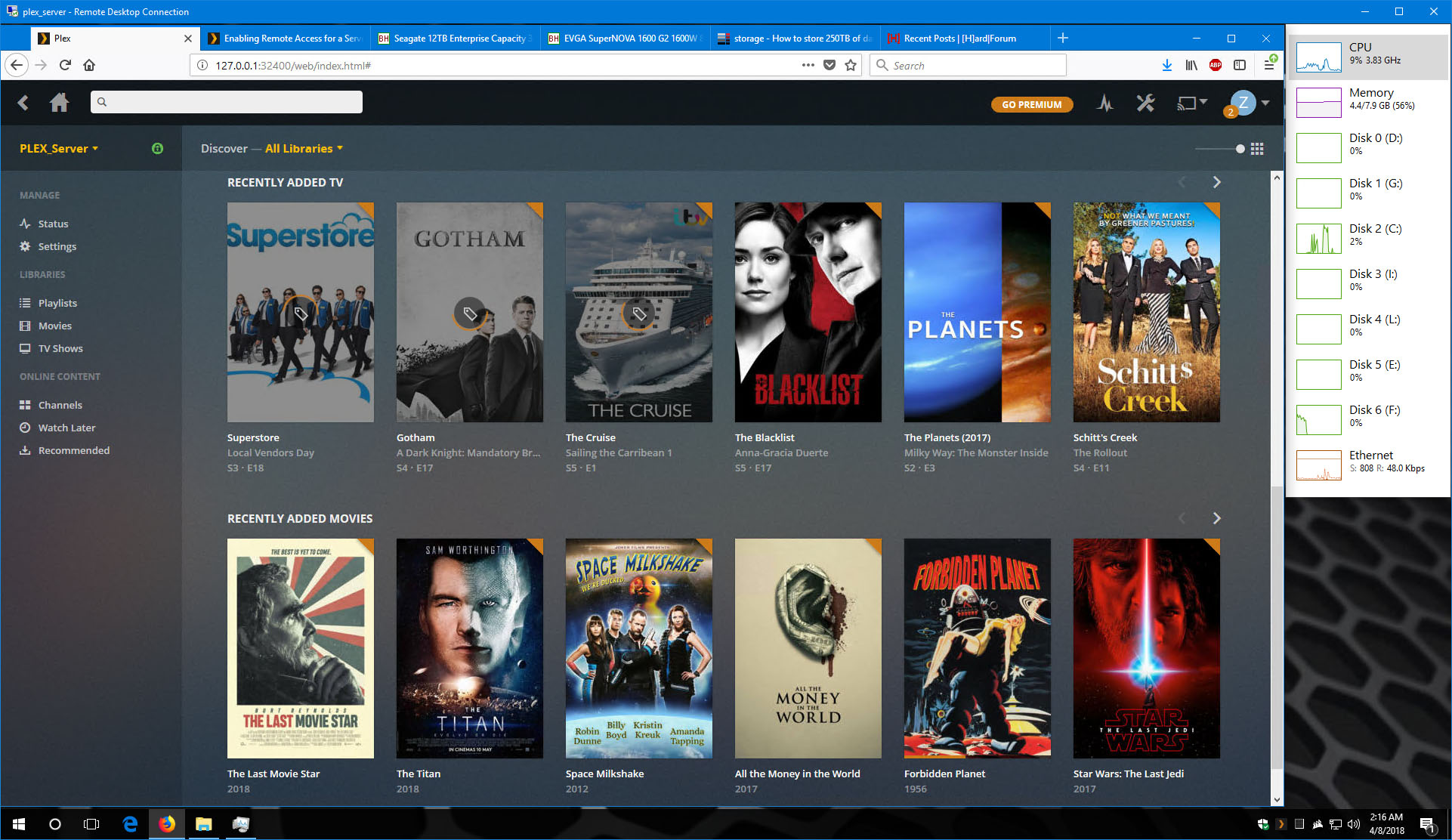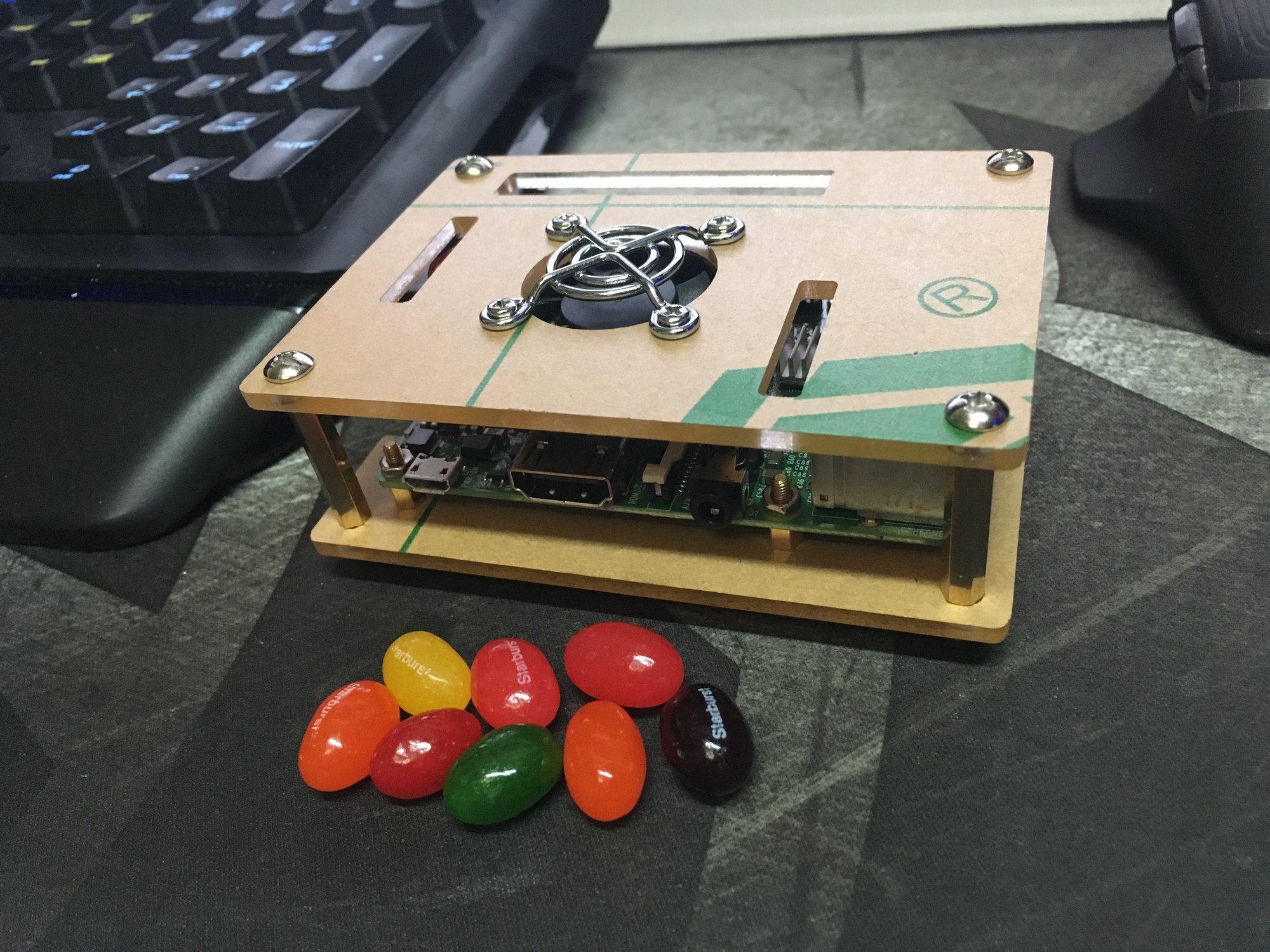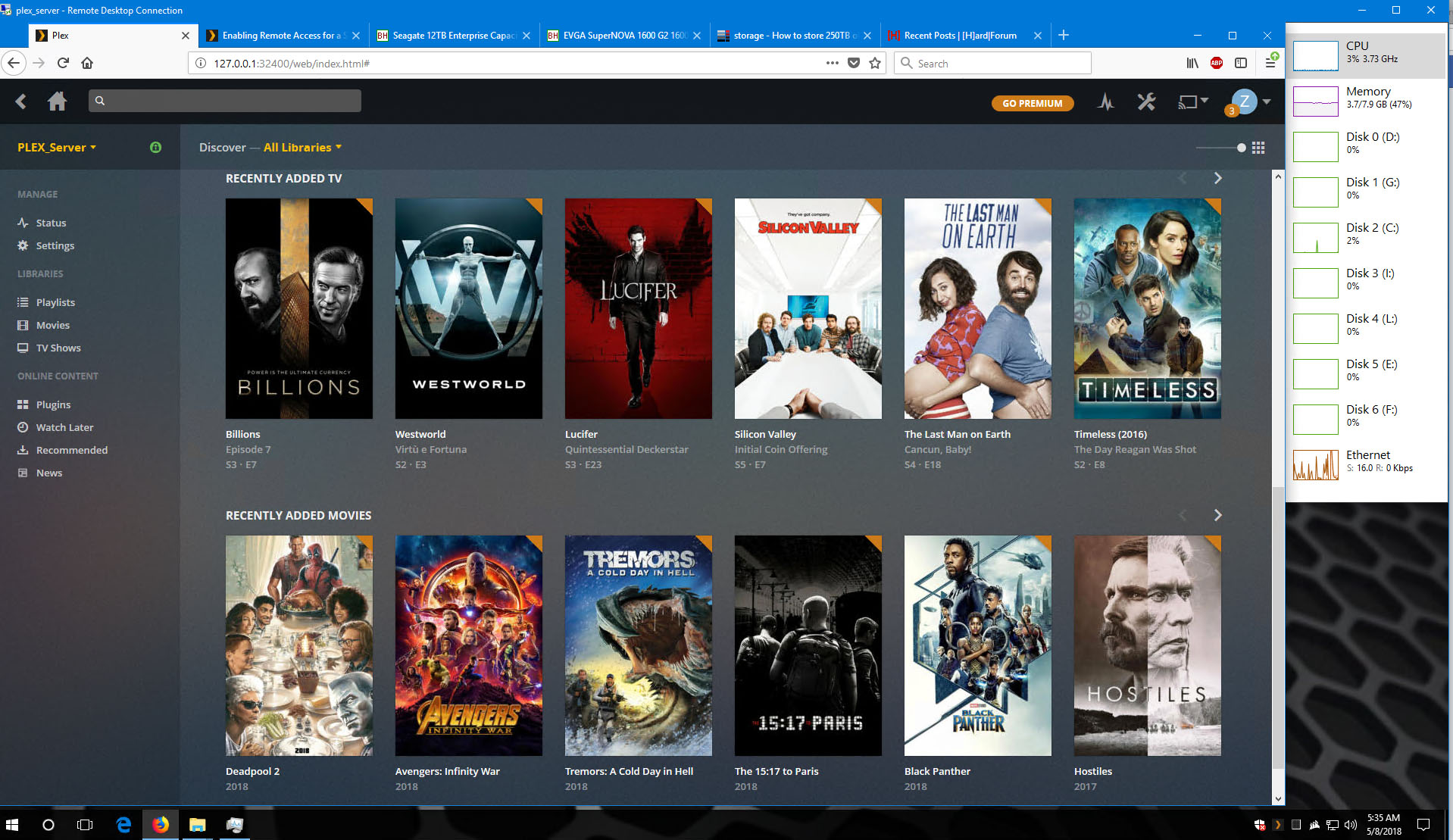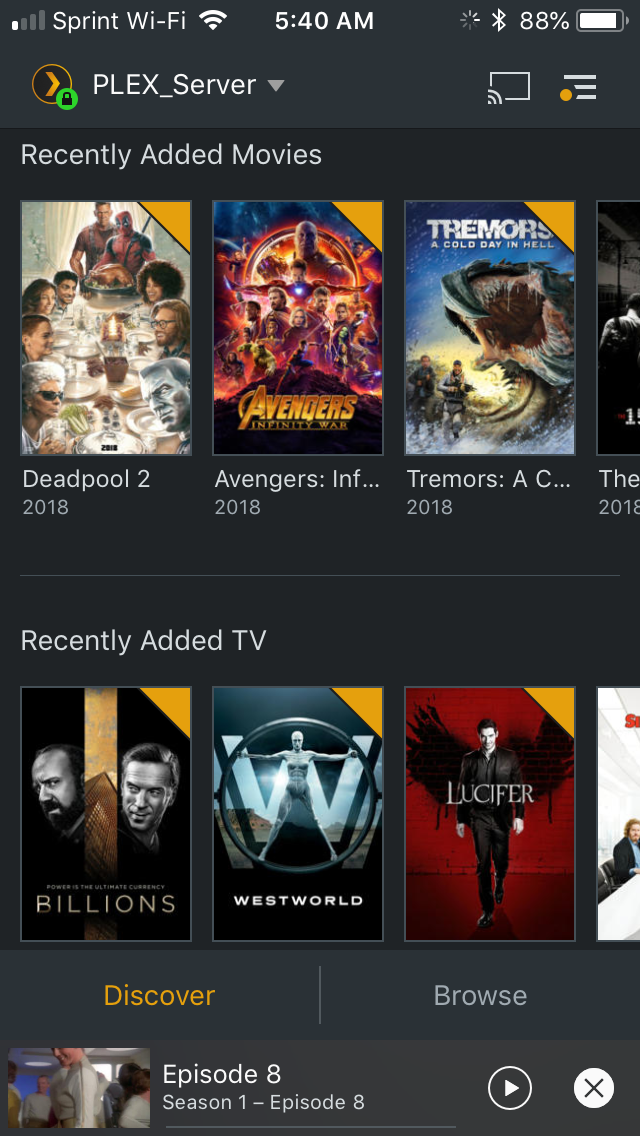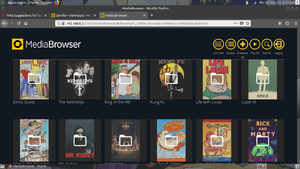What kinda NAS solution would you guys recommend for Audio & Video Playback/Kodi use? Someone recommended this guy: https://www.synology.com/sv-se/products/DS418play But I'm not sure if 4 bays will be enough even with 10 TB Reds.
Also, do you have any enclosure recommendations?
Also, do you have any enclosure recommendations?
![[H]ard|Forum](/styles/hardforum/xenforo/logo_dark.png)