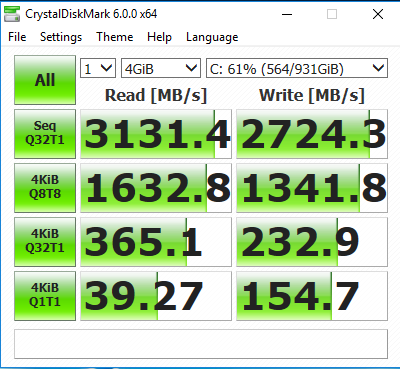I just got a 1TB WD Black M.2 drive to try out which is rated at 3400/2800MB/s read and write.
I cloned my drive and ran a benchmark with AS SSD benchmark and only get 2500MB/s read/write. I have 3 m.2 slots on my Gigabyte X299 gaming 7 motherboard and put it in the very bottom one.
What could be causing the bottleneck? Shouldn't all my m.2 slots be capable of the rated speed? Any settings I can change in the bios?
Thanks!
I cloned my drive and ran a benchmark with AS SSD benchmark and only get 2500MB/s read/write. I have 3 m.2 slots on my Gigabyte X299 gaming 7 motherboard and put it in the very bottom one.
What could be causing the bottleneck? Shouldn't all my m.2 slots be capable of the rated speed? Any settings I can change in the bios?
Thanks!
![[H]ard|Forum](/styles/hardforum/xenforo/logo_dark.png)