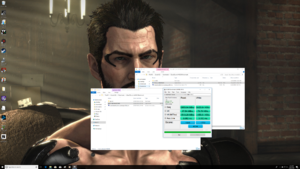Recently I have had to spend time moving files around to manage the small SSD for the system drive. Perhaps I need a larger SSD (desktop ssd is 256 gb, laptop only 128 gb). I am guessing that as of right now (mid-2018) 512 gb SSD would be the most popular and best bang for the buck, is this true?
Navigation
Install the app
How to install the app on iOS
Follow along with the video below to see how to install our site as a web app on your home screen.
Note: This feature may not be available in some browsers.
More options
You are using an out of date browser. It may not display this or other websites correctly.
You should upgrade or use an alternative browser.
You should upgrade or use an alternative browser.
How large is your system SSD?
- Thread starter biggles
- Start date
KazeoHin
[H]F Junkie
- Joined
- Sep 7, 2011
- Messages
- 9,000
Two 500s in raid0 here.
Neapolitan6th
[H]ard|Gawd
- Joined
- Nov 18, 2016
- Messages
- 1,182
I'm the fool with 1.25TB of ssd space, (512gb 960evo boot). (+20TB HDDs)
And I'm running a GT1030 and an AX1200i.
Really got my priorities wrong here lol, oh well.
And I'm running a GT1030 and an AX1200i.
Really got my priorities wrong here lol, oh well.
D
Deleted member 88301
Guest
128 GB SSD boot drive,
250 GB SSD current games drive
1 TB 7200 rpm HDD
3 TB 5400 rpm HDD, external archive
250 GB SSD current games drive
1 TB 7200 rpm HDD
3 TB 5400 rpm HDD, external archive
viper_0307
Limp Gawd
- Joined
- Apr 8, 2016
- Messages
- 252
For the most part, 240GB-256GB. 480GB-512GB is likely the norm now. I use smaller capacity 120GB-128GB for testing.
Storage supplemented by HDDs.
Storage supplemented by HDDs.
D
Deleted member 126051
Guest
All of my persona system SSDs are half a gig. Either 500 or 512 Samsungs.
Both of my brothers have 256GB system drives.
One of my clients went hog wild and ordered a 4TB SSD. I was genuinely impressed (then appalled when I saw how much he paid for it).
Both of my brothers have 256GB system drives.
One of my clients went hog wild and ordered a 4TB SSD. I was genuinely impressed (then appalled when I saw how much he paid for it).
I just rearranged the file storage to put downloads, documents, music on the secondary mechanical drive to help conserve space on the ssd. This was necessary because I decided to turn on Windows recovery, which of course requires space to save old Windows versions. After having the MSI laptop get bricked from a Windows 10 update this week perhaps it is wise to have the recovery setting turned on going forward, lol.
Zepher
[H]ipster Replacement
- Joined
- Sep 29, 2001
- Messages
- 20,927
512gb on my gaming machine
256gb on my Xeon
128GB on my Plex server and MacBook Pro
256gb on my Xeon
128GB on my Plex server and MacBook Pro
Hornet
Supreme [H]ardness
- Joined
- Oct 4, 2005
- Messages
- 6,624
128GB as OS drive
Games are all still on 2TB WD Black drives
Games are all still on 2TB WD Black drives
kirbyrj
Fully [H]
- Joined
- Feb 1, 2005
- Messages
- 30,693
1TB 960 Evo for me.
Mix and match spinners for data.
Mix and match spinners for data.
sirmonkey1985
[H]ard|DCer of the Month - July 2010
- Joined
- Sep 13, 2008
- Messages
- 22,414
i use a 512gb ssd for my os/apps/games then got a killer deal on a 1TB 850 evo that i still forget i have installed and has been empty for months, lol.
M76
[H]F Junkie
- Joined
- Jun 12, 2012
- Messages
- 14,030
My OS drive is 250GB, I tend to run out of space on 120GB having to uninstall apps for space reasons. I have a separate 2TB for games and any other io intensive tasks.
I have a 120GB M.2 in the laptop, not much apps usage there, so it's enough. And an 1TB SSD for whatever else. I though spinning drives are not ideal for mobility.
I have a 120GB M.2 in the laptop, not much apps usage there, so it's enough. And an 1TB SSD for whatever else. I though spinning drives are not ideal for mobility.
HammerSandwich
[H]ard|Gawd
- Joined
- Nov 18, 2004
- Messages
- 1,126
Probably so, but note this is not the same question as the poll's.I am guessing that as of right now (mid-2018) 512 gb SSD would be the most popular and best bang for the buck, is this true?
Old 840 Evo 120GB. Works fine, i guess. My older H97 motherboard has an M.2 PCIe x2 slot so i'm thinking of swapping in a 512GB version of one of these because they're so cheap. Thoughts?
Last edited:
As an Amazon Associate, HardForum may earn from qualifying purchases.
OldBuzzard
Gawd
- Joined
- Jun 6, 2004
- Messages
- 911
For me it all depends on which partition I boot to.
I use HyperOS which allows me to have multiple installs of an OS.
I have a 1 TB SSD which is partitioned into 4 partitions.
Partition 1 = 120 GB has a Basic Win 7 install. Just the basic install and hardware drivers. Fall back partition if I have problems with any of the others.
Partition 2 = 210 GB Win 7 install used for production/browsing. Normal use.
Partition 3 = 526 GB Win 7 install used for all my games. Can browse a bit on it, but it's dedicated to gaming.
Partition 4 = 145 GB currently unused. Can be used as a sacrificial system for testing.
I use HyperOS which allows me to have multiple installs of an OS.
I have a 1 TB SSD which is partitioned into 4 partitions.
Partition 1 = 120 GB has a Basic Win 7 install. Just the basic install and hardware drivers. Fall back partition if I have problems with any of the others.
Partition 2 = 210 GB Win 7 install used for production/browsing. Normal use.
Partition 3 = 526 GB Win 7 install used for all my games. Can browse a bit on it, but it's dedicated to gaming.
Partition 4 = 145 GB currently unused. Can be used as a sacrificial system for testing.
MacLeod
[H]F Junkie
- Joined
- Jul 28, 2009
- Messages
- 8,279
250 gig here. Almost went with a 1TB when I did my rig refresh back in December but decided not to. All I use my rig for is gaming and internet and spinning drives seem to work fine for that. Once prices come down a little more I'm sure I'll move up to all SSD tho.
Abula
[H]ard|Gawd
- Joined
- Oct 29, 2004
- Messages
- 1,031
One 120gb on a Blue Iris camera server
One 256gb on WHS2011 server.
Four 500gb one on the sim and one on the test bench, two on the workstation.
Two 1tb, one on the laptop and one on main gaming rig.
One 256gb on WHS2011 server.
Four 500gb one on the sim and one on the test bench, two on the workstation.
Two 1tb, one on the laptop and one on main gaming rig.
Private_Ops
[H]ard|Gawd
- Joined
- Jun 4, 2007
- Messages
- 1,870
500GB ssd for OS/Games
1TB spinner for general storage
1TB spinner for general storage
kirbyrj
Fully [H]
- Joined
- Feb 1, 2005
- Messages
- 30,693
Old 840 Evo 120GB. Works fine, i guess. My older H97 motherboard has an M.2 PCIe x2 slot so i'm thinking of swapping in a 512MB version of one of these because they're so cheap. Thoughts?
Probably only run at PCIe x2 speed, but should be fine.
As an Amazon Associate, HardForum may earn from qualifying purchases.
MTDEW
Weaksauce
- Joined
- Oct 30, 2013
- Messages
- 123
I use my Samsung 840 Pro 256gb for OS and programs only.Question for the 256 gb folks. Do you store games on a secondary, mechanical drive? I tried keeping games on the ssd for a while and quickly ran out of space. It would of course be nice to keep the games on ssd in order to shorten load times.
All my games are on a HDD, I dont care about load times only how fast the games play once they are loaded!
Well, i dont care until 1tb SSDs are reasonably priced that is!...LOL
rsquared
Limp Gawd
- Joined
- Jul 5, 2007
- Messages
- 493
512GB NVMe SSD for OS (Win10), apps, games.
1TB SATA SSD for docs, pics, music, vids, etc. (Users dir at D:\Users)
4TB HDD for whatever's left over.
1TB SATA SSD for docs, pics, music, vids, etc. (Users dir at D:\Users)
4TB HDD for whatever's left over.
Question for the 256 gb folks. Do you store games on a secondary, mechanical drive? I tried keeping games on the ssd for a while and quickly ran out of space. It would of course be nice to keep the games on ssd in order to shorten load times.
256gb OS drive, 500gb games ssd, 4TB HDD for archives/games. For Steam stuff it is rather easy now to swap games between drives if I need to clear up the SSD. Though I will be going to 1TB ssd games drives soon. A lot of junk gets saved on the windows drive with various programs though and that drive is getting full.
Question for the 256 gb folks. Do you store games on a secondary, mechanical drive? I tried keeping games on the ssd for a while and quickly ran out of space. It would of course be nice to keep the games on ssd in order to shorten load times.
I keep my games on my 240GB SSD. I usually only play a few games at a time though and uninstall ones I don't play. I think I currently only have PUBG, PUBG test server, PUBG experimental server, and CS:GO installed. This is much easier if you have good internet speed so it doesn't take forever to download games.
If I kept all my games on a HDD I would have 160GB of free space on my SSD which is just a waste. I would at least keep the ones I play the most on the SSD.
In a pinch i used to like side load full games from my larger hdd into my ssd, that way i could skip the download. I don't that now though.I keep my games on my 240GB SSD. I usually only play a few games at a time though and uninstall ones I don't play. I think I currently only have PUBG, PUBG test server, PUBG experimental server, and CS:GO installed. This is much easier if you have good internet speed so it doesn't take forever to download games.
If I kept all my games on a HDD I would have 160GB of free space on my SSD which is just a waste. I would at least keep the ones I play the most on the SSD.
Nebulous
[H]ard|Gawd
- Joined
- Nov 16, 2005
- Messages
- 1,904
A lowly 240gb Nvme M2 drive here for my OS. Everything else on Platters.
Araxie
Supreme [H]ardness
- Joined
- Feb 11, 2013
- Messages
- 6,463
1TB Samsung 850 PRO as Main OS Drive + Games..
256GB Samsung 840 PRO Secondary OS for testing.
2TB Firecuda PRO SSHD personal NAS
10TB Barracuda PRO HHD home NAS.
256GB Samsung 840 PRO Secondary OS for testing.
2TB Firecuda PRO SSHD personal NAS
10TB Barracuda PRO HHD home NAS.
leviathon
n00b
- Joined
- Apr 25, 2018
- Messages
- 11
750GB MX300 from Crucial
1TB WD Black for user files.
1TB WD Black for user files.
Boot - 256GB 840 Samsung Pro SSD
Steam/Music/Images - 1Tb 840 Evo SSD
Synology NAS 2x3TB Raid1 for storage (backups, movies, series, etc)
I plan to eventually move from this to dual M.2's. A 970 Evo 512 + an Adata SX6000 512GB (almost half the price of the evo!!) just so I can avoid/remove any Sata data/power cables from my build entirely. .
.
But this will also come alongside a 2600x rebuild from my 4690k.. One day.
Steam/Music/Images - 1Tb 840 Evo SSD
Synology NAS 2x3TB Raid1 for storage (backups, movies, series, etc)
I plan to eventually move from this to dual M.2's. A 970 Evo 512 + an Adata SX6000 512GB (almost half the price of the evo!!) just so I can avoid/remove any Sata data/power cables from my build entirely.
But this will also come alongside a 2600x rebuild from my 4690k.. One day.
DangerousMan
Limp Gawd
- Joined
- Jan 16, 2006
- Messages
- 250
512gb 960 pro as os drive;
512gb 960 pro for games;
512gb 850 evo as a downloads/temp drive;
15tb+ (drivepool+snapraid) in hdd space for plex/music/pics/documents/os-ios-android backups. The + is for me swaping out older 4tb drives for 10tb drives as prices go down.
I have a 2nd system used for lan parties with a 256gb 850 evo os drive and 1tb for games.
512gb 960 pro for games;
512gb 850 evo as a downloads/temp drive;
15tb+ (drivepool+snapraid) in hdd space for plex/music/pics/documents/os-ios-android backups. The + is for me swaping out older 4tb drives for 10tb drives as prices go down.
I have a 2nd system used for lan parties with a 256gb 850 evo os drive and 1tb for games.
Geoffrey Rene Moiens
n00b
- Joined
- Feb 27, 2017
- Messages
- 14
OS & games on SSD's. Two 4TB in harddrives in Raid0 for movies & series
![[H]ard|Forum](/styles/hardforum/xenforo/logo_dark.png)