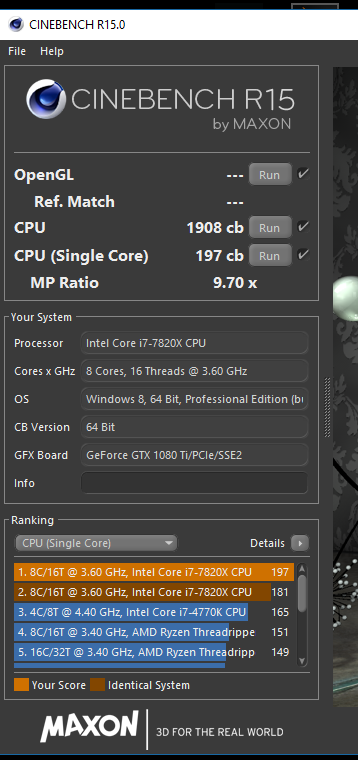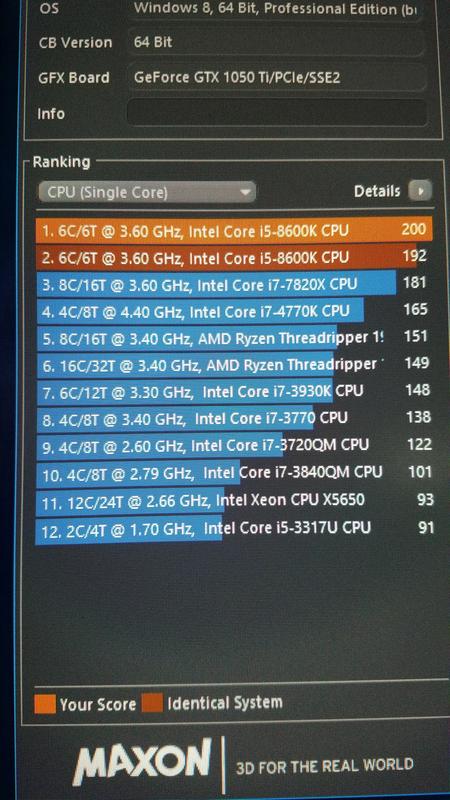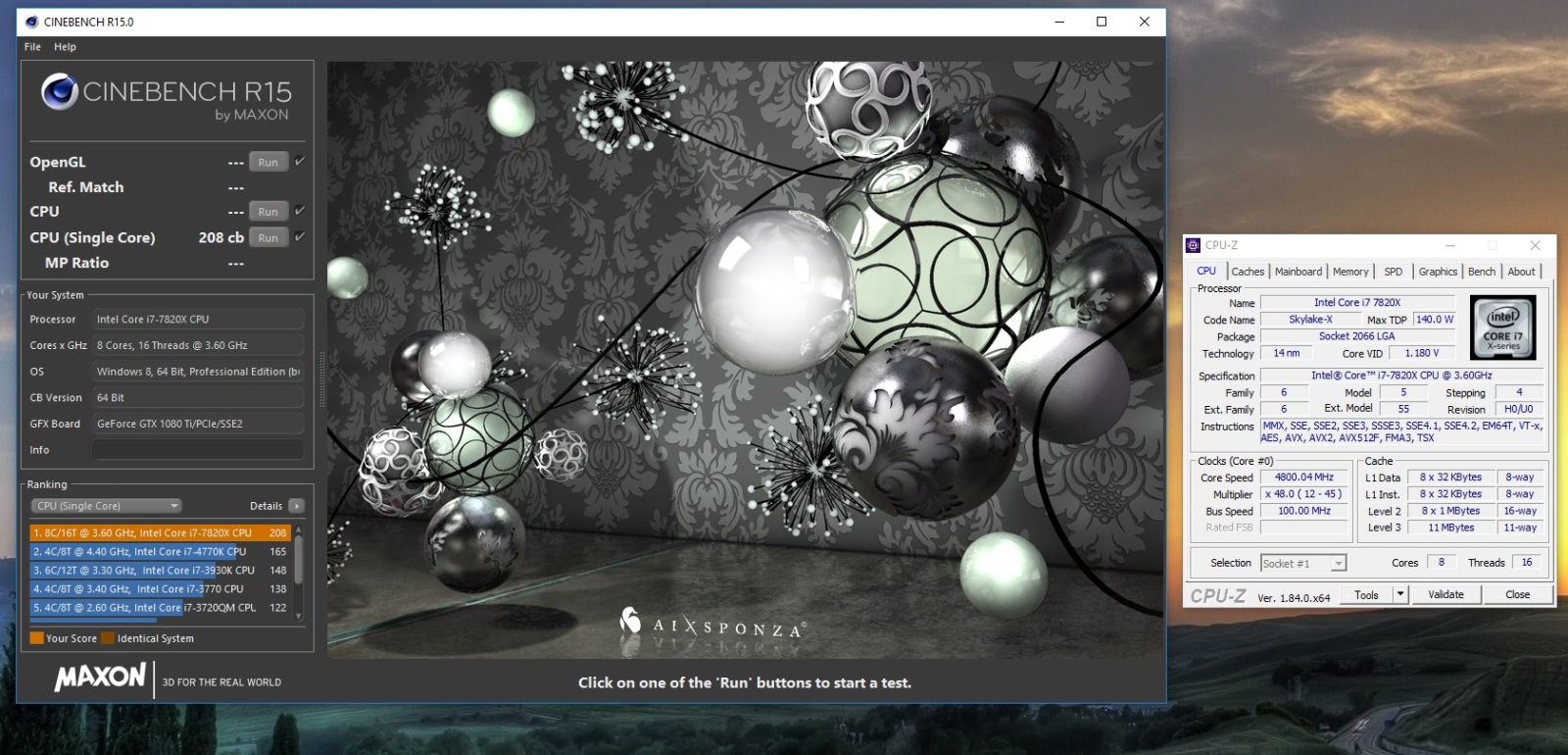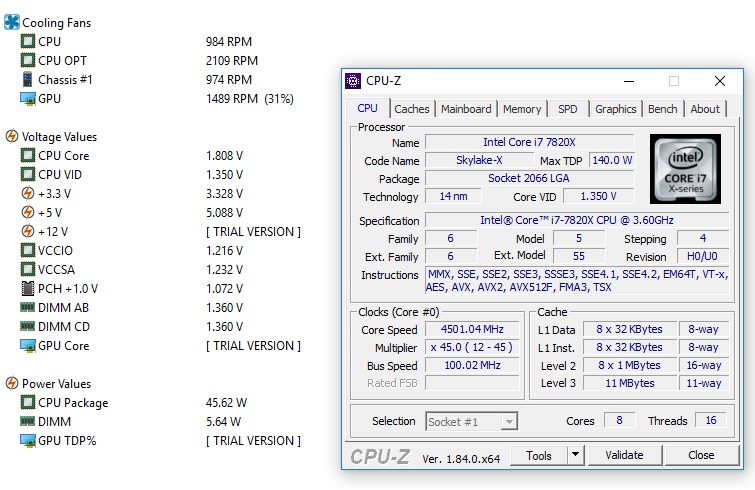Godammit...think my motherboard broke  . Delidded my 7820x (which went fine), and now it refuses to boot, showing code 00. Upon closer inspection one or more of the socket pins have been bent.
. Delidded my 7820x (which went fine), and now it refuses to boot, showing code 00. Upon closer inspection one or more of the socket pins have been bent.
Ordered a Asus TUF Mk II, which will arrive next week. Just praying that it ain't the CPU that's broken...
Ordered a Asus TUF Mk II, which will arrive next week. Just praying that it ain't the CPU that's broken...
![[H]ard|Forum](/styles/hardforum/xenforo/logo_dark.png)