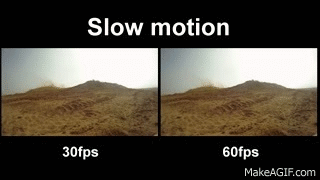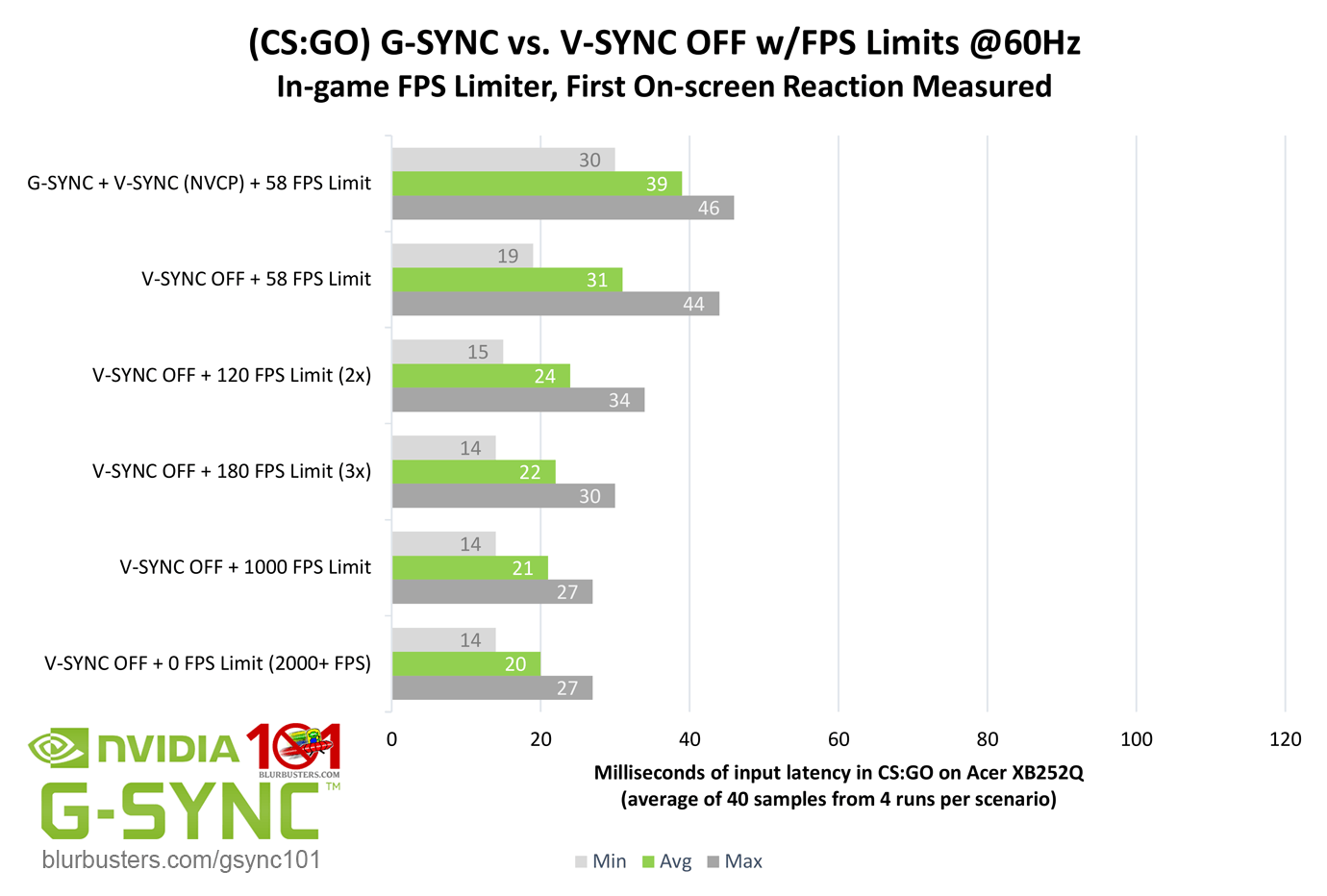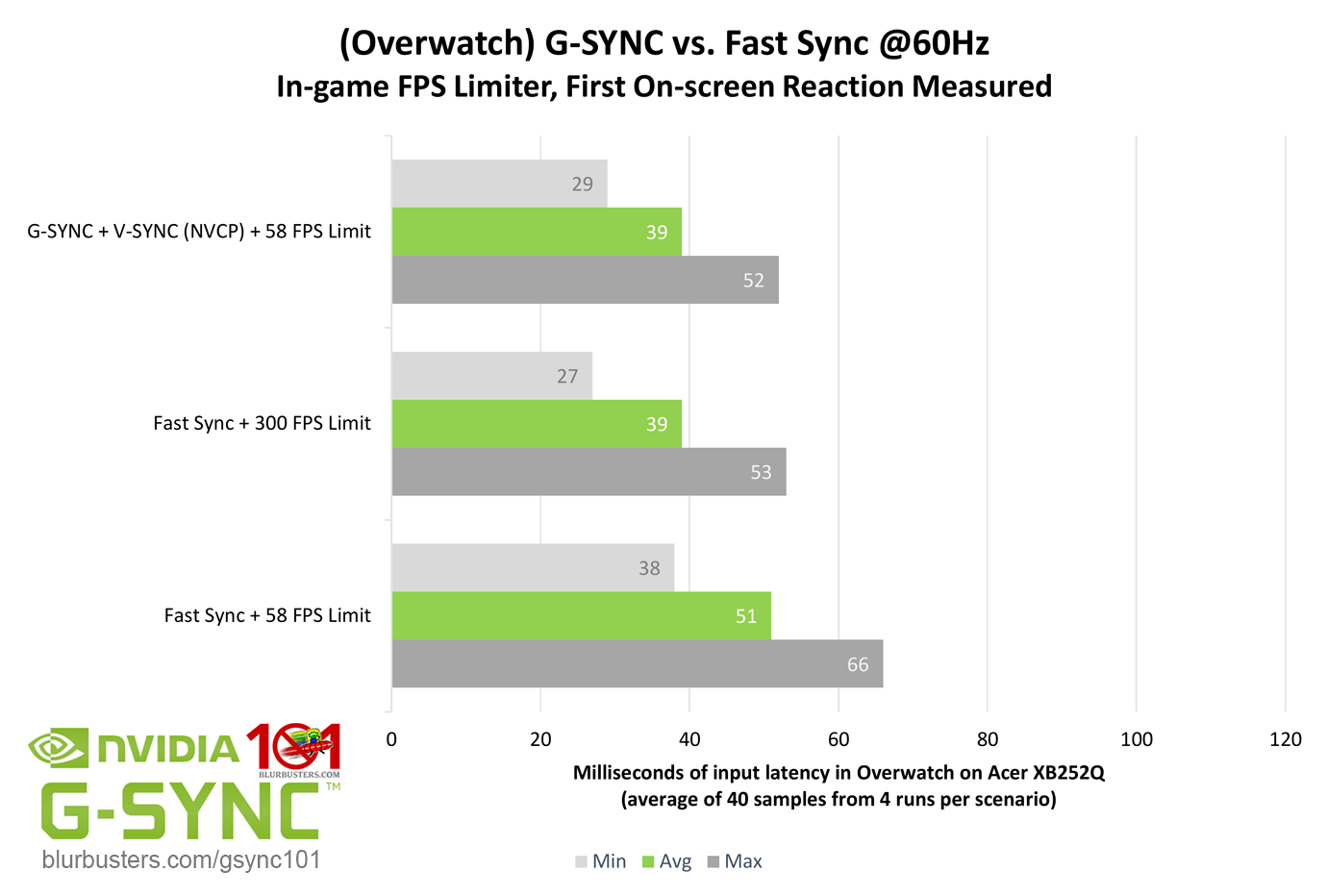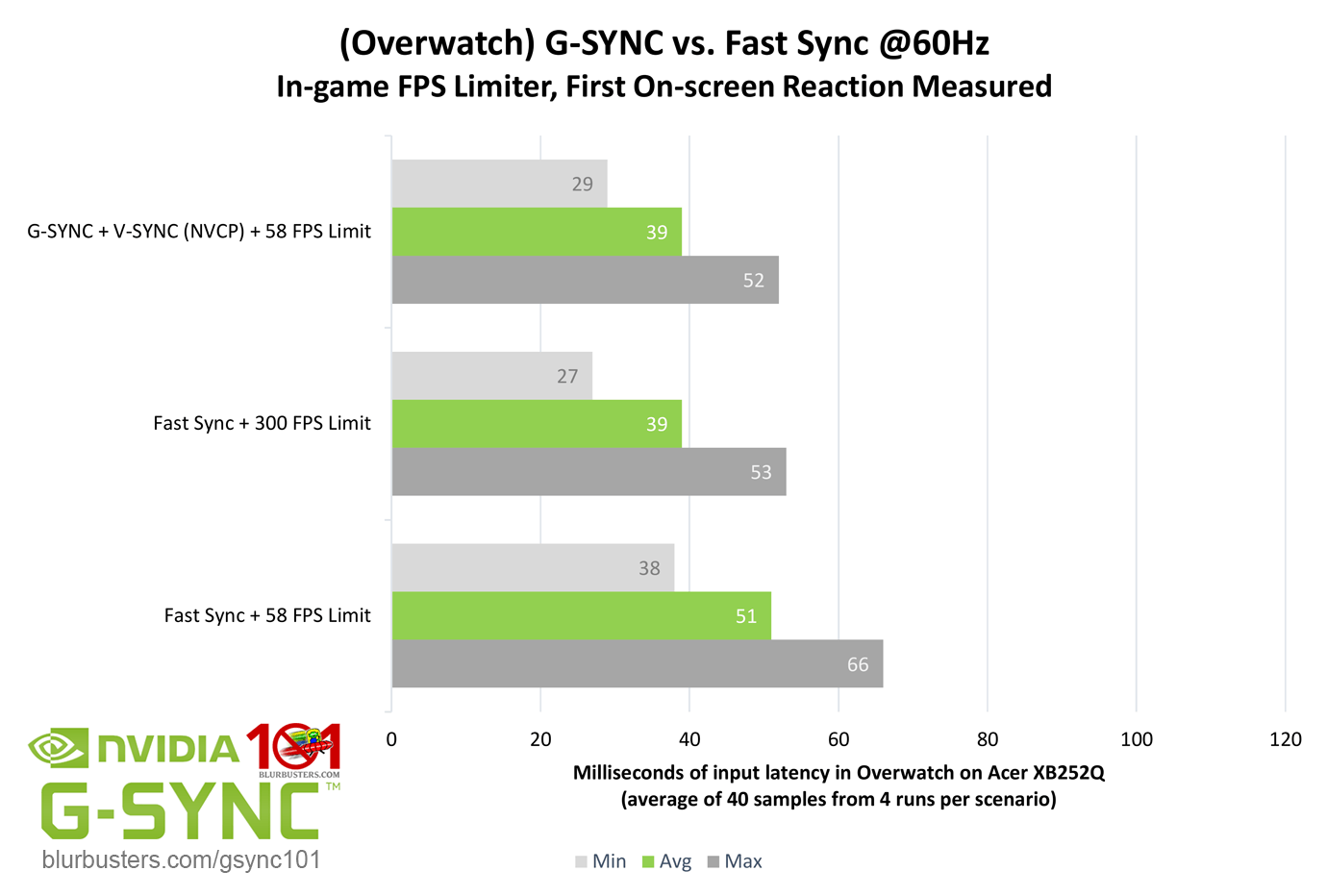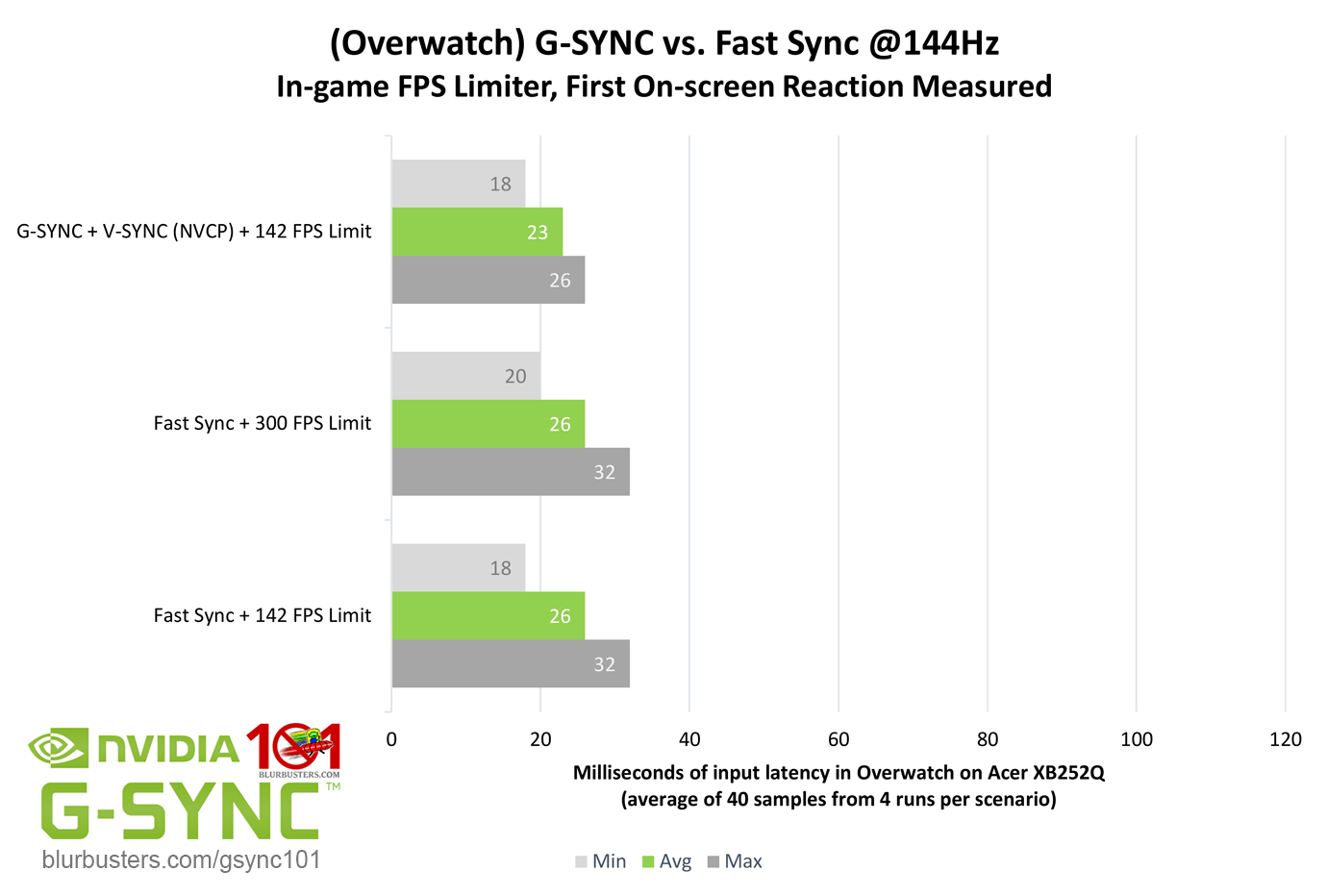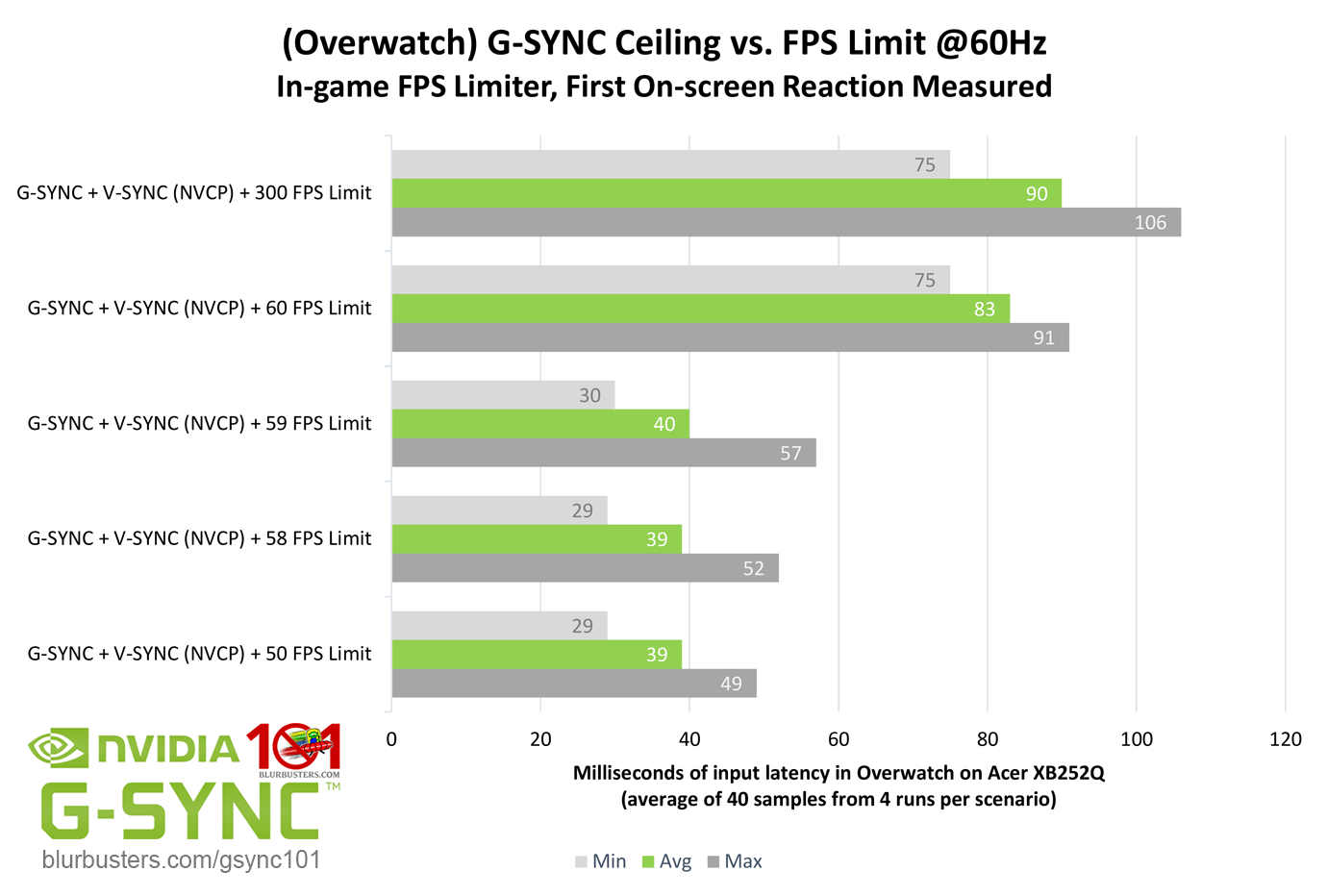waderunner
[H]ard|Gawd
- Joined
- Jun 2, 2013
- Messages
- 1,145
I'm very curious about gsync. I've always played games just on 60Hz IPS.
Wondering, for those past 35 years of age, do you see a lot of difference with gsync, from 60Hz monitors?
Wondering, for those past 35 years of age, do you see a lot of difference with gsync, from 60Hz monitors?
![[H]ard|Forum](/styles/hardforum/xenforo/logo_dark.png)