Navigation
Install the app
How to install the app on iOS
Follow along with the video below to see how to install our site as a web app on your home screen.
Note: This feature may not be available in some browsers.
More options
You are using an out of date browser. It may not display this or other websites correctly.
You should upgrade or use an alternative browser.
You should upgrade or use an alternative browser.
The Little Windows Defender Icon Who Cried Wolf
- Thread starter Garretta
- Start date
primetime
Supreme [H]ardness
- Joined
- Aug 17, 2005
- Messages
- 7,337
First i hear of that one! Odd cause I don't use sleep either!
bigdogchris
Fully [H]
- Joined
- Feb 19, 2008
- Messages
- 18,706
Go to Control Panel\System and Security\Security and Maintenance then click on Change Security and Maintenance settings and uncheck every box that you can. See if that helps.
BulletDust
Supreme [H]ardness
- Joined
- Feb 17, 2016
- Messages
- 6,057
Has anyone else noticed how Windows Defender sits there not reporting anything like everything's fine, you perform a scan using Malwarebytes and all of a sudden Defender pipes up on how it's found suspicious items?
I'm quite possibly more sensitive to the issue as I run Malwarebytes multiple times a day, I just found it very interesting....
I'm quite possibly more sensitive to the issue as I run Malwarebytes multiple times a day, I just found it very interesting....
bigdogchris
Fully [H]
- Joined
- Feb 19, 2008
- Messages
- 18,706
Well because Defender by default does quick scan. The files found by it are read when Malwarebytes touches them are probably in a spot only detectable during a Defender full scan.Has anyone else noticed how Windows Defender sits there not reporting anything like everything's fine, you perform a scan using Malwarebytes and all of a sudden Defender pipes up on how it's found suspicious items?
I'm quite possibly more sensitive to the issue as I run Malwarebytes multiple times a day, I just found it very interesting....
A good example of this is I have a File History drive that has some Nirsoft tools on it which Defender detects as PUP. It doesn't see them on the drive until File History runs the first time.
BulletDust
Supreme [H]ardness
- Joined
- Feb 17, 2016
- Messages
- 6,057
Well because Defender by default does quick scan. The files found by it are read when Malwarebytes touches them are probably in a spot only detectable during a Defender full scan.
A good example of this is I have a File History drive that has some Nirsoft tools on it which Defender detects as PUP. It doesn't see them on the drive until File History runs the first time.
Shouldn't Windows Defender be running full real time protection? As soon as that Malware hits the hard drive shouldn't Defender pick it up?
I mean, it obviously recognizes the signature.
bigdogchris
Fully [H]
- Joined
- Feb 19, 2008
- Messages
- 18,706
Sure, if the malware is on the computer after Defender is installed. It's also possible the definition to pick it up was installed after it hit the drive.Shouldn't Windows Defender be running full real time protection? As soon as that Malware hits the hard drive shouldn't Defender pick it up?
I mean, it obviously recognizes the signature.
BulletDust
Supreme [H]ardness
- Joined
- Feb 17, 2016
- Messages
- 6,057
Sure, if the malware is on the computer after Defender is installed. It's also possible the definition to pick it up was installed after it hit the drive.
Next time I see it happen I'll have to take note as to how old the Malware is.
It just worries me that Defender isn't as effective as I hoped it would be in relation to real time monitoring.
B00nie
[H]F Junkie
- Joined
- Nov 1, 2012
- Messages
- 9,327
My experience with Defender has been poor. It's usually not detecting anything and even when it is, it can't counteract.
B00nie
[H]F Junkie
- Joined
- Nov 1, 2012
- Messages
- 9,327
Oubadah if you're surfing with Windows I would strongly suggest to surf only with script block enabled. Ad blocker does a lot already but it won't save you from malicious javascript directly in the site.
B00nie
[H]F Junkie
- Joined
- Nov 1, 2012
- Messages
- 9,327
Regrettably, bigdogchris's suggestion did not resolve the issue (thanks for the suggestion though), so still looking for ways to prevent this annoying behavior.
What Microsoft are doing here is effectively the same as if a car manufacturer decided spam the "check engine" light whenever the driver sets the air-con to a temperature that the manufacturer happens to deem uncomfortable or uneconomical.
I would just change the car brand but that's me.
Denpepe
2[H]4U
- Joined
- Oct 26, 2015
- Messages
- 2,269
Maybe havez a look at this if you haven't already https://support.microsoft.com/en-ph...dd-an-exclusion-to-windows-defender-antivirus
thebufenator
[H]ard|Gawd
- Joined
- Dec 8, 2004
- Messages
- 1,383
Please be aware that defender on 10 is legit, and drastically different from what is on windows 7.
B00nie
[H]F Junkie
- Joined
- Nov 1, 2012
- Messages
- 9,327
Please be aware that defender on 10 is legit, and drastically different from what is on windows 7.
It's still not trustworthy. Even less than any general antivirus is.
thebufenator
[H]ard|Gawd
- Joined
- Dec 8, 2004
- Messages
- 1,383
It's still not trustworthy. Even less than any general antivirus is.
That's not accurate. But I am sure you are a security expert or you wouldn't be giving your opinions on that.
B00nie
[H]F Junkie
- Joined
- Nov 1, 2012
- Messages
- 9,327
That's not accurate. But I am sure you are a security expert or you wouldn't be giving your opinions on that.
Ok, I guess you can prove me wrong. You must have some comparison tests which show it's not as abysmal as it used to be. Missing 80% of attacks
thebufenator
[H]ard|Gawd
- Joined
- Dec 8, 2004
- Messages
- 1,383
No, see, I have a sec+ so I am pretty much a security expert.
(that's a joke)
From real world experience Win 10 defender is very capable.
(that's a joke)
From real world experience Win 10 defender is very capable.
Ok, I guess you can prove me wrong. You must have some comparison tests which show it's not as abysmal as it used to be. Missing 80% of attacks
Here's the tests results from February 2018 done by av-comparatives.org: https://www.av-comparatives.org/wp-content/uploads/2018/03/avc_factsheet2018_02.pdf .
Show us the current comparison test(s) to prove your assertion?
EDIT: Here's the link to the av-test.org's December 2017 results for Windows defender.
B00nie
[H]F Junkie
- Joined
- Nov 1, 2012
- Messages
- 9,327
Here's the tests results from February 2018 done by av-comparatives.org: https://www.av-comparatives.org/wp-content/uploads/2018/03/avc_factsheet2018_02.pdf .
Show us the current comparison test(s) to prove your assertion?
EDIT: Here's the link to the av-test.org's December 2017 results for Windows defender.
Just look at your own links results for defender for October 2016. Abysmal detection rate. And none of those AV suites catch 0-day attacks with any measure of reliability - so all you do is fool yourself into false security.
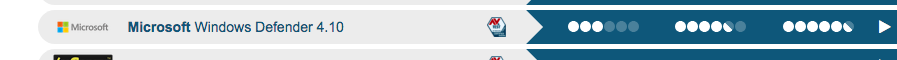
It seems that Defender has upped its play, still on 2017 it was considered poor as most.
Just look at your own links results for defender for October 2016. Abysmal detection rate. And none of those AV suites catch 0-day attacks with any measure of reliability - so all you do is fool yourself into false security.
View attachment 60151
It seems that Defender has upped its play, still on 2017 it was considered poor as most.
Please reply to the links I posted for February 2018 and December 2017.
Wild1
n00b
- Joined
- Mar 13, 2018
- Messages
- 51
I uninstalled Defender and turned it off through group policy. Waste of resources. I don't use any antivirus and haven't had any malware in 8 years. It's not that hard, just don't click on anything, think about it first.
leezard
Supreme [H]ardness
- Joined
- Aug 24, 2004
- Messages
- 4,949
Just look at your own links results for defender for October 2016. Abysmal detection rate. And none of those AV suites catch 0-day attacks with any measure of reliability - so all you do is fool yourself into false security.
View attachment 60151
It seems that Defender has upped its play, still on 2017 it was considered poor as most.
You ask for comparison proving his statement which he provides by giving results from less than a month ago. Your counter is to provide data from over a year ago?
thebufenator
[H]ard|Gawd
- Joined
- Dec 8, 2004
- Messages
- 1,383
I am a big fan of disabling defender and then running a bigger resource hog that is less effective that costs money.
MUCH BETTER. VERY WOW.
MUCH BETTER. VERY WOW.
bigdogchris
Fully [H]
- Joined
- Feb 19, 2008
- Messages
- 18,706
I've got 16GB of ram. If I expected it to sit there unused I would be a moron.I am a big fan of disabling defender and then running a bigger resource hog that is less effective that costs money.
MUCH BETTER. VERY WOW.
This isn't Windows XP and 512MB days anymore. If a program can run faster by using more memory, please do, that's what it's there for.
I've got 16GB of ram. If I expected it to sit there unused I would be a moron.
This isn't Windows XP and 512MB days anymore. If a program can run faster by using more memory, please do, that's what it's there for.
Of course the problem with this comment is that coders are just becoming less efficient due to 16GB of ram and upwards. They're not exactly making effective use of increased memory, they're just being lazy, meaning that users of slower machines with 4GB of ram have an experience that's slow as molasses.
I can't believe how well Windows 2000 on a Pentium 3 runs with 256MB of ram compared to Windows 10 on a budget AMD APU with 4GB of ram and the same speed mechanical HDD's. One experience is pleasurable, one is as pleasurable as getting teeth pulled.
B00nie
[H]F Junkie
- Joined
- Nov 1, 2012
- Messages
- 9,327
You ask for comparison proving his statement which he provides by giving results from less than a month ago. Your counter is to provide data from over a year ago?
No, the data I provided was what my comment was based on. It used to be piss poor and I don't hold any confidence that it will remain as effective as this in the long run.
Not to mention that no antivirus gets a 100% detection rate, most of which are downright poor against 0-day exploits. Some antiviruses are targets of attack themselves.
bigdogchris
Fully [H]
- Joined
- Feb 19, 2008
- Messages
- 18,706
On my computer at this moment, Windows Defender service is using under 75MB of memory, and the tray icon is using around 1.5MB.Of course the problem with this comment is that coders are just becoming less efficient due to 16GB of ram and upwards. They're not exactly making effective use of increased memory, they're just being lazy, meaning that users of slower machines with 4GB of ram have an experience that's slow as molasses.
I can't believe how well Windows 2000 on a Pentium 3 runs with 256MB of ram compared to Windows 10 on a budget AMD APU with 4GB of ram and the same speed mechanical HDD's. One experience is pleasurable, one is as pleasurable as getting teeth pulled.
So I don't know exactly what program you are referring to, since we are talking about Defender here, but I wouldn't call the utilization that I see as "lazy programing".
AltTabbins
Fully [H]
- Joined
- Jul 29, 2005
- Messages
- 20,387
No, the data I provided was what my comment was based on. It used to be piss poor and I don't hold any confidence that it will remain as effective as this in the long run.
Not to mention that no antivirus gets a 100% detection rate, most of which are downright poor against 0-day exploits. Some antiviruses are targets of attack themselves.
Soap doesn't kill 100% of germs. Maybe I should stop washing my hands after I piss.
B00nie
[H]F Junkie
- Joined
- Nov 1, 2012
- Messages
- 9,327
Soap doesn't kill 100% of germs. Maybe I should stop washing my hands after I piss.
Technically speaking there's no need to wash your hands after urinating unless you urinate on your fingers. Even then, urine is free of harmful bacteria on healthy persons.
There's way more bacteria in the kitchen sponge than in your groin.
Oh and by the way, regardless of hand washing millions of people still get sick. And millions of Windows users still get infected even with working AVs.
Then again people who isolate themselves from public places and avoid physical contact with strangers, do not get sick as easily.
On my computer at this moment, Windows Defender service is using under 75MB of memory, and the tray icon is using around 1.5MB.
So I don't know exactly what program you are referring to, since we are talking about Defender here, but I wouldn't call the utilization that I see as "lazy programing".
It was a comment in general, did I mention the words 'Windows' and 'Defender' in that post?
As far as lean AV goes, I agree, Windows Defender is pretty much the leanest AV around.
Good luck with that. Ever hear of "drive by downloads?" "Malvertising?" Legit websites get forcibly corrupted all the time.I uninstalled Defender and turned it off through group policy. Waste of resources. I don't use any antivirus and haven't had any malware in 8 years. It's not that hard, just don't click on anything, think about it first.
x509
B00nie
[H]F Junkie
- Joined
- Nov 1, 2012
- Messages
- 9,327
Good luck with that. Ever hear of "drive by downloads?" "Malvertising?" Legit websites get forcibly corrupted all the time.
x509
That's completely safe given you have no wifi and plug off the ethernet. Coincidentally the only way I would use Windows av or not.
Nobu
[H]F Junkie
- Joined
- Jun 7, 2007
- Messages
- 10,023
Well, until they one day visit a public place and start kissing random strangers at least. Keep your AV up to date and scan occasionally and you'll probably be fine. Oh, and don't go kissing random strangers on the street.Technically speaking there's no need to wash your hands after urinating unless you urinate on your fingers. Even then, urine is free of harmful bacteria on healthy persons.
There's way more bacteria in the kitchen sponge than in your groin.
Oh and by the way, regardless of hand washing millions of people still get sick. And millions of Windows users still get infected even with working AVs.
Then again people who isolate themselves from public places and avoid physical contact with strangers, do not get sick as easily.
They also show a warning when you don't share your executables with them. Never mind you might have to pay for excess bandwidth usage...
B00nie
[H]F Junkie
- Joined
- Nov 1, 2012
- Messages
- 9,327
Well, until they one day visit a public place and start kissing random strangers at least. Keep your AV up to date and scan occasionally and you'll probably be fine. Oh, and don't go kissing random strangers on the street.
They also show a warning when you don't share your executables with them. Never mind you might have to pay for excess bandwidth usage...
Kissing strangers on the street is the best time ever. Haven't you tried it?
D
Deleted member 126051
Guest
I don't trust Windows Defender for anything.
Microsoft? Policing it's own mess?
BWAHAHAHAHA!
I'll stick with a third party AV/Anti-Malware product.
Mainly because Microsoft has no real impetus to make Defender a viable Anti-whatever solution.
Microsoft? Policing it's own mess?
BWAHAHAHAHA!
I'll stick with a third party AV/Anti-Malware product.
Mainly because Microsoft has no real impetus to make Defender a viable Anti-whatever solution.
Windows Defender (even though much improved since the product was released years ago) should still be used as a baseline for an antivirus program....you know the old adage of better than nothing. Install whatever program you feel comfortable with. I myself use both Sophos with Intercept-X and Cylance with no issues to speak of.
![[H]ard|Forum](/styles/hardforum/xenforo/logo_dark.png)