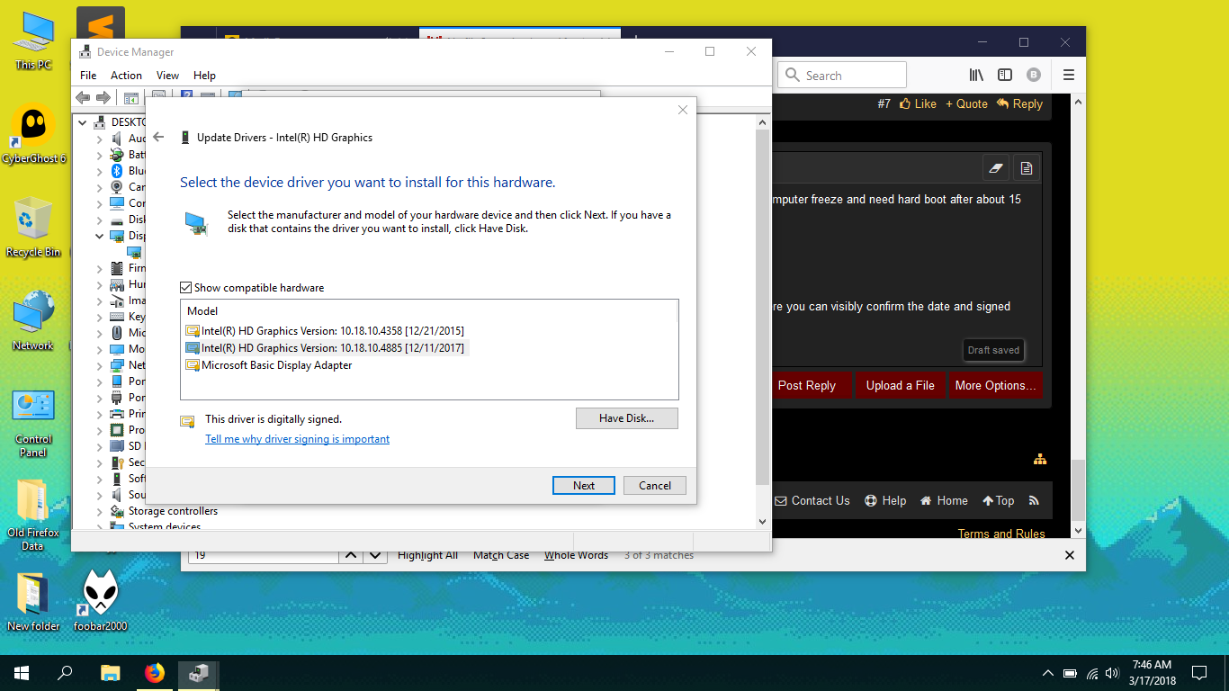So after I installed KB4088776 I immediately noticed that Netflix has a stuttering issue when using Chrome or FireFox. I've only tried cleaning out everything in FF, but that's it. This happened to me once before, but it was more serious, but nothing breaking Windows 10, however after I upgraded from 1703 to 1709 and then updated my Nvidia driver to whatever the default was...don't remember, it would cause REALLY noticeable stuttering not only on Netflix, but also running any YouTube video and it affected all browsers. I even went back to the original driver with 1709 and it still did the same thing. Then I formatted and did a fresh install of 1709 and did the exact same thing, but I was using a slightly earlier OS Build that I don't remember, but I went back to 1703 until about a month and a half ago. Since then, it's been fine until the KB4088776 updated today, but this doesn't affect YT but affects Netflix on FF and Chrome, but not Edge??? Also, my original issue back with 1709 originally, it affected ALL video, local and streaming. This only affects Netflix and only on Chrome and FireFox. Local video is fine this time.
The KB4088776 cumulative update also included KB4088785 Adobe Flash Player Security Update. I wonder if the Adobe Flash security update in it is the cause or just the big update? It doesn't matter though as even when I use System Restore to go back before the update, it still does the same thing, just like when I updated from 1703 to 1709 or did a fresh install of 1709 with an earlier OS build. My current is 1709 OS Build 16299.309. Does anyone have any ideas as to what it may be?
The KB4088776 cumulative update also included KB4088785 Adobe Flash Player Security Update. I wonder if the Adobe Flash security update in it is the cause or just the big update? It doesn't matter though as even when I use System Restore to go back before the update, it still does the same thing, just like when I updated from 1703 to 1709 or did a fresh install of 1709 with an earlier OS build. My current is 1709 OS Build 16299.309. Does anyone have any ideas as to what it may be?
![[H]ard|Forum](/styles/hardforum/xenforo/logo_dark.png)