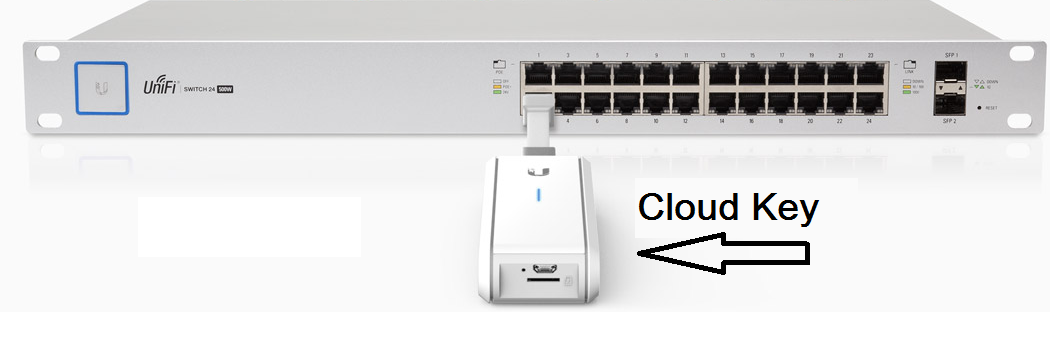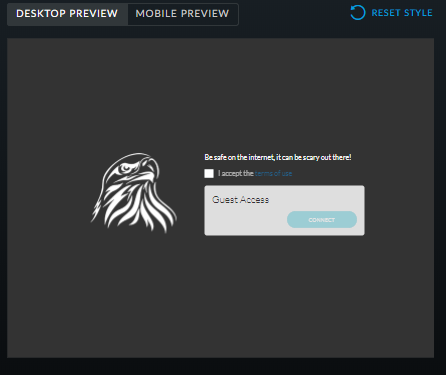Dan
Supreme [H]ardness
- Joined
- May 23, 2012
- Messages
- 8,020
I'm looking to set up 2 or 3 POE Access Points on a network. I'd like the location to only have one SSID and PW and cover the entire area with no "breaks" in signal. Any suggestions on access points and the best method to go about this?
![[H]ard|Forum](/styles/hardforum/xenforo/logo_dark.png)