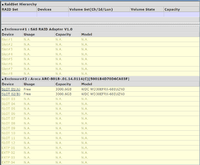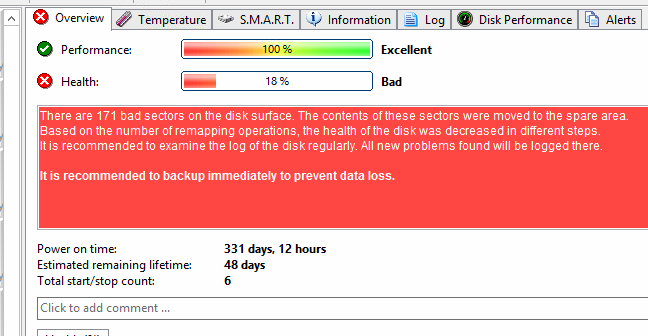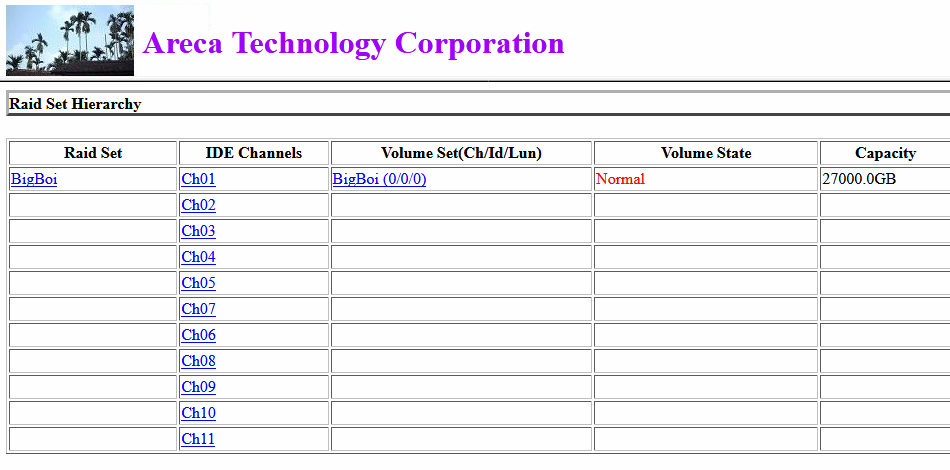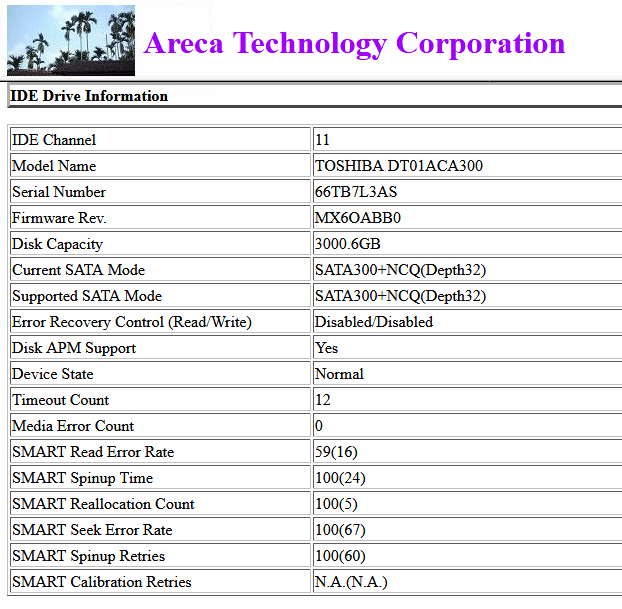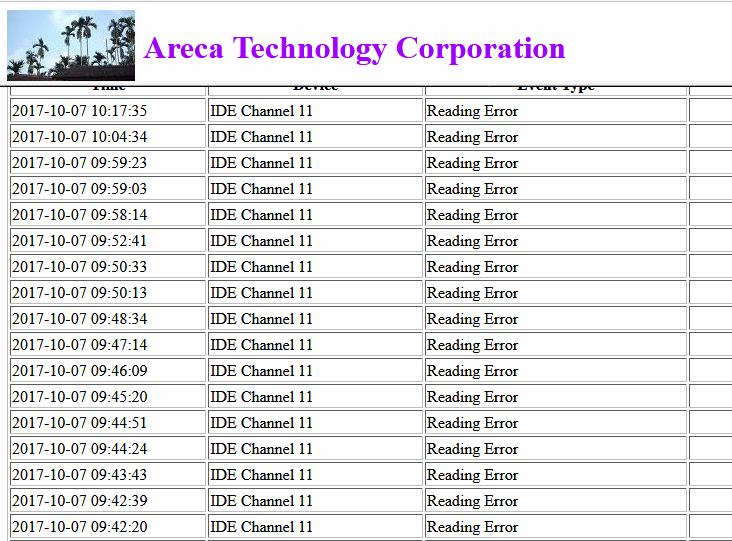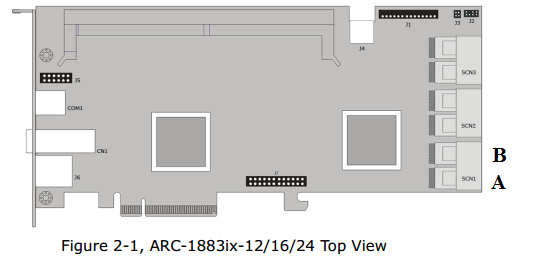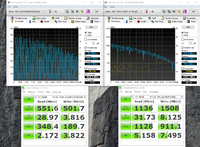Like every vendor out there, Areca probably only adds drives to their compatibility list they test extensively in house.I did a little digging, none of the WD RED drives are on the compatibility list neither the new Seagate Ironwolf.
Am i missing something?
Do you have drives already? What model are they?
![[H]ard|Forum](/styles/hardforum/xenforo/logo_dark.png)