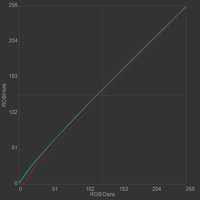Enhanced Interrogator
[H]ard|Gawd
- Joined
- Mar 23, 2013
- Messages
- 1,429
I don't see how it would help with sharpness. Smoothness maybe, but that would depend.
Sharpness when things are in motion, most definitely. You need to check out Blur Busters.
https://www.blurbusters.com/
Just peruse the site, they explain all this stuff.
![[H]ard|Forum](/styles/hardforum/xenforo/logo_dark.png)