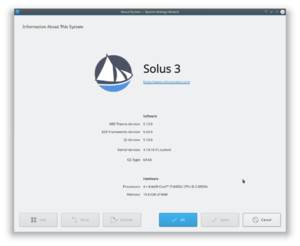AceGoober
Live! Laug[H]! Overclock!
- Joined
- Jun 25, 2003
- Messages
- 25,529
After reading the responses in this thread I've downloaded Solus 3 Budgie. My 2TB Seagate storage drive was dying a slow death so I borrowed a friend's WD Red 3TB NAS drive and copied over the data to it. I actually only needed 2TB room so that leaves me with another 1TB (actually 780GB) of space to play with. Why not install Linux? As soon as I can find a blank DVD R/W I'll get to installing and report back here. Looks to be an interesting release.
![[H]ard|Forum](/styles/hardforum/xenforo/logo_dark.png)