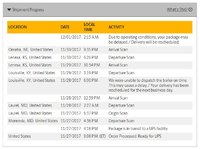Navigation
Install the app
How to install the app on iOS
Follow along with the video below to see how to install our site as a web app on your home screen.
Note: This feature may not be available in some browsers.
More options
You are using an out of date browser. It may not display this or other websites correctly.
You should upgrade or use an alternative browser.
You should upgrade or use an alternative browser.
HP Omen 32" QHD Monitor - 2560x1440, 5ms, 75Hz freesync, VA panel
Archaea
[H]F Junkie
- Joined
- Oct 19, 2004
- Messages
- 11,825
What's better for graphic work, VA or IPS?
IPS traditionally has better colors
VA traditionally has better black levels
WC Annihilus
Gawd
- Joined
- Jan 13, 2006
- Messages
- 574
Deal is live. If you're not a Costco member there is a $20 surcharge. There are also $25 off $250 coupon codes available in stores, or if you are a member you can request one via live chat or e-mail through this page. If you can't do either of those you could ask in the Slickdeals thread and hope someone who grabbed extras will PM you one. Just ordered mine, ~$243 after tax and coupon
I just purchased this monitor for myself from Costco.com. Price was 239.05 with tax and shipping. I am a costco member and used the chat support option on costco.com to obtain a 25$ off coupon code. For 239 bucks, I think this is a pretty good deal, especially with the 'no questions no hassles' return or exchange policy that costco has.
viivo
[H]ard|Gawd
- Joined
- Sep 7, 2005
- Messages
- 1,695
Is Costco listing it as IPS a mistake, or are there different versions? I have an order in but I'd want to cancel if it isn't VA.
In my orders it says "HP Omen 32" QHD IPS Monitor Item #1099832"
In my orders it says "HP Omen 32" QHD IPS Monitor Item #1099832"
Is Costco listing it as IPS a mistake, or are there different versions? I have an order in but I'd want to cancel if it isn't VA.
In my orders it says "HP Omen 32" QHD IPS Monitor Item #1099832"
This is definitely a VA panel. It was listed as an IPS by mistake. Why this hasn't been corrected on the costco website after all this time is beyond me. But The HP 32" Omen only comes in a VA panel AFAIK.
http://store.hp.com/us/en/pdp/omen-by-hp-32-32-inch-display
I just noticed, in the PDF "HP Data Sheet" included in that link, that the panel is listed as, "Panel: WVA+". I'm not entirely sure what that means, but it is not an IPS panel.
Last edited:
viivo
[H]ard|Gawd
- Joined
- Sep 7, 2005
- Messages
- 1,695
I just purchased this monitor for myself from Costco.com. Price was 239.05 with tax and shipping. I am a costco member and used the chat support option on costco.com to obtain a 25$ off coupon code. For 239 bucks, I think this is a pretty good deal, especially with the 'no questions no hassles' return or exchange policy that costco has.
How long after you ordered was it shipped? This is the first thing I've bought from costco.com. It's been 3 business days and it still says "order received" even though they've already charged my card.
edit: Strangely, I just received an email with shipping details.
jhatfie
[H]ard|Gawd
- Joined
- Mar 19, 2003
- Messages
- 1,636
How long after you ordered was it shipped? This is the first thing I've bought from costco.com. It's been 3 business days and it still says "order received" even though they've already charged my card.
edit: Strangely, I just received an email with shipping details.
My Samsung C32HG70 I ordered from them last week arrived the day after I got my shipped email.... (It took them a couple days to send the shipped update)
WC Annihilus
Gawd
- Joined
- Jan 13, 2006
- Messages
- 574
My monitor arrived on Saturday. When I first set it up the colors and image/text quality were really janky and I was afraid I was going to need to return it already. However, when I switched it to 75hz everything magically fixed themselves and I'm liking it quite a bit. The colors feel better on my U2711 and the Omen is quite a bit brighter so it's taking some time for my eyes to adjust, but for the price this was a great deal to finally get myself into a dual monitor setup.
Last edited:
niccolaccio
n00b
- Joined
- Nov 27, 2017
- Messages
- 3
Hey all, thanks for this thread, I've been eying this monitor for a long time and finally pulled the trigger with the Costco deal.
Right now I'm running with my old GTX 670 until I can upgrade to Vega, and I'm trying to figure out if there's a problem with my monitor or with my GPU/drivers. HDMI works fine, but when I connect via displayport the screen blinks on and off intermittently. Anyone have any ideas how to test or fix that?
Scratch that (at least for now). I tried reconnecting the displayport this morning and it works great, I'm guessing it was some kind of driver issue that has been resolved (my previous monitor only had HDMI and VGA ports, so I had never tested displayport before).
Right now I'm running with my old GTX 670 until I can upgrade to Vega, and I'm trying to figure out if there's a problem with my monitor or with my GPU/drivers. HDMI works fine, but when I connect via displayport the screen blinks on and off intermittently. Anyone have any ideas how to test or fix that?
Scratch that (at least for now). I tried reconnecting the displayport this morning and it works great, I'm guessing it was some kind of driver issue that has been resolved (my previous monitor only had HDMI and VGA ports, so I had never tested displayport before).
Last edited:
viivo
[H]ard|Gawd
- Joined
- Sep 7, 2005
- Messages
- 1,695
Hey all, thanks for this thread, I've been eying this monitor for a long time and finally pulled the trigger with the Costco deal.
Right now I'm running with my old GTX 670 until I can upgrade to Vega, and I'm trying to figure out if there's a problem with my monitor or with my GPU/drivers. HDMI works fine, but when I connect via displayport the screen blinks on and off intermittently. Anyone have any ideas how to test or fix that?
Have you tried other DP cables? Sounds like a bad or loose connection on one of the cable ends.
If you don't have another DP cable right now, try holding the cable at the monitor and GPU ends to see if securing the connection does anything.
I ordered mine EARLY Thursday morning, and it shipped out on Saturday. Was supposed to be delivered today but I got a "delivery exception" and it's being delivered tomorrow. Why do I have the feeling someone dropped my god damned monitor?
When I saw the tracking for my monitor was UPS, this became my immediate fear. I don't know about other areas, but here UPS is terrible, and every box I've ever had delivered by them looked like it had been dropped off a roof. It's why I try to always order from Newegg since they use FedEx whose deliveries look like they were barely touched.
Last edited:
niccolaccio
n00b
- Joined
- Nov 27, 2017
- Messages
- 3
Have you tried other DP cables? Sounds like a bad or loose connection on one of the cable ends.
If you don't have another DP cable right now, try holding the cable at the monitor and GPU ends to see if securing the connection does anything.
Thanks for the help! That must have been it. I unplugged the DP cables and used HDMI until this morning when I reconnected and everything worked fine. I must not have been as careful as I should have been connecting it last night.
deeselcyde
n00b
- Joined
- Aug 4, 2016
- Messages
- 10
I went through most of this forum and didn't see or overlooked this.
I've had my monitor for about a year now and I noticed that when I have it on 75 hz via displayport (R9 290) the Color Depth goes to 8, but when I change it to 60hz it allows me to select 10. Is this normal?
Forgive me, I don't know much about monitor specs, but is 8 bit still good at 75hz? Or should I be running at 60hz 10 bit?
I've had my monitor for about a year now and I noticed that when I have it on 75 hz via displayport (R9 290) the Color Depth goes to 8, but when I change it to 60hz it allows me to select 10. Is this normal?
Forgive me, I don't know much about monitor specs, but is 8 bit still good at 75hz? Or should I be running at 60hz 10 bit?
Delicieuxz
[H]ard|Gawd
- Joined
- May 11, 2016
- Messages
- 1,667
I went through most of this forum and didn't see or overlooked this.
I've had my monitor for about a year now and I noticed that when I have it on 75 hz via displayport (R9 290) the Color Depth goes to 8, but when I change it to 60hz it allows me to select 10. Is this normal?
Forgive me, I don't know much about monitor specs, but is 8 bit still good at 75hz? Or should I be running at 60hz 10 bit?
Yeah. The Omen 32 does 10-bit at 60 hz, but does only 8-bit at 75 hz. All games and most content is only 8-bit though, so it doesn't really matter - unless you're doing colour-accurate photo-editing work, in which case you could run the monitor at 60 hz to use its 10-bit capability.
OK, so... After 8 years with my old ASUS TN panel (god damn that was such a great monitor) I'm trying my hardest to get used to this monster.
Anyone have any ICC profiles and calibration settings for this thing? Colors just seem a little... off, for me. Hurts my eyes too, but I think that might just be the size.
Anyone have any ICC profiles and calibration settings for this thing? Colors just seem a little... off, for me. Hurts my eyes too, but I think that might just be the size.
Is anyone happily gaming with this monitor on a RX 580? I currently own a GTX 980 4G which has served me very well for over two years now. But I want to take advantage of freesync. Is a 580 capable of gaming at high quality settings at this resolution? I would buy a Vega, but there are very few to be found, and the ones available are severely over priced. Can the 580 get the job done?
IdiotInCharge
NVIDIA SHILL
- Joined
- Jun 13, 2003
- Messages
- 14,675
...unless you're doing colour-accurate photo-editing work, in which case you could run the monitor at 60 hz to use its 10-bit capability.
Just to throw it out there, 10-bit color doesn't help color accuracy as much as it helps decrease banding in fine gradients (color transitions). It's not at all necessary for color work, at least not as nearly so as proper calibration (which gets harder at 10bit!).
Archaea
[H]F Junkie
- Joined
- Oct 19, 2004
- Messages
- 11,825
Unless you use AMD. I’m fairly sure AMD cards use 10bit at 75hz right?Yeah. The Omen 32 does 10-bit at 60 hz, but does only 8-bit at 75 hz. All games and most content is only 8-bit though, so it doesn't really matter - unless you're doing colour-accurate photo-editing work, in which case you could run the monitor at 60 hz to use its 10-bit capability.
Archaea
[H]F Junkie
- Joined
- Oct 19, 2004
- Messages
- 11,825
Is anyone happily gaming with this monitor on a RX 580? I currently own a GTX 980 4G which has served me very well for over two years now. But I want to take advantage of freesync. Is a 580 capable of gaming at high quality settings at this resolution? I would buy a Vega, but there are very few to be found, and the ones available are severely over priced. Can the 580 get the job done?
A 580 should be fine. And you’ll love freesync.
Archaea
[H]F Junkie
- Joined
- Oct 19, 2004
- Messages
- 11,825
Turn the brightness down fellows. Out of the box the Omen is stupid bright.
Delicieuxz
[H]ard|Gawd
- Joined
- May 11, 2016
- Messages
- 1,667
Unless you use AMD. I’m fairly sure AMD cards use 10bit at 75hz right?
I think this isn't particular to Nvidia or AMD. Maybe someone with an AMD GPU can confirm.
So I received my Omen 32 this afternoon. I set it up, played with some settings. I am not unhappy with the monitor. Good size, sturdy build. Nice colors, no dead pixels. My one complaint thus far is the monitor I received suffers from some back light bleed through. I bought a VA panel in hopes of avoiding this problem, but here it is. I haven't decided if I should return this and ask for an exchange from Costco. I notice it though, and it's bothering me.
Some pics for reference,
https://imgtc.com/a/uROmY1H
[edit] 6 years later, I still have this monitor, and it still works well. My young niece beat on the screen and dislodged it from the frame a little bit, but other than that, it has been a rock solid work horse. A good purchase. I've since moved on to other monitors, but the Omen 32s' color and quality have outshined its' faster and fancier successors.
Some pics for reference,
https://imgtc.com/a/uROmY1H
[edit] 6 years later, I still have this monitor, and it still works well. My young niece beat on the screen and dislodged it from the frame a little bit, but other than that, it has been a rock solid work horse. A good purchase. I've since moved on to other monitors, but the Omen 32s' color and quality have outshined its' faster and fancier successors.
Last edited:
Archaea
[H]F Junkie
- Joined
- Oct 19, 2004
- Messages
- 11,825
Turn the brightness down to 25 or 30 and see if you still see it. My three omens had no backlight bleed visible to the naked eye at that level and that’s what I used.So I received my Omen 32 this afternoon. I set it up, played with some settings. I am not unhappy with the monitor. Good size, sturdy build. Nice colors, no dead pixels. My one complaint thus far is the monitor I received suffers from some back light bleed through. I bought a VA panel in hopes of avoiding this problem, but here it is. I haven't decided if I should return this and ask for an exchange from Costco. I notice it though, and it's bothering me.
Some pics for reference,
https://imgtc.com/a/uROmY1H
What you got is a heck of a lot better than my $1000 Alienware 34” ips panel I just bought — the backlight bleed in the corners and infamous IPS glow annoys me too.
Granted pictures always look worse. But mine is bad to the naked eye too.
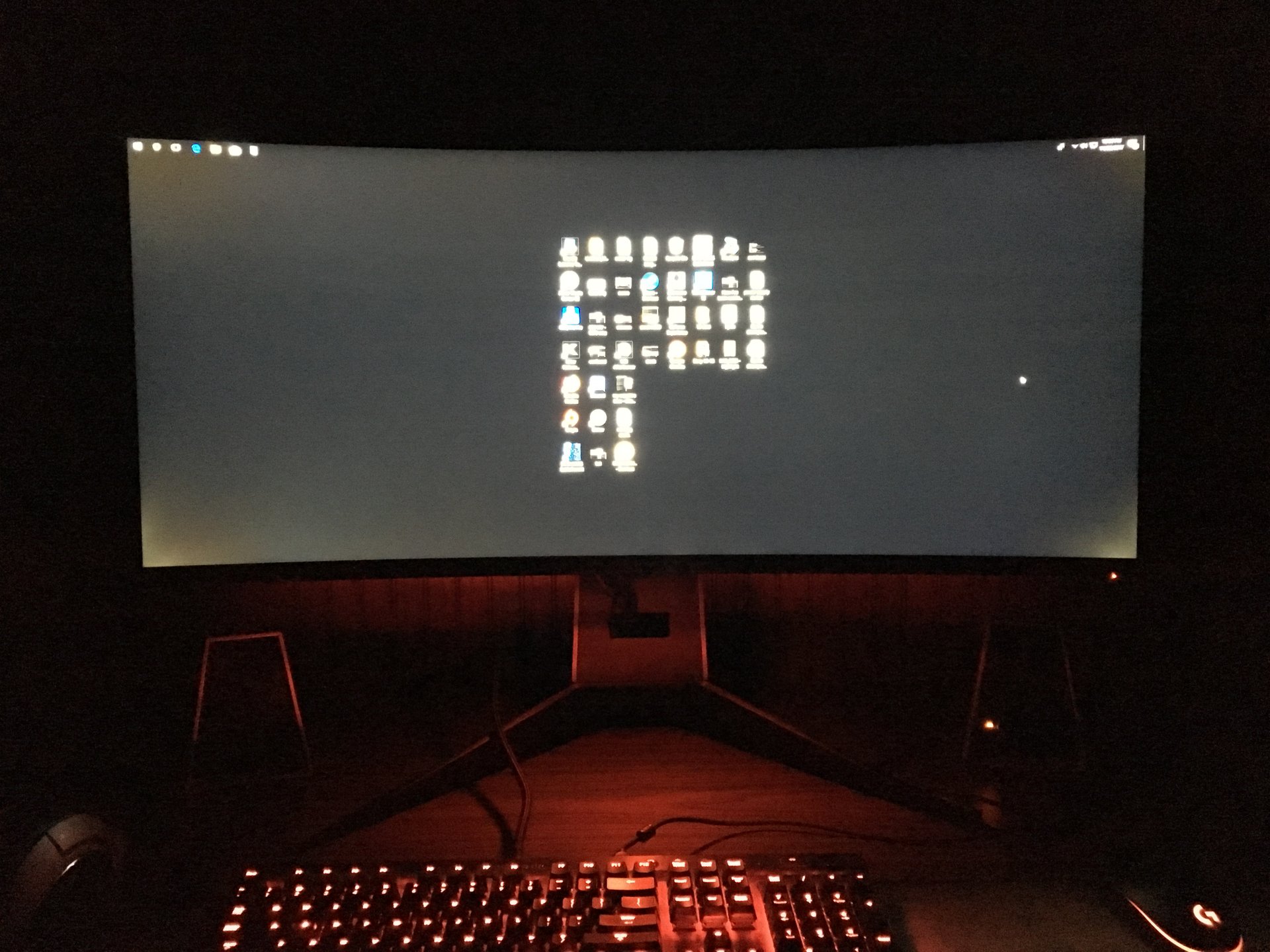
Bankie
2[H]4U
- Joined
- Jul 27, 2004
- Messages
- 2,467
I'm not sure about this monitor so far. The size is awesome but the colors, brightness, and contrast are amazingly poor compared to the ASUS VG248QE TN panel I have sitting next to it and I can't seem to find any settings that will make it look good. It just looks dull.
Archaea
[H]F Junkie
- Joined
- Oct 19, 2004
- Messages
- 11,825
Somethings not rightI'm not sure about this monitor so far. The size is awesome but the colors, brightness, and contrast are amazingly poor compared to the ASUS VG248QE TN panel I have sitting next to it and I can't seem to find any settings that will make it look good. It just looks dull.
Download the drivers and make sure it’s configured correctly. I have had a lot of monitors. I swap them out every year or so.
The Omen is one if the best pictures I’ve seen in a pc monitor second only slightly to my former Dell 3014.
Perhaps downlod the HP Omen drivers from HP. Make sure you are running the monitor at 10 bit. Set the Black level color space to full on your video card (0-255 instead of limited at 16-255)
If you have Nvidia drivers you might try upping the digital vibrancy to 55% instead of 50% default.
Bankie
2[H]4U
- Joined
- Jul 27, 2004
- Messages
- 2,467
Somethings not right
Download the drivers and make sure it’s configured correctly. I have had a lot of monitors. I swap them out every year or so.
The Omen is one if the best pictures I’ve seen in a pc monitor second only slightly to my former Dell 3014.
Perhaps downlod the HP Omen drivers from HP. Make sure you are running the monitor at 10 bit. Set the Black level color space to full on your video card (0-255 instead of limited at 16-255)
If you have Nvidia drivers you might try upping the digital vibrancy to 55% instead of 50% default.
I've tried the Omen drivers and Chewy's ICC profile.

Gregory_WE
Limp Gawd
- Joined
- Feb 12, 2005
- Messages
- 170
I just received mine and surprised by how poor the black screen is -- there's glow covering practically half of it from the left and right sides. I thought VA wasn't supposed to have glow problems? No backlight bleed, this is the type where if you move your head a little bit the brightness shifts across the screen.
Edit: Nevermind, discovered that the black screen I was testing for blacks was actually not black...
Edit: Nevermind, discovered that the black screen I was testing for blacks was actually not black...
Last edited:
IdiotInCharge
NVIDIA SHILL
- Joined
- Jun 13, 2003
- Messages
- 14,675
I just received mine and surprised by how poor the black screen is -- there's glow covering practically half of it from the left and right sides. I thought VA wasn't supposed to have glow problems? No backlight bleed, this is the type where if you move your head a little bit the brightness shifts across the screen.
That's the legendary VA 'gamma shift'.
[this is why OLED (or better) panels for monitors are sought after; there is no 'perfect' backlit technology...]
IdiotInCharge
NVIDIA SHILL
- Joined
- Jun 13, 2003
- Messages
- 14,675
why is VA legendary?
I thought TN was worse... and IPS is still crap anyway because it goes all gray.
They all have their issues. The best examples of each type are pretty good, but they're the exceptions.
viivo
[H]ard|Gawd
- Joined
- Sep 7, 2005
- Messages
- 1,695
IdiotInCharge
NVIDIA SHILL
- Joined
- Jun 13, 2003
- Messages
- 14,675
Ouch. Though I will say UPS has been good down here- but it does depend on the location (for any delivery service).
Bankie
2[H]4U
- Joined
- Jul 27, 2004
- Messages
- 2,467
I'm going to return mine. I'm thinking about getting a replacement but even if the new one has colors/brightness that are on par or better than my TN panel the other specs are still noticeably worse than I originally anticipated so I'm not sure if I want to go through the effort.
1) 120/144hz > 75hz even when non-gaming. Just moving the mouse from one monitor to the other is night and day.
2) When gaming moving the camera will cause the textures to go muddy.
2) Freesync is not very noticeable to me. I notice it being on during cutscenes as far as tearing but when people said that it aids smoothness I guess I thought that it meant that you couldn't tell when 75fps drops to 50fps as far as frametimes. 50fps still feels less smooth than 60fps which feels less smooth than 75fps which feels less smooth than 90fps which feels a little less smooth than 120fps. Freesync just seems like a gimmick since I'm apparently not very susceptible to tearing during gameplay even when dropping to 90fps on a 144hz display.
3) While I wouldn't call the Omen response time "slow" it does feel off from what I'm used to.
This is the best image I could find that describes the difference between how 75hz and 144hz feels to me. Yes it's a marketing slide but it's better than most to show the comparison IMO. The difference is highly apparent to my eyes in LoL where you're generally moving a small character across the background; at 144hz it's like you move smoothly across the background whereas at 75hz the character kind of "jumps" a millimeter at a time.

It probably wouldn't bother me as much had I not been gaming on a 144hz monitor for the past few years. I think I've just been spoiled and I'm going to have to go to a 27" 144hz or a 34" 100+hz UW to be happy with a new display.
1) 120/144hz > 75hz even when non-gaming. Just moving the mouse from one monitor to the other is night and day.
2) When gaming moving the camera will cause the textures to go muddy.
2) Freesync is not very noticeable to me. I notice it being on during cutscenes as far as tearing but when people said that it aids smoothness I guess I thought that it meant that you couldn't tell when 75fps drops to 50fps as far as frametimes. 50fps still feels less smooth than 60fps which feels less smooth than 75fps which feels less smooth than 90fps which feels a little less smooth than 120fps. Freesync just seems like a gimmick since I'm apparently not very susceptible to tearing during gameplay even when dropping to 90fps on a 144hz display.
3) While I wouldn't call the Omen response time "slow" it does feel off from what I'm used to.
This is the best image I could find that describes the difference between how 75hz and 144hz feels to me. Yes it's a marketing slide but it's better than most to show the comparison IMO. The difference is highly apparent to my eyes in LoL where you're generally moving a small character across the background; at 144hz it's like you move smoothly across the background whereas at 75hz the character kind of "jumps" a millimeter at a time.

It probably wouldn't bother me as much had I not been gaming on a 144hz monitor for the past few years. I think I've just been spoiled and I'm going to have to go to a 27" 144hz or a 34" 100+hz UW to be happy with a new display.
Last edited:
Archaea
[H]F Junkie
- Joined
- Oct 19, 2004
- Messages
- 11,825
Freesync probably isn’t actually working for you. It stopped working for me with Vega but always worked with Fury X.
It works perfectly smooth when it is workkng between 48 and 75hz. Buttery smooth. Creamy buttery smooth.
Try downloading the AMD freesync windmill demo and see if it’s actually working.
https://community.amd.com/thread/180553
That said. I had a 144hz monitor and couldn’t tell the difference between that and the 75hz monitor when gaming with freesync. The only time i could tell was when spinning a dialogue box around in little circles on the desktop. I now am using a 1080ti and the new Alienware 34” at 120hz with gsync. It’s not smoother in games to my perspective than freesync (working) was with the Omen and Fury X crossfire setup.
It works perfectly smooth when it is workkng between 48 and 75hz. Buttery smooth. Creamy buttery smooth.
Try downloading the AMD freesync windmill demo and see if it’s actually working.
https://community.amd.com/thread/180553
That said. I had a 144hz monitor and couldn’t tell the difference between that and the 75hz monitor when gaming with freesync. The only time i could tell was when spinning a dialogue box around in little circles on the desktop. I now am using a 1080ti and the new Alienware 34” at 120hz with gsync. It’s not smoother in games to my perspective than freesync (working) was with the Omen and Fury X crossfire setup.
Last edited:
Bankie
2[H]4U
- Joined
- Jul 27, 2004
- Messages
- 2,467
The monitor shows that Freesync is on and I notice no screen tearing when it's on but it doesn't seem as "smooth" or responsive as 144hz (or even 90fps at 144hz). I have not tried the windmill demo yet.
Archaea
[H]F Junkie
- Joined
- Oct 19, 2004
- Messages
- 11,825
The monitors freesync white on screen GUI label isnt tied to freesync actually being on. It always says freesync is on if it’s in gaming feeesync or a custom profile based on gaming freesync. Even with my 1080ti. All three of my omens do that.The monitor shows that Freesync is on and I notice no screen tearing when it's on. I have not tried the windmill demo yet.
You have to enable freesync in the catalyst control panel, and on the monitor. But not really any assurance it’s actually working except no visible artifacts. (And buttery smooth goodness with no tearing )
Don’t forget to set frame rate target control to about 73FPS in the catalyst control panel to avoid using vsynch and still stay in freesync range. Vsync ruins the experience of freesync IMO.
Bankie
2[H]4U
- Joined
- Jul 27, 2004
- Messages
- 2,467
The monitors freesync white on screen GUI label isnt tied to freesync actually being on. It always says freesync is on if it’s in gaming feeesync or a custom profile based on gaming freesync. Even with my 1080ti. All three of my omens do that.
You have to enable freesync in the catalyst control panel, and on the monitor. But not really any assurance it’s actually working except no visible artifacts. (And buttery smooth goodness with no tearing )
Don’t forget to set frame rate target control to about 73FPS in the catalyst control panel to avoid using vsynch and still stay in freesync range. Vsync ruins the experience of freesync IMO.
Freesync is on in the control panel and I limited to FRTC to 73fps. Some things I'm reading are saying not to use AMD's FRTC as it gives incosistent frametimes so try using RivaTuner's FRTC or enable Vsync instead. I've also read that FS only works in Fullscreen and not in a Borderless Window.
I've also read that FS cannot overcome the higher frametimes of lower fps so if you always run with VSYNC OFF and are used to 8.33ms frametime it won't magically make 20ms frametimes smooth.
Guess I have some experimenting to do when I get home from work.
Last edited:
Archaea
[H]F Junkie
- Joined
- Oct 19, 2004
- Messages
- 11,825
Vsync sucks on top of freesync. I’d rather not use vsync at all. The mouse lag input from Vsync sucks and you don’t even realize it until you don’t use it for awhile. Then you realize how distasteful it is. The windmill demo will also show you that Vsync, which you can toggle on and off in real-time in the demo adds a bit of jutter as compared to freesync alone. I never tried to frame cap with rivia tuner.
silvercloud
n00b
- Joined
- Dec 1, 2017
- Messages
- 1
My main display recently died and after researching displays for awhile I've pretty much settled on the HP Omen 32" as my monitor of choice. I read the posts by those of you who got the monitor from Costco for $250 on a Black Friday deal. Seems you guys got really lucky. I just went to costco.com and unfortunately the monitor is now listed for $399 there, which is over my budget. The Cheapest available price I've been able to find now is directly from HP where they are offering the monitor for $379, but that is still over my budget and doesn't include tax which should bring it up to over $400. They also have the speaker-free version of the monitor (the 32Q) for $339. But if I can't find this monitor for under $300 I'm going to have to try and find something comparable in the below $300 price range. Does anyone have any suggestions for a comparable monitor, or has anyone found the Omen or the 32Q being offered for a better price somewhere I haven't seen yet?
![[H]ard|Forum](/styles/hardforum/xenforo/logo_dark.png)