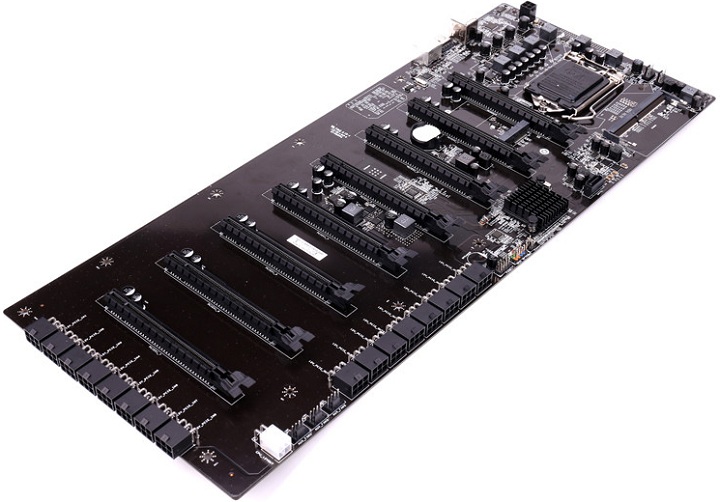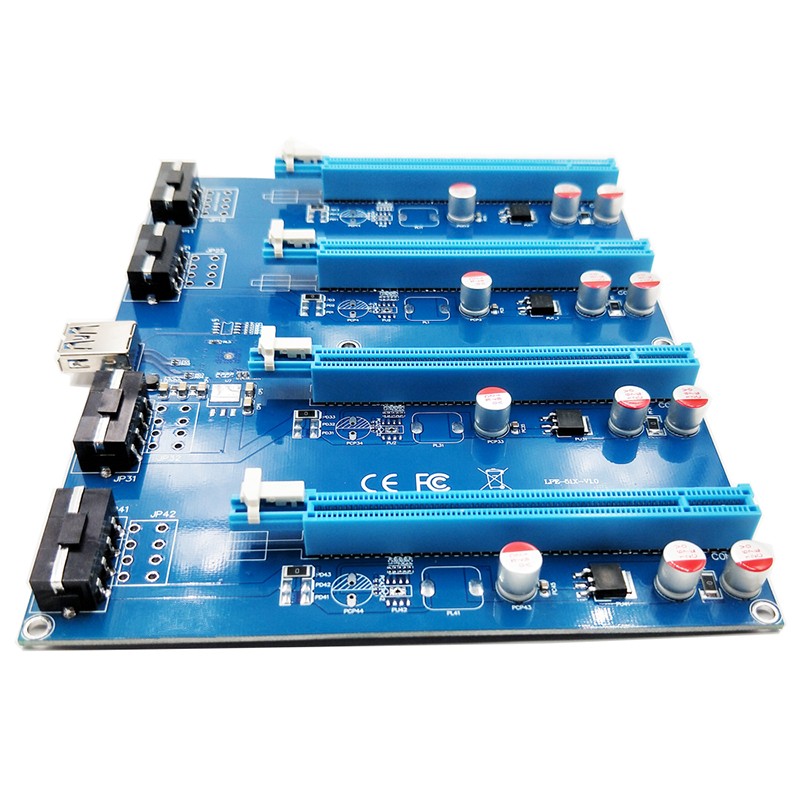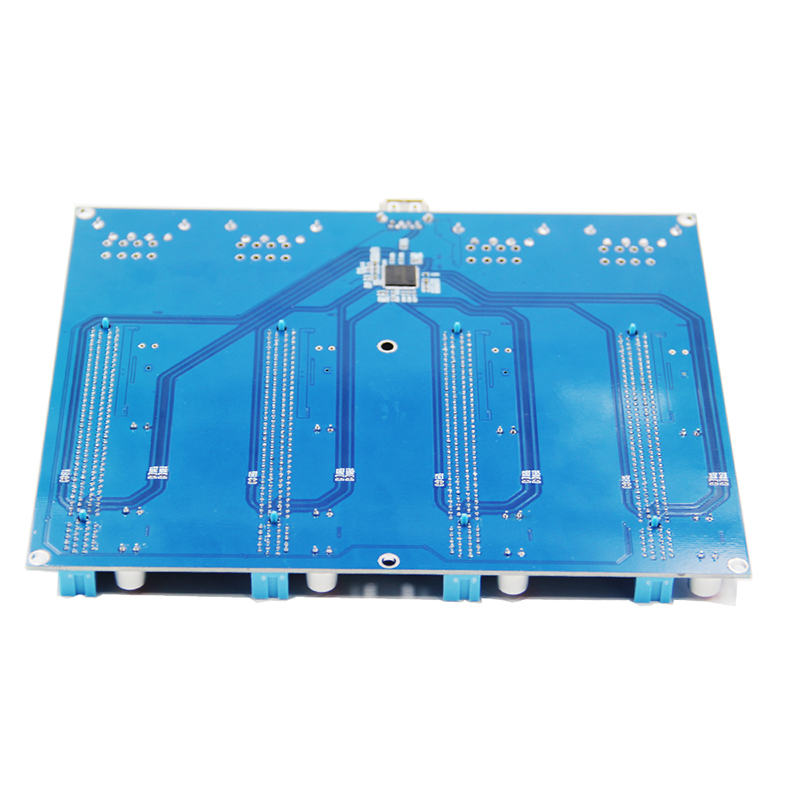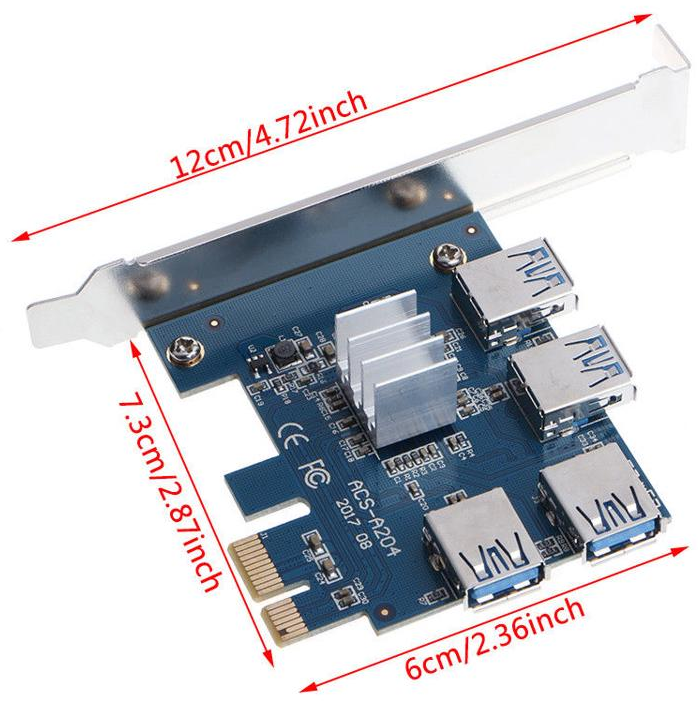thebufenator
[H]ard|Gawd
- Joined
- Dec 8, 2004
- Messages
- 1,383
Has anyone purchased any of the 8+ GPU mining boards?
I am looking at getting either a:
Asrock H110 Pro
https://www.newegg.com/Product/Product.aspx?Item=N82E16813157781
or
Biostar TB250
https://www.newegg.com/Product/Product.aspx?Item=N82E16813138454
Curious if anyone has feedback on them.
I am looking at getting either a:
Asrock H110 Pro
https://www.newegg.com/Product/Product.aspx?Item=N82E16813157781
or
Biostar TB250
https://www.newegg.com/Product/Product.aspx?Item=N82E16813138454
Curious if anyone has feedback on them.
![[H]ard|Forum](/styles/hardforum/xenforo/logo_dark.png)