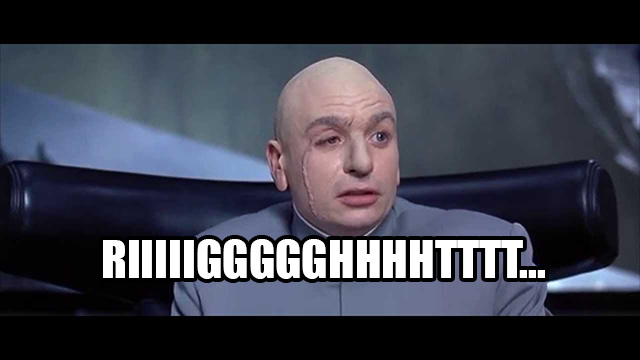Zarathustra[H]
Extremely [H]
- Joined
- Oct 29, 2000
- Messages
- 38,819
Hey all,
So I am shopping for 8TB drives to use to upgrade my server.
Previous gen HGST He8 8TB drives are priced very competitively right now, and I ma considering going with them, but one thing I have noticed is that they are all 512byte sector models.
Most hard drives have moved to 4K sectors at this point.
Are there any downsides to buying these 512byte sector models in 2017?
Appreciate any thoughts.
So I am shopping for 8TB drives to use to upgrade my server.
Previous gen HGST He8 8TB drives are priced very competitively right now, and I ma considering going with them, but one thing I have noticed is that they are all 512byte sector models.
Most hard drives have moved to 4K sectors at this point.
Are there any downsides to buying these 512byte sector models in 2017?
Appreciate any thoughts.
![[H]ard|Forum](/styles/hardforum/xenforo/logo_dark.png)