Happy Hopping
Supreme [H]ardness
- Joined
- Jul 1, 2004
- Messages
- 7,837
what is the speed depends upon? The socket on the motherboard?
or the USB slot at the case?
or the USB slot at the case?
Follow along with the video below to see how to install our site as a web app on your home screen.
Note: This feature may not be available in some browsers.

I could be (and frequently am) mistaken but anything USB 3.x Gen 1 will be 5Gb/s. You'll only get 10Gb/s with USB 3.1 Gen 2 Type C connections so anything with a Type A port will be 5Gb/s. You will need to find a case (or mod your Jonsbo with something like what ryan_975 linked above) with a Type C port on the front. The Gigabyte motherboard you linked (and many other newer motherboards) will give you the option to use either or both.
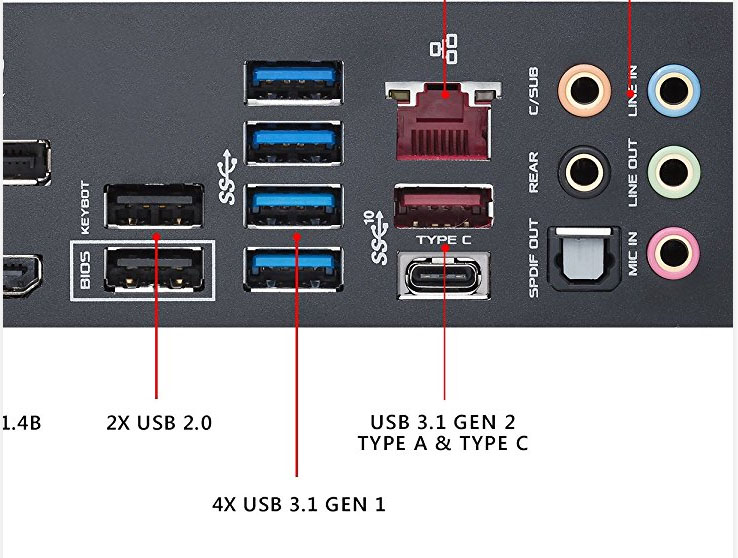
Interesting product - must have a USB controller chip inside. Plugs into the SATA Express to utilize the PCIe lanes instead of plugging into a PCIe slot on the MB.If you want front panel Gen 2 Type A, you could opt for this,
https://www.asus.com/Motherboard-Accessory/USB-31-FRONT-PANEL/
Only drawback is that it doesn't use the new Gen2 mobo header, but uses SATA Express.
Honestly, I don't see a real need for Type A Gen 2 on the front panel.
I could be (and frequently am) mistaken but anything USB 3.x Gen 1 will be 5Gb/s. You'll only get 10Gb/s with USB 3.1 Gen 2 Type C connections so anything with a Type A port will be 5Gb/s. You will need to find a case (or mod your Jonsbo with something like what ryan_975 linked above) with a Type C port on the front. The Gigabyte motherboard you linked (and many other newer motherboards) will give you the option to use either or both.
wait a second, why does it has to be type c?
I thought USB 3.1 Gen 2 TYPE A & C are both 10 Gb/s?
https://en.wikipedia.org/wiki/USB_3.0#USB_3.1
Come on Happy, keep up!wait a second, why does it has to be type c?
I thought USB 3.1 Gen 2 TYPE A & C are both 10 Gb/s?
https://en.wikipedia.org/wiki/USB_3.0#USB_3.1
Come on Happy, keep up!See post #14.
My real question is why a 10Gb/s Type A port is so important to you? Do you have some device that uses it? I'd like to know what it is.
Come on Happy, keep up!See post #14.
My real question is why a 10Gb/s Type A port is so important to you? Do you have some device that uses it? I'd like to know what it is.