cybereality
[H]F Junkie
- Joined
- Mar 22, 2008
- Messages
- 8,789
Never messed with water blocks before. Did you try resetting the BIOS? Sometimes that can help.
Follow along with the video below to see how to install our site as a web app on your home screen.
Note: This feature may not be available in some browsers.
Fuck guys.
Installed my waterblock today and computer isn't booting, motherboard says vga is the issue.
Power is plugged in, tried two power supplies. Reseated card. Any ideas before I pull the block?
Pretty easy with unknown risk due to n=1, though suspect low risk as you can only flash one of the two bios. One thing that you will want to note from the buildzoid video that razor1 linked is that the liquid bios has a hard shutdown at 75C, so don't use it if you're on the stock cooler. Oh and run benchmarks before and after unlike me just to make sure it did somethingHave any of you guys tried flashing your Vega 56 cards into a 64? How risky is it? I'm tempted to do it, it seems worth it.
buildziod has a good video on it
Fuck guys.
Installed my waterblock today and computer isn't booting, motherboard says vga is the issue.
Power is plugged in, tried two power supplies. Reseated card. Any ideas before I pull the block?
this +1What thermal paste did you use, and was your chip epoxied between the Core and HBM2?
Just read that you should remove Tim from between hbm and die, which I did. Fuck, there goes $500.
Brand?Both my Vega64's had epoxy around gpu/hbm like the first one in this pic: https://techgage.com/viewimg/?img=https://techgage.com/wp-content/uploads/2017/08/AMD-Radeon-RX-Vega-Package-Differences-Die-Shot.jpg&desc=AMD Radeon RX Vega Package Differences - Die Shot. Installed EK waterblock on both wtihtout issue.
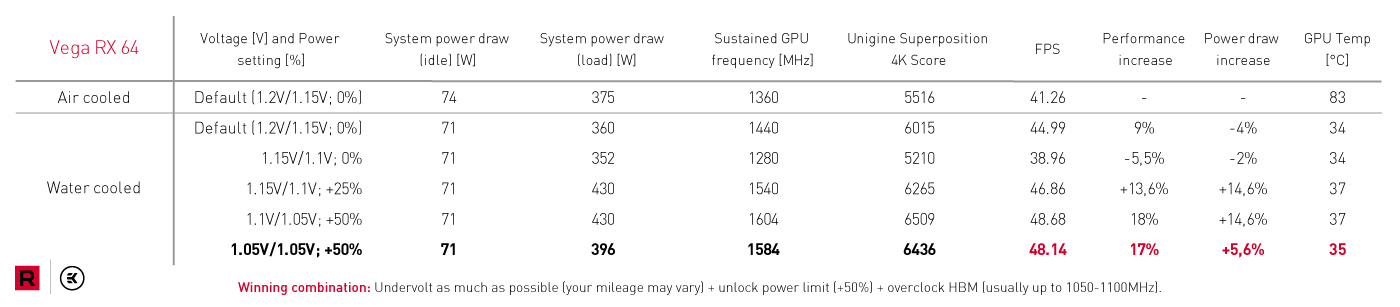
Shit. How would I have damaged the interposer? Going to pull block and assess today. ontariotl you're ekwb as well yes? Do you have epoxy?
How'd you test? Just stick a multi-meter on continuity and push the probes in?
64 or 56?My Sapphire card had epoxy and no trouble with my ek waterblock
64 or 56?
EDIT: I assume 64 per your sig.
I am curious if all 56's are non-epoxy.
From what I've read, I believe all 56's lack the epoxy border around GPU/HBM.
The initial reports on the different packages, including the two linked above, indicated that either package was possible on the 64.I've also read that all Vega 64 packages were epoxied. However looks like Saberwolf proved that theory wrong. So the same could be for 56 as well.
What brand? I have XFX for both 64 and 56 and I get the same behavior from both cards. Both cards are black air cooled and I did not mess with the HSF.Using EK waterblock on Vega64 I see (42 gpu, 61 hotspot, 50 HBM) during load.
If it helps this is what I got.Has anyone used the new GPUZ 2.4 with Vega 56 and 64? I am seeing HBM temperature higher than GPU temp (hot spot) by about 3-5 degrees on both cards. Is that normal for air cooled cards? For example, my core would sit at 67, gpu hotspot would be at 75 and HBM temp would be at 79.
What is GPUZ actually reporting in terms of HBM temperature? What is the safe max for HBM temperature?
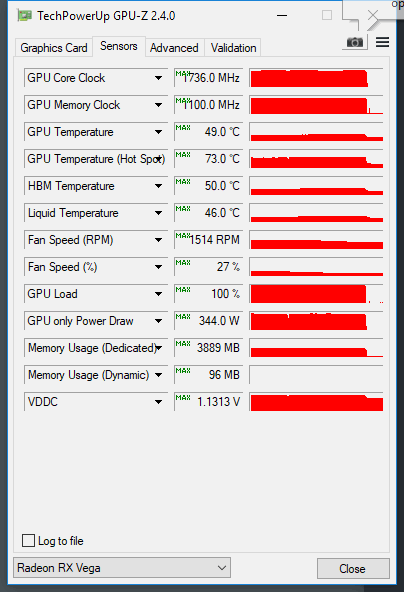
sorry to hear. Hell you got me scared to even redo mine, the paste and pads, which I wouldn't do for another 2-3 months anyway. Something about this series is very foreign to me, not like any AMD card I have had before. Usually set the clock and it goes there, not Vega. Never mess with voltage, well did once to see if I could clock higher than Cagey on my 290No dice with oem cooler. Shit.
Have any of you guys tried flashing your Vega 56 cards into a 64? How risky is it? I'm tempted to do it, it seems worth it.
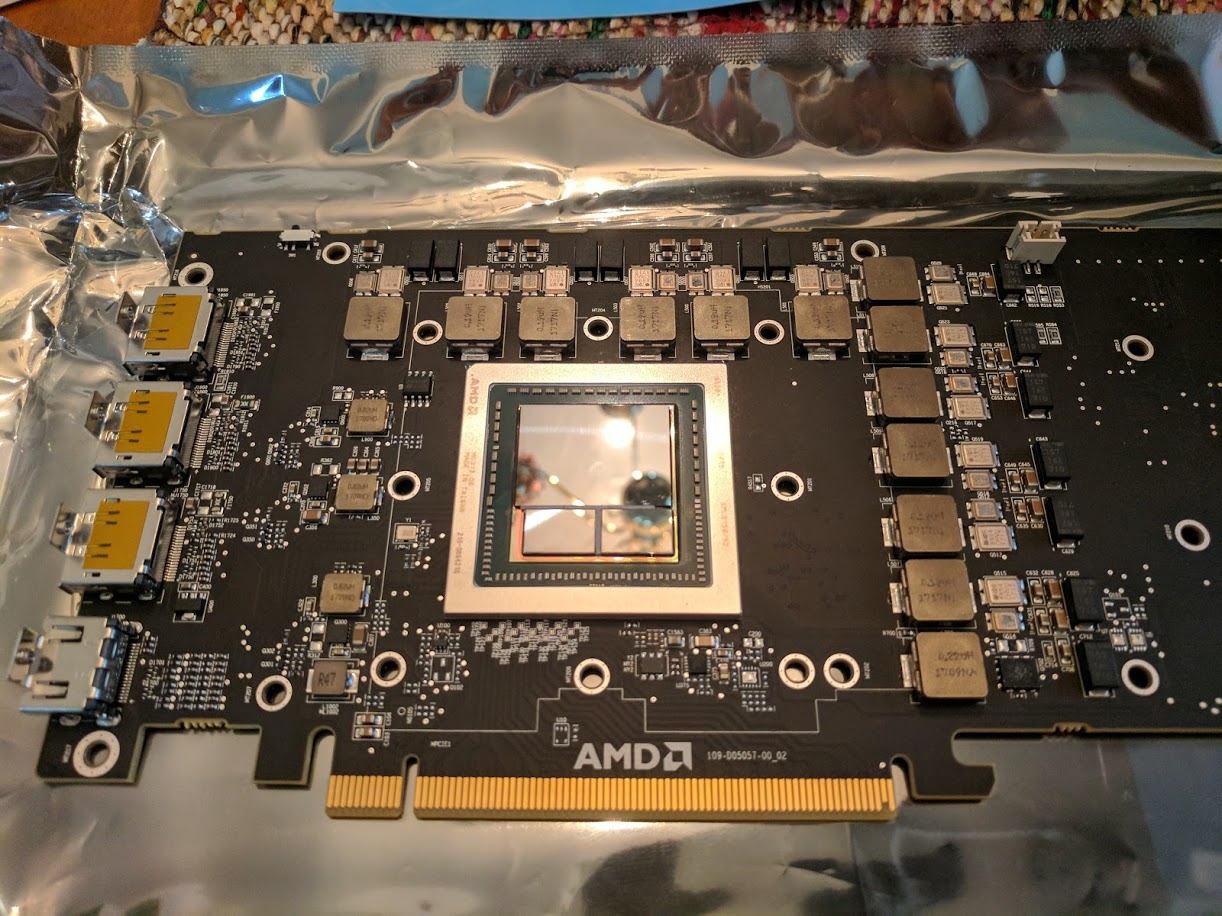
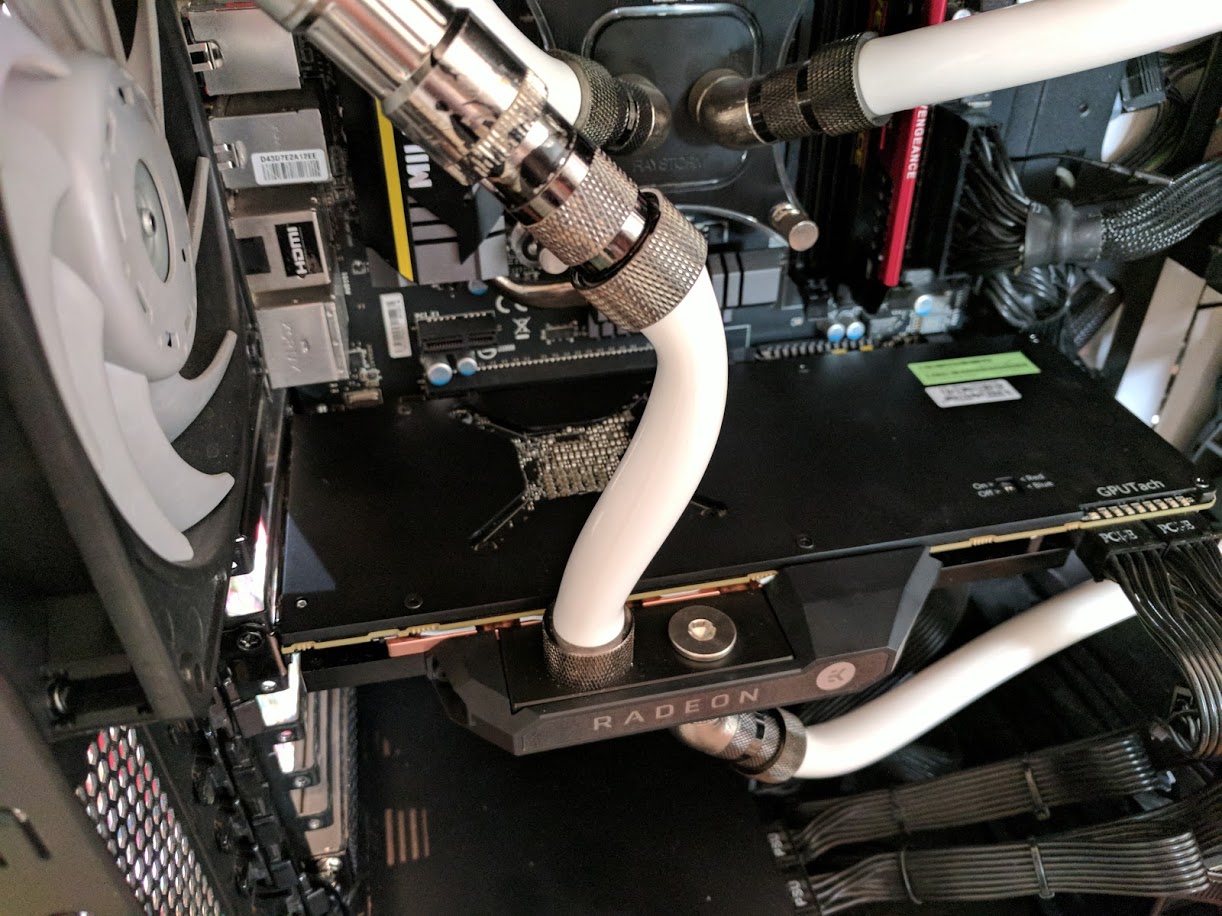
Could someone post their GPUZ screenshot with the stock cooler?
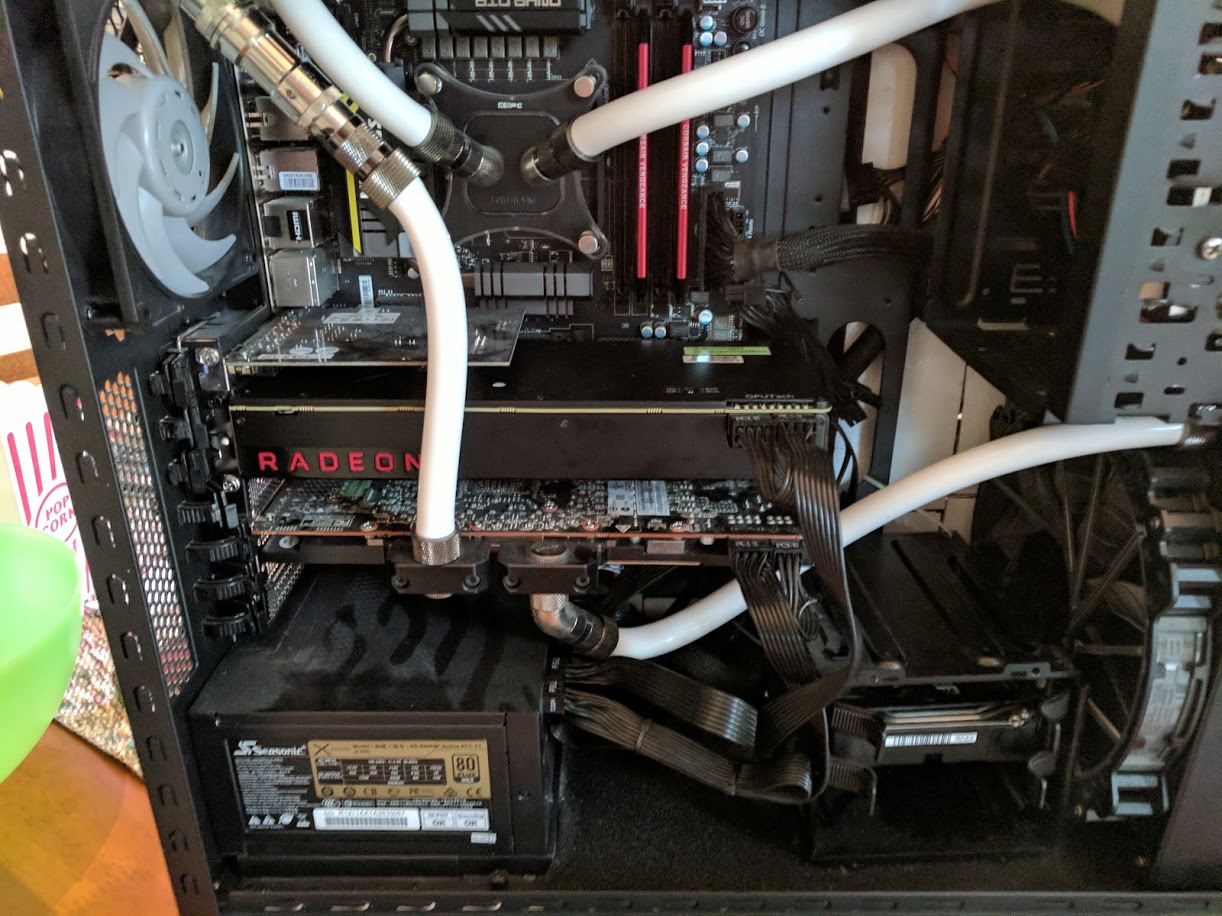
You probably should run a separate PCIE cable to your VEGA card . See FAQ https://seasonic.com/faq/I wish I could, but my stock cooler was used for all of 15 minutes to make sure my card wasn't DoA and then I ripped it apart. Here is a photo of VEGA with his little brother, my last platinum clocking 290. I am aware of how dirty my case was lol. I have a positive pressure setup, 2 x 200mm front intake and 3 x 120mm AP-15s up top with just the single AP-15 pictured as the only exhaust. I sealed the case up as much as possible, which is kinda ironic since it a heavily modified HAF 932.
View attachment 36232