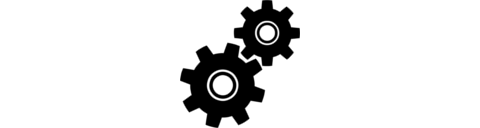StevenMattera
n00b
- Joined
- Jun 18, 2017
- Messages
- 26
Dang, nice job you did there.
What is the width and thickness of the tape you used?
3/8" Wide and 7/16" Tall. https://www.amazon.com/gp/product/B000BQL29G/
Nice build log. One thing that came to my mind - I'm not sure if sealing intake to blower fan is a good idea because you're limiting the airflow from the outside to the area directly under the blower intake (which is limited by the area of perforation), while it could take the air from the sides as well. This of course depends on how much of heat is radiated to the air around the card.
I will probably just remove it. It was something I was testing, but when it comes to all the PSU cables and the PCIe riser I don't think much air from the CPU chamber is coming up to the GPU chamber. I will test this out this evening with FurMark, as I wasn't seeing any slow downs with PUBG.
StevenMattera - One more thing - you should use black M3x6 screws for the front panel USB header as well - the same ones used for the case cover and GPU compartment bracket.
Will change that. I wasn't sure which ones to use as I think the manual it came with didn't include which to use and I think I missed the page while flipping through the online manual on my phone. One thing I did notice while taking my case apart quite a few times was that one of my M3x6 screws started to strip and I think it was because I was tightening them too much with the built in wrench. Switched to my precision screwdriver set and this helped a lot!
Last edited:
As an Amazon Associate, HardForum may earn from qualifying purchases.
![[H]ard|Forum](/styles/hardforum/xenforo/logo_dark.png)