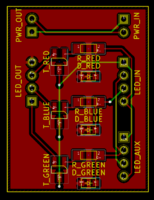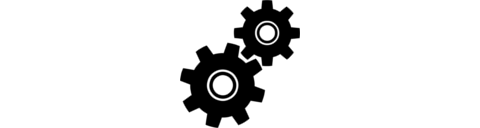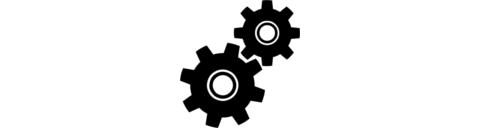At Ej24:
Since I will order the Kryonaut for other projects as well (my PS4 slim will receive a treatment), I can also use this. It has been reviewed as the "best" non-liquid metal based thermal paste. This fits the theory as the MX-4 has a thermal conductivity of 8.5 W/mK, the Thermakl Grizzly Kryonaut 12.5 W/mK, the ASV 8.9 W/mK and the Conductonaut even 73 W/mK.
https://hardforum.com/attachments/tim-comparison-2015-overclocking-guide-4-png.16540/
Interesting graph.
I am currently using this system mainly as a test which thermal properties I can handle and which noise trade-offs I have to take care of. I will then buy the Sentry, if it is available, and build a new setup from scratch. Annoyingly I cannot use liquid metal on my GPU for testing: aluminum heatsink.
Since I will order the Kryonaut for other projects as well (my PS4 slim will receive a treatment), I can also use this. It has been reviewed as the "best" non-liquid metal based thermal paste. This fits the theory as the MX-4 has a thermal conductivity of 8.5 W/mK, the Thermakl Grizzly Kryonaut 12.5 W/mK, the ASV 8.9 W/mK and the Conductonaut even 73 W/mK.
https://hardforum.com/attachments/tim-comparison-2015-overclocking-guide-4-png.16540/
Interesting graph.
I am currently using this system mainly as a test which thermal properties I can handle and which noise trade-offs I have to take care of. I will then buy the Sentry, if it is available, and build a new setup from scratch. Annoyingly I cannot use liquid metal on my GPU for testing: aluminum heatsink.
![[H]ard|Forum](/styles/hardforum/xenforo/logo_dark.png)