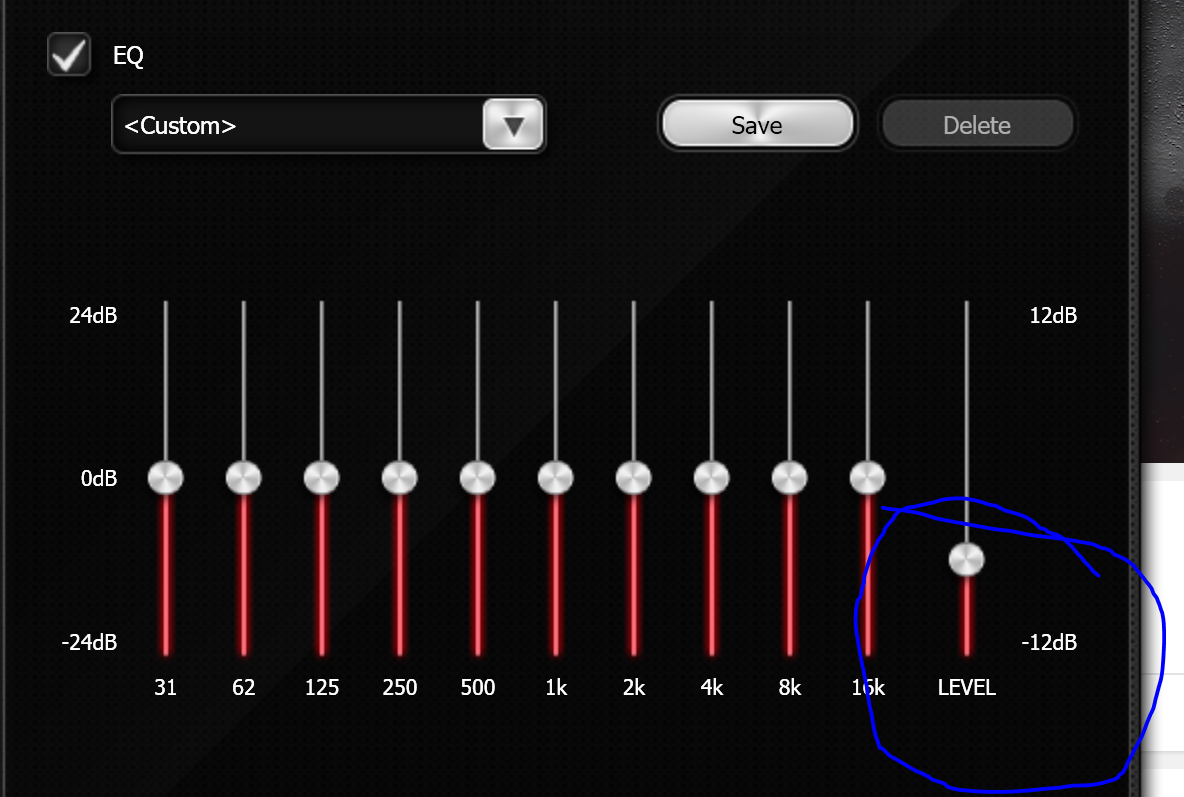Ocellaris
Fully [H]
- Joined
- Jan 1, 2008
- Messages
- 19,077
Can you post screenshots of all settings pages?
I adopted a kitten on Saturday and it's currently occupying all of my time
Follow along with the video below to see how to install our site as a web app on your home screen.
Note: This feature may not be available in some browsers.
Can you post screenshots of all settings pages?
My AE5 showed up today, never got tracking information from Creative so this was a surprise. Will install the card tomorrow.
Worth it.I adopted a kitten on Saturday and it's currently occupying all of my time
Go full hog on a quality external DAC, you clearly are enthusiastic about audio.Well at least it's good they added graphical parametric EQ to the cards now for those a little more precise EQ configurations if you happen to need that (with my current headphones not but in the past I've always needed to do adjustments and then a parametric EQ will usually do the best job, albeit takes a little bit longer to dial in the perfect config too).
I've got quite some experience with Creative cards but I've typically been pretty reserved when it came to Creative's softare development skills. The cards I've used or tried are: SoundBlaster Live, SoundBlaster Audigy, Audigy 2 ZS, Titanium HD, ZxR and SoundBlaster G5.
Wonder if it's perhaps worth giving this one a try as well just to keep the tradition going hehe.
Go full hog on a quality external DAC, you clearly are enthusiastic about audio.
You'll wonder why you didnt do it years earlier!
You cant get close to the same experience with a PC sound card, the noise floor is too high which masks detail.
Go full hog on a quality external DAC, you clearly are enthusiastic about audio.
You'll wonder why you didnt do it years earlier!
You cant get close to the same experience with a PC sound card, the noise floor is too high which masks detail.
Its not that good a DAC chip.I don't get this. This card has the same DAC used in some highly regarded USB DACs like the AudioQuest Dragonfly. Now I didn't want something sticking out of my PC however I did want a better headphone amp and DAC so I got a soundcard instead. Why is the noise floor inherently worse with the card inside the PC?
Yes it supports any combination of speakers up to 7.1 and has specific downmix modes for 7.1 and 5.1 configs.Do the Oppo also support 5.1 as opposed to 7.1 mixing? I personally think 5.1 sounds a little better than 7.1 with headphones, guess clamping too many (virtual) channels into a limited space just gets more confusing for the ear. (I get that impression with ASUS Essence STX II SoundBlaster G5 and Realtek onboard for instance)
My 205 cost £1400 inc VAT.I don't think they were too expensive, is the 205 only $549 ? Is that correct, doesn't sound too bad. I do have somewhat limited deskspace though, it might fit in front of the TV though that's next to my monitor.
Yes it supports any combination of speakers up to 7.1 and has specific downmix modes for 7.1 and 5.1 configs.
My 205 cost £1400.
The 203 is £649
I think both are cheaper in the US but not that much
Oh for sure the 203.Oh yea, I just realized I was looking at the 203 lol. That's quite a price gap.So which of them do you recommend price/performance wise, I don't think 1500 EUR or so might be what I want to ditch out blindly (there's no place to try such gear out around here). I didn't think such external DAC existed TBH, got me very curious now, seems like they are full-fledged with features and really high quality stuff all round.
I personally wish there was something out there without a Bluray player in it though as that's nothing I personally need.
They all have a high quality built in headphone amp, separate headphone volume level control and a 6mm headphone socket on the front.Yea I see a potential problem, it doesn't even seem to have a headphone out why I think the channel mixing won't work properly with headphone, it's targeted for 5.1/7.1 speaker use.
I adopted a kitten on Saturday and it's currently occupying all of my time
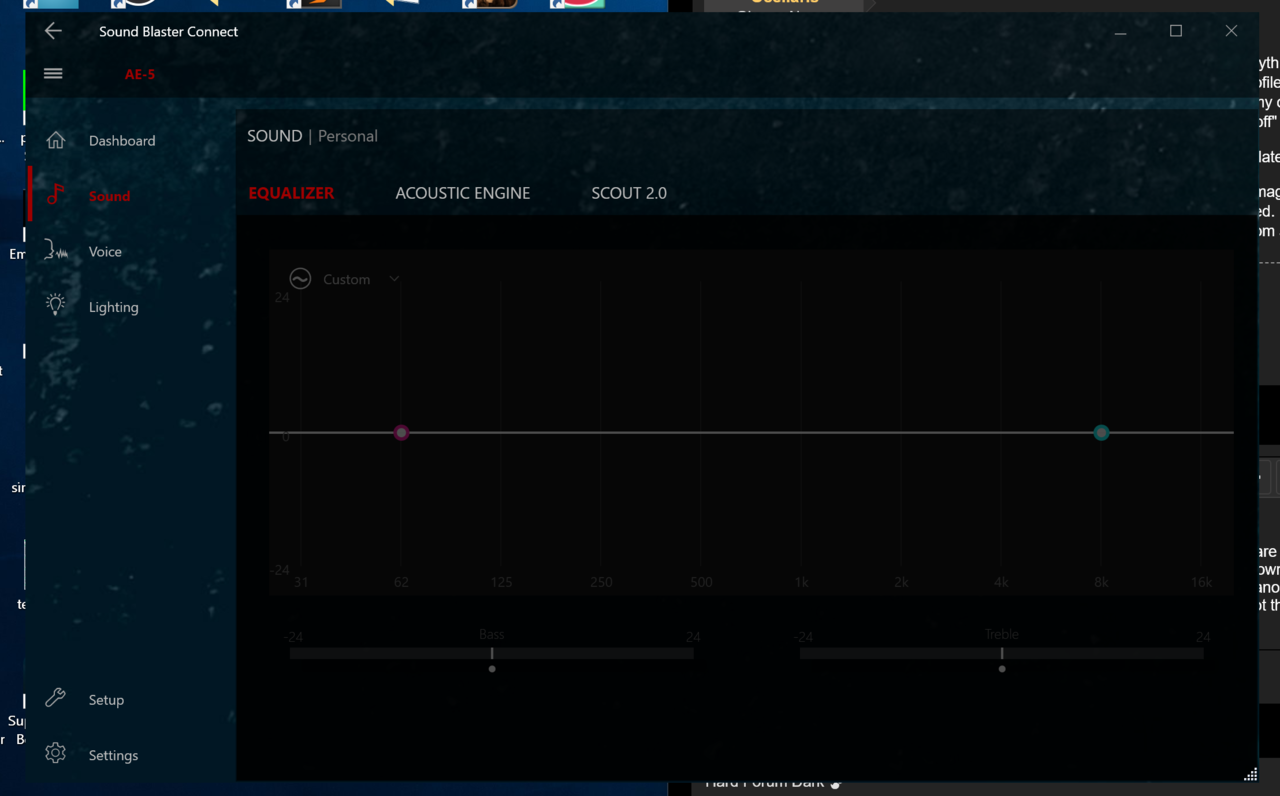
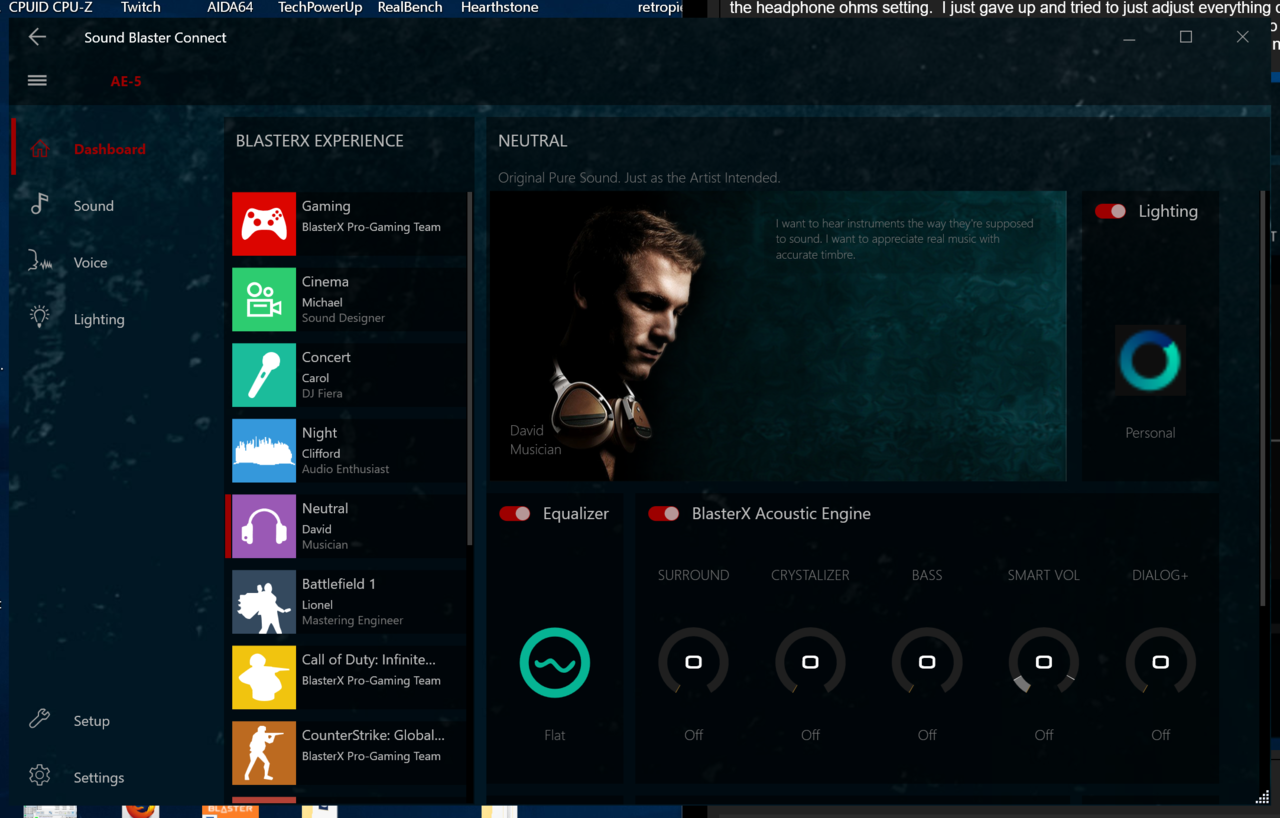
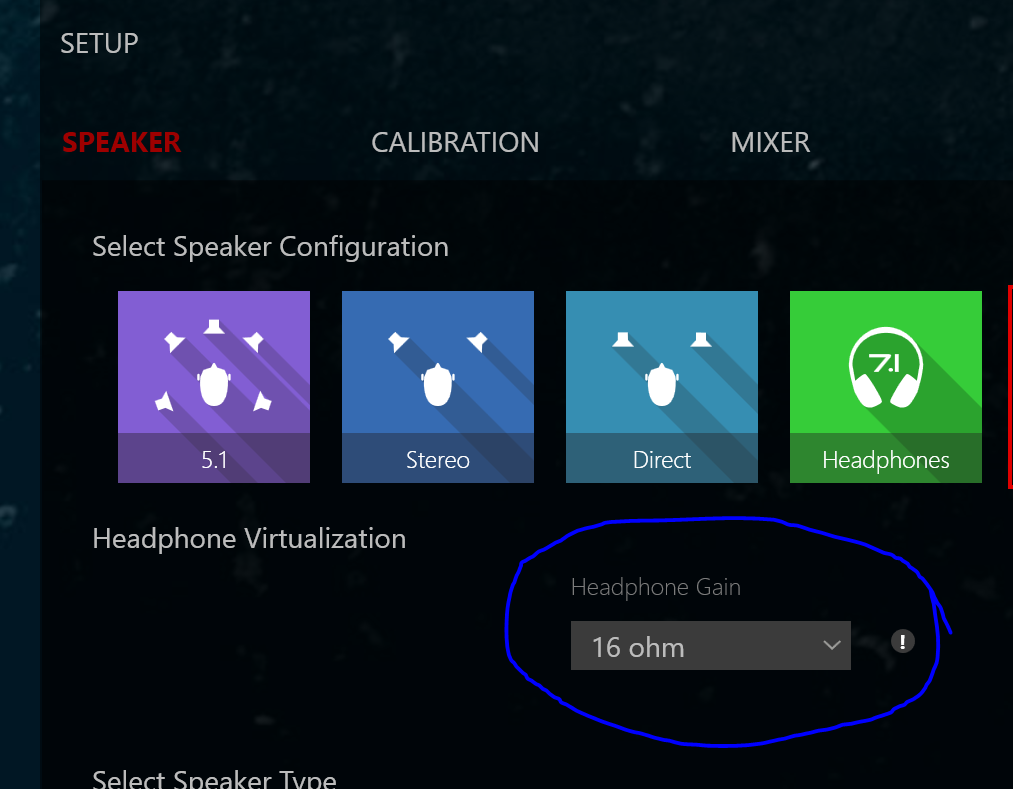
I truly wonder why every freaking thing must always be so ridiculous loud... Why can't they give us choice? 0-24 % sounds like improvement since currently I can only do 0-4 %. I guess that's personal and headphone dependant though...
Doesn't sound very promissing at all, but I'm not suprised, I always faulted Creative for their piss poor software engineering, seems like the trend continues.
We need an in depth review of Z vs X. Really in depth.
We also need an in depth review of ALC1150 vs ALC1220 across multiple mono manu's implementations.
I saw a review of ALC1220 vs ALC1220 between 2 different mono manus and there was quite a difference.
Direct HP is probably equal to stereo direct but just through headphone out. That would mean full blast when using WASAPI exclusive mode for example.So it looks like many of the issues may have been caused by using "Direct HP" (HeadPhones?) as the output settin setting. Switching to "7.1 Headphones" appears to have quieted down the output. The profiles and EQ are working as well. If I go back to Direct HP everything is fucked again. And I probably have hearing damage from Direct HP kicking in at insane volumes.
Direct HP isn't documents in the manual...