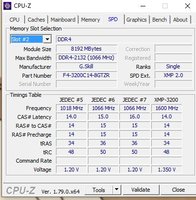I loaded up the new one for my asrock killer ac x370, and I still cant get above 2933 with 16-18-18-36 timinings, my memory is rated at 3200 14-14-14-34. Ive been running this since the first week i had this machine with zero improvement on my end. I can boot in to 3200 after like bios 2.1 but its not stable in anything. I think its because of the RGB series of the tridentz wanted the command rate at 2t for those specs and i cant adjust it yet in my board which is on the newest 2.5 1.0.0.6 agesa. Or at least i cant find it.
Navigation
Install the app
How to install the app on iOS
Follow along with the video below to see how to install our site as a web app on your home screen.
Note: This feature may not be available in some browsers.
More options
You are using an out of date browser. It may not display this or other websites correctly.
You should upgrade or use an alternative browser.
You should upgrade or use an alternative browser.
BIOS updates for AM4 motherboards
- Thread starter gigaxtreme1
- Start date
sirmonkey1985
[H]ard|DCer of the Month - July 2010
- Joined
- Sep 13, 2008
- Messages
- 22,414
I loaded up the new one for my asrock killer ac x370, and I still cant get above 2933 with 16-18-18-36 timinings, my memory is rated at 3200 14-14-14-34. Ive been running this since the first week i had this machine with zero improvement on my end. I can boot in to 3200 after like bios 2.1 but its not stable in anything. I think its because of the RGB series of the tridentz wanted the command rate at 2t for those specs and i cant adjust it yet in my board which is on the newest 2.5 1.0.0.6 agesa. Or at least i cant find it.
have you played around with the dram voltage and SoC voltage at all? i believe most people have had to set the voltage on the trident Z anywhere between 1.36-1.375v to get any of the trident Z models to run at 3200
I loaded up the new one for my asrock killer ac x370, and I still cant get above 2933 with 16-18-18-36 timinings, my memory is rated at 3200 14-14-14-34. Ive been running this since the first week i had this machine with zero improvement on my end. I can boot in to 3200 after like bios 2.1 but its not stable in anything. I think its because of the RGB series of the tridentz wanted the command rate at 2t for those specs and i cant adjust it yet in my board which is on the newest 2.5 1.0.0.6 agesa. Or at least i cant find it.
You did not specifiy whether you have two 16GB dimms or two 8GB dimms or four 8GB dimms. Also you need to raise dram voltage to 1.40 if you have double rank dimms and SOC voltage to 1.175 volts and procODT to 60 ohms. After all that if still not stable at 3200mhz one last setting could be vddp to .985 volts. Vddp requires a cold boiot after saving the vaue in bios, so power down immediately after exiting bios and then power on. You can vary these values slightly do not go higher on SOC voltage as 1.20 is the highest safe value. You do not want to fry your memory or motherboard.
Sorry i have 2x8gb memory, i tried the the dram up to 1.375 but i never messed around with the SOC voltage . It is really strange because i can run my memory at 2933 with the looser timings with only 1.2volts. Thanks for the info
what is your SOC at? Try 1.175.
Pieter3dnow
Supreme [H]ardness
- Joined
- Jul 29, 2009
- Messages
- 6,784
Seems there is a new bios out for C6H
http://www.overclock.net/t/1624603/rog-crosshair-vi-overclocking-thread/19340#post_26158916
also up on official forum https://rog.asus.com/forum/showthread.php?91766-Crosshair-VI-Hero-UEFI-build-1401
http://www.overclock.net/t/1624603/rog-crosshair-vi-overclocking-thread/19340#post_26158916
also up on official forum https://rog.asus.com/forum/showthread.php?91766-Crosshair-VI-Hero-UEFI-build-1401
Last edited:
Formula.350
[H]ard|Gawd
- Joined
- Sep 30, 2011
- Messages
- 1,102
luke51087 He means CLDO VDDP, just to clarify. (Doubtful, but it may also be labeled "DDR PHY")After all that if still not stable at 3200mhz one last setting could be vddp to .985 volts. Vddp requires a cold boiot after saving the vaue in bios, so power down immediately after exiting bios and then power on. You can vary these values slightly do not go higher on SOC voltage as 1.20 is the highest safe value. You do not want to fry your memory or motherboard.
And I dunno about voltages. With 2x8GB you should be OK with CPU-NB (aka SoC) at 0.90V or 0.950V, so long as you leave all the SubTimings on Auto. Shouldn't need to run at CR 2T either, which that setting could get called anything from tCR to cmd2t, but I'd imagine it'd be stuck right up there next to the main set of timings (tCL, tRP, tRAS). Unless your CPU's memory controller sucks, which it COULD very well for all we know, 60 Ohm for ProcODT is a bit high, too. Chew says a strong IMC should pull off 43.3 Ohm at 3200 (Auto/Default is 53.3 I think for every speed). Mine I can set to 48, though it used to run 43.3 on earlier BIOS versions.
Either way, I have my timings set quite a bit tighter, so that's why I upped my SoC voltage, just to be safe (1.05V) but it's been fine with 1.36V on DRAM (that's actual, its set to 1.35V).
Granted these are for 3333, but they should work just fine at 3200 as well given they'd be "looser" at that speed, but these are Chew's "every day user, stable timings, for the ASRock X370 Taichi". Just be sure to set them ALL at the same time, otherwise you might run into problems when setting them one by one (I know I did).
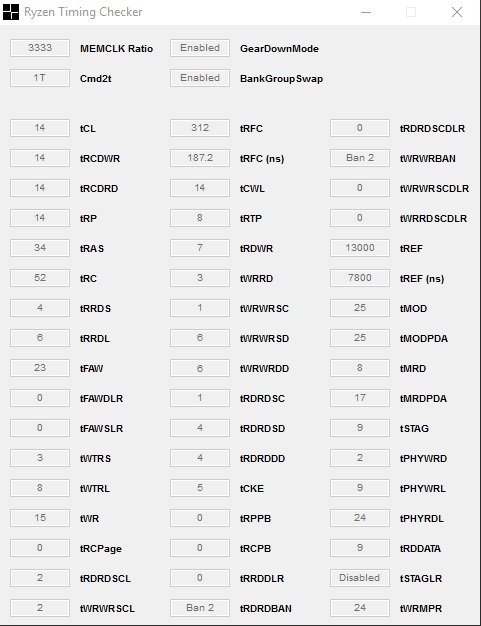
(Don't worry about any options there which aren't available to change in your BIOS. The MSI Titanium lacks everything after "tCKE", for example"
Lastly, if you really do think CR 2T is needed on your setup, then when I set "GearDownMode" to Disabled, it automatically made my Command Rate 2T.
Finale BIOSe AGESA 1006
X370 Professional Gaming - BIOS 2.40
X370 Taichi - BIOS 2.40
X370 Gaming K4 - BIOS 2.50
X370 Killer SLI - BIOS 2.50
AB350 Pro4 - BIOS 2.60
AB350 Gaming K4 - BIOS 2.60
AB350M Pro4 - BIOS 2.50
After upgrading my AB350M Pro4 to BIOS 2.50, Vengeance® LPX 8GB (2x4GB) DDR4 DRAM 3000MHz (CMK8GX4M2B3000C15) can now run with its XMP Profile of 15-17-17-35 @ 2933.
Here is a screenshot of what i am seeing, ignore the vcore its been showing x2 what it really is for the last 2-3 bios updates. pretty much the settings are normal i just have to run my memory at 16-18-18-36 2933 since early on. I tried the XMP profile and tried to adjust to 2t and it wouldnt do much, it almost feels like anything i change off of those settings and it doesnt work, if i set the XMP i can get in to windows but any type of program or stress test fails
Attachments
I loaded up the new one for my asrock killer ac x370, and I still cant get above 2933 with 16-18-18-36 timinings, my memory is rated at 3200 14-14-14-34. Ive been running this since the first week i had this machine with zero improvement on my end. I can boot in to 3200 after like bios 2.1 but its not stable in anything. I think its because of the RGB series of the tridentz wanted the command rate at 2t for those specs and i cant adjust it yet in my board which is on the newest 2.5 1.0.0.6 agesa. Or at least i cant find it.
No I have no RGB and I have two 16GB double rank dimms with B-die and rated at the same speed as yours. More likely the IMC on our chips is the limiting factory. The old silicon lottery nonsense. I am easily able to boot into 3200 and 3088 mhz but can't stabilize those speeds throwing everything but the kitchen sink at it.
Pieter3dnow
Supreme [H]ardness
- Joined
- Jul 29, 2009
- Messages
- 6,784
still no agesa update for my Asus prime B350M CSM, but I've been running my 3000mhz kit at 2933 since building it, so not sure I'd gain anything.
As long as it is stable I would not worry much about it. Look again few months later see how things are going. The agesa 1.0.0.6 is unlikely to be the last update for AM4...
Yeah the 3200 did the same for me, early on with my board i could not select the XMP and even turn on but for a while now its been able to at least go in to windows. Just crashes any games and fails almost instantly stress tests.No I have no RGB and I have two 16GB double rank dimms with B-die and rated at the same speed as yours. More likely the IMC on our chips is the limiting factory. The old silicon lottery nonsense. I am easily able to boot into 3200 and 3088 mhz but can't stabilize those speeds throwing everything but the kitchen sink at it.
cageymaru
Fully [H]
- Joined
- Apr 10, 2003
- Messages
- 22,077
I would like to know how many layers that some of these motherboard manufacturers used in the construction of their products. If I remember correctly, someone from AMD complained that some had cheapen their products by using less layers and this was causing issues with memory speeds. I think I will just wait a bit and buy a premium motherboard in the future. Kinda tired of the AsRock Killer SLi / AC cold boot issues.
Cagey not going to lie i just bought the MSI gaming pro carbon, it was the board i wanted on launch due to its features and i will be trying it out this weekend to see if its any better. It isnt a premium board but i am hoping the MSI quality is better than what i have. Between the NVME drive randomly going away once in a while, my memory not running at the right speed(no promises here), and the overall lack of quality. I am really hoping the MSI board is better. Basically wanted the board due to the 2 m.2 slots and the RGB looks a lot nicer. Plus Newegg had a sale on it. So i will have to post results if i can get my mem stable.I would like to know how many layers that some of these motherboard manufacturers used in the construction of their products. If I remember correctly, someone from AMD complained that some had cheapen their products by using less layers and this was causing issues with memory speeds. I think I will just wait a bit and buy a premium motherboard in the future. Kinda tired of the AsRock Killer SLi / AC cold boot issues.
Pieter3dnow
Supreme [H]ardness
- Joined
- Jul 29, 2009
- Messages
- 6,784
I would like to know how many layers that some of these motherboard manufacturers used in the construction of their products. If I remember correctly, someone from AMD complained that some had cheapen their products by using less layers and this was causing issues with memory speeds. I think I will just wait a bit and buy a premium motherboard in the future. Kinda tired of the AsRock Killer SLi / AC cold boot issues.
I would say those are due to immaturity of the platform , if you would google "am4 cold boot problems gigbayte asus asrock msi biostar" it would give hits regardless of the name behind problems
gigaxtreme1
2[H]4U
- Joined
- Oct 1, 2002
- Messages
- 3,577
If anyone has good links to Biostar an Asrock Beta BIOS links I would like to update the first post. Thank you.
gigaxtreme1
2[H]4U
- Joined
- Oct 1, 2002
- Messages
- 3,577
BIOS improvements warranted putting beta links in the title page. I must put in the disclaimer though.
Ah okay, I was on the asrock forums and it seemed at least with this last update they went from saying the testing was going horrible to all of a sudden a release. They seem pretty tight lipped about beta bios over there.BIOS improvements warranted putting beta links in the title page. I must put in the disclaimer though.
sirmonkey1985
[H]ard|DCer of the Month - July 2010
- Joined
- Sep 13, 2008
- Messages
- 22,414
Ah okay, I was on the asrock forums and it seemed at least with this last update they went from saying the testing was going horrible to all of a sudden a release. They seem pretty tight lipped about beta bios over there.
yeah the beta bios were a bitch to find but as far as i know they only existed for the pro gaming and taichi. one version was great one was shit and the official ones seem to be some where in the middle between the two beta's.
Last edited:
Formula.350
[H]ard|Gawd
- Joined
- Sep 30, 2011
- Messages
- 1,102
Unless things have changed, one used to be able to find that out by looking at one of the corners of the motherboard for the layer indicators. I did that with my MSI X370 Titanium and, if it does hold true still, I was really bummed out to find it was a pathetic FOUR layer PCB :\ Gigabyte 890GX is also 4. My Giga nForce4 S939 bboard is, too...I would like to know how many layers that some of these motherboard manufacturers used in the construction of their products. If I remember correctly, someone from AMD complained that some had cheapen their products by using less layers and this was causing issues with memory speeds. I think I will just wait a bit and buy a premium motherboard in the future. Kinda tired of the AsRock Killer SLi / AC cold boot issues.
EDIT: I may have been wrong and it does have 6 layers. See followup post #432.
Last edited:
Nobu
[H]F Junkie
- Joined
- Jun 7, 2007
- Messages
- 10,027
Yeah, my gigabyte board had a "softbrick" a little under a month after I got it. Started the return process, only to discover it worked just fine the next day (after I had gotten most of it disassembled).I would say those are due to immaturity of the platform , if you would google "am4 cold boot problems gigbayte asus asrock msi biostar" it would give hits regardless of the name behind problems
Still have issues booting perfectly stable overclocks, cold, warm, or hot--resumes from sleep just fine, though. Hopefully future agesa/bios updates resolve this.
Formula.350
[H]ard|Gawd
- Joined
- Sep 30, 2011
- Messages
- 1,102
cageymaru Follow-up thought to this... I believe once upon a time the 8-layer mobos were the talk of the town, and I'm sure that's with good reason, but anyways. I had been thinking about it and wondered if maybe that really doesn't end up making a all that much of a difference in the grand scheme of things.Unless things have changed, one used to be able to find that out by looking at one of the corners of the motherboard for the layer indicators. I did that with my MSI X370 Titanium and, if it does hold true still, I was really bummed out to find it was a pathetic FOUR layer PCB :\ Gigabyte 890GX is also 4. My Giga nForce4 S939 bboard is, too...
Here's my thinking:
- DIMMs, 8 layers, very justified. They have many many traces and have to fit that all into a tiny tiny area (5.5in x 1.5in), so more layers = a fact of life (and apparently part of JEDEC standards heh)
- Graphics cards, pretty sure they're 8. My HD5770 doesn't indicate, and my R9 390 has zero PCB visible. Nevertheless, it's quite likely given, again, the amount of crap packed into a single, small area, sometimes with the back being populated as well.
- Motherboards... Granted, they are also packed with stuff, and they have a LOT of PCIe lanes zig-zagging all over the place, but their size is (at ATX) often double that of even the big boy graphics like this ASUS R9 390 STRIX. One could argue, double the size, double the space, so half the layers needed.
Either way, on the Titanium, 6 would've been nice at the very least.
Since Chew* has so many boards on hand, I'm going to see if he'll check what they all state for layer counts... Might be interesting and enlightening at the same time...
Last edited:
Hey Cagey, I got my MSI x370 Gaming Carbon Pro in, went to 1.5 bios (newest official from end of april) hit axmp on my 3200 14-14-14-34 RGB Gskill and boom works. So even with the 1.0.0.6 bios on my killer board i could not get it at all to run more than 1 minute on AIDA 64 mem stress test without failing. On the new board i let it run 1 hour and 10 minutes no issues. I knew I should have stuck with MSI this time around and not be impatient and buy the killer board.I would like to know how many layers that some of these motherboard manufacturers used in the construction of their products. If I remember correctly, someone from AMD complained that some had cheapen their products by using less layers and this was causing issues with memory speeds. I think I will just wait a bit and buy a premium motherboard in the future. Kinda tired of the AsRock Killer SLi / AC cold boot issues.
Attachments
So at least the memory is stable on this board, I still have cold start issues though 2 failed boots and a 3rd that works, and at least the mem stays at 3200. I also have the same weird NVME drive drop after reboots. Where I end up powering off my pc and starting it back up and its fine. So that is now two boards from two vendors now that ive had similar issues with, so is this just a straight up x370 issue and nvme M.2 or could it be something with my BPX 480gb drive.
kirbyrj
Fully [H]
- Joined
- Feb 1, 2005
- Messages
- 30,693
So at least the memory is stable on this board, I still have cold start issues though 2 failed boots and a 3rd that works, and at least the mem stays at 3200. I also have the same weird NVME drive drop after reboots. Where I end up powering off my pc and starting it back up and its fine. So that is now two boards from two vendors now that ive had similar issues with, so is this just a straight up x370 issue and nvme M.2 or could it be something with my BPX 480gb drive.
I used the BPX and never had an issue with cold boots like that. I used a B350 board though.
Also just saw this post go up
https://www.techpowerup.com/234476/amd-readies-b2-stepping-of-the-ryzen-summit-ridge-silicon
Wonder what else they are not telling us about "fixes"
https://www.techpowerup.com/234476/amd-readies-b2-stepping-of-the-ryzen-summit-ridge-silicon
Wonder what else they are not telling us about "fixes"
Gideon
2[H]4U
- Joined
- Apr 13, 2006
- Messages
- 3,548
Well this is likely the Zen+ takes about 6 months for volume production and they said they would have a new version of Zen next year. Then we get a node shrink, they did say they knew a few things they could tweak to make performance better.
Formula.350
[H]ard|Gawd
- Joined
- Sep 30, 2011
- Messages
- 1,102
No, stepping B2 isn't Zen+, it's just the improvements made to current Zen silicon. This kind of thing is common and is the reason we have Steppings in the first place, to denote changes made and distinguish between chips with and without them. It's been expected and The Stilt talked about it, but sadly I can't remember what some of the main changes were.Well this is likely the Zen+ takes about 6 months for volume production and they said they would have a new version of Zen next year. Then we get a node shrink, they did say they knew a few things they could tweak to make performance better.
I still have my fingers crossed that we'll see full-speed Fabric clocks like on Stilt's engineering sample, to speed up CCX communications. I suspect that even if it is possible currently and would result in a performance boost, that they might hold off on it purely because they wouldn't want to churn out a new stepping with higher performance so soon after launch. It'd understandably anger the initial round of buyers; however, if the stepping changes allow for a higher CPU speed, then changing said Fabric speed would allow the to roll out a new chip model, like a 1900X.
This is why we've seen a drop in pricing on Ryzen I suspect, to clear out inventories of current stepping stock to make way for the B2 chips. Either that, or it IS to make room for a new model in the product stack. Time will tell.
Now a Followup-Followup to my previous PCB Layer post... I may have been mistaken about the Titanium being 4-layer
This is at the bottom of the MSI Titanium, and when I shine I light on it (I can't get behind it, board being mounted and all), there is a '3' next to it, but can't see anything else. The digit spacing provides enough room to have two more numbers which would mean it ends on 5. I originally assumed that Layer 1 being the top layer would just be mostly cosmetic and the same with the back as being Layer 6 and mainly cosmetic? Or would 1 and 6 also be functional layers in this regard? (This is by the audio, if that wasn't obvious heh)
https://preview.************/bGupva/20170316_132447.jpg
I'll see if I can wire up a little LED to shove behind there and light that better.... and, somewhat surprisingly, nothing new revealed. I'll assume they are on the other side of the stiffening layer and they're shadow can't overcome the light being diffused by said layer. Eitherway, I'm quite confident in my speculation of the other side revealing just '4' and '5'.
No, stepping B2 isn't Zen+, it's just the improvements made to current Zen silicon. This kind of thing is common and is the reason we have Steppings in the first place, to denote changes made and distinguish between chips with and without them. It's been expected and The Stilt talked about it, but sadly I can't remember what some of the main changes were.
I still have my fingers crossed that we'll see full-speed Fabric clocks like on Stilt's engineering sample, to speed up CCX communications. I suspect that even if it is possible currently and would result in a performance boost, that they might hold off on it purely because they wouldn't want to churn out a new stepping with higher performance so soon after launch. It'd understandably anger the initial round of buyers; however, if the stepping changes allow for a higher CPU speed, then changing said Fabric speed would allow the to roll out a new chip model, like a 1900X.
This is why we've seen a drop in pricing on Ryzen I suspect, to clear out inventories of current stepping stock to make way for the B2 chips. Either that, or it IS to make room for a new model in the product stack. Time will tell.
Now a Followup-Followup to my previous PCB Layer post... I may have been mistaken about the Titanium being 4-layer
This is at the bottom of the MSI Titanium, and when I shine I light on it (I can't get behind it, board being mounted and all), there is a '3' next to it, but can't see anything else. The digit spacing provides enough room to have two more numbers which would mean it ends on 5. I originally assumed that Layer 1 being the top layer would just be mostly cosmetic and the same with the back as being Layer 6 and mainly cosmetic? Or would 1 and 6 also be functional layers in this regard? (This is by the audio, if that wasn't obvious heh)
https://preview.************/bGupva/20170316_132447.jpg
I'll see if I can wire up a little LED to shove behind there and light that better.... and, somewhat surprisingly, nothing new revealed. I'll assume they are on the other side of the stiffening layer and they're shadow can't overcome the light being diffused by said layer. Eitherway, I'm quite confident in my speculation of the other side revealing just '4' and '5'.
I really doubt 4 layer as the board seems heavier duty than that. I will be very disappointed if a new stepping comes out soon and we who paid $500 for an 1800X are left in the dust. I do not have that kind of money to burn for that level cpu. I supect they will also have a revised chip set to possibly allow 2 or 3 more pci-express 3.0 lanes.
By the way.. ON MSI forums I sent you a message regarding torture test failures. at 3200mhz. I was failing almost every test out there including Y cruncher. I dropped to 3067 mhz and I pass Y cruncer for a3 full cycles and some opf a 4 th cycle before I terminated test. I am up in the middle of the night and my machine is in the sunroom. Even now it is about 74 Farenheit in here with the exhaust fan on and minimal air conditioning. I have 2 units in here but I only run them during the day til about 6:30pm to keep temps in the low 80's rather than 110 degrees on a sunny June day. I am still failing IBT and sioomehow Prime95 seems to have a configuration problem. When I start it I see no windowws like I usually do. I dropped my cpu overclock to 3.8 GHZ.
Formula.350
[H]ard|Gawd
- Joined
- Sep 30, 2011
- Messages
- 1,102
Then we shall call it 6 layer, the 4 in that window + front (1) and back (6) surface layers. It'd be what I'd expect on a board of this caliber, even though most high end Intel models get 8 or moreI really doubt 4 layer as the board seems heavier duty than that.
I'd be disappointed, sure, but it happens. Just look at the first Athlon 64 (single core) release as an example... I never knew what a mess it was lol For starters, there's two steppings released at the same time (Only diff, apparently, is CG has the NX feature). Second, a few months later there end up being random models with 1MB L2 instead of 512KB, despite having the same model number AND stepping versions... lol If we assume the rest with blank release dates share the January timeframe, then for that 3200+ we come up with the same 4 month period we're in right now, IF there were to be a new Ryzen stepping released this month. Yet at least we're not having to contend with magically gaining more cache lol The best we can hope for, beyond internal bonuses, is an increased OC headroom of like 200MHz-300MHz. What I would be irked about would be improvements to Fabric performance or the IMC.I will be very disappointed if a new stepping comes out soon and we who paid $500 for an 1800X are left in the dust. I do not have that kind of money to burn for that level cpu. I suspect they will also have a revised chip set to possibly allow 2 or 3 more pci-express 3.0 lanes.
I'm just hoping I can sort out my stability woes
heh Best way to get ahold of me would be PMing me on here, or at XtremeSystems. I do check the MSI forums for BIOS updates, but might miss a PM there. (Actually I just checked both forums and don't have any PMs on either...?) EDIT: Nevermind, I see what you meant, you're "imwechs" on the MSI forums ahahaBy the way.. ON MSI forums I sent you a message regarding torture test failures. at 3200mhz. I was failing almost every test out there including Y cruncher. I dropped to 3067 mhz and I pass Y cruncer for a3 full cycles and some opf a 4 th cycle before I terminated test. I am up in the middle of the night and my machine is in the sunroom. Even now it is about 74 Farenheit in here with the exhaust fan on and minimal air conditioning. I have 2 units in here but I only run them during the day til about 6:30pm to keep temps in the low 80's rather than 110 degrees on a sunny June day. I am still failing IBT and sioomehow Prime95 seems to have a configuration problem. When I start it I see no windowws like I usually do. I dropped my cpu overclock to 3.8 GHZ.
[the instability] It's all just confusing as hell for me, and if I knew more, I'd definitely be able to figure out why it isn't passing. Reason it's confusing is it runs up to 3333MHz with quite low subtimings and isn't TOO unstable. I've not gotten any WHEA errors/flags, so I can't help but feel it's my IMC and not RAM, but I dunno. I'll just have to download Prime95 since that seems to be sufficient a confirmation for Chew (I have Cinebench R11, but I can't get R15 right now, not till I manage to fix my cellular "broadband" signal problems *sigh*. SO much shit going wrong with my internet right now, I've had to drop back to 2G... 1xRTT, just to be online. Even that is flaking out! :\ I'll shut up now before I start ranting lol)
Then we shall call it 6 layer, the 4 in that window + front (1) and back (6) surface layers. It'd be what I'd expect on a board of this caliber, even though most high end Intel models get 8 or morelol
I'd be disappointed, sure, but it happens. Just look at the first Athlon 64 (single core) release as an example... I never knew what a mess it was lol For starters, there's two steppings released at the same time (Only diff, apparently, is CG has the NX feature). Second, a few months later there end up being random models with 1MB L2 instead of 512KB, despite having the same model number AND stepping versions... lol If we assume the rest with blank release dates share the January timeframe, then for that 3200+ we come up with the same 4 month period we're in right now, IF there were to be a new Ryzen stepping released this month. Yet at least we're not having to contend with magically gaining more cache lol The best we can hope for, beyond internal bonuses, is an increased OC headroom of like 200MHz-300MHz. What I would be irked about would be improvements to Fabric performance or the IMC.
I'm just hoping I can sort out my stability woesI might flash back to the release BIOS (with AGESA 1.0.0.3), now that we have RyzenTimingChecker, and see what those auto subtiming values were to see if I can glean anything from it. (assuming they're even different from 1.0.0.6 auto subtimings). What is this Ryzen Timing Checker??
heh Best way to get ahold of me would be PMing me on here, or at XtremeSystems. I do check the MSI forums for BIOS updates, but might miss a PM there. (Actually I just checked both forums and don't have any PMs on either...?) EDIT: Nevermind, I see what you meant, you're "imwechs" on the MSI forums ahaha
[the instability] It's all just confusing as hell for me, and if I knew more, I'd definitely be able to figure out why it isn't passing. Reason it's confusing is it runs up to 3333MHz with quite low subtimings and isn't TOO unstable. I've not gotten any WHEA errors/flags, so I can't help but feel it's my IMC and not RAM, but I dunno. I'll just have to download Prime95 since that seems to be sufficient a confirmation for Chew (I have Cinebench R11, but I can't get R15 right now, not till I manage to fix my cellular "broadband" signal problems *sigh*. SO much shit going wrong with my internet right now, I've had to drop back to 2G... 1xRTT, just to be online. Even that is flaking out! :\ I'll shut up now before I start ranting lol)
I just added two fans to lower temps in my case. I tied a powerful 120mm pwm just behind my ssd drive cage to blow air across my cpu vrm area as well as a smaller 80mm fan directly over the vrms. Early morning and late night the cpu idle is about 35 Celcius. Underload I am hoping to get it down to about 71 Celcius. I am passing Prime '95 now even with higher ambients mid day. I am at 3067 mhz. I will do y crunch later when it is cooler right now room temp is 88 Farenheit with 2 ac and multiple fans blowing including an exhaust fan. I also reapplied tim to water block. I think I am turning the corner on the instability. I'll let you know. Thanks it helps keeping an even keel when you have a tech buddy to commiserate with.
Pieter3dnow
Supreme [H]ardness
- Joined
- Jul 29, 2009
- Messages
- 6,784
I really doubt 4 layer as the board seems heavier duty than that. I will be very disappointed if a new stepping comes out soon and we who paid $500 for an 1800X are left in the dust. .
from http://www.xtremesystems.org/forums...-of-the-Jedi&p=5259424&viewfull=1#post5259424
InterestingJust a heads up.
Some rumour got started about a B2 revision ryzen...
I asked the powers that be if this was true...
It is false...there is no B2 Ryzen...
Formula.350
[H]ard|Gawd
- Joined
- Sep 30, 2011
- Messages
- 1,102
LOL I was just in the middle of typing a new thread for that, since I figured it'd be better suited there than here.... Looks like you started typing the same time I did (except I had dogs to attend to hah)from http://www.xtremesystems.org/forums...-of-the-Jedi&p=5259424&viewfull=1#post5259424
Interestingif you are into semantics you can go places with this one
.
Pieter3dnow
Supreme [H]ardness
- Joined
- Jul 29, 2009
- Messages
- 6,784
Well you know how it is with rumoursLOL I was just in the middle of typing a new thread for that, since I figured it'd be better suited there than here.... Looks like you started typing the same time I did (except I had dogs to attend to hah)
Formula.350
[H]ard|Gawd
- Joined
- Sep 30, 2011
- Messages
- 1,102
Yea my system is right under a vent, so any time the AC kicks on it cools down. Right now, Tdie sensor reports my system is idling at basically ambient: 19.3C (aka 39.3C in "Ryzen" temp). I wouldn't have the place this cold, but long story short, it's a split level house and Aunt has the TStat upstairs, which her place has way diff thermals, and yea... ANYWAYS... At 3.8GHz I managed to get temps up to 80C (Ryzen temp), which it did fine. Sure it didn't pass the IBT run of 14GB, but I didn't expect it to either, more importantly though is it didn't crash the computer at allI just added two fans to lower temps in my case. I tied a powerful 120mm pwm just behind my ssd drive cage to blow air across my cpu vrm area as well as a smaller 80mm fan directly over the vrms. Early morning and late night the cpu idle is about 35 Celcius. Underload I am hoping to get it down to about 71 Celcius. I am passing Prime '95 now even with higher ambients mid day. I am at 3067 mhz. I will do y crunch later when it is cooler right now room temp is 88 Farenheit with 2 ac and multiple fans blowing including an exhaust fan. I also reapplied tim to water block. I think I am turning the corner on the instability. I'll let you know. Thanks it helps keeping an even keel when you have a tech buddy to commiserate with.
Nobu
[H]F Junkie
- Joined
- Jun 7, 2007
- Messages
- 10,027
You could pull the sinks and replace the tape with nonconductive tim if you think it is the VRMs, though you may need spacers or shorter screws if you do.Yea my system is right under a vent, so any time the AC kicks on it cools down. Right now, Tdie sensor reports my system is idling at basically ambient: 19.3C (aka 39.3C in "Ryzen" temp). I wouldn't have the place this cold, but long story short, it's a split level house and Aunt has the TStat upstairs, which her place has way diff thermals, and yea... ANYWAYS... At 3.8GHz I managed to get temps up to 80C (Ryzen temp), which it did fine. Sure it didn't pass the IBT run of 14GB, but I didn't expect it to either, more importantly though is it didn't crash the computer at allI only have 3 fans, though, it's an open bench system. The CPU VRMs were reading 56C, though the heatsink was barely even what I"d qualify as warm (and that's with the LLC set to favor Current, not Temps). Am hoping that means it's not even close to being the problem.
![[H]ard|Forum](/styles/hardforum/xenforo/logo_dark.png)