I'm trying to help the shop my brother works at upgrade/simply the current setup. I think I have a plan down but looking for 2nd opinions.
Issue
Multiple 4port hubs with varying speeds from 10Mb to Gbit. I've temp replaced the 10Mb with a Gbit to relieve the bottleneck.
Currently cables looks to be Cat 5 (non-e) at best.
My plan
Replace cabling that I can with Cat 6 plenum
Remove as many hubs as possible
Install two Gbit switches

Green- Devices connecting to internet
Red- 4 Port hubs
Grey- Modem (red next to grey is router)
My original thought was to put a 24port switch in the utility room and rewire but I'm not able to go through walls. I would have to use existing routes which would mean I would need a bundle of 8 wires running out side the wall to under the desk where the devices are sitting (stuff by modem).
I can fairly easily run from utility room to the left where an office is. The other devices all the way to the right is going to be an issue too since there are a couple walls to go over as well as it being about 20ft up.
---
Current plan
Put 16 port switch by modem under desk to allow for all and future devices to connect without buying new equipment later.
Put 8 port switch in the utility room to link the rest of the building.
This isn't a large shop. Family owned. They don't need anything crazy but want it to work and need stability. I'm looking at using the Netgear GS116NA and Netgear FS108 switches.
Any thoughts on these devices is there something better in the price range of these? Probably be able to push up a bit but not much.
Thanks,
Issue
Multiple 4port hubs with varying speeds from 10Mb to Gbit. I've temp replaced the 10Mb with a Gbit to relieve the bottleneck.
Currently cables looks to be Cat 5 (non-e) at best.
My plan
Replace cabling that I can with Cat 6 plenum
Remove as many hubs as possible
Install two Gbit switches

Green- Devices connecting to internet
Red- 4 Port hubs
Grey- Modem (red next to grey is router)
My original thought was to put a 24port switch in the utility room and rewire but I'm not able to go through walls. I would have to use existing routes which would mean I would need a bundle of 8 wires running out side the wall to under the desk where the devices are sitting (stuff by modem).
I can fairly easily run from utility room to the left where an office is. The other devices all the way to the right is going to be an issue too since there are a couple walls to go over as well as it being about 20ft up.
---
Current plan
Put 16 port switch by modem under desk to allow for all and future devices to connect without buying new equipment later.
Put 8 port switch in the utility room to link the rest of the building.
This isn't a large shop. Family owned. They don't need anything crazy but want it to work and need stability. I'm looking at using the Netgear GS116NA and Netgear FS108 switches.
Any thoughts on these devices is there something better in the price range of these? Probably be able to push up a bit but not much.
Thanks,
![[H]ard|Forum](/styles/hardforum/xenforo/logo_dark.png)

 20170619_155508
20170619_155508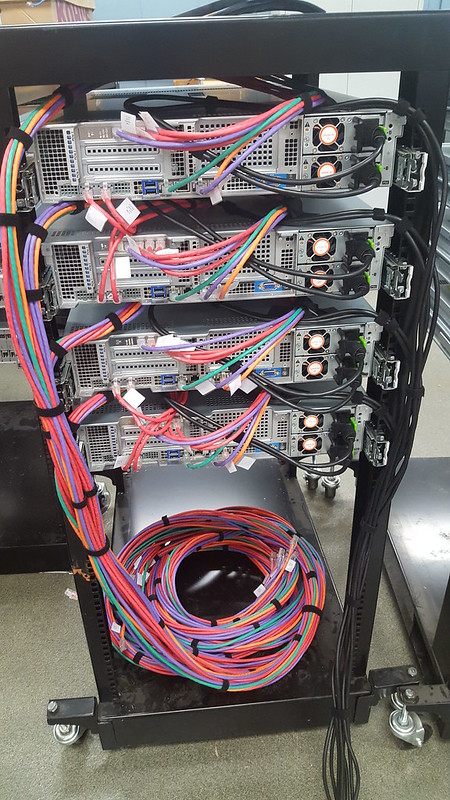 20170613_143434
20170613_143434