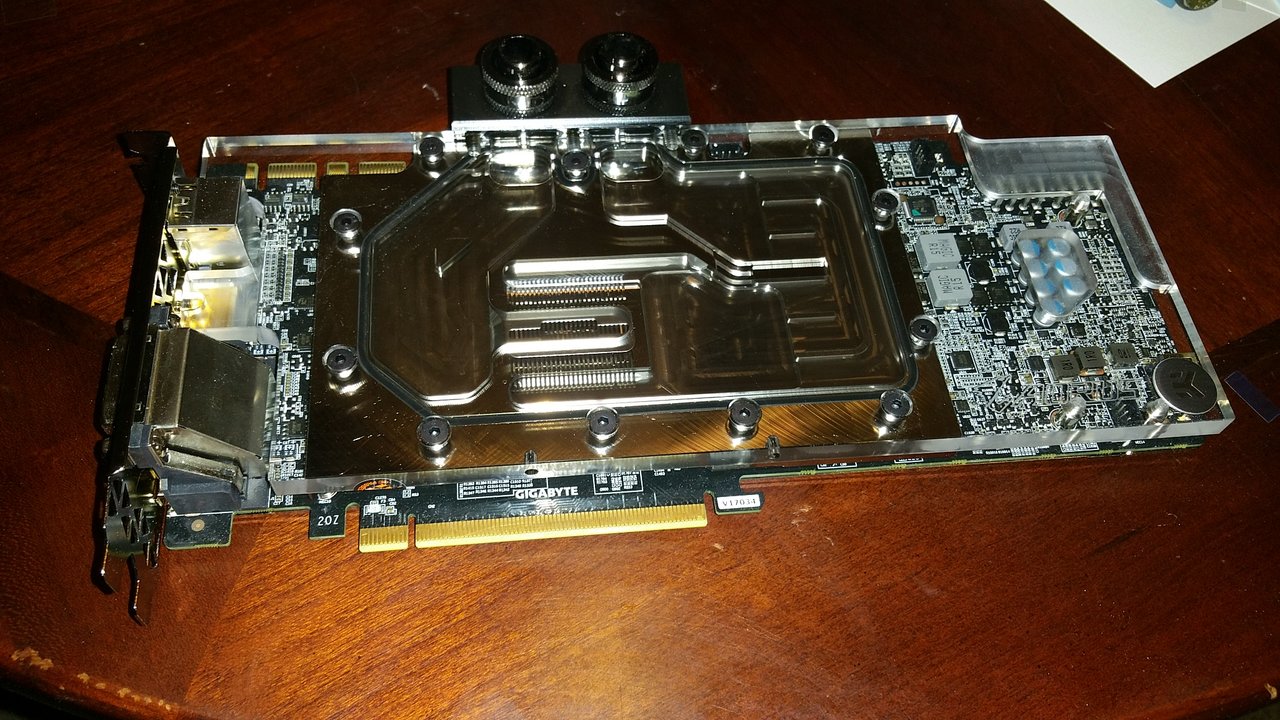Just got a beautiful hunk of nickel plated copper today for my 1080 ti and the install went great (or so i thought) I followed every single instruction... but as I am inspecting all the pads from the side I am finishing up and inspecting everything I notice a gap between the capacitor bank and the water block. Everything else is touching except this... I am pretty disappointed to say the least...
Attachments
Last edited:
![[H]ard|Forum](/styles/hardforum/xenforo/logo_dark.png)