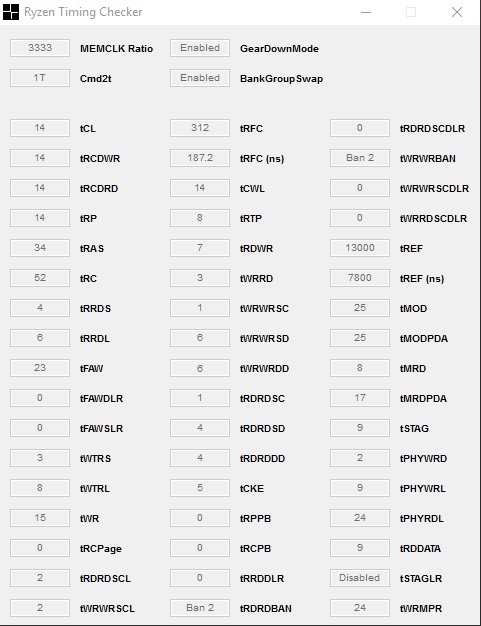cageymaru
Fully [H]
- Joined
- Apr 10, 2003
- Messages
- 22,076
Taichi. I didn't check it. YMMV.
Follow along with the video below to see how to install our site as a web app on your home screen.
Note: This feature may not be available in some browsers.
Ooh ooh! ME ME!! .... Last month... :\ lolAsRock just updated the bios for the X370 Killer SLI/ac to version.... 1.0.0.4a AGESA! Who else is excited for 1.0.0.4a!
http://www.asrock.com/mb/AMD/X370 Killer SLIac/#BIOS
What's the version that the BIOS reports? For Beta 1.72 and 1.73 (5/22 and 5/26 build dates) the Microcode is 8001126. Last one I remember looking at before that, after 1.0.0.4a came out, was reading 800111C.Gigabyte beta BIOS appears to be the only one officially to have AGESA 1.0.0.6 code.
What's the version that the BIOS reports? For Beta 1.72 and 1.73 (5/22 and 5/26 build dates) the Microcode is 8001126. Last one I remember looking at before that, after 1.0.0.4a came out, was reading 800111C.
AsRock just updated the bios for the X370 Killer SLI/ac to version.... 1.0.0.4a AGESA! Who else is excited for 1.0.0.4a!
http://www.asrock.com/mb/AMD/X370 Killer SLIac/#BIOS
Ooh ooh! ME ME!! .... Last month... :\ lol
I keep thinking someone has had to seen this cluster fuck coming at AMD or at AIB , like the over dramatic slow motion effect you see in movies the accident prolly seemed funny at the time lets say 6 months back.
AMD: hey lets release AM4/Ryzen as a financial surprise for our stock holders to finish of the year, at the same time screw over our AIB and customers at the same time they get to clean up our mess and we will be so happy after we did this (everyone cheering at this point in time).
I mean how can you run a company and not see this as a result of your actions, the only silver lining is that it is a good product and in the end we will get a good bios but can't AMD hire at least some people which do have a clue on what they are doing ?
I could have sworn that was the description for 2.3? or am i mistaken? I have been waiting for an update for a while, still on 2.1 because that was the last actual update instead of just software reporting. Would love for my Cool and quiet and memory to work please bring out the 1.06 faster asrock
Edit - Feels like they just adjusted the number to bring it up inline with more of their boards, like my other board the b350 pro4 which is 2.4 as well for the same update.
Sounds good i am just going to wait for my killer/ac board to get the official oneI could agree with that especially with how far away the vaga launch was.. I also think they were scared of what intel had up their sleeve if anything detailed about ryzen got out to the public way before launch.. I mean this was probably one of the most tight lip releases I've seen in a long time for a completely new architecture from any of the major companies. So they decided the potential backlash was less of a risk then intel releasing something that could screw up their ryzen release. Either way I think they were damned if they do damned if they don't as far as releasing ryzen when they did.
There's a 2.34 and 2.36 beta versions floating around for the Taichi and gaming boards.. people that have used them have seen good results with the 2.34 version but not the 2.36 version.. so it'll depend on which one they go with. But I'd suspect the official update is coming soon.
hah There are plenty of people who know... Chew is one of themI am sure they are agesa 1.06. The moderator on ther MSI forum verbally attacked me when I said HWinfo64 said 1.71 was 1.04a. Apparently the developers forgot to change the agesa identification string. He said I was deliberately spreading false information and banned me for a week. A bit sensitive I would say. Formula, does anubody understand the new settings in 1.73 and if they offer any overclocking advantage especially for 4 dimms??? With 2 dimms I am at 3333mhz with CL14-14-14-14-35 2T on DDR4 3200 FlareX. No real performance advantage in fps on Cinebench probably because of the 2T command rate.
hah There are plenty of people who know... Chew is one of themHowever, if you saw my post (on the same page you posted on), you'll see what the problem is... Most of the big time overclockers who really, truly know the ins and outs of these settings, keep that information close to the vest. It sucks, but slowly, I think we'll end up finding out the things we need to know.
He occasionally shares some stuff. It sucks the thread is so long. If you just search of my replies, I'm usually the "idiot" asking about everything, and so he will reply to me and give some nuggets. For some it might be helpful. Often times for me, it isn't QUITE the answer I'm hoping for, as often times I don't know what the "ideal" setting/value is to start with. But I had shared those settings that they added, on the previous page that I replied to you on. In short, he said the lower Drive Strengths should aid compatibility... however, did follow up that for AMD it had generally been worded and not listed in a value, so he isn't sure quite how it functions with them, pointing out that TheStilt would be the guy to ask (I think he hands out on Anandtech now). I really really wish I knew more, not just for my own sake, but to spread that information wealth. heh
hah There are plenty of people who know... Chew is one of themHowever, if you saw my post (on the same page you posted on), you'll see what the problem is... Most of the big time overclockers who really, truly know the ins and outs of these settings, keep that information close to the vest. It sucks, but slowly, I think we'll end up finding out the things we need to know.
He occasionally shares some stuff. It sucks the thread is so long. If you just search of my replies, I'm usually the "idiot" asking about everything, and so he will reply to me and give some nuggets. For some it might be helpful. Often times for me, it isn't QUITE the answer I'm hoping for, as often times I don't know what the "ideal" setting/value is to start with. But I had shared those settings that they added, on the previous page that I replied to you on. In short, he said the lower Drive Strengths should aid compatibility... however, did follow up that for AMD it had generally been worded and not listed in a value, so he isn't sure quite how it functions with them, pointing out that TheStilt would be the guy to ask (I think he hands out on Anandtech now). I really really wish I knew more, not just for my own sake, but to spread that information wealth. heh
Quick question: If I am on BIOS 1.1 (hypothetical), and BIOS 1.2 comes out with AGESA update, and then 1.3 with some other changes, will going from 1.1 to 1.3 update the microcode as well? Seems like it should be no problem skipping BIOS to the latest, but just wanted to make sure.
yes but you can usually check by looking at the file size as well, if it's significantly smaller than the previous patch then it may not have it.
I don't know if that's a fair assessment of whether a BIOS includes an updated AGESA or not. For instance, they could have added new code for menus, but removed a ton of irrelevant code or Strings that now makes for roughly the same size compressed file. (NOTE: The only way to compare them as he's stating is by the archive, not the uncompressed BIOS, as they all are 16,384KB due to 'padding')yes but you can usually check by looking at the file size as well, if it's significantly smaller than the previous patch then it may not have it.
https://www.asus.com/us/Motherboards/PRIME-B350-PLUS/HelpDesk_Download/
PRIME B350-PLUS BIOS 0803
Beta BIOS with AGESA 1.0.0.6
Anyone want to test this for meAsRock X370 Killer SLI/ac Update AGESA to 1.0.0.6.
http://www.asrock.com/mb/AMD/X370 Killer SLIac/#BIOS
Yea I had the same problems with 1.6 Beta (I think it was 1.6?), so I ditched it promptly.I installed the MSI Titanium 1.6 BIOS and boot times are much better, in the 10 - 15 second range which is great.
Unfortunately, I had an issue where the machine wouldn't boot, just a black screen forever. I reset BIOS and rebooted a bunch of times and finally got into Windows. But that makes me a little nervous.
Yea I had the same problems with 1.6 Beta (I think it was 1.6?), so I ditched it promptly.
It's a black screen with a flashing cursor in upper left corner? Don't remember which error code was present but ended up being at the Video Initialization stage.
Personally, 1.7x has been a godsend, finally back to the "just works" point that I had with v1.10
I mean, I do.OK. Good to know it's not just me. I'll probably just leave the computer on until the next official BIOS is out.
Your Flare-X are DR? o_0 Why would G.Skill make 8GB DIM--- oh, wait, you're talking about your new 2x16GB Trident Z kit aren't you? If that's the case, 3066 isn't too shabbyYes since 1.73 and 1.74 the ability for two dual rank B-die dimms to just A-XMp to 3200mhz is a godsend. But achieving STABILITY on the memory is anything but easy, II stretched every tool to its limits to stabilize at 3200mhz and in the end rolled a bit back to 3067mhz now the instability is history. I'll stick here for a while until something changes in the next bios revisions that will improve stability further.
I mean, I do.Sorta lol I sleep it, but yea, it doesn't get shut off (restarted) unless there's a crash, a BIOS to flash, or I've gotten an itch for SubTiming tweaking. lol
Which on that note... 3200 at 12-12-12-26 didn't work lol Not that I figured it would.
Your Flare-X are DR? o_0 Why would G.Skill make 8GB DIM--- oh, wait, you're talking about your new 2x16GB Trident Z kit aren't you? If that's the case, 3066 isn't too shabby
If you're not running the 1.7X Beta BIOSes, then I really do suggest trying them!Yes the Trident Z 32GB kit. Yes I can live with it. Perhaps I will get to a stabel 3200mhz soon. The fun ny thing is ifeverything is to default before I load A-XMP , I have zero proble of booting into 3200mhz. It is just remaining there. With SOC at 1.175 and dram voltage at 1.40 volts nad ProcODT at 60 ohms, I have no intention of pushing these voltages higher for 24/7 use.