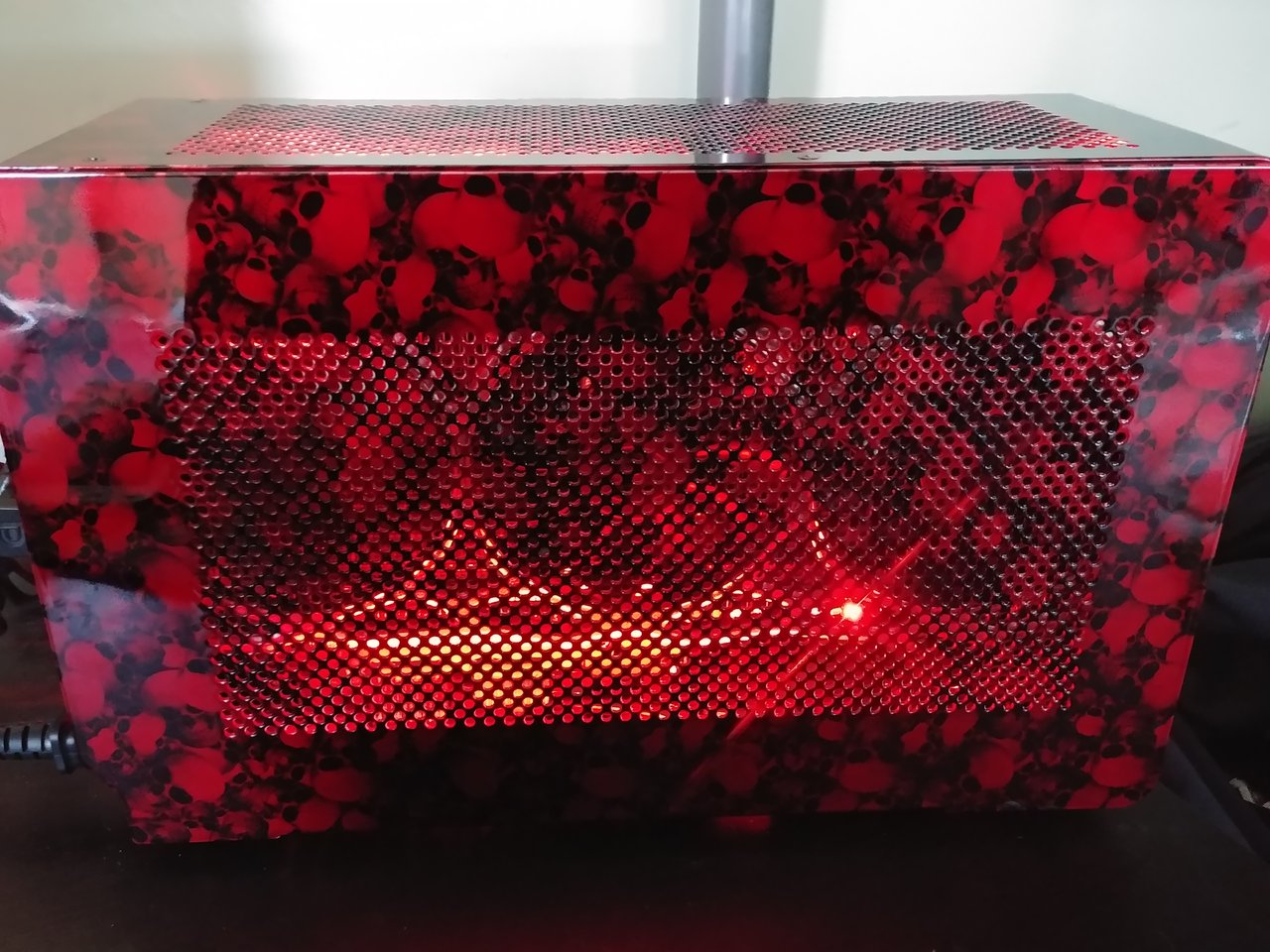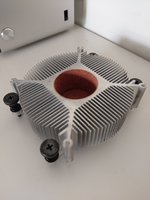richiegore
Limp Gawd
- Joined
- Feb 1, 2017
- Messages
- 322
Don't those cards have vrm overheating problems requiring you to take to cooler off and add vrm thermal pads? Might the overheating be related to that? Surely it should just down clock to founders edition clocks if it is too hot?it was a really hot day here 90+ farenheight and i think my gpu overheated in my a4 case while gaming
evga gtx 1070 https://www.newegg.com/Product/Product.aspx?Item=N82E16814487248
Im thinking to buy another gpu while i try to rma this one because I don't want to wait
You think a founders edition card (blower) will keep cooler in a a4 case than the 3rd party style with multiple fans?
https://www.amazon.com/PNY-Video-Gr...UTF8&qid=1495145520&sr=1-19&keywords=gtx+1080
https://www.amazon.com/GeForce-Gami...ywords=asus+geforce+gtx+1080+ti+turbo+edition
When i put my hand on my case it was normal temperature everywhere except for in the top in the back quarter of the case where it felt very hot to the touch -
I have done this quiet setup on my dan a4:
LP53 with a9x14 fan, 4mm standoffs, quiet adapter
(cpu runs super quiet now)
looking for coolest high end gpu for dan a4 or a mod that cools top back of case or blows on graphics card
As an Amazon Associate, HardForum may earn from qualifying purchases.
![[H]ard|Forum](/styles/hardforum/xenforo/logo_dark.png)