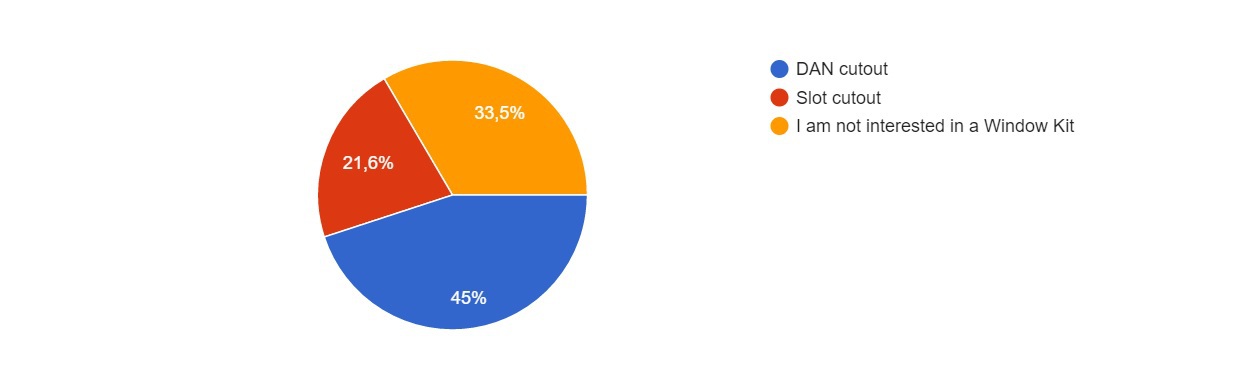Cinebench alone isnt nearly tough enough. You need to run a proper cpu stress test like intel extreme utility and then run your GPU 100% which dumps more heat into the chassis while the cpu is taxed. just my opinion

A single 77C peak after the asus intel extreme tuning stresstest. prime95 just somehow clocks down to 4.5...maybe because of avx. (otherwise same results)

I played LoL at high settings around 60fps...stock igpu clocks. Gw2 on medium settings at 65fps, Tf2 high sttings around 140-180fps varies though... and AC 3 &revelations at min. settings around 30-55 fps depending on the amount of npcs running around..Have you tested with games?
seems like the dancase is holding everything well tight even without having to upgrade to the lp53 heatsink.
next i will buy a Monitor & a 1080ti.
![[H]ard|Forum](/styles/hardforum/xenforo/logo_dark.png)