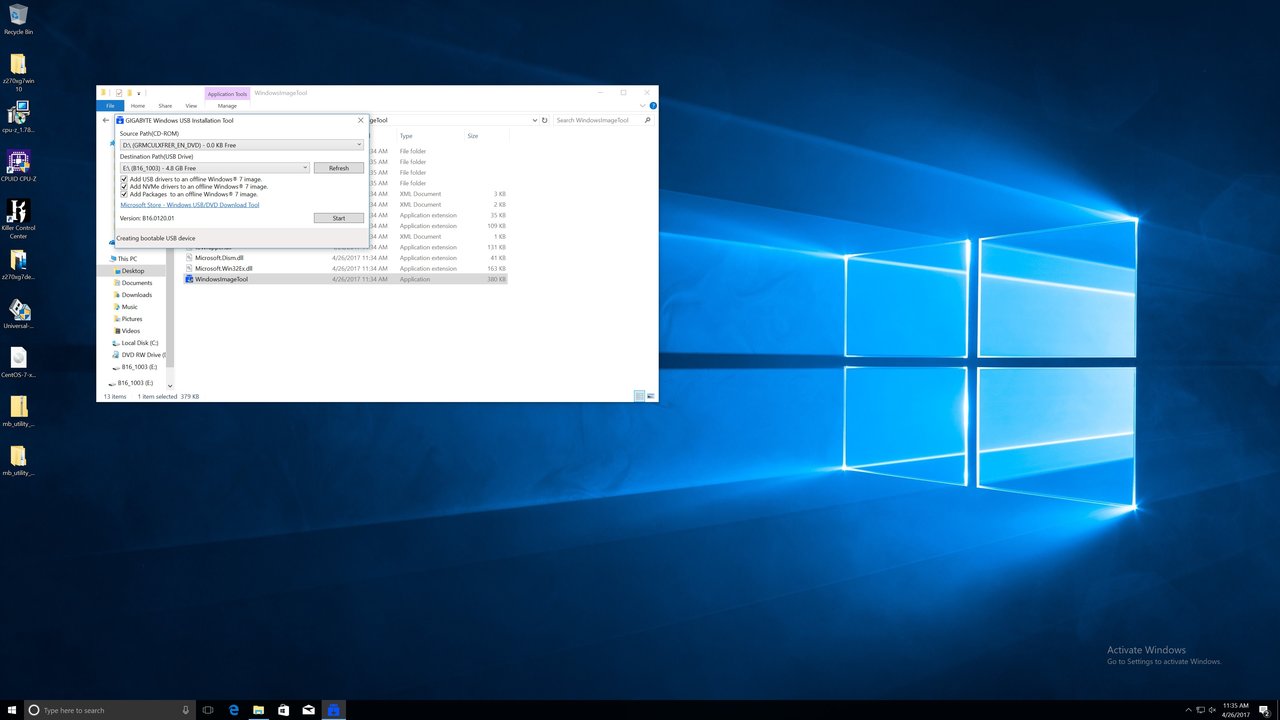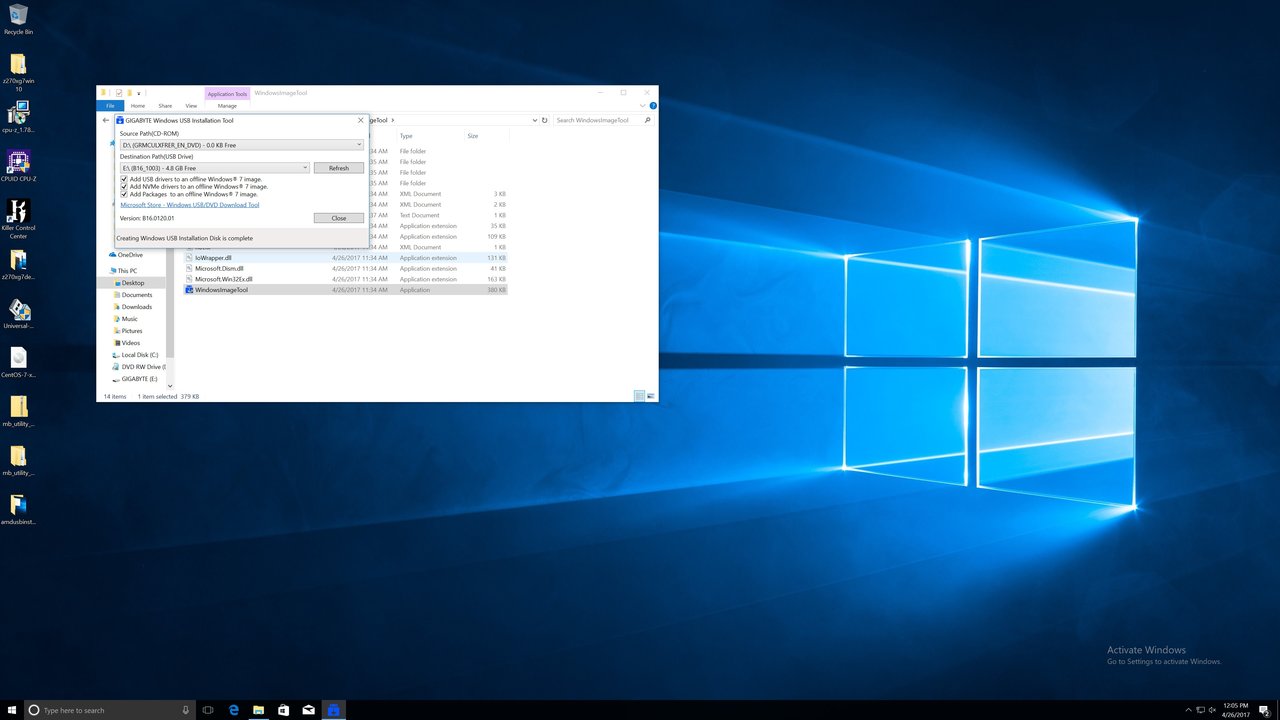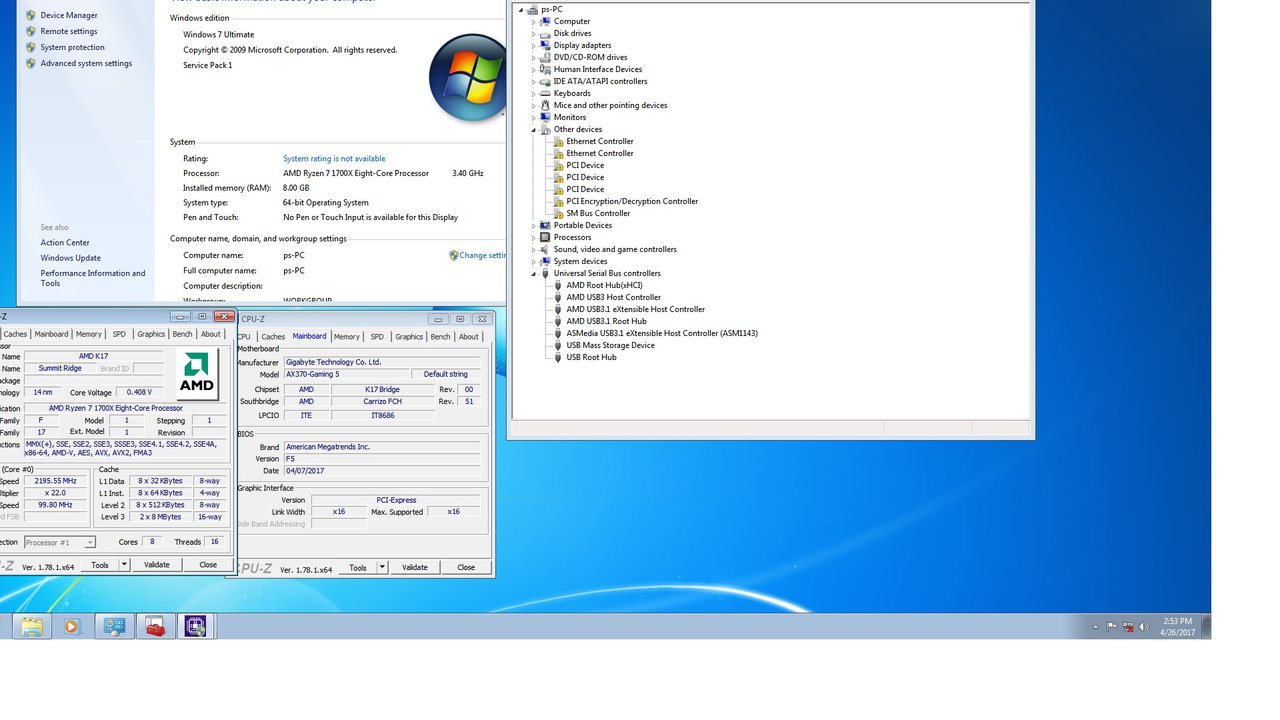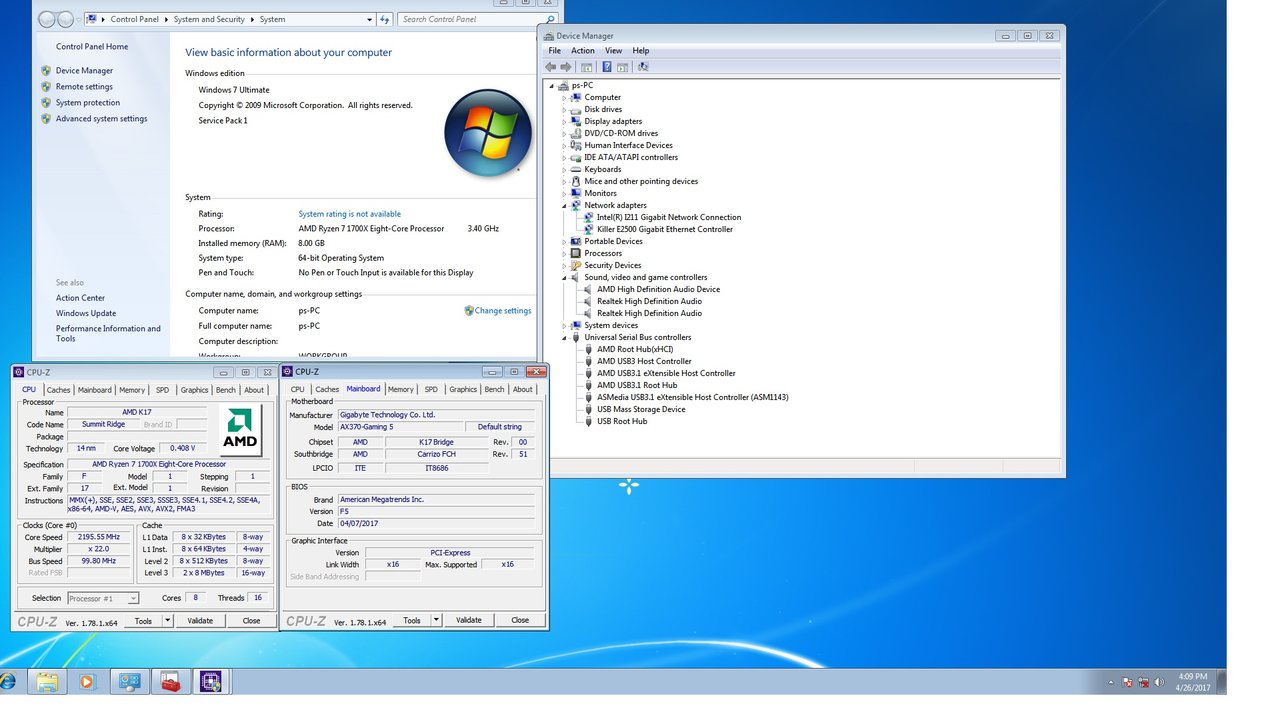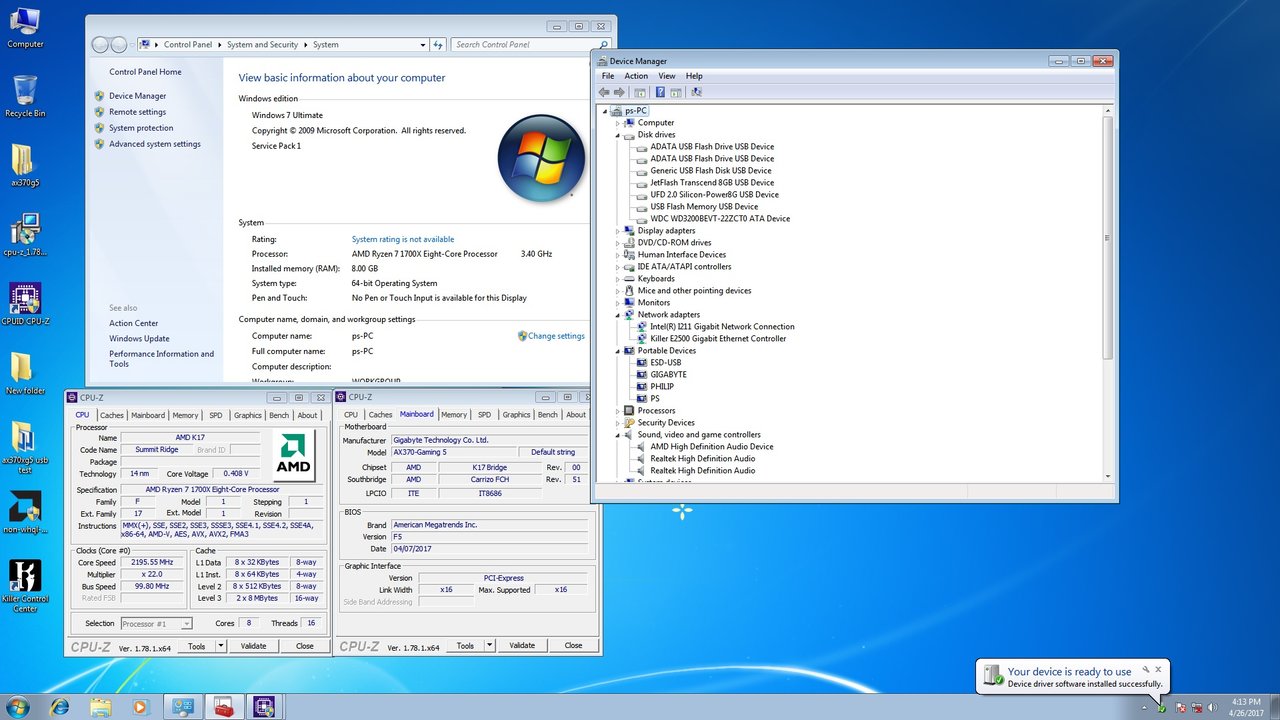spacedrone808
Limp Gawd
- Joined
- Mar 28, 2017
- Messages
- 196
Bios: F5
OS: Windows 7 x64 SP1 with all updates till January 2017
Successfully installed operating system and all appropriate drivers from Gigabyte site.
But one device remains unknown: AMDUSB3\ROOT_HUB3&VID_1022&PID_145C&REV_0000&SID_50071458
Obviously this is an USB 3.0 host controller. This is weird, because all drivers are installed and in place. Tried to manually point to drivers folder with no success. Tried driver pack solution, same results. Any ideas?
OS: Windows 7 x64 SP1 with all updates till January 2017
Successfully installed operating system and all appropriate drivers from Gigabyte site.
But one device remains unknown: AMDUSB3\ROOT_HUB3&VID_1022&PID_145C&REV_0000&SID_50071458
Obviously this is an USB 3.0 host controller. This is weird, because all drivers are installed and in place. Tried to manually point to drivers folder with no success. Tried driver pack solution, same results. Any ideas?
![[H]ard|Forum](/styles/hardforum/xenforo/logo_dark.png)