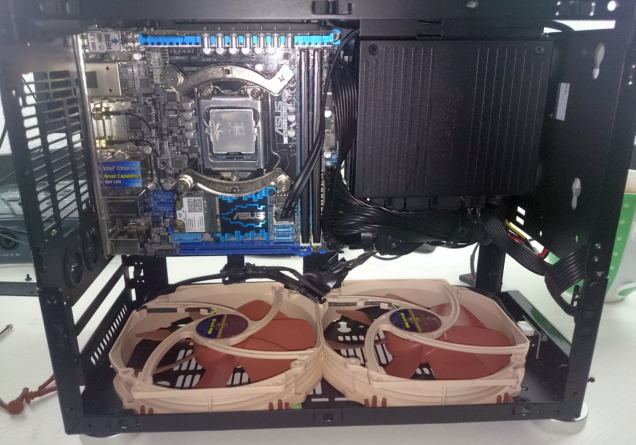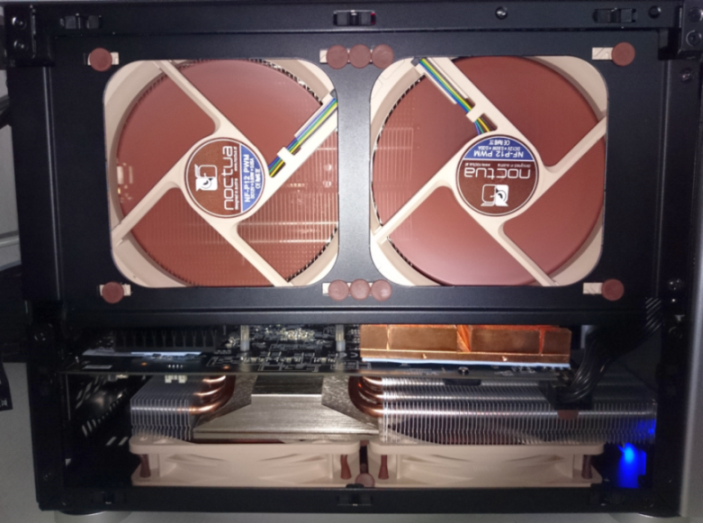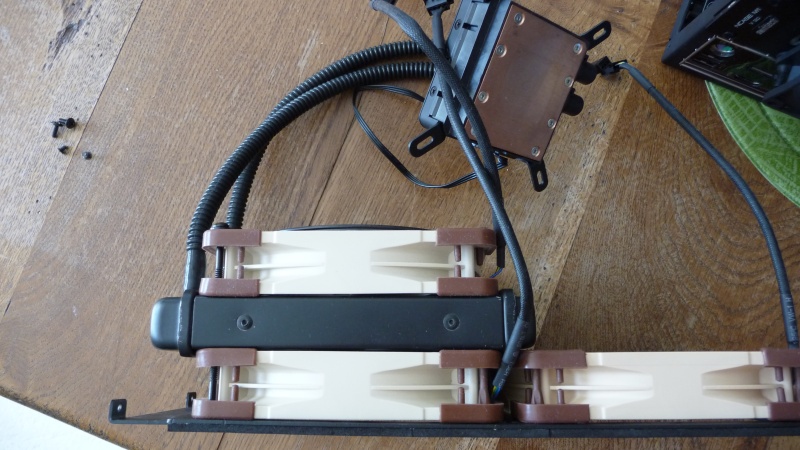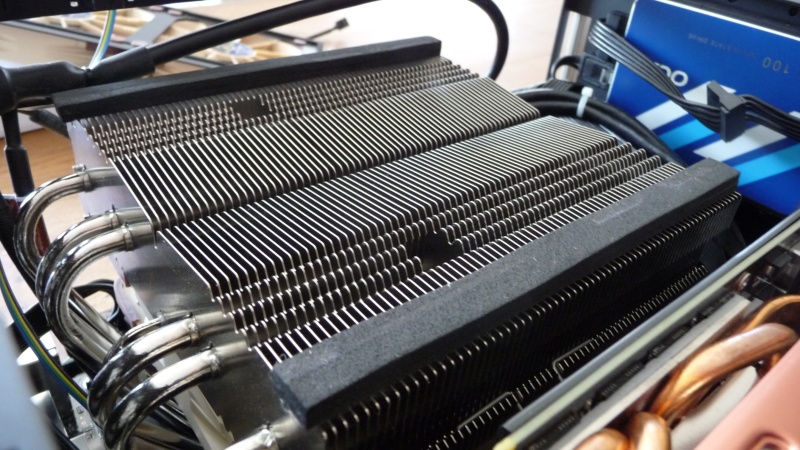Today I changed my water loop, with a few 45° connections and I replaced my two Noctua NF-P12 fans with two Noiseblocker NB-eLoop B12-PS fans and can't believe, but these eLoop fans much quieter at same rpm and cooling few degress improved as my well loved Notcua fans, thanks again -H1N1- for the hint few weeks ago alreay.




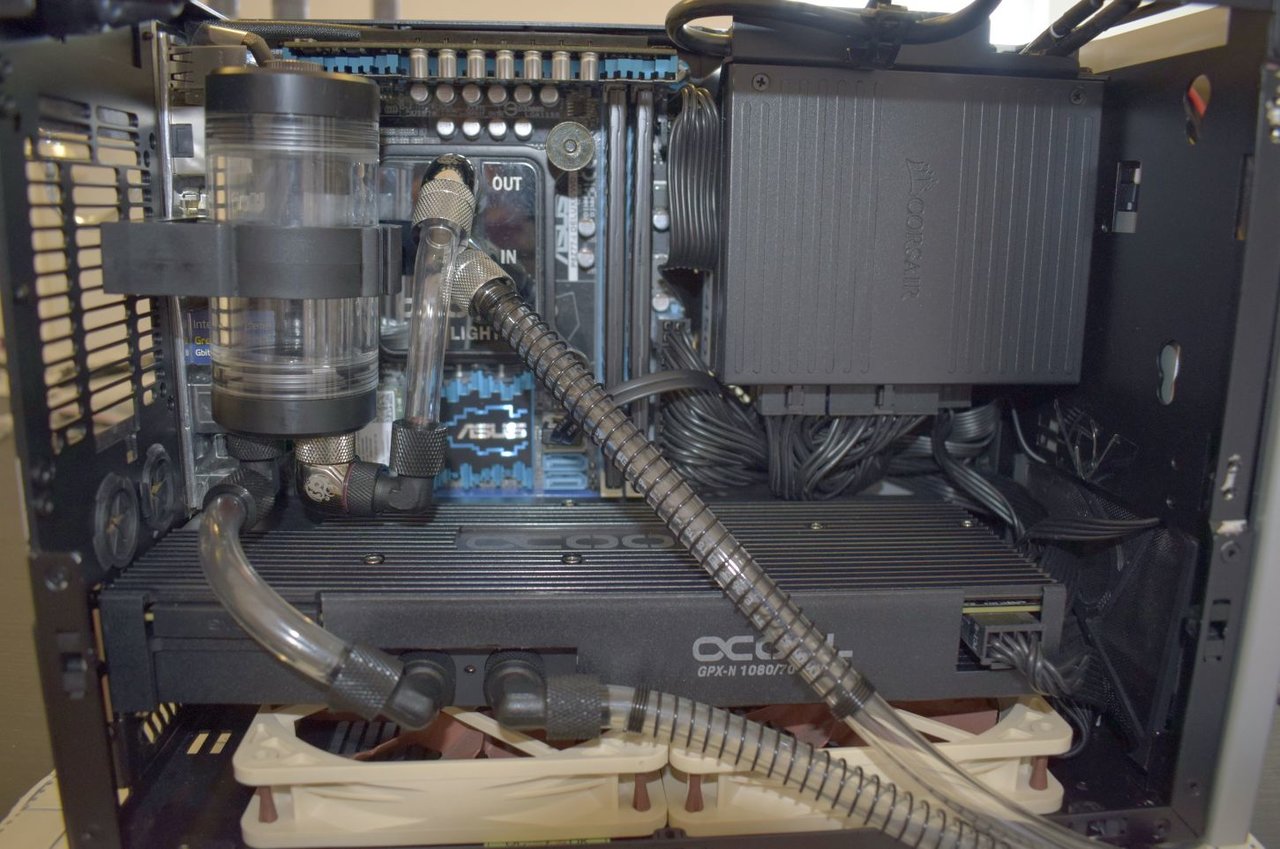
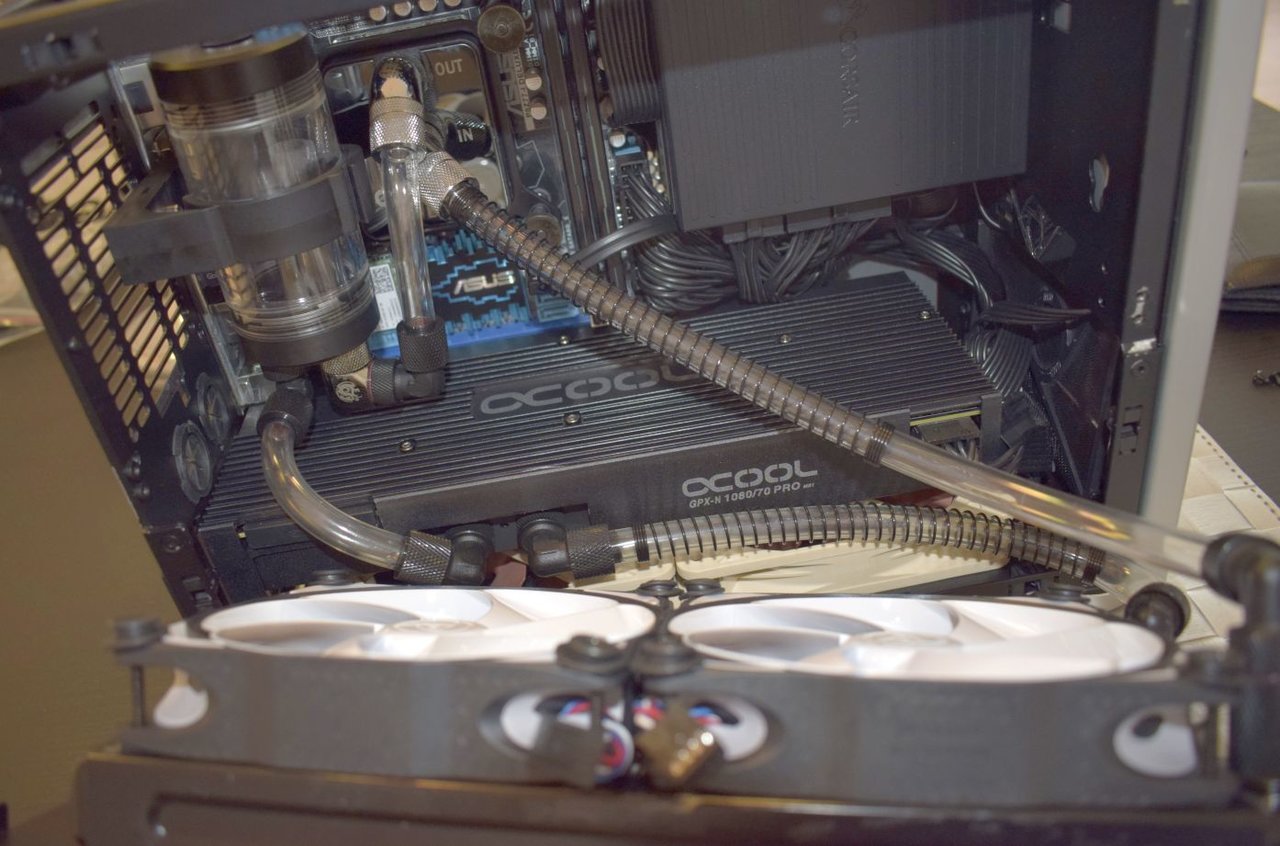






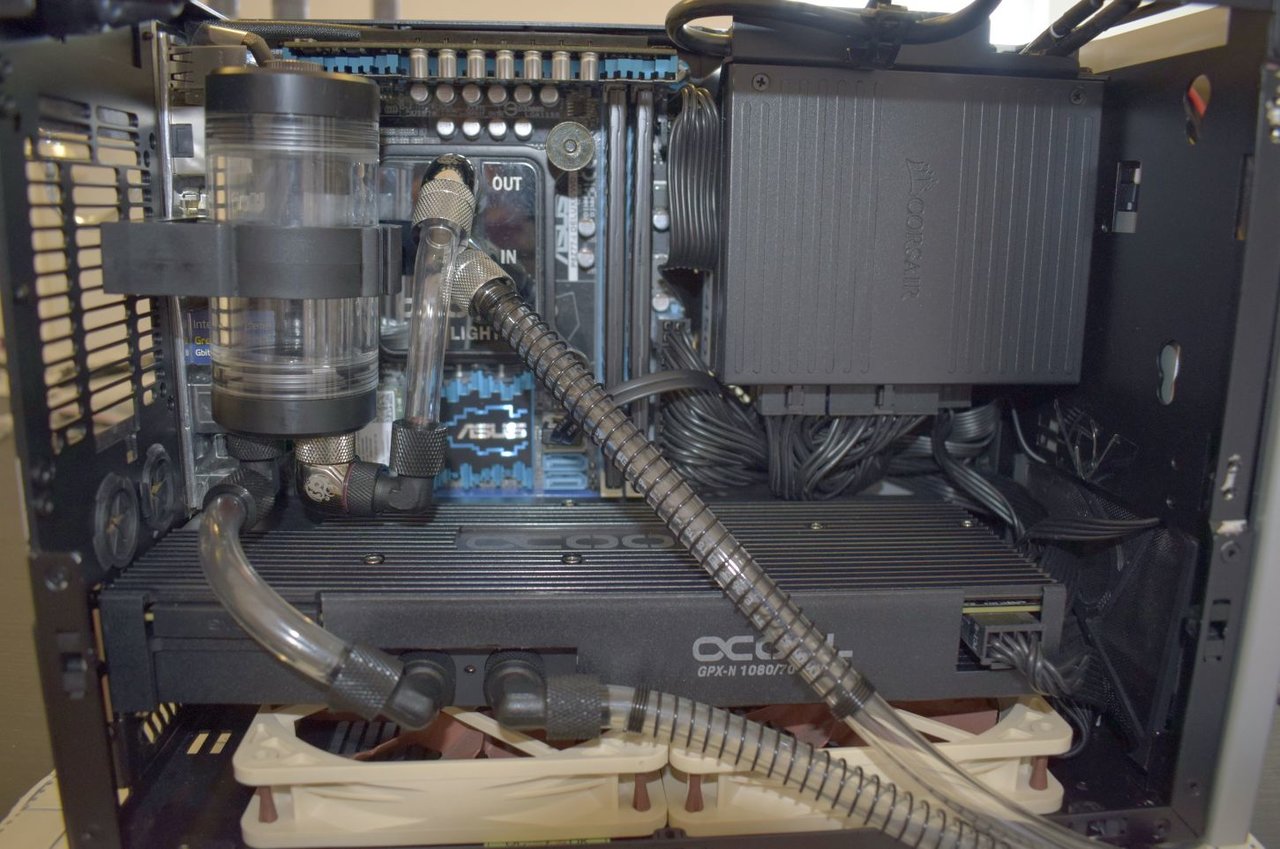
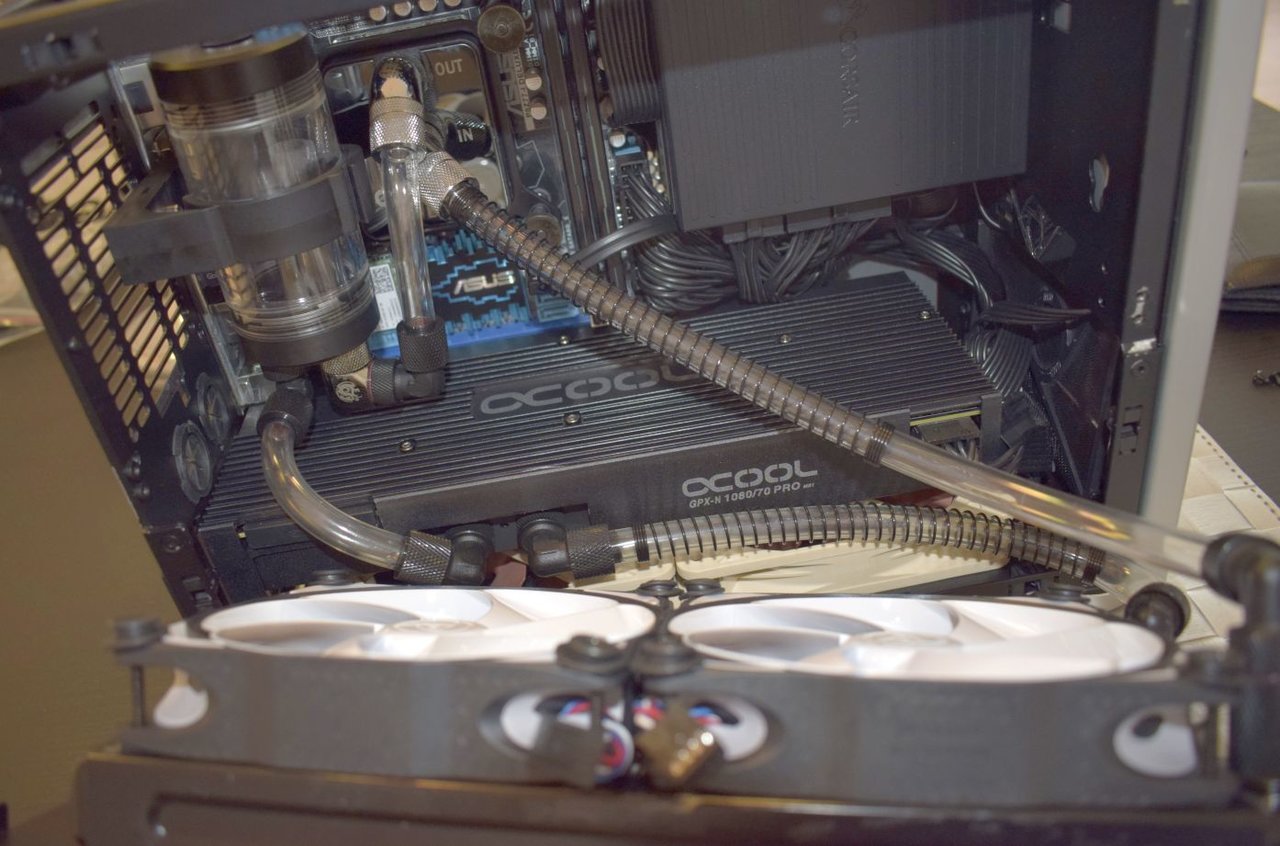


![[H]ard|Forum](/styles/hardforum/xenforo/logo_dark.png)