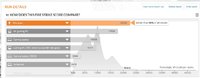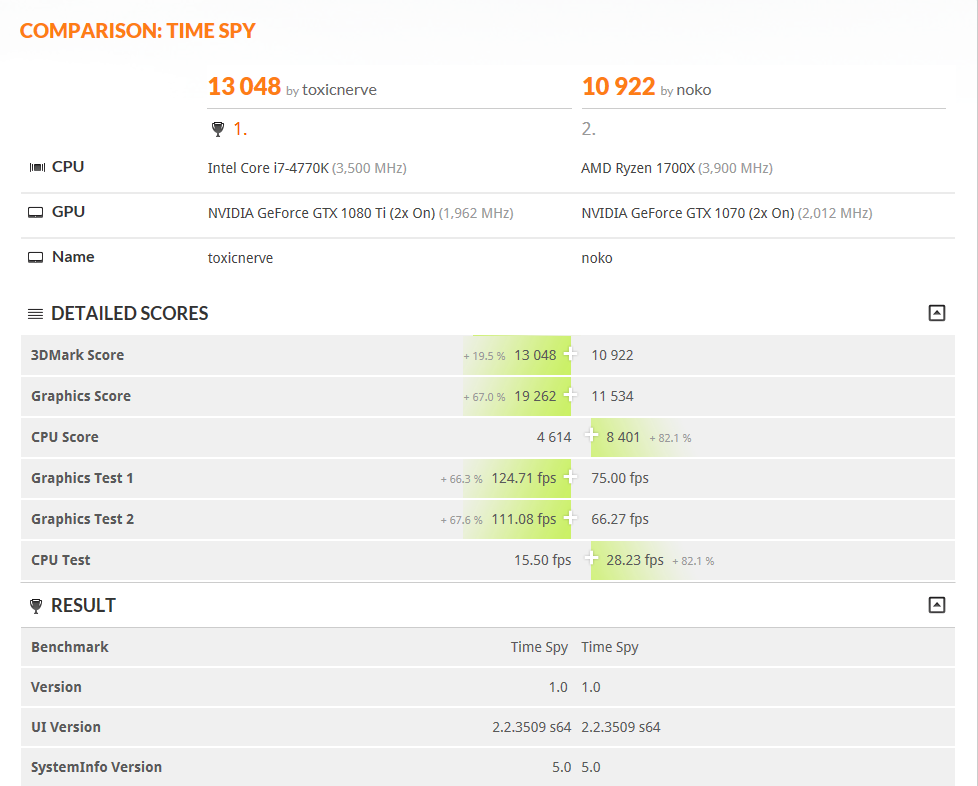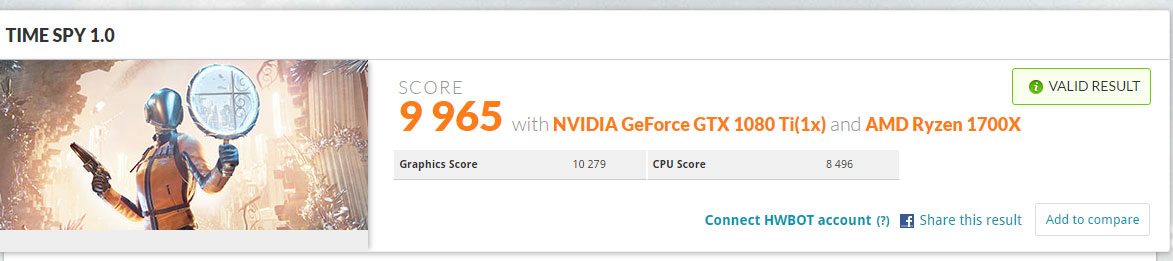Z
Ziontrain
Guest
Hey guys,
I was going to see if we can get some results from 3DMark..
I was also going to see if anyone had any watercooled 1080ti results to see if it handles a higher core clock speed.
Results:
6700K @ 4.7 Ghz
1080ti @ +165mhz, +550Mhz on VRAM
3DMark Link:
http://www.3dmark.com/fs/11985631
22.5k on Firestrike Performance
7.2k on Firestrike Ultra
I was going to see if we can get some results from 3DMark..
I was also going to see if anyone had any watercooled 1080ti results to see if it handles a higher core clock speed.
Results:
6700K @ 4.7 Ghz
1080ti @ +165mhz, +550Mhz on VRAM
3DMark Link:
http://www.3dmark.com/fs/11985631
22.5k on Firestrike Performance
7.2k on Firestrike Ultra
Attachments
Last edited by a moderator:
![[H]ard|Forum](/styles/hardforum/xenforo/logo_dark.png)