Navigation
Install the app
How to install the app on iOS
Follow along with the video below to see how to install our site as a web app on your home screen.
Note: This feature may not be available in some browsers.
More options
You are using an out of date browser. It may not display this or other websites correctly.
You should upgrade or use an alternative browser.
You should upgrade or use an alternative browser.
NCASE M1: a crowdfunded Mini-ITX case (updates in first post)
- Thread starter wahaha360
- Start date
I've seen where some others in here have used the h75 before I believe and I haven't heard of any issues mounting it but I'll let you know. Hoping neither of us will have to do too much to get them to mount. I guess I'll run them both as intakes with passive exhaust to start with. Are you using the single rear fan at all or just using the fans mounted on the rads so far? I was thinking about maybe running one or two fans on the bottom as well but wasn't even sure if the z270i board had the plug ins for that many fans.
I don't currently have a 92 in the back. Trying to buy as few fans as necessary so will slowly upgrade if temps aren't comfortable or I want to try and reach that 5 GHz OC.
U9S Gelid GC-extreme: 83C
U9S Conductonaut: 80C
Not bad I guess. I think I'll run the U9S instead of the C14S, because I'll use the rear 92mm port on the M1 as an intake.
Thanks for sharing betaflame. I've also gone down the 7700K + NH-U9S path as well.
When you say "rear 92mm port on the M1 as an intake" are you saying that your U9S is taking air from the rear and blowing toward the front?
galletabah
Limp Gawd
- Joined
- Apr 27, 2015
- Messages
- 236
My Friend try it beafore, and Yes, fits completely but the temps were horribles.I've ordered the Raijintek Morpheus II and some slim 120's...Ncase is still a few weeks out but, I'm hoping it fits (or, I'll make it..)
Accelero has better fan config!
Yea it looks great, really a shame about the 1-2mm of interference. I can live without RAM heatspreaders since you can't see them anyways. I should also add that the backplate is a giant PITA due to the AMD compatibility. The Strix board has a number of decent sized components on the back side of the CPU socket that make the backplate not fit quite so easily. It would be nice if there were an Intel only option.
Not 100% done yet, but I put the the big pipe at the top.
In that orientation the Dark Rock doesnt touch the ram at all
It also clear the mofset heatsink
Paracord2_3
n00b
- Joined
- Jan 9, 2017
- Messages
- 9
I don't currently have a 92 in the back. Trying to buy as few fans as necessary so will slowly upgrade if temps aren't comfortable or I want to try and reach that 5 GHz OC.
What psu are you using?
My Friend try it beafore, and Yes, fits completely but the temps were horribles.
Accelero has better fan config!
I don't understand how the temps were horrible? Hmm.. well, I'm giving it a go
Last edited:
What psu are you using?
Using the SilverStone SX700-LPT and currently have it with fan pointing out with no issues. (It would have nicer looking cable management if I flipped it but I'd rather not worry about temps and I don't have a glass side so don't have to worry about looks.)
Keep in mind though that with an EVGA Hybrid 1080 low profile PCI-e 8 pin connectors are needed to close the side panel flush.
Oh, and in case you weren't already aware, it makes things much less frustrating fitting the radiators in if you swap the power extender with the NCase plaque so the power plug is in the middle top and the plaque is on the right side of the back. Some have squeezed the radiator in without swapping the power plug spot, but usually on older models with the more flexible power chord.
Last edited:
galletabah
Limp Gawd
- Joined
- Apr 27, 2015
- Messages
- 236
which Its your gpu?I don't understand how the temps were horrible? Hmm.. well, I'm giving it a go
pendragon1
Extremely [H]
- Joined
- Oct 7, 2000
- Messages
- 52,029
sounds like the laser or loading mechanism is jammed up. take it apart and free up/lube the laser/loading assembly make sure it all moves freely and put it back together. it might work again.
which Its your gpu?
It arrives tomorrow, and will be going onto my Gigabyte GTX 1070 G1. I'm hoping it runs as warm or cooler with MUCH less noise than the stock cooler. Noise is my main concern, the G1 cooler is quite audible.
Paracord2_3
n00b
- Joined
- Jan 9, 2017
- Messages
- 9
By low profile 8 pins I'm assuming you are talking about some 90 degree angled ones right?Using the SilverStone SX700-LPT and currently have it with fan pointing out with no issues. (It would have nicer looking cable management if I flipped it but I'd rather not worry about temps and I don't have a glass side so don't have to worry about looks.)
Keep in mind though that with an EVGA Hybrid 1080 low profile PCI-e 8 pin connectors are needed to close the side panel flush.
Oh, and in case you weren't already aware, it makes things much less frustrating fitting the radiators in if you swap the power extender with the NCase plaque so the power plug is in the middle top and the plaque is on the right side of the back. Some have squeezed the radiator in without swapping the power plug spot, but usually on older models with the more flexible power chord.
pendragon1
Extremely [H]
- Joined
- Oct 7, 2000
- Messages
- 52,029
yes that would be correct. or you can cut down your existing cable to make it low-pro
Any chance you have a link to a decent tutorial on making low profile pci-e power cables? Would like to eventually make ones with nice sleeves. (A bit bummed Cablemod doesn't appear to do low profile cables.)yes that would be correct. or you can cut down your existing cable to make it low-pro
pendragon1
Extremely [H]
- Joined
- Oct 7, 2000
- Messages
- 52,029
link is in this post:Any chance you have a link to a decent tutorial on making low profile pci-e power cables? Would like to eventually make ones with nice sleeves. (A bit bummed Cablemod doesn't appear to do low profile cables.)
https://hardforum.com/threads/firewolfys-mi-6-7l-itx-micro-tower.1882784/page-7#post-1042394791
rfarmer
[H]ard|Gawd
- Joined
- May 9, 2014
- Messages
- 1,169
I don't understand how the temps were horrible? Hmm.. well, I'm giving it a go
I would say it is because of the low profile fan. Low profile fans do alright as a case fan but anytime you try to use them where you need high static pressure the perform poorly. If you leave the rpm's down to make them quiet the performance is bad, if you turn the rpm's up to cool better they are incredibly loud.
The Arctic Accelero works better because you can use 25mm fans.
That is in fact the plan when the M1 gets here, as ducting it basically guarantees the same temps as open air (as it draws outside air directly into the cooler).Thanks for sharing betaflame. I've also gone down the 7700K + NH-U9S path as well.
When you say "rear 92mm port on the M1 as an intake" are you saying that your U9S is taking air from the rear and blowing toward the front?
The question is whether to try the C14S again inside the case... it would fit, but I'm not sure the cooling would be worth it.
Last edited:
Got the ASRock Fatal1ty ITX board today.I went ahead and tried it with a known good PSU, outside of the case (the ATX power supply from my old build)
Same coil whine.
Unless ram or a CPU can cause coil whine, I've narrowed it down to ASUS's motherboards. Personally, I wouldn't be surprised if they used the same defective parts across both their Z170 and Z270 board.
I'm getting the ASRock board tomorrow. Hopefully is well there.
Blissfully coil-whine free!
I'll keep an eye out for anything weird, but so far, so good.
rfarmer
[H]ard|Gawd
- Joined
- May 9, 2014
- Messages
- 1,169
Got the ASRock Fatal1ty ITX board today.
Blissfully coil-whine free!
I'll keep an eye out for anything weird, but so far, so good.
Good to hear, glad you got it sorted. I was looking at the Asrock recently, looks like a really decent board.
BST4R
n00b
- Joined
- May 25, 2016
- Messages
- 43
I don`t think so couple of people used m.2 i saw before on the back slots on the moboDoes the backplate block the rear m.2?
BST4R
n00b
- Joined
- May 25, 2016
- Messages
- 43
There is an eBay seller selling for 8$ I Have ordered 2 of those. http://www.ebay.com.au/sch/kareonkables_e_baystore/m.html?_nkw=&_armrs=1&_ipg=&_from=Any chance you have a link to a decent tutorial on making low profile pci-e power cables? Would like to eventually make ones with nice sleeves. (A bit bummed Cablemod doesn't appear to do low profile cables.)
The name of the item : 90 Degree Female 8-Pin to 8-Pin PCI-E Lay Flat Video Power Adpt. Ver. 1
BST4R
n00b
- Joined
- May 25, 2016
- Messages
- 43
Btw. I will build my 3rd NCASE -> ryzen build once good ITX mobo coming out with at least 9 power phases.
My goal 4Ghz OC on Air with a Dark Rock TF.
My goal 4Ghz OC on Air with a Dark Rock TF.
And what happen with hot air? Distributed into the case?That is in fact the plan when the M1 gets here, as ducting it basically guarantees the same temps as open air (as it draws outside air directly into the cooler).
My plan was to have fresh air coming from side panel/front fan which should blow just where U9S breath, no duct needed, and hot air expulsed from heatsink to the rear with a duct just to make sure 100% of it goes outside. What I will have to test though is where to place the fan on the U9S. Either in front to grab the fresh air coming from side panel/front fan to feed heatsink or maybe simply put fan at heatsink exit which will make it suck air coming from side panel/front fan and of course push hot air outside with a duct attached to it.
I slightly prefer the latter option because I believe the U9S sides are not close so if fan is in push configuration, some air will leak on the sides which can heat just a little bit case ambiant temperature so I much prefer air to be sucked from all side to cool the heatsink.
Enermax promote their new ETS-N31 with this feature.
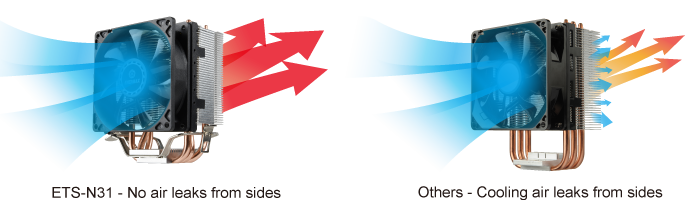
But other than that and some other features, I'm not sure it's better than the U9S that has more heatpipes.
https://www.asus.com/us/Graphics-Cards/ROG-STRIX-GTX1080TI-O11G-GAMING/specifications/
Same dimensions as the 1080 Strix, but .5" thicker at 2" thickness card. Is this 1080 TI good for ncase?
http://imgur.com/a/vSs9Y
EDIT: Looks like the TI can fit based on the images above, but I wonder how the temps are without the bottom fans? I think those fans are critical.
Same dimensions as the 1080 Strix, but .5" thicker at 2" thickness card. Is this 1080 TI good for ncase?
http://imgur.com/a/vSs9Y
EDIT: Looks like the TI can fit based on the images above, but I wonder how the temps are without the bottom fans? I think those fans are critical.
galletabah
Limp Gawd
- Joined
- Apr 27, 2015
- Messages
- 236
Much better without.https://www.asus.com/us/Graphics-Cards/ROG-STRIX-GTX1080TI-O11G-GAMING/specifications/
Same dimensions as the 1080 Strix, but .5" thicker at 2" thickness card. Is this 1080 TI good for ncase?
http://imgur.com/a/vSs9Y
EDIT: Looks like the TI can fit based on the images above, but I wonder how the temps are without the bottom fans? I think those fans are critical.
I have test the strix 1080 and if you use the bottom fans the air create turbulences and noise
Much better without.
I have test the strix 1080 and if you use the bottom fans the air create turbulences and noise
How are your temps? I was guessing the strix fans wont be able to get enough fresh air from the bottom without the fans. Although I can maybe customize and build something like an air duct between the gpu fans and the bottom vents. Once I upgrade my ATX PSU to SF, I would have space for two 120mm side fans (maybe both outtake) to help with the air circulation.
galletabah
Limp Gawd
- Joined
- Apr 27, 2015
- Messages
- 236
+1, I have this configI would say it is because of the low profile fan. Low profile fans do alright as a case fan but anytime you try to use them where you need high static pressure the perform poorly. If you leave the rpm's down to make them quiet the performance is bad, if you turn the rpm's up to cool better they are incredibly loud.
The Arctic Accelero works better because you can use 25mm fans.
With the strix I didn't have problems with temps. 72 peaks, 80 with OCHow are your temps? I was guessing the strix fans wont be able to get enough fresh air from the bottom without the fans. Although I can maybe customize and build something like an air duct between the gpu fans and the bottom vents. Once I upgrade my ATX PSU to SF, I would have space for two 120mm side fans (maybe both outtake) to help with the air circulation.
The CPU increase 3°.
With fans, more than 6-8°
galletabah
Limp Gawd
- Joined
- Apr 27, 2015
- Messages
- 236
Fast question:
I dont want try to put but the stock accelero's fans before know if they will fit.
Can stock fans fit?
Edit:
Other question. What mm of vandal power switch I need to use in the case?
I dont want try to put but the stock accelero's fans before know if they will fit.
Can stock fans fit?
Edit:
Other question. What mm of vandal power switch I need to use in the case?
Fast question:
I dont want try to put but the stock accelero's fans before know if they will fit.
Can stock fans fit?
Edit:
Other question. What mm of vandal power switch I need to use in the case?
12mm
http://m.ebay.com/itm/301943067436
As an eBay Associate, HardForum may earn from qualifying purchases.
+1, I have this config
With the strix I didn't have problems with temps. 72 peaks, 80 with OC
The CPU increase 3°.
With fans, more than 6-8°
It is a shame you had issues. I have not. My GPU loads are now down to 55C while being dead silent. Using PWM control on the rear fan, 5v on the front. Silverstone FW121's are being used. I'll have to give it some months before I give it a thorough recommend.. things are going quite well though.
galletabah
Limp Gawd
- Joined
- Apr 27, 2015
- Messages
- 236
with the strix? closing panels?It is a shame you had issues. I have not. My GPU loads are now down to 55C while being dead silent. Using PWM control on the rear fan, 5v on the front. Silverstone FW121's are being used. I'll have to give it some months before I give it a thorough recommend.. things are going quite well though.
This is what I used previous with a CLC on the video card. If the video card is a normal flat style cooler (dumps hot air in case), I'd rather just positive pressure the whole case rather than draw hot air into an already highly OCed CPU.And what happen with hot air? Distributed into the case?
My plan was to have fresh air coming from side panel/front fan which should blow just where U9S breath, no duct needed, and hot air expulsed from heatsink to the rear with a duct just to make sure 100% of it goes outside. What I will have to test though is where to place the fan on the U9S. Either in front to grab the fresh air coming from side panel/front fan to feed heatsink or maybe simply put fan at heatsink exit which will make it suck air coming from side panel/front fan and of course push hot air outside with a duct attached to it.
I slightly prefer the latter option because I believe the U9S sides are not close so if fan is in push configuration, some air will leak on the sides which can heat just a little bit case ambiant temperature so I much prefer air to be sucked from all side to cool the heatsink.
Enermax promote their new ETS-N31 with this feature.
View attachment 20065
But other than that and some other features, I'm not sure it's better than the U9S that has more heatpipes.
galletabah
Limp Gawd
- Joined
- Apr 27, 2015
- Messages
- 236
Oooh men, im saying with the strix xDDI'm using a Gigabyte 1070 G1 with the Morpheus. OC full tilt it hits 60C.
And nice temps, you have better temps than mi with a 1080, an accelero, and 2 nidecs gt ap15
galletabah
Limp Gawd
- Joined
- Apr 27, 2015
- Messages
- 236
As an eBay Associate, HardForum may earn from qualifying purchases.
![[H]ard|Forum](/styles/hardforum/xenforo/logo_dark.png)