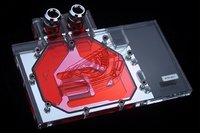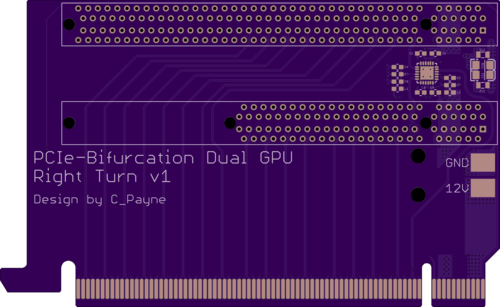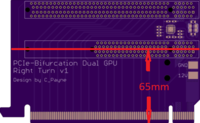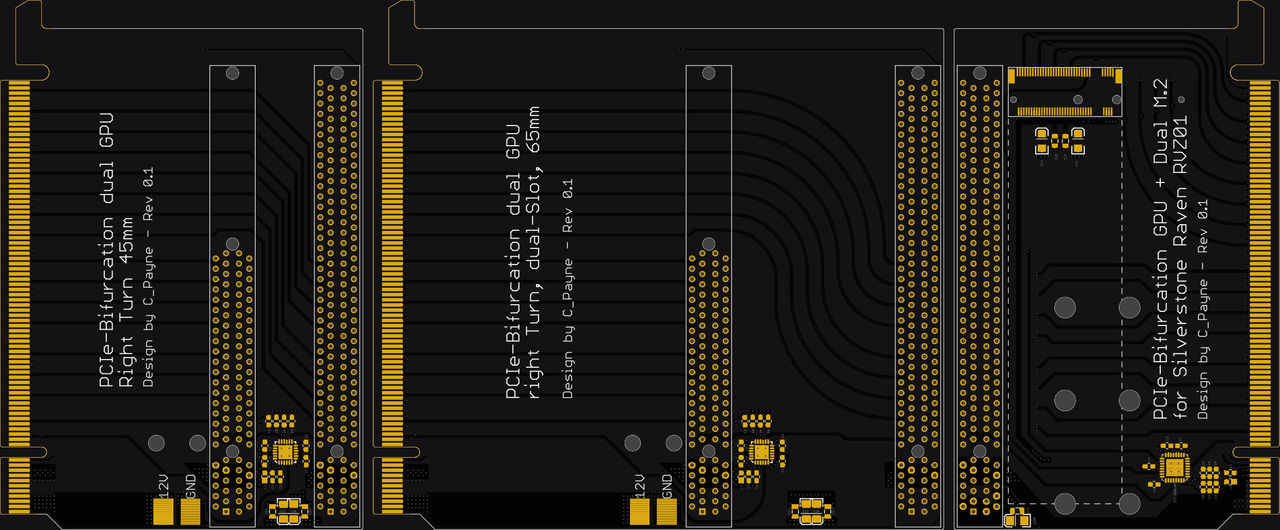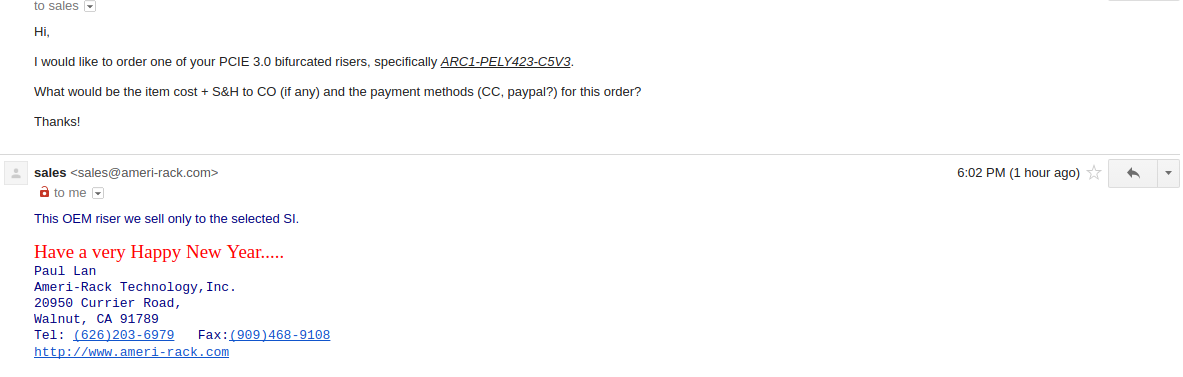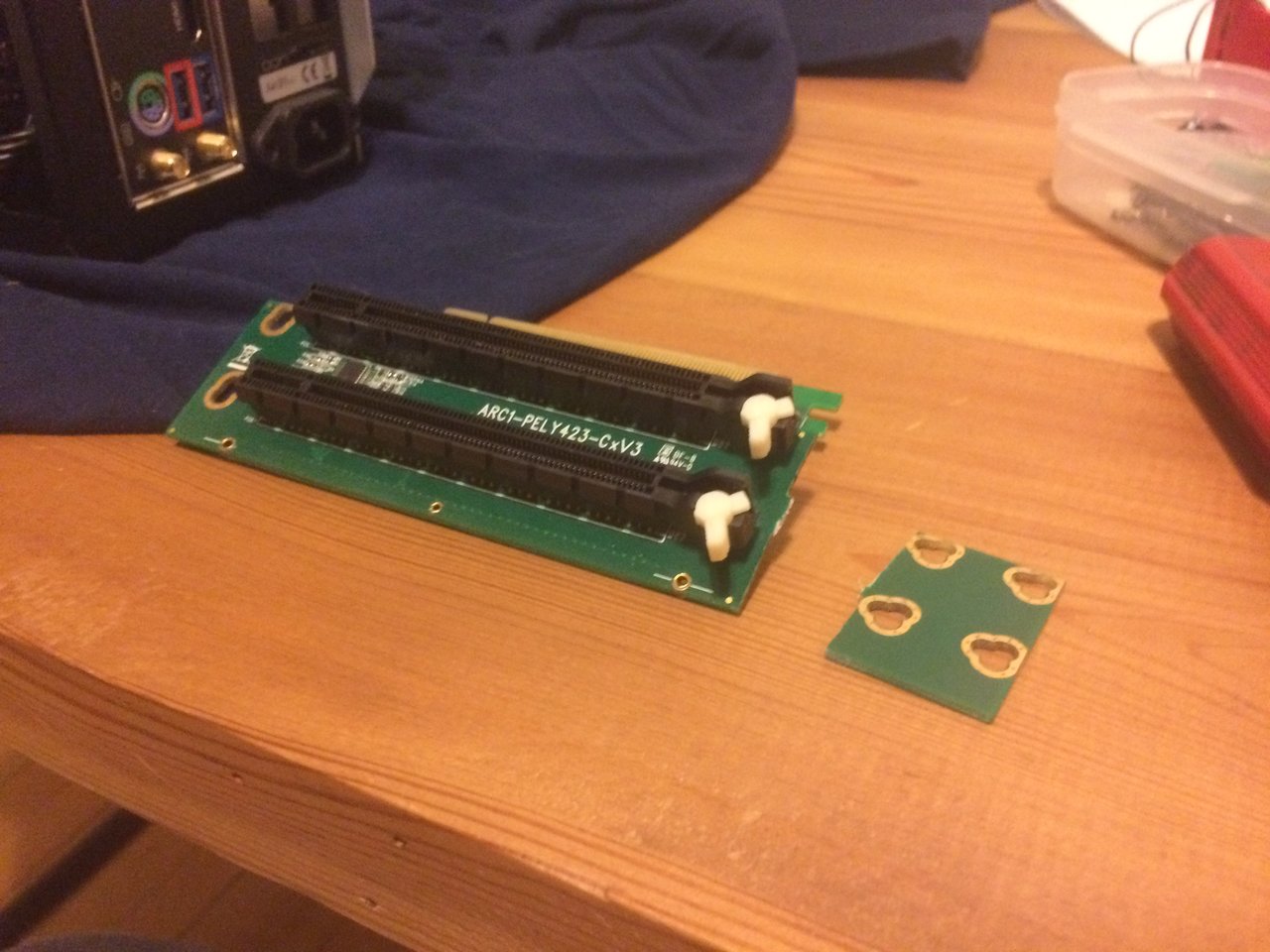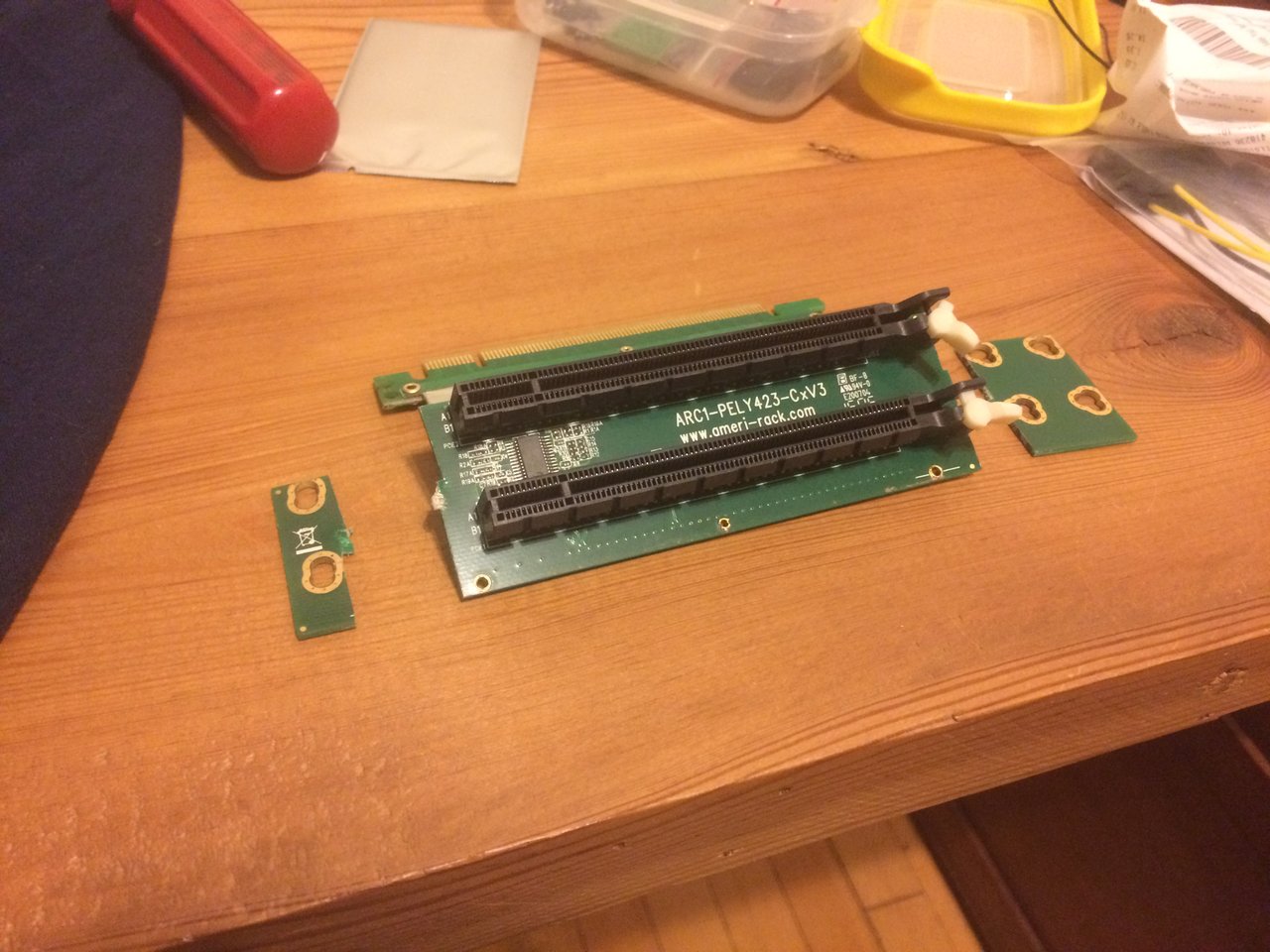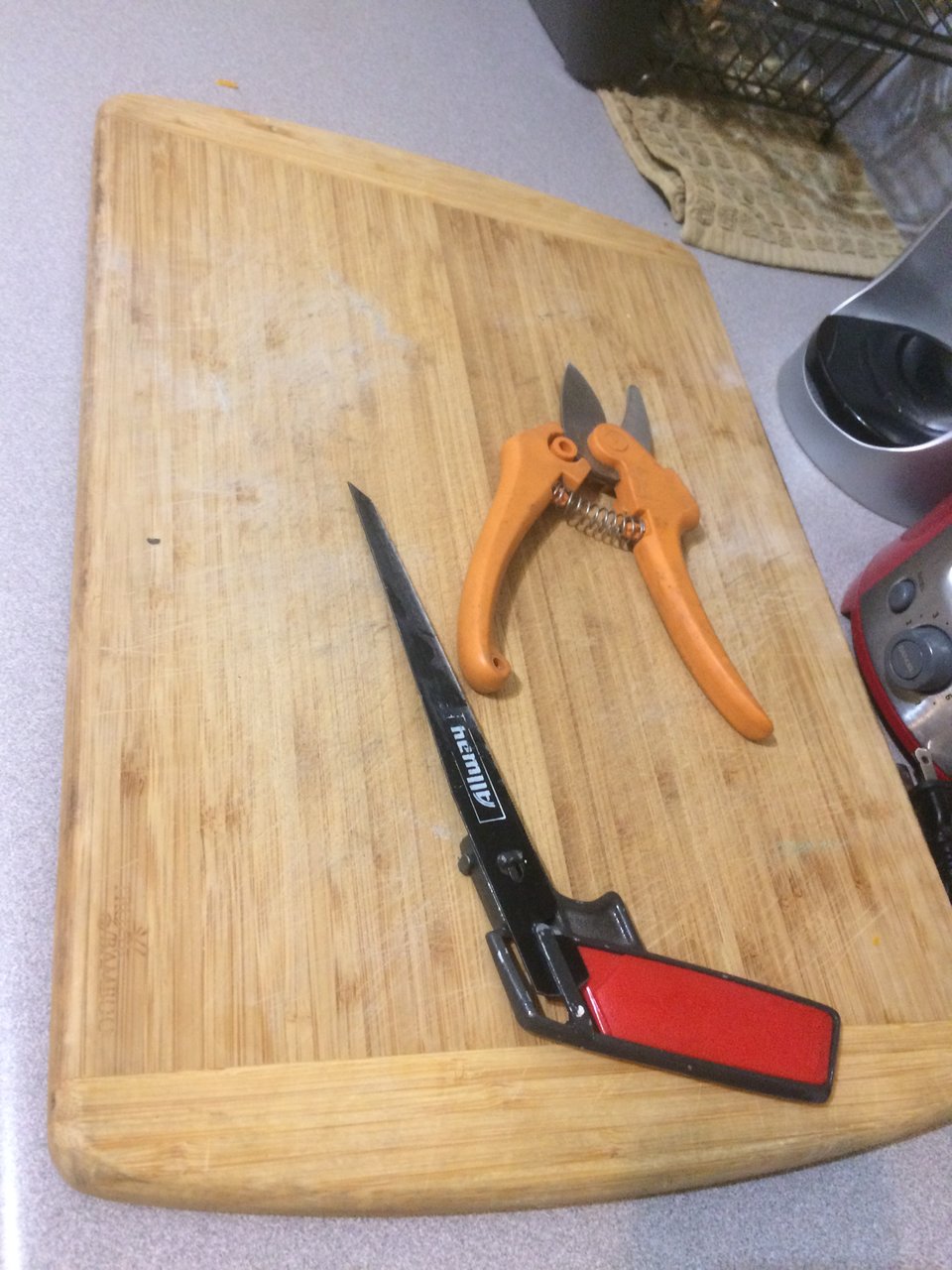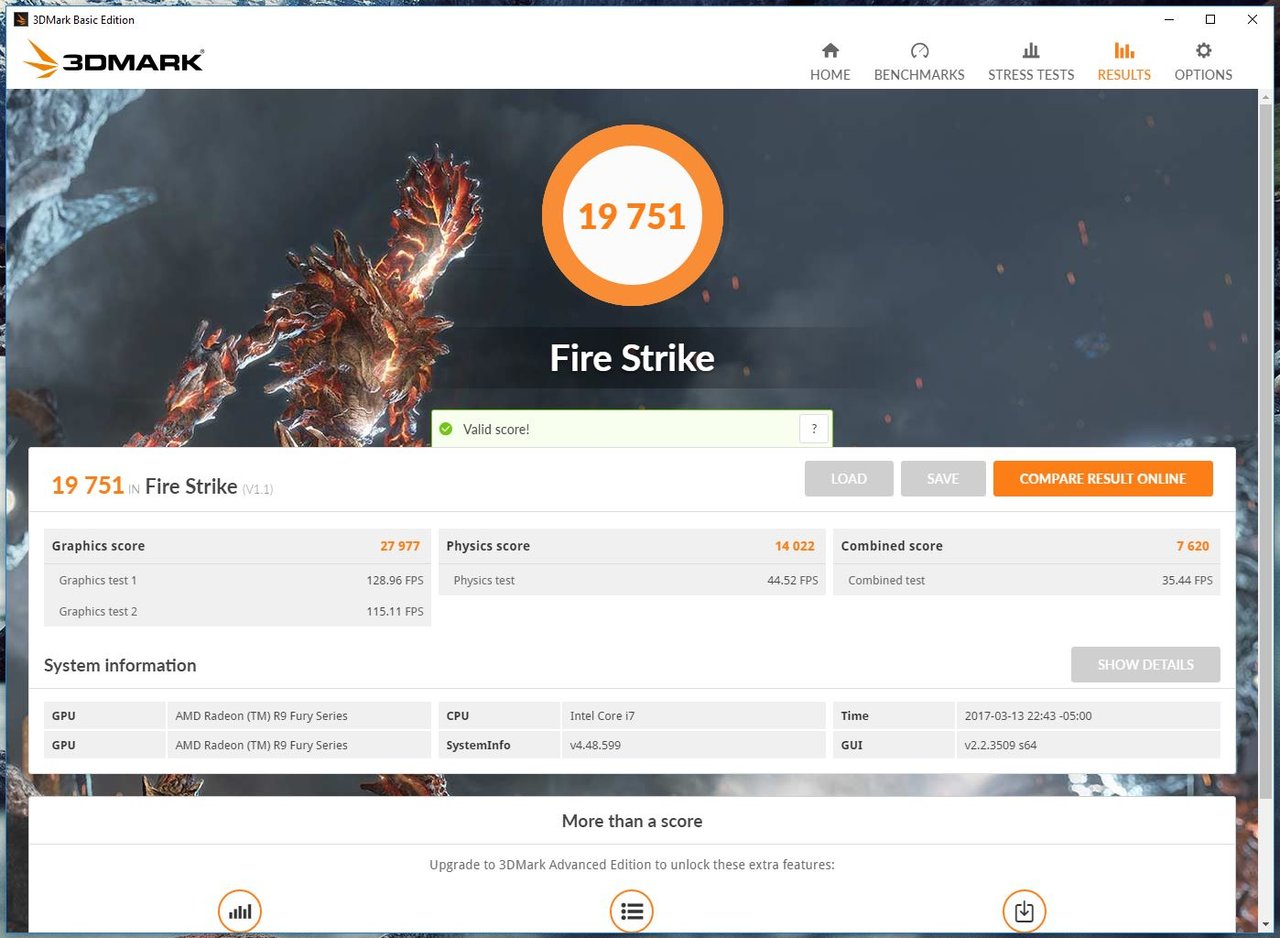Hello everyone
I just wanted to say thanks to everyone who has been contributing to this thread, there is so much information in here that can't be found anywhere else. So I stumbled upon this thread earlier this week looking for this exact solution.
First, my rig is an Ncase m1,asrock X99e-itx,1070 mini, 6800k. I'm looking to downgrade my gpu and make my machine a dedicated video editing and streaming machine. I want to install the new XFX RX 460 slim single slot and pair it with an internal single slot capture card and move the 1070 to a new rig. The problem with the RX 460 slim is that it does not have any power connection.
My question is what powered riser card would you recommend for the job? I've looked online but couldn't find what looked like a powered riser card. If anyone has a similar setup let me know how well this works? I could easily purchase an external capture card but the less cable management the better.
-ODB
Edit: I see the RSC-R2UT-2E8R has a 6 pin cut out in the PCB however it's PCIE 2.0.
Edit2: I found that there are powered riser CABLES that i could use for what i need. I found some good info on the process HERE. I'm pairing it with the ARC1-PERY423-C5 PCIE 3.0. I'll post on my progress mid Feb.
Someone else posted looking for a single slot 6/8pin powered gpus. There is an upcoming gtx 1070 made by GALAX that is going to be single slot. There is also the MSI 1060 6gt OCV1 that can be modified to a single slot since all of its outputs are on the left side of the mounting bracket.
I just wanted to say thanks to everyone who has been contributing to this thread, there is so much information in here that can't be found anywhere else. So I stumbled upon this thread earlier this week looking for this exact solution.
First, my rig is an Ncase m1,asrock X99e-itx,1070 mini, 6800k. I'm looking to downgrade my gpu and make my machine a dedicated video editing and streaming machine. I want to install the new XFX RX 460 slim single slot and pair it with an internal single slot capture card and move the 1070 to a new rig. The problem with the RX 460 slim is that it does not have any power connection.
My question is what powered riser card would you recommend for the job? I've looked online but couldn't find what looked like a powered riser card. If anyone has a similar setup let me know how well this works? I could easily purchase an external capture card but the less cable management the better.
-ODB
Edit: I see the RSC-R2UT-2E8R has a 6 pin cut out in the PCB however it's PCIE 2.0.
Edit2: I found that there are powered riser CABLES that i could use for what i need. I found some good info on the process HERE. I'm pairing it with the ARC1-PERY423-C5 PCIE 3.0. I'll post on my progress mid Feb.
Someone else posted looking for a single slot 6/8pin powered gpus. There is an upcoming gtx 1070 made by GALAX that is going to be single slot. There is also the MSI 1060 6gt OCV1 that can be modified to a single slot since all of its outputs are on the left side of the mounting bracket.
Last edited:
![[H]ard|Forum](/styles/hardforum/xenforo/logo_dark.png)