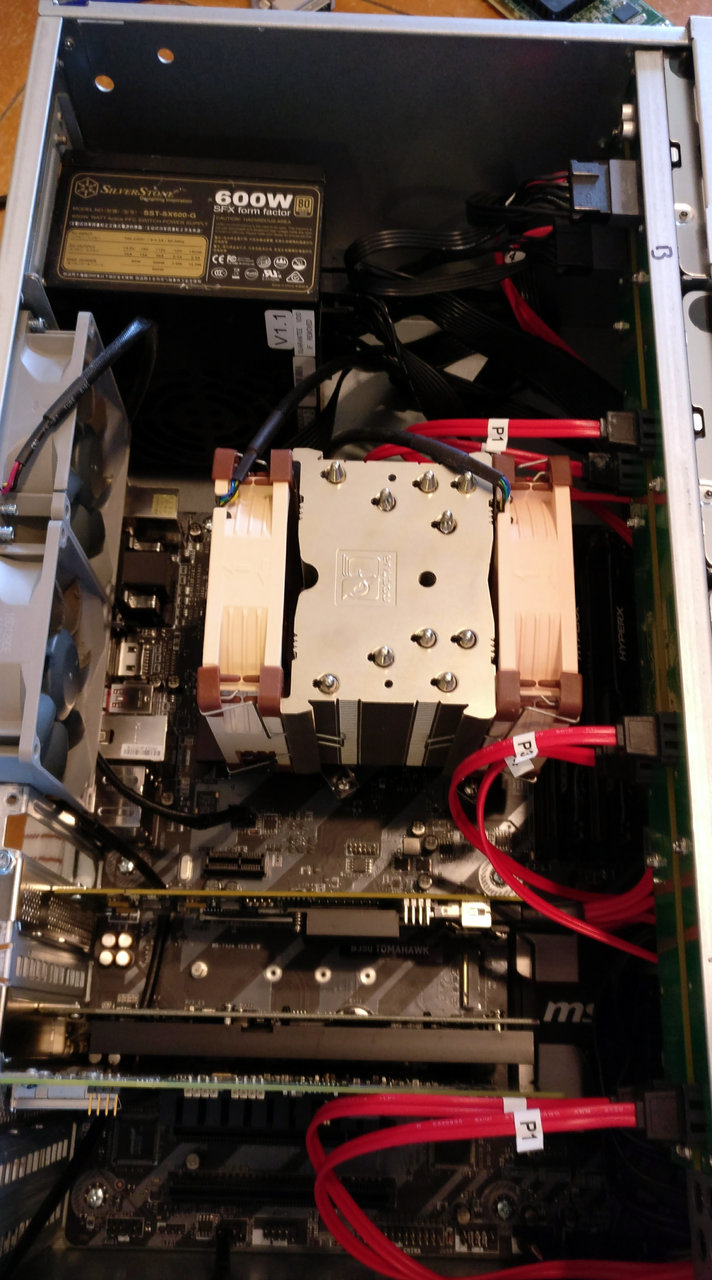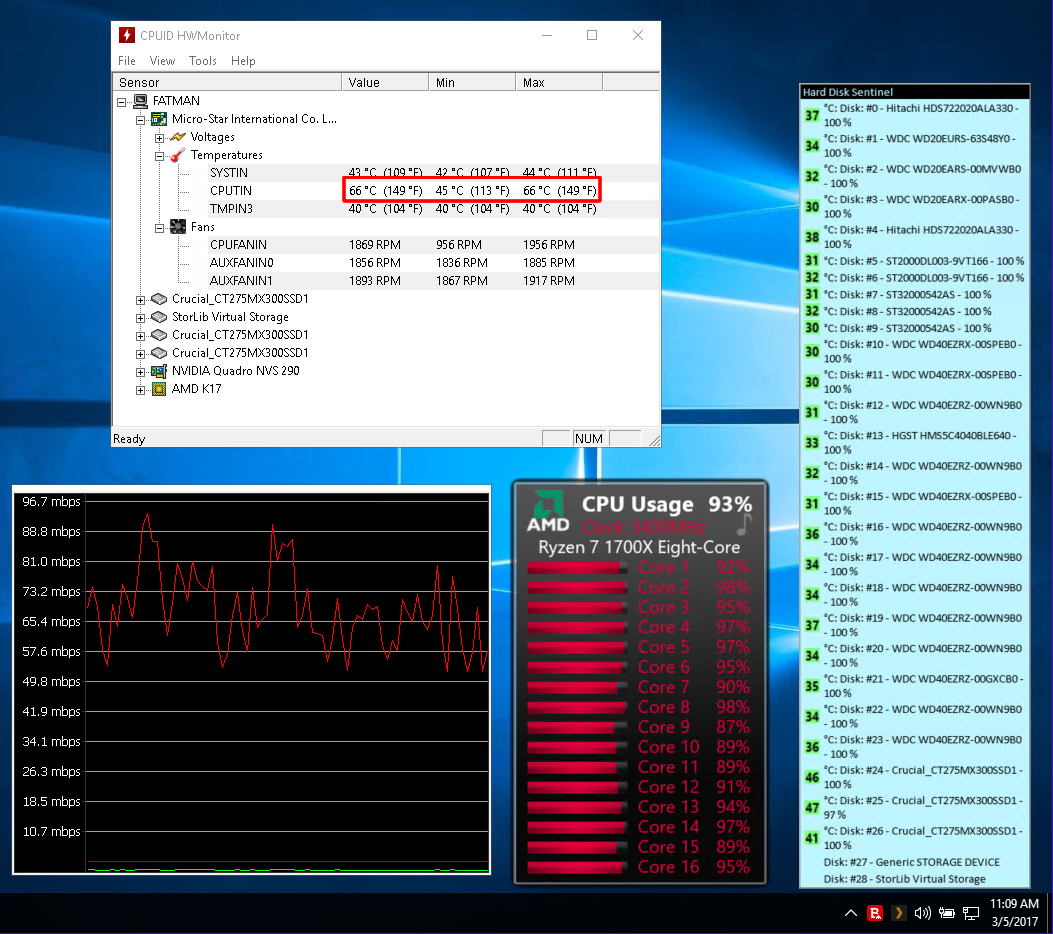OK guys and gals. What do you think about your new rig/upgrade? I'm looking at retiring my 8350 setup and would like to have some feedback from peeps who actually use Ryzen.
I'm considering a 1700 that will hopefully hit at least 3.8 with an ASUS ROG Crosshairs VI Hero.
Thanks!
I'm considering a 1700 that will hopefully hit at least 3.8 with an ASUS ROG Crosshairs VI Hero.
Thanks!
![[H]ard|Forum](/styles/hardforum/xenforo/logo_dark.png)