Built an HTPC for a buddy with a 2600K and an ROG board. It appears there is no install provided on the Asus page for AI Suite II and Windows 10. I have heard some have gotten it to work but aren't giving version numbers of the program used.
Navigation
Install the app
How to install the app on iOS
Follow along with the video below to see how to install our site as a web app on your home screen.
Note: This feature may not be available in some browsers.
More options
You are using an out of date browser. It may not display this or other websites correctly.
You should upgrade or use an alternative browser.
You should upgrade or use an alternative browser.
AI Suite II and windows 10?
- Thread starter Copyright
- Start date
Search all the asus ROG boards of that era and look for AI Suite II for windows 10 as a download for one of them. I forget which one, but one has it. (Got it to work on a P8P67 Pro on windows 10).
Edit: Tried to search for it online for a bit and couldn't find it. Maybe try the most up to date 8.1 version listed between the ROG motherboards?
Edit: Tried to search for it online for a bit and couldn't find it. Maybe try the most up to date 8.1 version listed between the ROG motherboards?
Last edited:
MavericK
Zero Cool
- Joined
- Sep 2, 2004
- Messages
- 31,897
I ended up getting rid of AI Suite (I think mine was version 3). It didn't seem to work right and gave me some weird problems.
Nenu
[H]ardened
- Joined
- Apr 28, 2007
- Messages
- 20,315
Another reason to avoid windows 10.
Another reason to avoid windows 10.
Really????
An OLD software for OLD motherboards that no longer have active support from the mfg AND there have been changes in how hardware is able to be accessed and you claim it is a reason to avoid Windows 10?
Nenu
[H]ardened
- Joined
- Apr 28, 2007
- Messages
- 20,315
Well, yes.Really????
An OLD software for OLD motherboards that no longer have active support from the mfg AND there have been changes in how hardware is able to be accessed and you claim it is a reason to avoid Windows 10?
Well, yes.
Exactly how long do YOU expect hardware mfgs AND OSes to support really old hardware and the software to go with that hardware?
Nenu
[H]ardened
- Joined
- Apr 28, 2007
- Messages
- 20,315
I'm only playingExactly how long do YOU expect hardware mfgs AND OSes to support really old hardware and the software to go with that hardware?
Any version of AISuite will work with Windows 10--the main issue is the installation. For some reason, you have to temporarily turn off Windows Defender for the install software to work. If you want just go through the various current motherboards and look under Utilities for any recent version of AISuite. I have an H97i motherboard and I'm using the latest DIP5 version 1.03.60 with the latest Windows 10 preview build version 14986 and it works just fine. You just have to click through the various ASUSSetup.exe and Setup.exe files to find one which will install since even with Windows Defender turned off, its still a quirky install. But the latest versions do work for me so I don't see why it wouldn' t work with your motherboard. The AISuite isn't really that motherboard specific or even Windows version specific, its just the damn installer that seems to have problems. Hopefully turning off Windows Defender will let the install work for you. Wait, It just occurred to me, maybe it would work better if I turned on the Super Administrator account, logged in that way, and tried the install in that mode. Next time I do a fresh install, I'll try that!
Zepher
[H]ipster Replacement
- Joined
- Sep 29, 2001
- Messages
- 20,931
The AI Charger portion can disable all of your USB ports in Win10 making it hard to do anything on the machine.
I had to remote into the machine.
Had this issue on my Sabertooth Z77 board when upgrading from 7 to 10.
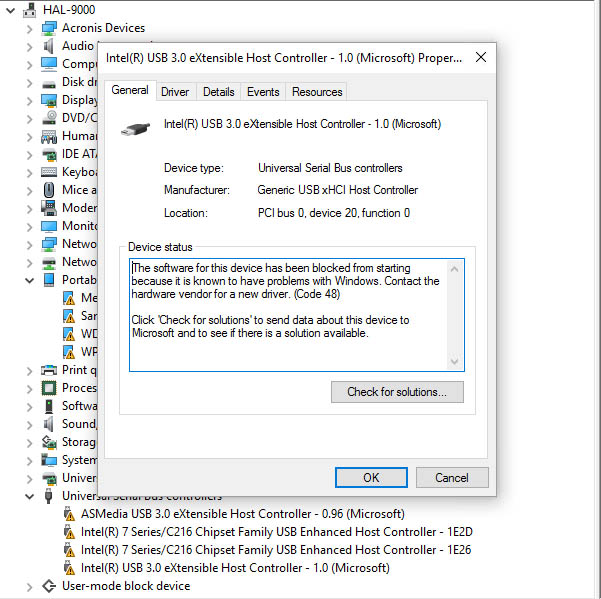
I had to remote into the machine.
Had this issue on my Sabertooth Z77 board when upgrading from 7 to 10.
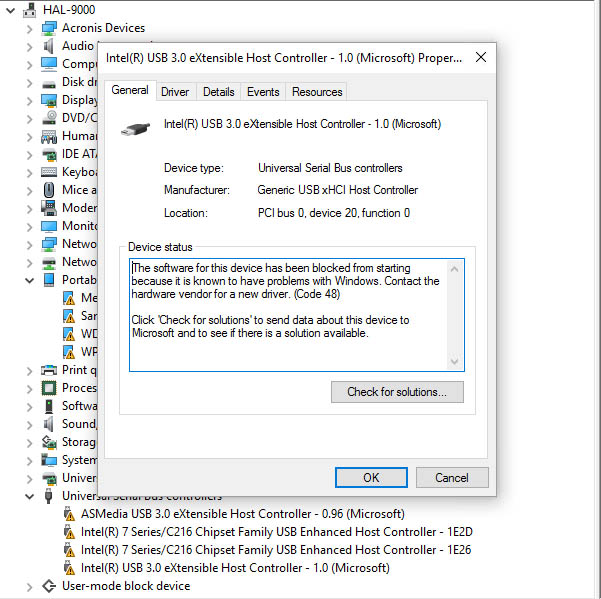
The AI Charger portion can disable all of your USB ports in Win10 making it hard to do anything on the machine.
I had to remote into the machine.
Had this issue on my Sabertooth Z77 board when upgrading from 7 to 10.
View attachment 13723
Wow that sucks and good thing you could remote into the box. All mine are setup for remote as well lol. I will warn him about the AI USB Charger!
Zepher
[H]ipster Replacement
- Joined
- Sep 29, 2001
- Messages
- 20,931
Wow that sucks and good thing you could remote into the box. All mine are setup for remote as well lol. I will warn him about the AI USB Charger!
Ya, I did the upgrade twice and it did the same thing so I was thinking there was something up with the Sabertooth Z77 not being compatible with Win 10 but there were other members here that had the same board and no issue.
Did some googling and it turned out to be the AI charger software. Had to make sure it was totally removed from the system before upgrading.
I am not sure what happens if you install the AI charger when in 10 and then reboot, maybe it can disable the USB ports when it boots back up.
![[H]ard|Forum](/styles/hardforum/xenforo/logo_dark.png)