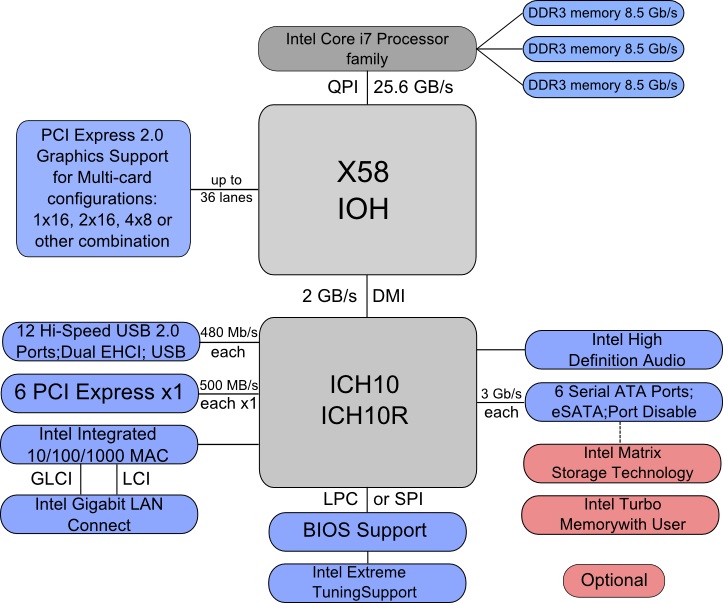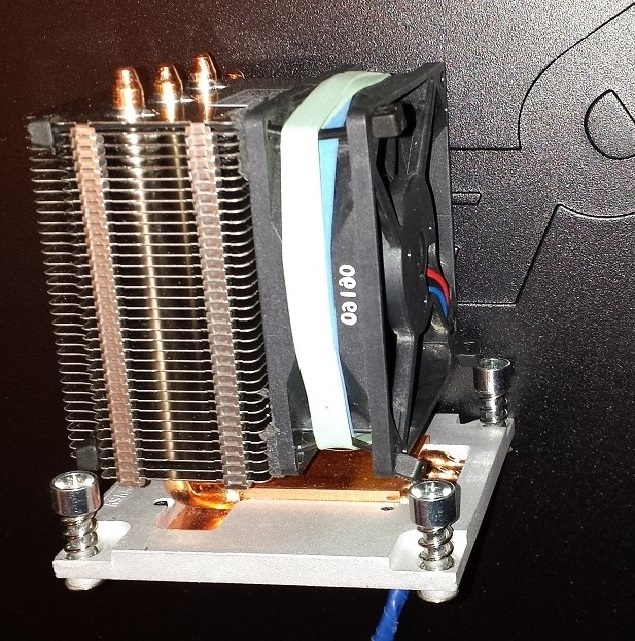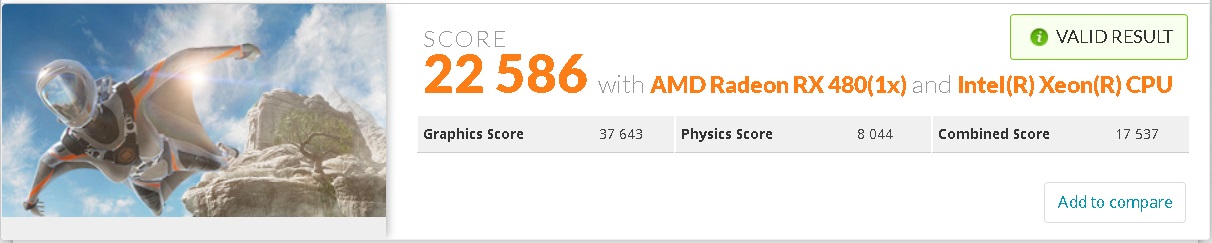Susquehannock
Supreme [H]ardness
- Joined
- Jul 26, 2005
- Messages
- 4,607
Funny you brought that up. Mentioned to my friend today that the memory shroud was missing in this system. So he is going to grab one for me. Looks like it does a good job directing a portion of air from the dual 120mm fans onto the RAM. Since all 6 memory slot temps show up in HW-Monitor should be easy to test it's effectiveness. Will see if it gets in way of this big GPU.
Pic from the service manual.
Pic from the service manual.
![[H]ard|Forum](/styles/hardforum/xenforo/logo_dark.png)