D
Deleted member 288494
Guest
What about a perforated windows that's the same thickness as the original?
Follow along with the video below to see how to install our site as a web app on your home screen.
Note: This feature may not be available in some browsers.
This wont work because the center pieces of the A and the 4 would be floating mid air... Nice idea though
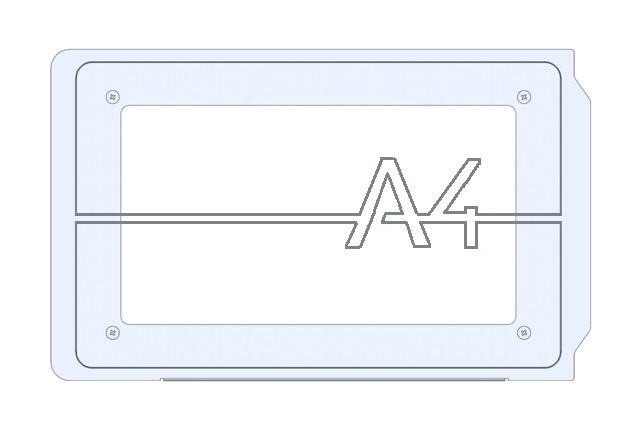
Oops, fixed
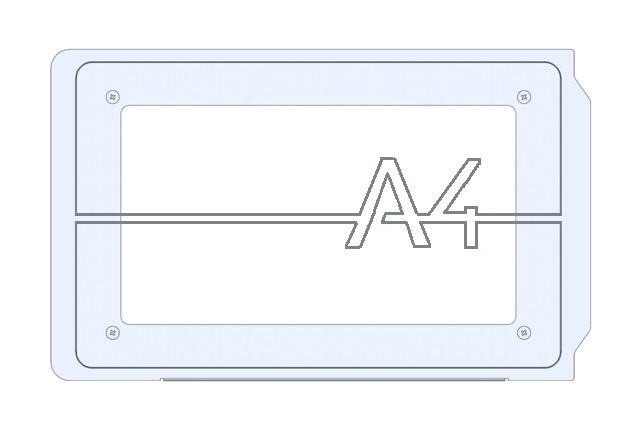
You can use what font/shape you like, the point is that the "A4" should be above CPU(instead of those grills) and the horizontal "cooling strip".
easy fixWait... this still doesn't work though? It's probably inadvisable to have 2 pieces, let alone being attached near their outer edges. The panel should still be 1 whole piece!

He's tested blower vs open coolers here.Dan have you tested different Graphics card in your case.
As Nvidia reference cards vs Aftermarket cards and the difference temp on components and hot air in the Case.
My own opionen are that Reference design blows all hot air direct out of the case and the aftermarket dump alot of heat in the case.
Thats why i ask and are it also possible to overclock without any chassi fans ??
read the thread and as curiositie said, this is not a case for overclocking.Dan have you tested different Graphics card in your case.
As Nvidia reference cards vs Aftermarket cards and the difference temp on components and hot air in the Case.
My own opionen are that Reference design blows all hot air direct out of the case and the aftermarket dump alot of heat in the case.
Thats why i ask and are it also possible to overclock without any chassi fans ??
easy fix

He's tested blower vs open coolers here.
This isn't really a case for overclocking, but I guess if you were careful with the voltage and don't push too hard it can work.
Chassis fans aren't needed because the CPU/ GPU are pulling fresh air straight through the side panel since the gap is minimal.

Not sure if it has been mentioned, but I found another heatsink that may barely fit. The Jonsbo HP-400.

http://www.jonsbo.com/en/products_28_1.html
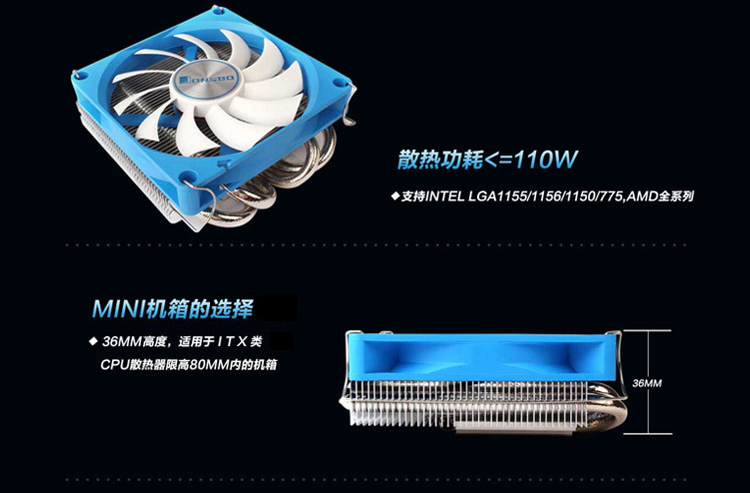
Gurok
Are you by any chance a graphic artist or 3d modeler? 32gb is a lot. But i do get that the ITX board has only 2 ramslots, so i see why you are looking at 32gb.
and also why didnt you go for atleast a gtx 1070?



The NH-L9i + NF-B9 redux-1600 is a very good combo. Basically inaudiable at 1400 rpm when I am maxing my 6700K at 4 GHz. I expect more people will discover this.
The problem will be the graphics card, which won't be as quiet. Probably the best is to find an aftermarket heatsink where you can mount your own slim dual 120mm fans on. Not sure if such a heatsink exists.
My config for A4-SFX: Titan X Pascal + 6700K + Cryorig C7 + Asus Z170i Pro Gaming + G.Skill 2x16Gb 3200CL14 + Corsair SF600 + Samsung 960 Evo 250Gb. Now all this stuff is hosted in Ncase M1
In plan: Silversone SX800-LTI and AMD Ryzen 8-core
Why a 600 or 800 Watt power supply? completly unnecessary and overkill
600W isn't that much overkill if you do some overclocking. I'd happily get a 500-550w psu, but there aren't any (with the same quality). the SF650 is the best next choice then.Why a 600 or 800 Watt power supply? completly unnecessary and overkill
Given the sf600 has a silent mode, in theory, the higher the rating the more likely the PSU can run entirely passive.
I currently have the SF600 in a system with a 980ti and 6700k (both at stock) and I have yet to notice the fan.That was the theory I followed when I bought the SF600. Yet, several reviews found that that SF450 was still quieter than the SF600 at equal loads. Corsair looked into this, and said some samples sent to reviewers must have been faulty, but unsure if they ever reached a conclusion.
Why a 600 or 800 Watt power supply? completly unnecessary and overkill
The container is on the way

hmmmm preorder?
point was you didn't even look. typical for noobs around here. go look. or learn to use the search function at the top of the page.I can say that the Thread are to long, do you have the time or patience to read 177 pages ??
If i choose a aftermarket Gpu do it heat up the air in the case so the Cpu temperature gets higher ??
That was the theory I followed when I bought the SF600. Yet, several reviews found that that SF450 was still quieter than the SF600 at equal loads. Corsair looked into this, and said some samples sent to reviewers must have been faulty, but unsure if they ever reached a conclusion.
Thoughts on the ASRock Fatal1ty Z170 Gaming-ITX/ac motherboard? I'm looking for m.2 nvme support and a buttload of USB 3/3.1 ports for Oculus Rift and sensors.
point was you didn't even look. typical for noobs around here. go look. or learn to use the search function at the top of the page.
GPU is essentially in a separate chamber from the CPU, so the CPu should be fine.I have checked the thread after my question and have not found any answers or tests.
Only different Cpu coolers and temperature.
So why you call my Noob and go on personal attacks ?? thats not professional at all
Learn forum ethics or get reported
Good morning, when the product will be released? It talks about a month, six months or a year? because in two months I will make a new pc and I thought about this product, but not if it comes out this summer or end of next year .. thanks