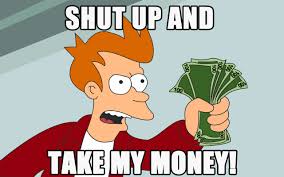- Joined
- May 18, 1997
- Messages
- 55,598
Thermaltake Tower 900 Vertical Super Tower Chassis Review - It's a tower and it's super! Thermaltake's new Tower 900 is not close to your typical PC computer enclosure. It is built for a very specific customer; the enthusiast that wants plenty of room to do highly customized build and then have the ability to easily show it off is the target demographic for this chassis.
![[H]ard|Forum](/styles/hardforum/xenforo/logo_dark.png)