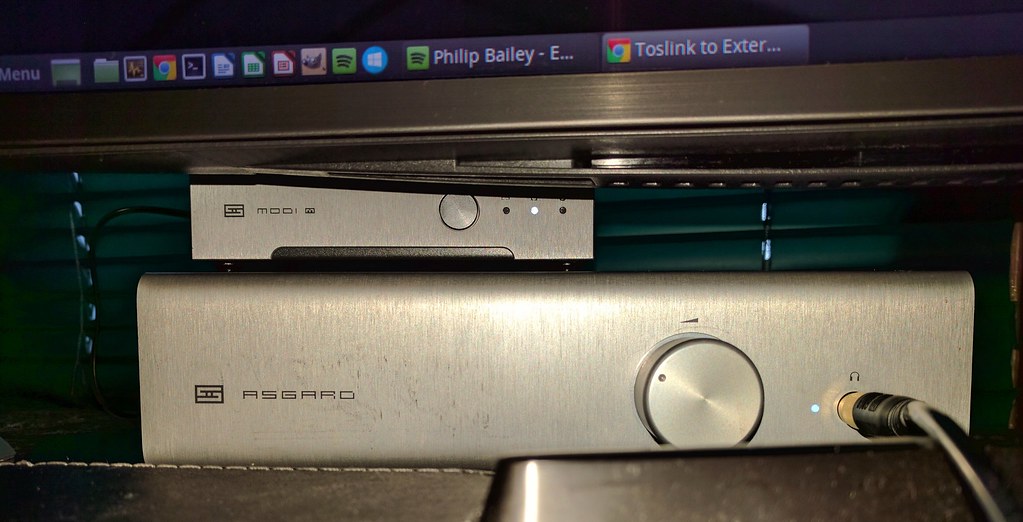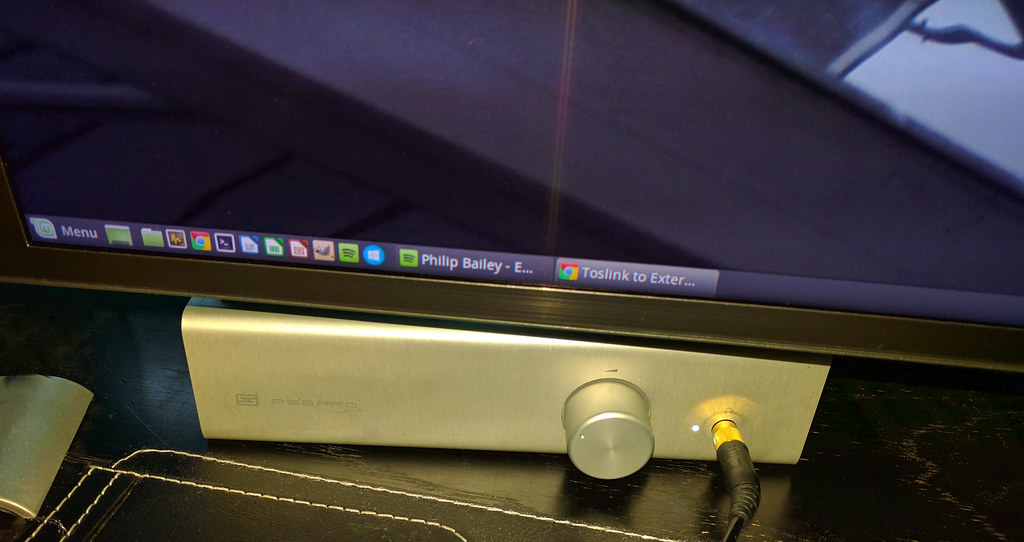Zarathustra[H]
Extremely [H]
- Joined
- Oct 29, 2000
- Messages
- 38,819
Hey all,
I've been running the original Schiit Asgard amp with my Beyerdynamic DT770 Pro's since the Asgard was originally launched, and I've been very happy with it (apart from the power switch being on the back which is inconvenient to reach in my setup )
)
For all this time I've been using the analogue RCA outputs from my Creative Sound Blaster Titanium HD. The DAC's (Burr-Brown Advanced Segment PCM1794A) on that card have done an admirable job, but it still resides in the noisy interior of my PC). Lately the noise has been getting worse (presumably due to water pump in case) and I figured it was finally time to move the DAC outside the case, so I ordered a Schiit Modi Multibit.
I plan on using the Toslink connection to my computer to electrically isolate it as much as possible.
Thing is, I don't fully understand how Toslink works. Does the soundcard I use even matter anymore when I use the Toslink out or does it just bypass it?
Once I get it I could plug it in to the optical out on my EMU20k2 Titanium HD to my Schiit DAC, or just free up a PCIe slot and plug it directly into the Realtek ALC888 chip on my motherboard.
Does it even make a difference once using an external DAC or does it bypass the chip all together?
Thanks,
Matt
I've been running the original Schiit Asgard amp with my Beyerdynamic DT770 Pro's since the Asgard was originally launched, and I've been very happy with it (apart from the power switch being on the back which is inconvenient to reach in my setup
For all this time I've been using the analogue RCA outputs from my Creative Sound Blaster Titanium HD. The DAC's (Burr-Brown Advanced Segment PCM1794A) on that card have done an admirable job, but it still resides in the noisy interior of my PC). Lately the noise has been getting worse (presumably due to water pump in case) and I figured it was finally time to move the DAC outside the case, so I ordered a Schiit Modi Multibit.
I plan on using the Toslink connection to my computer to electrically isolate it as much as possible.
Thing is, I don't fully understand how Toslink works. Does the soundcard I use even matter anymore when I use the Toslink out or does it just bypass it?
Once I get it I could plug it in to the optical out on my EMU20k2 Titanium HD to my Schiit DAC, or just free up a PCIe slot and plug it directly into the Realtek ALC888 chip on my motherboard.
Does it even make a difference once using an external DAC or does it bypass the chip all together?
Thanks,
Matt
![[H]ard|Forum](/styles/hardforum/xenforo/logo_dark.png)