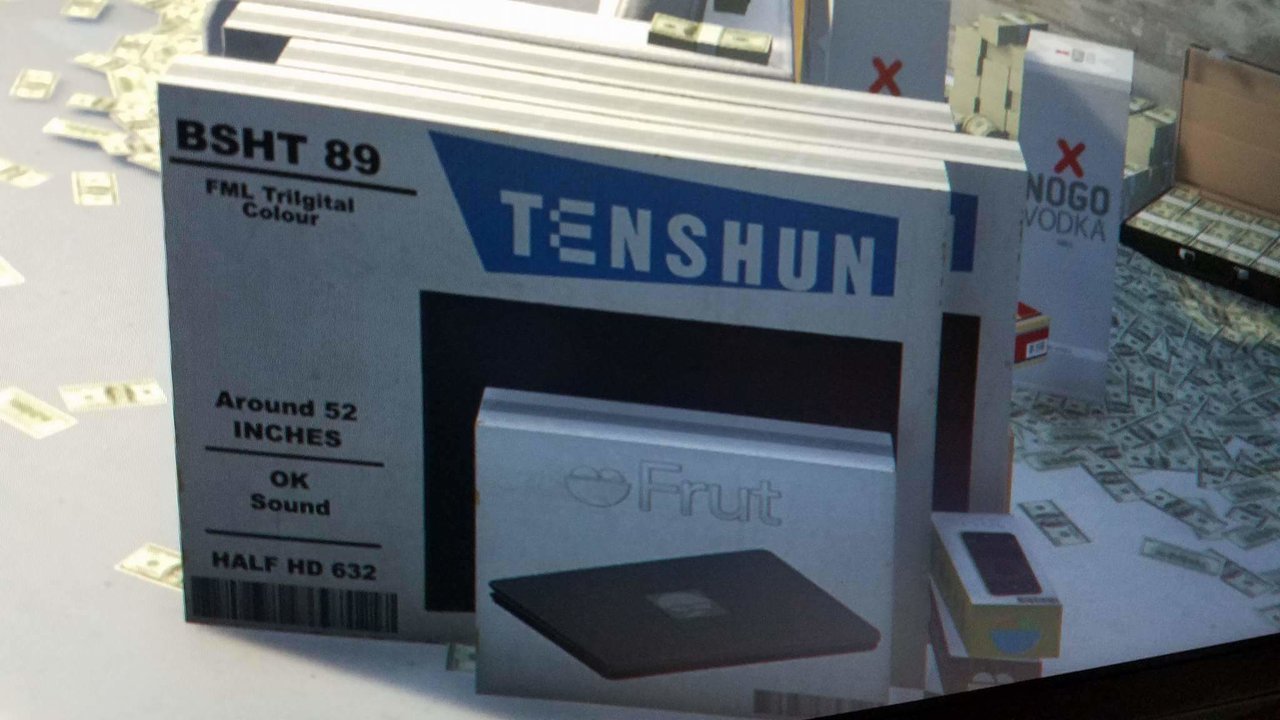I voted TITAN X instead of 1080 and then ended up getting two 1080's. I'm such a tool.
I am pretty close to doing that as well, not being able to buy Titan X (nVidia hasn't released it here), and not being able to play some of my games due to lack of hardware (970 is NOT going to cut it even at 1440p), voices in the back of my head has been trying to convince me to get 1080 SLI and be done with it.
Removal of TW3 SLI profile put a MAJOR damper on that thought, and now the "just get a single 1080 and be done with it, or get 1070 and wait until volta" are speaking louder, but right now I would not accept any GPU that won't run maxed out TW3 on 60fps minimum at 1440p (1080 can only do 60fps average, IE not good enough).
Some of my moddable games also do not play nice with SLI, like Skyrim, so more damper is good, but damn, it's annoying me that I can't throw money at nVidia even when I wanted to.
![[H]ard|Forum](/styles/hardforum/xenforo/logo_dark.png)