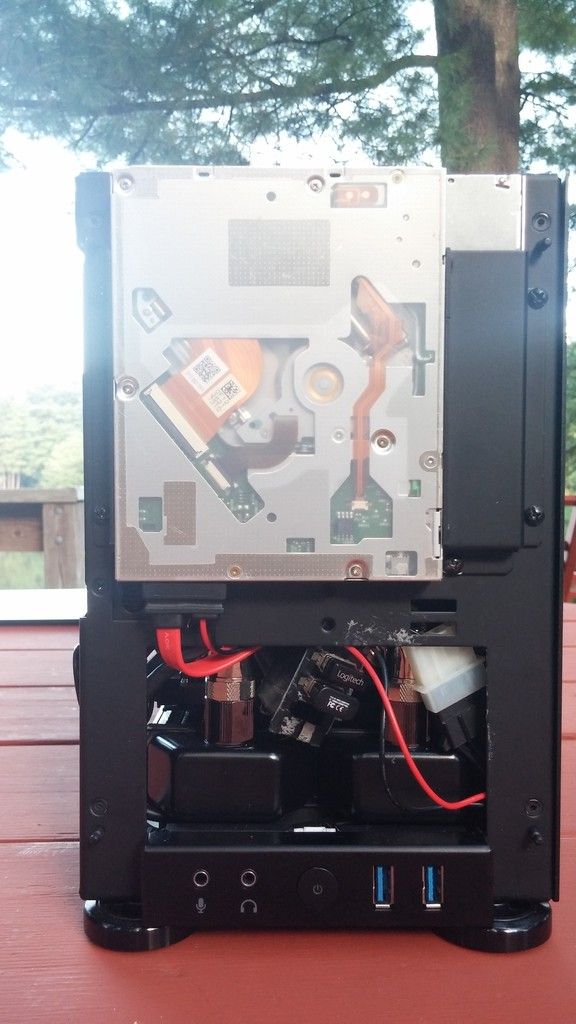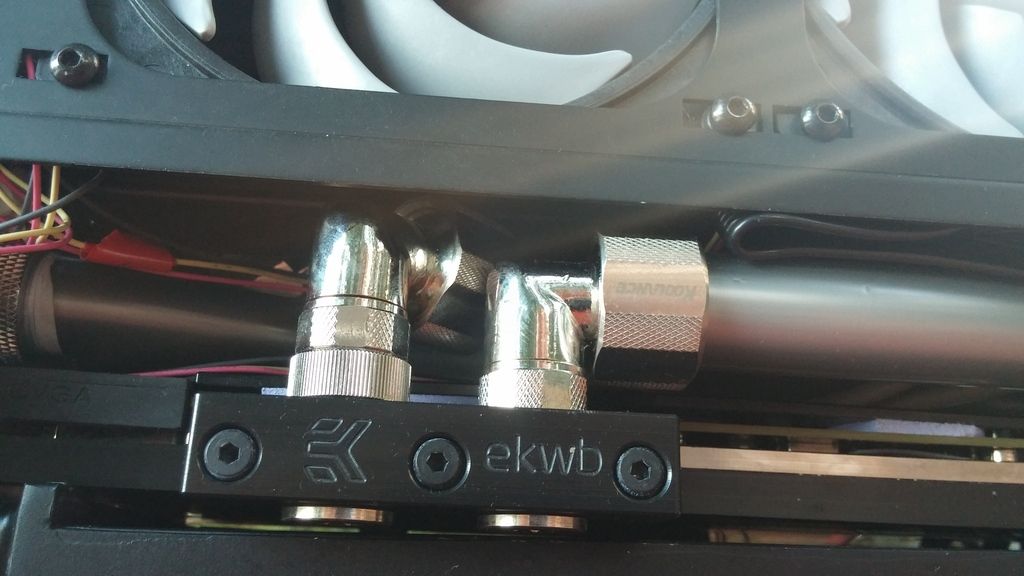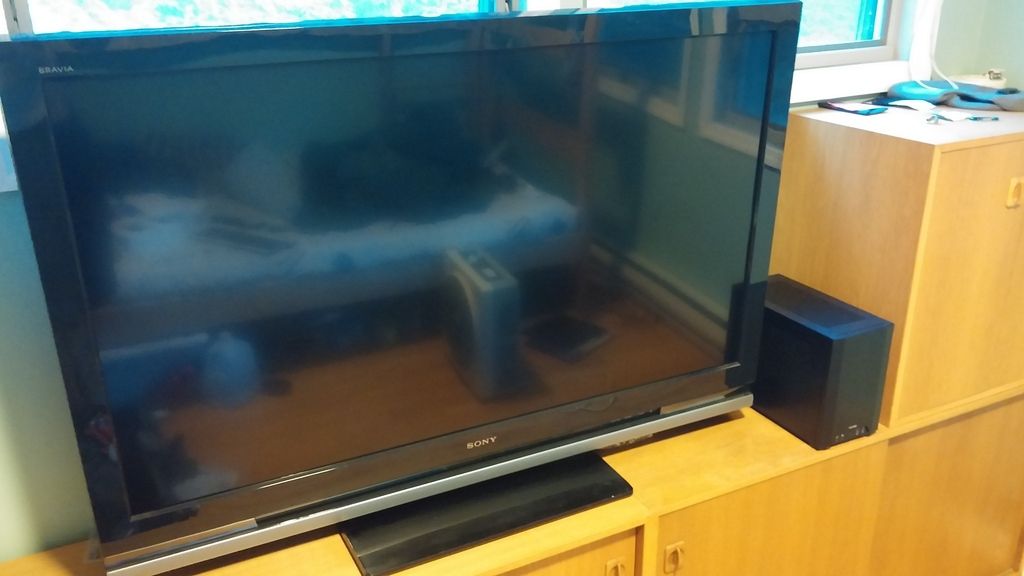i just swapped my original build from a Raijintek Metis to the M1. my temps were a little too hot in the summer 48-54 idle, 79-88 load). Received the M1 last week, swapped everything over (also added another Noctua NF-F12 fan and another Noctua 92mm fan for exhaust, the temps dropped in the M1 but I still wasn't satisfied, the temps at load still ran a little too hot for my liking. two days later i ended up buying a corsair h100i gtx (amazon had free same day delivery .. amazing) the temps are still in the same area on idle 39-49, but so far the cpu stays right around 80 at load.
Is your i5 overclocked? Those temps seems abit high to me for a H100i. I would check the default voltages your motherboard is delivering to the CPU.
My Asus board wanted to give my i7 4790K 1.35v to auto overclock to 4.7Ghz, which caused extremely high idle and load temps. I have manually tweaked it and now it's running stable at 1.19v with an idle of ~37c and load of ~77c. This is with a Noctua C14 with the P12 fans.
![[H]ard|Forum](/styles/hardforum/xenforo/logo_dark.png)