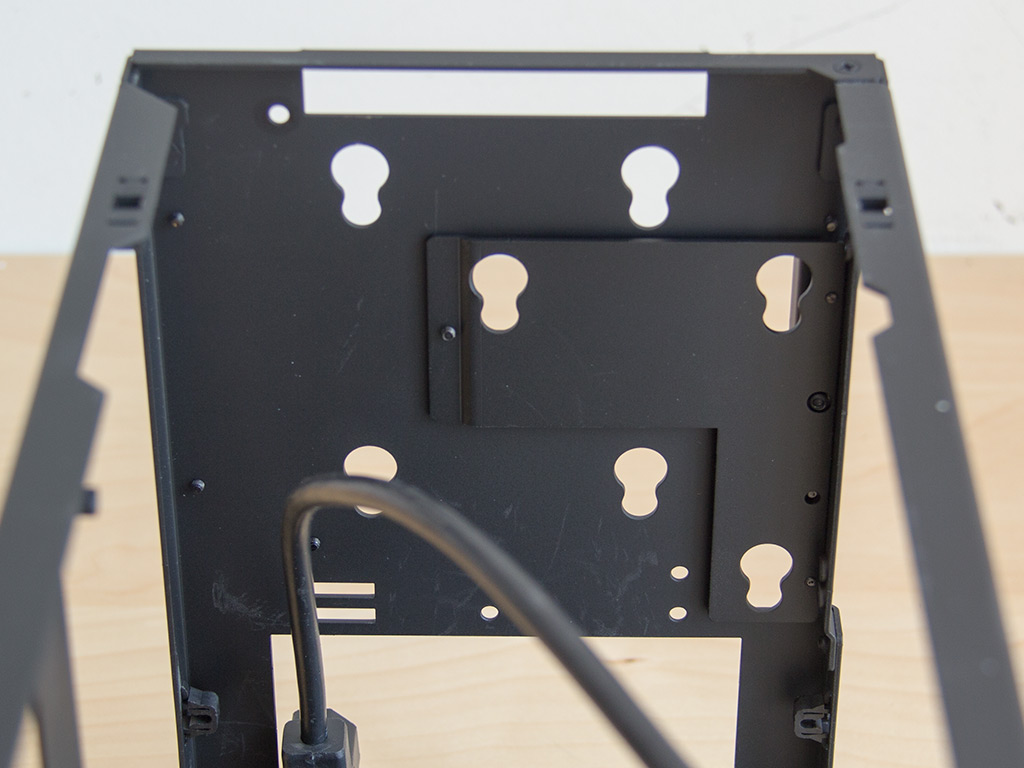Nobu
[H]F Junkie
- Joined
- Jun 7, 2007
- Messages
- 10,054
Nice mod but that radiator is getting 0 air, how are stressed temps?
Without the filter, assuming my calculations aren't way off, it looks like the area available for air to flow through is about double (2434mm^2 vs 1140.6mm^2), but taking into account fluid/aerodynamics, it's probably not that simple.
The numbers I used, for the curious (results could be way different if my assumed values are off):
Code:
Stock:
(42 * 18) + (41 * 17) = 1453 holes.
3.14 * .5mm^2 * 1453 = 1140.605mm^2
Mod:
1 * ((100 * 19) + (110 * 2)) = 2120mm^2
10 * (3.14 * 10) = 314mm^2
314mm^2 + 2120mm^2 = 2434mm^2
(1mm wide, with a 10mm diameter curve at each end and 100mm straights [110 on the first and last])
Last edited:
![[H]ard|Forum](/styles/hardforum/xenforo/logo_dark.png)