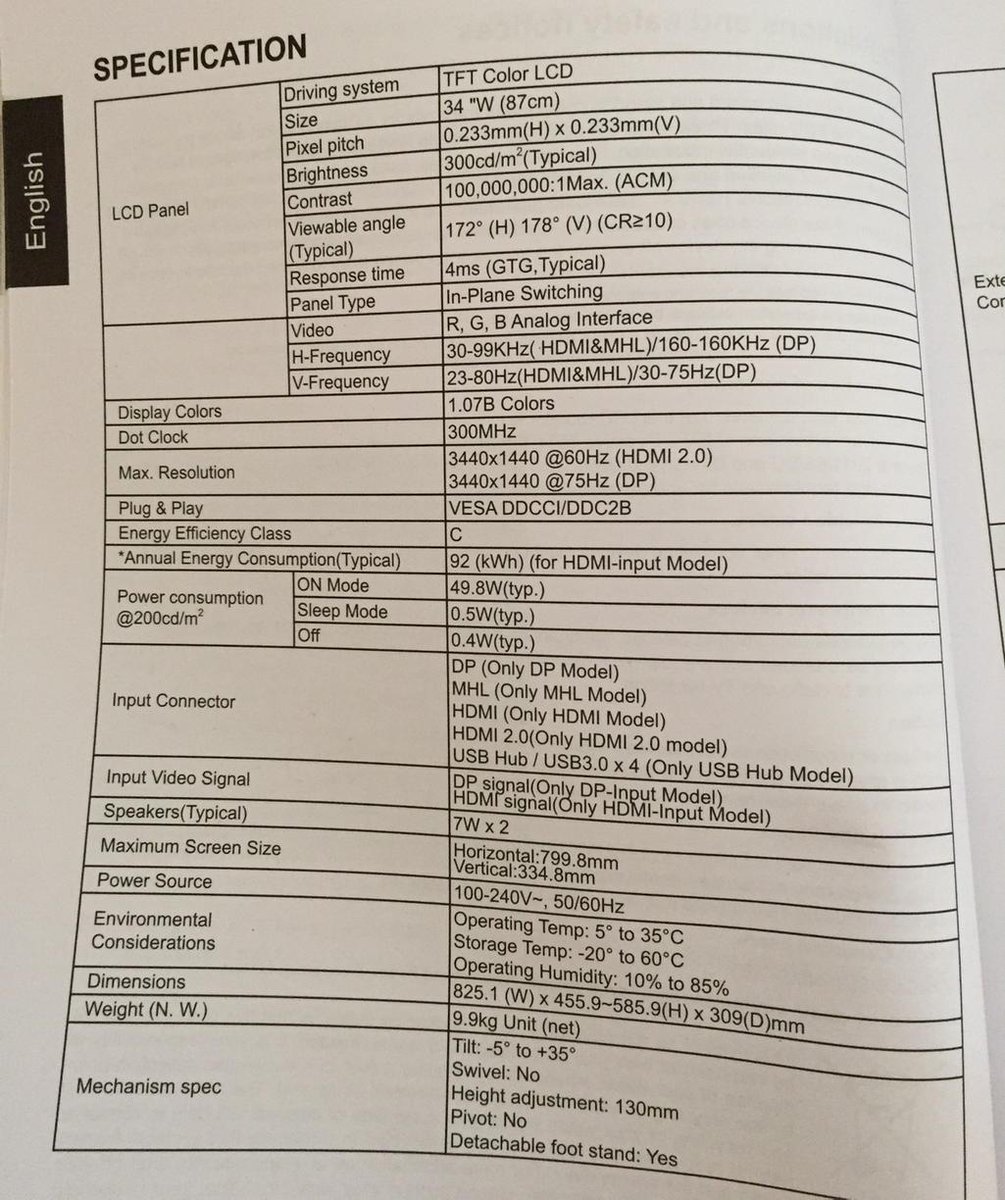News Article
Press Release
Specs
Acer X34
Screen Size 34"
Resolution 3440 x 1440
Panel Type IPS
Aspect Ratio 21:9
Refresh Rate 75Hz (100Hz with G-SYNC)
Response Time 4ms
Adaptive Sync G-SYNC
Speakers 7W Stereo with DTS
Finally the wait is over and Acer seems to be checking all the right boxes with this one- 21:9, IPS, High refresh rate, G-Sync...
Press release says availability begins this September at $1299.I think I might just have to sell my RoG Swift
Press Release
Specs
Acer X34
Screen Size 34"
Resolution 3440 x 1440
Panel Type IPS
Aspect Ratio 21:9
Refresh Rate 75Hz (100Hz with G-SYNC)
Response Time 4ms
Adaptive Sync G-SYNC
Speakers 7W Stereo with DTS
Finally the wait is over and Acer seems to be checking all the right boxes with this one- 21:9, IPS, High refresh rate, G-Sync...
Press release says availability begins this September at $1299.I think I might just have to sell my RoG Swift
![[H]ard|Forum](/styles/hardforum/xenforo/logo_dark.png)